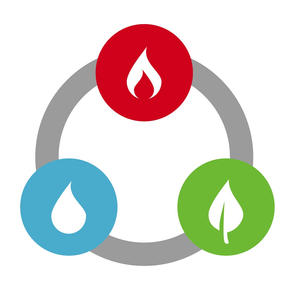
GoTypeChart
Free
1.6.8for iPhone
Age Rating
GoTypeChart Screenshots
About GoTypeChart
GoTypeChart is a companion app to help you be super effective at playing Pokemon Go.
(Apple Watch users, skip to the Triangulate section)
Note: For charge moves, I'm now using DPE (damage per energy), rather than DPS (what everyone else uses). There are full bar moves that have an inflated DPS because their cast times are so short. Going to try DPE to see if it gives a better indication of an attacker's damage output.
Quickly figure out what type of Pokemon to use for Gym battles in Pokemon Go. Each Pokemon shows a handful of counters that benefit from type advantage. Try selecting different moves, because this affects the list of counters.
The green number in the top right corner takes into account:
• Type effectiveness
• Type resistance
• Attacker move set
• Defender move set
• Attacker base attack and defense stats
• Defender base attack and defese stats
Also use GoTypeChart to:
• Filter Pokemon by type, or search by name.
• Find type and DPS for move sets.
• Filter moves by type.
Triangulate (on iPhone and Apple Watch):
Helps you track down Pokemon in your Sightings menu more efficiently. For example, when a Snorlax appears nearby:
• Drop a map marker.
• Walk around, and drop more markers as long as Snorlax is still within range.
• Snorlax should theoretically be in the dark blue area where the circles overlap. Use this to narrow down possible locations.
Note: Triangulate doesn't fetch nor collect data. It's just a simple tool to bookmark coordinates as you narrow down the whereabouts of a Pokemon on your Sightings menu. Remember to grant location permissions from the Settings menu on your iPhone.
Features are implemented as extensions whenever possible.
Pidgey Grinder:
Today Extension that keeps a running tally of Pidgeys and Rattatas for your next lucky egg.
Icons courtesy of roundicons.com.
Appraisal Cheat Sheet:
Today Extension that translates appraisal messages to IV percentages and stat numbers. It includes just a few key words, like "wonder" or "pretty decent" since screen real estate is pretty tight.
This extension requires iOS 9.
About GoTypeChart:
This app doesn't make any server calls, so you can use it offline. It doesn't collect any data behind the scenes either.
This app is free, ad-free, with no IAP.
(Apple Watch users, skip to the Triangulate section)
Note: For charge moves, I'm now using DPE (damage per energy), rather than DPS (what everyone else uses). There are full bar moves that have an inflated DPS because their cast times are so short. Going to try DPE to see if it gives a better indication of an attacker's damage output.
Quickly figure out what type of Pokemon to use for Gym battles in Pokemon Go. Each Pokemon shows a handful of counters that benefit from type advantage. Try selecting different moves, because this affects the list of counters.
The green number in the top right corner takes into account:
• Type effectiveness
• Type resistance
• Attacker move set
• Defender move set
• Attacker base attack and defense stats
• Defender base attack and defese stats
Also use GoTypeChart to:
• Filter Pokemon by type, or search by name.
• Find type and DPS for move sets.
• Filter moves by type.
Triangulate (on iPhone and Apple Watch):
Helps you track down Pokemon in your Sightings menu more efficiently. For example, when a Snorlax appears nearby:
• Drop a map marker.
• Walk around, and drop more markers as long as Snorlax is still within range.
• Snorlax should theoretically be in the dark blue area where the circles overlap. Use this to narrow down possible locations.
Note: Triangulate doesn't fetch nor collect data. It's just a simple tool to bookmark coordinates as you narrow down the whereabouts of a Pokemon on your Sightings menu. Remember to grant location permissions from the Settings menu on your iPhone.
Features are implemented as extensions whenever possible.
Pidgey Grinder:
Today Extension that keeps a running tally of Pidgeys and Rattatas for your next lucky egg.
Icons courtesy of roundicons.com.
Appraisal Cheat Sheet:
Today Extension that translates appraisal messages to IV percentages and stat numbers. It includes just a few key words, like "wonder" or "pretty decent" since screen real estate is pretty tight.
This extension requires iOS 9.
About GoTypeChart:
This app doesn't make any server calls, so you can use it offline. It doesn't collect any data behind the scenes either.
This app is free, ad-free, with no IAP.
Show More
What's New in the Latest Version 1.6.8
Last updated on Sep 7, 2017
Old Versions
Adds more legendaries
Show More
Version History
1.6.8
Sep 7, 2017
Adds more legendaries
GoTypeChart FAQ
Click here to learn how to download GoTypeChart in restricted country or region.
Check the following list to see the minimum requirements of GoTypeChart.
iPhone
GoTypeChart supports English, Japanese, Spanish






















