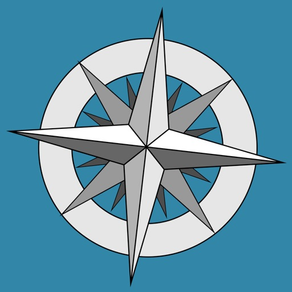
GPX File Editor
Edit your GPS tracks
$1.99
1.0.7for iPhone, iPod touch
Age Rating
GPX File Editor Screenshots
About GPX File Editor
Edit GPS tracks stored as GPX files:
- Unlike other GPS track editors, GPX File Editor can handle thousands of track points
- Delete Track Points
- Move Track Points
- Adjust timestamps
- Clean up your Strava, Runkeeper and Garmin tracks
- Missing GPS data? Add new points to your track
- Toggle between map types: street grid, satellite and hybrid
- Save edited GPS tracks to your Files
- Browse your files for GPX files from within the app, open GPX files directly from the Files app, or open GPX files you receive as messages or email attachments
- Simplify your tracks by creating a filter tor remove points that are very close together
- Turn on colorful line segments to quickly identify section of low and fast travel. The values that govern the color gradient are fully customizable.
- Unlike other GPS track editors, GPX File Editor can handle thousands of track points
- Delete Track Points
- Move Track Points
- Adjust timestamps
- Clean up your Strava, Runkeeper and Garmin tracks
- Missing GPS data? Add new points to your track
- Toggle between map types: street grid, satellite and hybrid
- Save edited GPS tracks to your Files
- Browse your files for GPX files from within the app, open GPX files directly from the Files app, or open GPX files you receive as messages or email attachments
- Simplify your tracks by creating a filter tor remove points that are very close together
- Turn on colorful line segments to quickly identify section of low and fast travel. The values that govern the color gradient are fully customizable.
Show More
What's New in the Latest Version 1.0.7
Last updated on Sep 7, 2021
Old Versions
- Added support for displaying colorful line-segments based on speed. A gradient from red to green indicates how fast the user traveled.
Show More
Version History
1.0.7
Sep 7, 2021
- Added support for displaying colorful line-segments based on speed. A gradient from red to green indicates how fast the user traveled.
1.0.6
Sep 5, 2021
- Improved input component for setting filter values
1.0.5
Sep 5, 2021
- Tracks can bow be simplified by setting a filter for how close track points can be to each other.
- The user interface is now a bit simplified.
- Bugfix that prevented users from exporting the same track twice without having to reload it first.
- The user interface is now a bit simplified.
- Bugfix that prevented users from exporting the same track twice without having to reload it first.
1.0.4
Sep 4, 2021
- Open GPX files directly from the Files app
- Open GPX files you receive as messages or email attachments
- German Language Support
- Open GPX files you receive as messages or email attachments
- German Language Support
1.0.3
Sep 3, 2021
- Streamlined tutorial experience
- Usability improvements to moving track points
- Allowing files that don't have a GPX file extension to be selected
- Usability improvements to moving track points
- Allowing files that don't have a GPX file extension to be selected
1.0.2
Sep 2, 2021
- First time user experience now guides the user in editing their first track
- New Track Points can be inserted between two existing track points
- Bugfix related to selecting Track Points
- New Track Points can be inserted between two existing track points
- Bugfix related to selecting Track Points
1.0.1
Sep 1, 2021
GPX File Editor FAQ
Click here to learn how to download GPX File Editor in restricted country or region.
Check the following list to see the minimum requirements of GPX File Editor.
iPhone
Requires iOS 14.0 or later.
iPod touch
Requires iOS 14.0 or later.
GPX File Editor supports English, German
Related Videos
Latest introduction video of GPX File Editor on iPhone
Latest introduction video of GPX File Editor on iPhone
Latest introduction video of GPX File Editor on iPhone

























