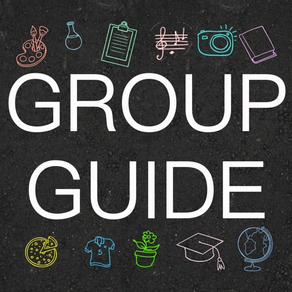
Group Guide
Create & Signup for Activities
Free
1.6.1for iPhone, iPad and more
Age Rating
Group Guide Screenshots
About Group Guide
Helpful to keep any group organized, families, teams, churches, schools, activity groups, and more. Any family can use the Group Guide mobile app for phones and tablets. See and sign up for upcoming activities and pay online, right when you sign up. In addition, family information is used to determine what activities might be available for your children, and you can only sign up for activities that apply to your children’s age group (administrators can override). Activities and family accounts are created using the included FREE family database web site, which also provides administrator access to the family database, a private email message board, and more.
Group Guide Features:
View list of upcoming activities and events
Sign up for activities
Pay for activities
See activities already signed up
View group contact list
Send alert to group administrators or activity leaders
Sign up for participant or volunteer positions
Order items on special order activities
Web application features:
Families enter their family and student information along with login information.
View families waiting to be activated.
Include medical information and special needs for students.
Families keep the information up-to-date.
Broadcast emails to all families.
Moderate and approve messages.
Messages kept in an online forum for later viewing.
Want to create and administer a group? Go to https://hub.lovemygroups.com/newsite
Group Guide Features:
View list of upcoming activities and events
Sign up for activities
Pay for activities
See activities already signed up
View group contact list
Send alert to group administrators or activity leaders
Sign up for participant or volunteer positions
Order items on special order activities
Web application features:
Families enter their family and student information along with login information.
View families waiting to be activated.
Include medical information and special needs for students.
Families keep the information up-to-date.
Broadcast emails to all families.
Moderate and approve messages.
Messages kept in an online forum for later viewing.
Want to create and administer a group? Go to https://hub.lovemygroups.com/newsite
Show More
What's New in the Latest Version 1.6.1
Last updated on Dec 29, 2019
Old Versions
Adds the ability to send group alerts via push notifications from administrators, correctly registers iOS devices for alerts, and better error handling for alert requests.
Updated APN notification security.
Updated APN notification security.
Show More
Version History
1.6.1
Dec 29, 2019
Adds the ability to send group alerts via push notifications from administrators, correctly registers iOS devices for alerts, and better error handling for alert requests.
Updated APN notification security.
Updated APN notification security.
1.5.1
Nov 9, 2019
Adds the ability to send group alerts via push notifications from administrators, correctly registers iOS devices for alerts, and better error handling for alert requests.
1.4.1
Nov 8, 2019
Enabled push notification and email alerts from the Group Guide app - initially for group-wide alerts and announcements.
1.3.1
Sep 23, 2019
Corrected issue where participant options are not presented for selection.
Reduced amount of text shown on Cart screen with cost information.
Added better handling for checkout failures (card declined, insufficient funds, etc).
Remembers last view selection for Activities (for Me, Signed Up, All).
Better handling of signup dates and event dates for displaying activities.
Reduced amount of text shown on Cart screen with cost information.
Added better handling for checkout failures (card declined, insufficient funds, etc).
Remembers last view selection for Activities (for Me, Signed Up, All).
Better handling of signup dates and event dates for displaying activities.
1.2.2
Sep 11, 2019
Improved display for administrator counts, dates, and dollar figures. Improved stability on newer platforms.
1.1.11
Jul 6, 2019
Better management of data refresh
Better data management - only update necessary fields and data
Better integrity for sign up records
Tracking of removed/canceled signups
Web hooks for notification of signups
More admin features for listing participants and volunteers
More cancellation options - entire member signup or individuals
Upgraded components
Better data management - only update necessary fields and data
Better integrity for sign up records
Tracking of removed/canceled signups
Web hooks for notification of signups
More admin features for listing participants and volunteers
More cancellation options - entire member signup or individuals
Upgraded components
1.0.6
Mar 2, 2018
More functional corrections, including the ability to sign up based on Age or Grade for specific options
Cleaned up the Contacts detail screen
Added Coordinator information to the activity details
Started the framework for admin removal of participants and volunteers
Corrected issues with logins
Cleaned up the Contacts detail screen
Added Coordinator information to the activity details
Started the framework for admin removal of participants and volunteers
Corrected issues with logins
1.0.5
Feb 22, 2018
Added to Admin Details for coordinators and admins with Participant Options summary, Volunteer Positions summary, Volunteers list, Participants list, and Totals screen.
Rearranged login screen to resolve scrolling issues while logging in.
Modified signup process for No-Pay, Payments with Options and Volunteers, to record sign up information with fewer data issues.
Added helping hand icon for signed-up activities for volunteers.
Various display bug fixes for activity dates and times.
Rearranged login screen to resolve scrolling issues while logging in.
Modified signup process for No-Pay, Payments with Options and Volunteers, to record sign up information with fewer data issues.
Added helping hand icon for signed-up activities for volunteers.
Various display bug fixes for activity dates and times.
1.0.4
Feb 14, 2018
Skip to My Activities list when you have no signed up activities.
Activities show up on Signed up, My activities, and All activities.
My activities are shown correctly based on the criteria given when the activity is created - Ages, Grades, Adults, Students, Children, and Members Only.
Payment options now include Required Minimum Amount (a one time activity fee), Required Minimum Per Person Amount (a one time activity per person, in addition to any other fees), and Option fees (for participant options chosen). These are reflected in the activity detail, during signup, and in the Cart during checkout.
Due to size restrictions and performance issues, images are not being displayed in this release.
Participant options are presented correctly based on criteria given when the activity is created - Ages, Grades, Adults, Students, Children, and Members Only.
Volunteer options are presented correctly based on criteria given when the activity is created - Ages, Grades, Adults, Students, Children, and Members Only.
Signing up for volunteer options works correctly.
When you choose Sign Up from the activity detail, the name of the activity is reflected in the Add to Cart message.
When you choose one or more options during the sign up process, all the chosen options and fees are displayed.
The cart now shows all attenders, fees, and options chosen for each activity in the cart.
For multiple organizations, the login screen manages your profiles for quick access to each organization. These items are displayed correctly.
Numerous stability improvements were made to account for variations in the information provided when activities are created.
Activities show up on Signed up, My activities, and All activities.
My activities are shown correctly based on the criteria given when the activity is created - Ages, Grades, Adults, Students, Children, and Members Only.
Payment options now include Required Minimum Amount (a one time activity fee), Required Minimum Per Person Amount (a one time activity per person, in addition to any other fees), and Option fees (for participant options chosen). These are reflected in the activity detail, during signup, and in the Cart during checkout.
Due to size restrictions and performance issues, images are not being displayed in this release.
Participant options are presented correctly based on criteria given when the activity is created - Ages, Grades, Adults, Students, Children, and Members Only.
Volunteer options are presented correctly based on criteria given when the activity is created - Ages, Grades, Adults, Students, Children, and Members Only.
Signing up for volunteer options works correctly.
When you choose Sign Up from the activity detail, the name of the activity is reflected in the Add to Cart message.
When you choose one or more options during the sign up process, all the chosen options and fees are displayed.
The cart now shows all attenders, fees, and options chosen for each activity in the cart.
For multiple organizations, the login screen manages your profiles for quick access to each organization. These items are displayed correctly.
Numerous stability improvements were made to account for variations in the information provided when activities are created.
1.0.1
Jan 24, 2018
Bug fixes. UI fixes. Roll out to production
1.0
Jan 15, 2018
Group Guide FAQ
Click here to learn how to download Group Guide in restricted country or region.
Check the following list to see the minimum requirements of Group Guide.
iPhone
Requires iOS 11.0 or later.
iPad
Requires iPadOS 11.0 or later.
iPod touch
Requires iOS 11.0 or later.
Group Guide supports English



























