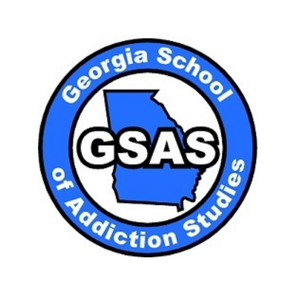
GSAS 2022
Free
1.0for iPhone, iPad and more
Age Rating
GSAS 2022 Screenshots
About GSAS 2022
MyConference Suite provides the event app for GSAS's 15th Annual Conference. This app is for attendees to view information about the event, share contact details, and participate in the conference game.
Please note, this app is free but does require login details in order to access. To access, the user must register to attend the event. After registration, the confirmation email will provide a valid username and password. If you have not received your connection details upon registering, please contact D.E. Systems Ltd. to receive the updated information.
The app has an agenda, floor layout, speaker details, social interaction, and other event relevant information. The app also has an area for users to interact within the event in the form of contact sharing.
For contact sharing, scan the QR Code on the contact’s badge. Scanned contacts will save basic name information at the time of the scan. Users can select qualifiers or add notes for their scans. The app also allows the user to view, edit, or delete all scanned contacts.
For security purposes, only partial data displays until completion of the event. Upon completion, all scanned contacts will show their comprehensive information through the online portal, found at:
https://events.myconferencesuite.com/GSAS_2022/lead/login
Contact information is only downloadable through the online portal. Online portal username and password credentials are the same as your app credentials.
Please note, this app is free but does require login details in order to access. To access, the user must register to attend the event. After registration, the confirmation email will provide a valid username and password. If you have not received your connection details upon registering, please contact D.E. Systems Ltd. to receive the updated information.
The app has an agenda, floor layout, speaker details, social interaction, and other event relevant information. The app also has an area for users to interact within the event in the form of contact sharing.
For contact sharing, scan the QR Code on the contact’s badge. Scanned contacts will save basic name information at the time of the scan. Users can select qualifiers or add notes for their scans. The app also allows the user to view, edit, or delete all scanned contacts.
For security purposes, only partial data displays until completion of the event. Upon completion, all scanned contacts will show their comprehensive information through the online portal, found at:
https://events.myconferencesuite.com/GSAS_2022/lead/login
Contact information is only downloadable through the online portal. Online portal username and password credentials are the same as your app credentials.
Show More
What's New in the Latest Version 1.0
Last updated on Jul 30, 2022
Version History
1.0
Jul 30, 2022
GSAS 2022 FAQ
Click here to learn how to download GSAS 2022 in restricted country or region.
Check the following list to see the minimum requirements of GSAS 2022.
iPhone
Requires iOS 11.0 or later.
iPad
Requires iPadOS 11.0 or later.
iPod touch
Requires iOS 11.0 or later.
GSAS 2022 supports English

































