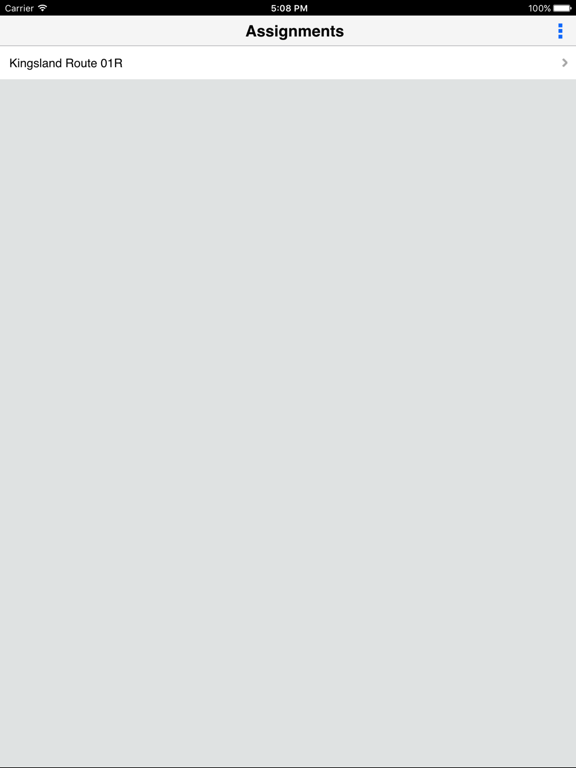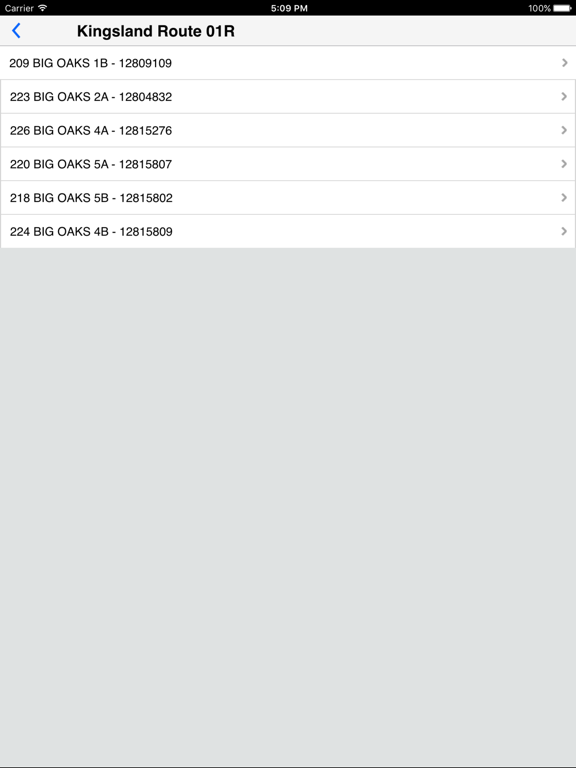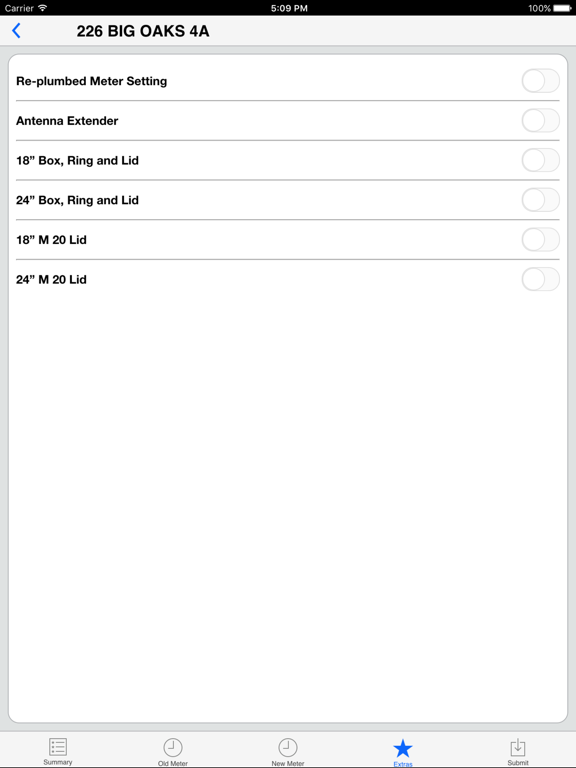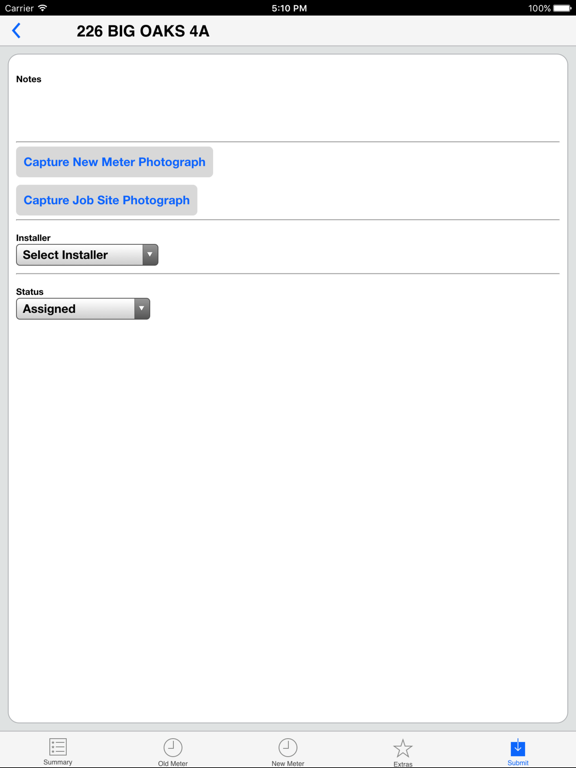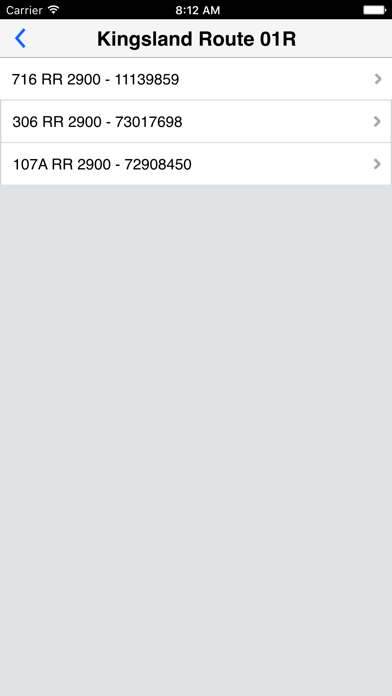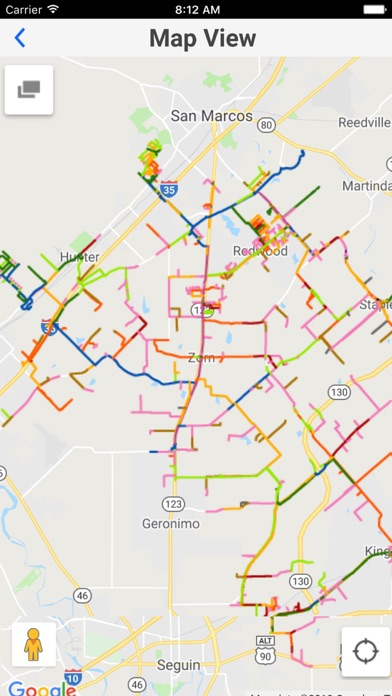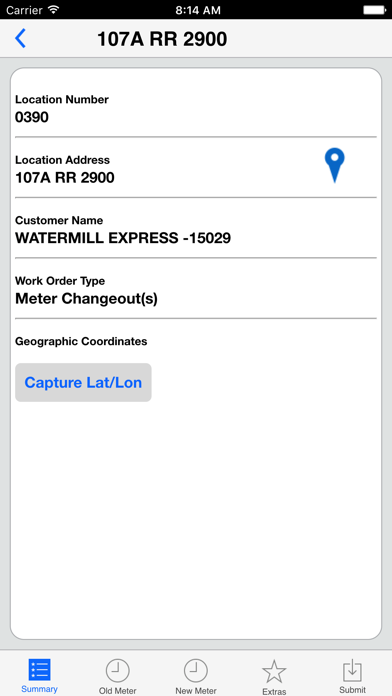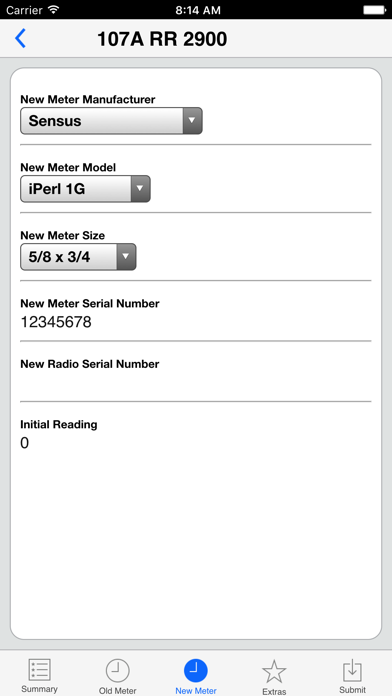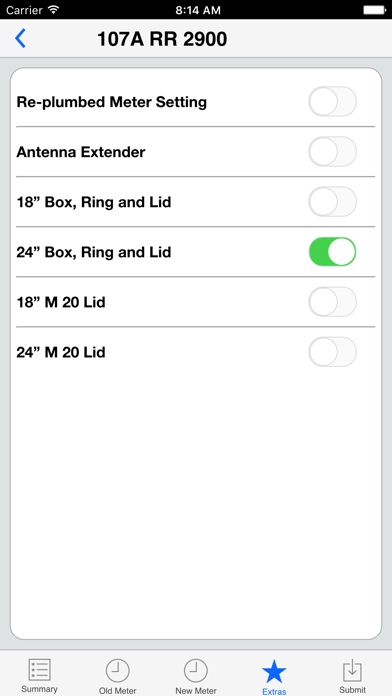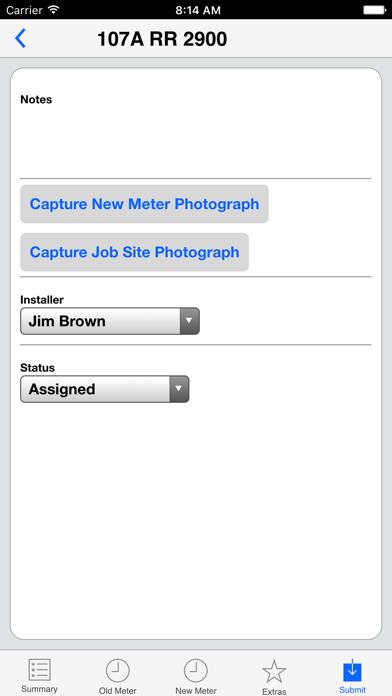H2O Mobile Work
Free
3.1.5for iPhone, iPad and more
9.9
6 Ratings
H2O Analytics Corporation
Developer
32.7 MB
Size
Feb 14, 2024
Update Date
Business
Category
4+
Age Rating
Age Rating
H2O Mobile Work Screenshots
About H2O Mobile Work
H2O Mobile Work is a mobile workflow management application for the water utility industry. Working in conjunction with the H2O Analytics system, the app streamlines utility workflow tasks such as meter surveys, meter installations / change-outs, manual meter reading, asset location / management and leak detection.
Show More
What's New in the Latest Version 3.1.5
Last updated on Feb 14, 2024
Old Versions
Bug fix for 'extras' in work orders created on-the-fly. Added support for configurable 'stay on device' status codes. Fix for large header bug. Synchronization efficiency improvements. Fix for network detection on T-Mobile 5G.
Show More
Version History
3.1.5
Feb 14, 2024
Bug fix for 'extras' in work orders created on-the-fly. Added support for configurable 'stay on device' status codes. Fix for large header bug. Synchronization efficiency improvements. Fix for network detection on T-Mobile 5G.
3.1.4
Feb 7, 2024
Bug fix for 'extras' in work orders created on-the-fly. Added support for configurable 'stay on device' status codes. Fix for large header bug. Synchronization efficiency improvements.
3.1.0
Jan 10, 2024
Added Schedule View as part of Appointment Scheduling Module upgrade. Nearby Pending map layer displays nearby Locations where an Appointment is still needed. Initiate Door Tag work from map layer info window. Improvements to photo, attachment and screenshot caching. Fixed 'New Asset' bug. Various usability enhancements, other bug fixes and security updates.
2.3.1
Feb 24, 2022
Implemented various usability enhancements. Added support for creating Asset Work Orders from the mobile device. "Extras" can now be defined as required-entry. Added select photos from album. Client list is now cached. New Sync Status Panel. Added support for "Cascading Client Configs" which conserves storage space on the device. Fixed the 'smart punctuation' bug.
2.1.105
Feb 16, 2019
New "Mark on Map" feature allows the user to manually set and adjust geo-coordinates of Work Orders and Assets.
2.1.33
Jan 22, 2019
Map view feature allows users to visualize their location and nearby work orders on a map and to select work orders for processing. Map view supports a wide range of industry standard GIS layer formats.
1.9.450
Sep 6, 2018
Map View feature allows users to visualize their location and nearby work orders on a map and to select work orders for processing.
1.9.31
Feb 12, 2018
Sync enhancements
1.9.0
Nov 14, 2017
Push Notifications, enhancements to data synchronization and logging engines.
1.8.1
Jun 19, 2017
"New Asset" feature, auto-rebuild Assignments list after synchronization, support for double data type in soft-screens and various bug fixes.
1.7.338
Apr 27, 2017
Bug fixes
1.7.333
Apr 20, 2017
Bug fix to integer field type in soft-screen driver.
1.7.330
Apr 18, 2017
Bug fixes and support for single-panel soft-screens.
1.7.114
Mar 17, 2017
Easier data capture for old meter details.
1.7.1
Mar 1, 2017
Support for compound meters and easier capture of old meter information.
1.6.4
Jan 24, 2017
Various bug fixes, added support for software scanning of meter serial numbers using the device camera, added Work Order Notifications feature and Reason Code feature.
1.5.112
Sep 27, 2016
Added Work Order "Filter" feature which allows the user to find Work Orders with addresses and serial numbers containing the entered search string. Can filter across the selected Assignment or All Assignments on device. Added "Customer Search" feature which allows for fuzzy and full-text search as well as proximity search for Customers; once a Customer Location record is found a Work Order can be created on the device and worked immediately.
1.5.9
Aug 7, 2016
H2O Mobile Work FAQ
Click here to learn how to download H2O Mobile Work in restricted country or region.
Check the following list to see the minimum requirements of H2O Mobile Work.
iPhone
Requires iOS 11.0 or later.
iPad
Requires iPadOS 11.0 or later.
iPod touch
Requires iOS 11.0 or later.
H2O Mobile Work supports English