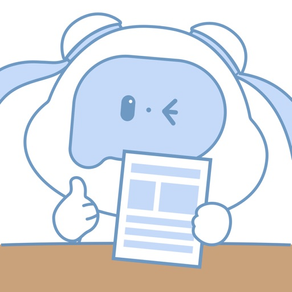
HerePrint
Free
3.9.6for iPhone, iPod touch
Age Rating
HerePrint Screenshots
About HerePrint
[Introduction]
HerePrint is a fantastic App that support a variety of series of printers. In order to meet your different usage needs in daily printing scenarios, HerePrint can automatically select and provide corresponding features for you by judging the equipment model of the printer you hold. Therefore, whether it is office file printing, daily storage labels, or handbook making, everything can be done through HerePrint.
[How to use it]
1. Press and hold the switch to turn on the printer equipment.
2. Turn on the Bluetooth of the mobile phone.
3. Open this APP.
4. Click [Connect Printer] on the home page to select the printing device you want to connect.
5. Click [Connect] (Note: work printing series models need to be connected to the network, you need to connect to the WIFI network or open the mobile phone hotspot to distribute the network to the printer).
6. After the connection is successful, you can start printing!
[Features]
By using HerePrint, you can enjoy the following features
1.Office file printing: mainly used for A4, A5 printing, suitable for work printing models are mainly FU800, FT800, MT810, MT800Q, MT800
[Print pictures]: Select the pictures you need to print in the album.
[Print File]: Select and print the required file in File Explorer.
[Print webpage]: Search for the content to be printed in the browser, or print the webpage by entering the webpage address.
2. Daily storage labels: mainly used to print labels, suitable for daily storage printing models are mainly Qutie, M11, H11, H11 HD
[Gap Label]: Create the label content that needs to be printed, and print the label of fixed size.
[Continuous note]: Create the content of the note to be printed, and edit the length of the note freely.
[Scan Code and Touch]: Scan the QR code on the printer consumables to quickly create templates.
3. Handbook making: It is mainly used for custom creation and printing. The models suitable for handbook printing mainly include L1, L2, L3, L5, L5S, L8, L8S, T260, T360
[Play with Notes]: Provide a large number of materials to create personal handbook print content.
[Picture] [Doc] [Web page]: Can print a variety of file formats.
[Document Scanning] [Text Recognition]: Document scanning, OCR text extraction, your practical gadget.
[Banner] [Label]: Customize editing and create banners or labels to increase printing fun.
[Template printing]: Provide Post-it Note, list, calendar templates, free hands, save time and worry.
HerePrint is a fantastic App that support a variety of series of printers. In order to meet your different usage needs in daily printing scenarios, HerePrint can automatically select and provide corresponding features for you by judging the equipment model of the printer you hold. Therefore, whether it is office file printing, daily storage labels, or handbook making, everything can be done through HerePrint.
[How to use it]
1. Press and hold the switch to turn on the printer equipment.
2. Turn on the Bluetooth of the mobile phone.
3. Open this APP.
4. Click [Connect Printer] on the home page to select the printing device you want to connect.
5. Click [Connect] (Note: work printing series models need to be connected to the network, you need to connect to the WIFI network or open the mobile phone hotspot to distribute the network to the printer).
6. After the connection is successful, you can start printing!
[Features]
By using HerePrint, you can enjoy the following features
1.Office file printing: mainly used for A4, A5 printing, suitable for work printing models are mainly FU800, FT800, MT810, MT800Q, MT800
[Print pictures]: Select the pictures you need to print in the album.
[Print File]: Select and print the required file in File Explorer.
[Print webpage]: Search for the content to be printed in the browser, or print the webpage by entering the webpage address.
2. Daily storage labels: mainly used to print labels, suitable for daily storage printing models are mainly Qutie, M11, H11, H11 HD
[Gap Label]: Create the label content that needs to be printed, and print the label of fixed size.
[Continuous note]: Create the content of the note to be printed, and edit the length of the note freely.
[Scan Code and Touch]: Scan the QR code on the printer consumables to quickly create templates.
3. Handbook making: It is mainly used for custom creation and printing. The models suitable for handbook printing mainly include L1, L2, L3, L5, L5S, L8, L8S, T260, T360
[Play with Notes]: Provide a large number of materials to create personal handbook print content.
[Picture] [Doc] [Web page]: Can print a variety of file formats.
[Document Scanning] [Text Recognition]: Document scanning, OCR text extraction, your practical gadget.
[Banner] [Label]: Customize editing and create banners or labels to increase printing fun.
[Template printing]: Provide Post-it Note, list, calendar templates, free hands, save time and worry.
Show More
What's New in the Latest Version 3.9.6
Last updated on Apr 12, 2024
Old Versions
1. Bug fixes.
Show More
Version History
3.9.6
Apr 12, 2024
1. Bug fixes.
3.9.5
Apr 3, 2024
1. Bug fixes.
3.9.4
Mar 31, 2024
1. Bug fixes.
3.9.3
Mar 21, 2024
1. Support for Czech.
2. Bug fixes.
2. Bug fixes.
3.9.2
Mar 11, 2024
Bug fixes.
3.9.1
Feb 21, 2024
Bug fixes and improvements.
3.9.0
Feb 1, 2024
Bug fixes and improvements.
3.8.3
Dec 26, 2023
Bug fixes
3.8.2
Dec 7, 2023
Bug fixes and improvements
3.8.1
Nov 13, 2023
Bug fixes and improvements
3.8.0
Oct 30, 2023
Fix known issues
3.7.6
Aug 10, 2023
Fix known issues
3.7.5
Jul 4, 2023
Fix known issues
3.7.4
Jun 20, 2023
Fix known issues
3.7.3
Jun 8, 2023
Fix known issues
3.7.2
May 29, 2023
Fix known issues
3.7.1
Apr 18, 2023
Fix known issues
3.7.0
Apr 3, 2023
Fix known issues
3.6.2
Feb 15, 2023
Fix known issues
3.6.1
Feb 8, 2023
Fix known issues
3.6.0
Feb 6, 2023
Fix known issues
3.5.8
Jan 30, 2023
Fix known issues
3.5.7
Jan 17, 2023
Fix known issues
3.5.6
Jan 14, 2023
Fix known issues
3.5.5
Dec 21, 2022
Fix known issues
HerePrint FAQ
HerePrint is available in regions other than the following restricted countries:
China
HerePrint supports English, Czech, Dutch, French, German, Italian, Japanese, Korean, Russian, Simplified Chinese, Spanish, Thai, Traditional Chinese, Turkish, Vietnamese
Click here to learn how to download HerePrint in restricted country or region.
Check the following list to see the minimum requirements of HerePrint.
iPhone
Requires iOS 12.0 or later.
iPod touch
Requires iOS 12.0 or later.




























