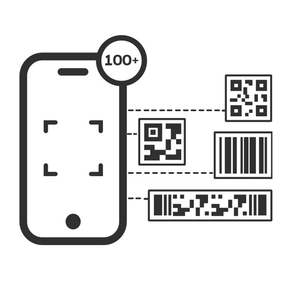
Honeywell Barcode Scanner
Free
5.85for iPhone, iPad and more
8.1
15 Ratings
Honeywell International, Inc.
Developer
80.3 MB
Size
Mar 8, 2024
Update Date
Productivity
Category
17+
Age Rating
Age Rating
Honeywell Barcode Scanner Screenshots
About Honeywell Barcode Scanner
Simple and easy barcode scanning, data capture, data parsing, and so much more. Turn your device into a powerful scanner with SwiftDecoder.
Need more than just barcode scanning and decoding? SwiftDecoder goes beyond the barcode, offering you a multitude of data and image capture capabilities to provide you with the potential to do even more with your app. Honeywell SwiftDecoder enables you to capture data through OCR, capture images, or scan and parse data from driver's licenses, passports, boarding passes and other common forms.
SwiftDecoder provides you with the flexibility of a wide range of scan modes to meet your varying needs. Choose your mode based on the performance required. Modes including targeting, windowing, batch scanning, preview and select, continuous scan, and more.
Scan any barcode anytime! Whether your barcode is damaged, blurry, attached to a curved surface or if you are scanning in ambient lighting, no matter the quality of the barcode or the scan environment, SwiftDecoder can quickly and accurately decode your barcode. The SwiftDecoder demo app demonstrates the enterprise performance capabilities of Honeywell's technology in your mobile device.
Our SDK provides developers with a flexible, reliable and simple solution for all your data and image capture needs. Whether you are developing hybrid or native applications the SwiftDecoder SDK supports a variety of operating systems and development frameworks ensuring maximum performance regardless of how you develop your app.
Honeywell's SwiftDecoder vision solutions are used by companies globally to simplify workflows and improve productivity. Honeywell helped pioneer the barcode scanning market in the 1970s, and over the years its new innovations have helped retailers, distribution centers, transportation and logistics, and healthcare organizations achieve significant improvements in efficiency, speed, and accuracy in their operations.
Download the SwiftDecoder app and get started scanning plus a whole lot more today!
For more information or to contact sales, please visit our website at:
https://sps.honeywell.com/us/en/products/sensing-and-iot/barcode-scan-engines-modules-and-decoding-software/swiftdecoder-barcode-decoding-software
Need more than just barcode scanning and decoding? SwiftDecoder goes beyond the barcode, offering you a multitude of data and image capture capabilities to provide you with the potential to do even more with your app. Honeywell SwiftDecoder enables you to capture data through OCR, capture images, or scan and parse data from driver's licenses, passports, boarding passes and other common forms.
SwiftDecoder provides you with the flexibility of a wide range of scan modes to meet your varying needs. Choose your mode based on the performance required. Modes including targeting, windowing, batch scanning, preview and select, continuous scan, and more.
Scan any barcode anytime! Whether your barcode is damaged, blurry, attached to a curved surface or if you are scanning in ambient lighting, no matter the quality of the barcode or the scan environment, SwiftDecoder can quickly and accurately decode your barcode. The SwiftDecoder demo app demonstrates the enterprise performance capabilities of Honeywell's technology in your mobile device.
Our SDK provides developers with a flexible, reliable and simple solution for all your data and image capture needs. Whether you are developing hybrid or native applications the SwiftDecoder SDK supports a variety of operating systems and development frameworks ensuring maximum performance regardless of how you develop your app.
Honeywell's SwiftDecoder vision solutions are used by companies globally to simplify workflows and improve productivity. Honeywell helped pioneer the barcode scanning market in the 1970s, and over the years its new innovations have helped retailers, distribution centers, transportation and logistics, and healthcare organizations achieve significant improvements in efficiency, speed, and accuracy in their operations.
Download the SwiftDecoder app and get started scanning plus a whole lot more today!
For more information or to contact sales, please visit our website at:
https://sps.honeywell.com/us/en/products/sensing-and-iot/barcode-scan-engines-modules-and-decoding-software/swiftdecoder-barcode-decoding-software
Show More
What's New in the Latest Version 5.85
Last updated on Mar 8, 2024
Old Versions
Updated barcode decoder library.
Updated Get SDK link.
Updated Get SDK link.
Show More
Version History
5.85
Mar 8, 2024
Updated barcode decoder library.
Updated Get SDK link.
Updated Get SDK link.
5.84
Jun 5, 2023
• improved the performance of the barcode decoding technology.
• increased the accuracy of reading and decoding for the QR codes.
• increased the accuracy of reading and decoding for the QR codes.
5.78
Mar 28, 2023
Minor SDK update and bug Fixes
5.77
Mar 1, 2023
In the 5.77 Digimarc® is not supported
5.76
Dec 21, 2022
In the 5.7 release we have added a multitude of new features including:
1. Scan custom designed OCR - Use the camera of the device to scan and read text from retail tags, which have been defined and encoded into a template, and pre-loaded into the device by scanning a QR code.
2. Freeze frame mode - When scanning multiple barcodes, double tap to freeze the view, and allow the user to select and scan a desired barcode from several.
3. Other Minor text issue fixes
1. Scan custom designed OCR - Use the camera of the device to scan and read text from retail tags, which have been defined and encoded into a template, and pre-loaded into the device by scanning a QR code.
2. Freeze frame mode - When scanning multiple barcodes, double tap to freeze the view, and allow the user to select and scan a desired barcode from several.
3. Other Minor text issue fixes
5.60
Jun 26, 2022
New Digimarc feature added
5.5.1
Jan 6, 2022
In the 5.5 release we have completely redesigned our user interface with an improved look and feel and new navigation that makes our app even easier to use. We have added a multitude of new features including:
• New User Interface
• New Scan by industry mode
• Enhanced security
• Passport scanning and parsing
• OCR text recognition
• Check reading
• ISBN reading
• Scan History
• Improved scanning performance
• New User Interface
• New Scan by industry mode
• Enhanced security
• Passport scanning and parsing
• OCR text recognition
• Check reading
• ISBN reading
• Scan History
• Improved scanning performance
5.4.6
Dec 1, 2021
With 5.4.6 we completely redesigned the user interface for our app. The look and feel has been improved for interactivity and ease of use. These changes are made to improve the usability of our application and a showcase the performance, accuracy and flexibility of our SwiftDecoder SDK functions. Below are some of the highlights of the changes made:
- Redesign of the entire application
- New Scan by industry mode
- Updated and improve security features.
- To include passport scanning and parsing of MRZ
These changes are made available only to 5.4.6 and are coming soon to the 5.5 SDK.
- Redesign of the entire application
- New Scan by industry mode
- Updated and improve security features.
- To include passport scanning and parsing of MRZ
These changes are made available only to 5.4.6 and are coming soon to the 5.5 SDK.
5.4.3
Nov 2, 2021
Updated Decoder to 5.4.3
5.3.4
Jun 4, 2021
Latest Version. Updates and fixes.
5.25
Mar 24, 2020
5.2 SDK Release
5.19
Feb 18, 2019
SwiftDecoderM SDK release 5.1.1
5.17
May 3, 2018
Improved features
4.10.2
Dec 15, 2016
Minor bug fixes
4.10
Sep 14, 2016
Honeywell Barcode Scanner FAQ
Click here to learn how to download Honeywell Barcode Scanner in restricted country or region.
Check the following list to see the minimum requirements of Honeywell Barcode Scanner.
iPhone
Requires iOS 12.1 or later.
iPad
Requires iPadOS 12.1 or later.
iPod touch
Requires iOS 12.1 or later.
Honeywell Barcode Scanner supports English






























