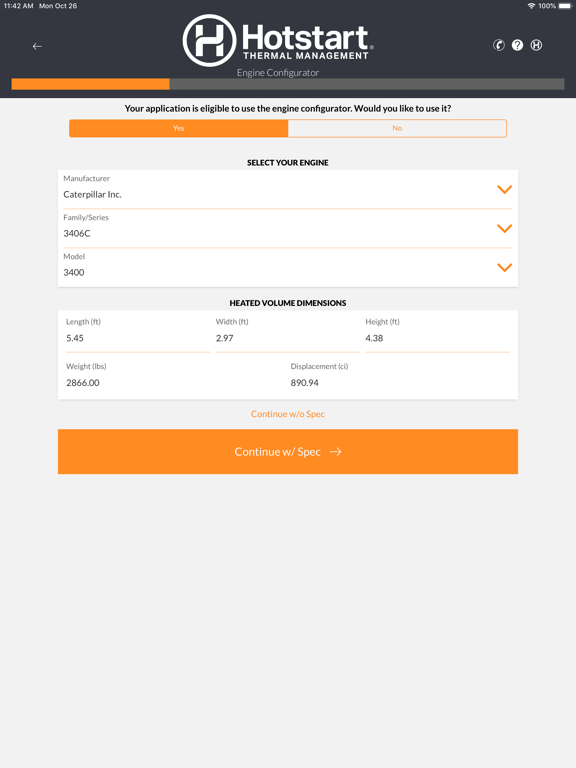Hotstart Heater Sizing App
Free
1.0.28for iPhone, iPad and more
Age Rating
Hotstart Heater Sizing App Screenshots
About Hotstart Heater Sizing App
Need to heat coolant, oil, hydraulic fluid, water or other critical fluids in equipment used for power generation, hazardous locations, marine applications, rail, machinery, or truck and bus? Hotstart Thermal Management’s Heater Sizing App assists customers with selecting the best engine heater for their industrial engine application. This app helps take the guesswork out of what heater solution is appropriate for your project based on application dimensions, environmental conditions, desired heat output, mounting requirements, voltage, and phase. Once the information is entered, the app provides a recommendation, allowing the customer to call Hotstart and verify the heater selection. Download the Heater Sizing App and determine the best heater for your project today.
Show More
What's New in the Latest Version 1.0.28
Last updated on Jan 5, 2023
Old Versions
Version 1.0.28
* Remove Heat from Cold Soak values if going back to uncheck that Heat from Cold Soak is needed.
* Remove Heat from Cold Soak values if going back to uncheck that Heat from Cold Soak is needed.
Show More
Version History
1.0.28
Jan 5, 2023
Version 1.0.28
* Remove Heat from Cold Soak values if going back to uncheck that Heat from Cold Soak is needed.
* Remove Heat from Cold Soak values if going back to uncheck that Heat from Cold Soak is needed.
1.0.27
Apr 7, 2022
Version 1.0.27 includes fixes for Heat from Cold Soak fluid fields. Also, additional help information has been added to the Enter Properties screen.
1.0.24
Oct 25, 2021
Version 1.0.24
* Phase must be selected before progressing to the next step.
* User Information can now be copied into Company Information.
* Updated Market values.
* 0 defaulted fields will now select the entire value when clicking on the field.
* Unit, Phase, and Shape selection now use radio buttons instead of checkboxes.
* Bug fixes
* Phase must be selected before progressing to the next step.
* User Information can now be copied into Company Information.
* Updated Market values.
* 0 defaulted fields will now select the entire value when clicking on the field.
* Unit, Phase, and Shape selection now use radio buttons instead of checkboxes.
* Bug fixes
1.0.23
Sep 21, 2021
Version 1.0.23
* Phase must be selected before progressing to the next step.
* User Information can now be copied into Company Information.
* Updated Market values.
* 0 defaulted fields will now select the entire value when clicking on the field.
* Unit, Phase, and Shape selection now use radio buttons instead of checkboxes.
* Bug fixes
* Phase must be selected before progressing to the next step.
* User Information can now be copied into Company Information.
* Updated Market values.
* 0 defaulted fields will now select the entire value when clicking on the field.
* Unit, Phase, and Shape selection now use radio buttons instead of checkboxes.
* Bug fixes
1.0.22
Aug 31, 2021
Version 1.0.22
* Phase must be selected before progressing to the next step.
* User Information can now be copied into Company Information.
* Updated Market values.
* 0 defaulted fields will now select the entire value when clicking on the field.
* Phase must be selected before progressing to the next step.
* User Information can now be copied into Company Information.
* Updated Market values.
* 0 defaulted fields will now select the entire value when clicking on the field.
1.0.15
Oct 27, 2020
Version 1.0.15
* Updated Logos
* Update ATEX heater type to IECEx/ATEX
* Updated Logos
* Update ATEX heater type to IECEx/ATEX
1.0.10
Jul 9, 2019
Version 1.0.10
* Fixed issue where units would be set incorrectly when saving an existing application
* Fixed issue where units would be set incorrectly when saving an existing application
1.0.8
Jun 8, 2019
Version 1.0.8
* Fix issue with Shape Assumption
* Fix issue with Shape Assumption
1.0.7
May 31, 2019
Version 1.0.7
* A new print button is available from the View Application screen. This will open the application in a browser window and prompt the user to print.
* A new print button is available from the View Application screen. This will open the application in a browser window and prompt the user to print.
1.0.5
Mar 23, 2019
Version 1.0.5
* Remove the alert saying that App Data has been updated
* Remove the alert saying that App Data has been updated
1.0.4
Mar 2, 2019
Version 1.0.4
* Added extra validation to the Environment Conditions screen
* Added extra validation to the Environment Conditions screen
1.0.3
Feb 15, 2019
Hotstart Heater Sizing App FAQ
Click here to learn how to download Hotstart Heater Sizing App in restricted country or region.
Check the following list to see the minimum requirements of Hotstart Heater Sizing App.
iPhone
Requires iOS 12.0 or later.
iPad
Requires iPadOS 12.0 or later.
iPod touch
Requires iOS 12.0 or later.
Hotstart Heater Sizing App supports English