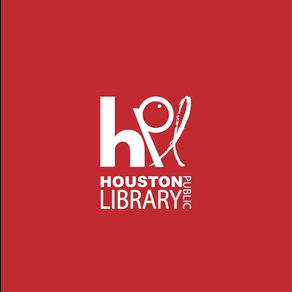
Houston Public Library
Free
2022.2.2for iPhone, iPad and more
4.9
32 Ratings
Houston Area Library Automated Network
Developer
18.4 MB
Size
Mar 30, 2023
Update Date
Lifestyle
Category
17+
Age Rating
Age Rating
Houston Public Library Screenshots
About Houston Public Library
Access Houston Public Library from your iPhone, iPad or iPod Touch. Manage your account, search the catalog, renew and reserve books.
Show More
What's New in the Latest Version 2022.2.2
Last updated on Mar 30, 2023
Old Versions
Various minor fixes and enhancements, including:
Support for iOS 12 returns!
Fixes an issue with the search filters not showing fully on larger devices
Fixes an issue where background music was paused on the first load.
Support for iOS 12 returns!
Fixes an issue with the search filters not showing fully on larger devices
Fixes an issue where background music was paused on the first load.
Show More
Version History
2022.2.2
Mar 30, 2023
Various minor fixes and enhancements, including:
Support for iOS 12 returns!
Fixes an issue with the search filters not showing fully on larger devices
Fixes an issue where background music was paused on the first load.
Support for iOS 12 returns!
Fixes an issue with the search filters not showing fully on larger devices
Fixes an issue where background music was paused on the first load.
2022.1.6
Dec 8, 2022
Various minor fixes and enhancements, including:
Supports increased security on login using reCAPTCHA
Fixes an issue with ranging for check-in beacons at locations with self-service
Supports increased security on login using reCAPTCHA
Fixes an issue with ranging for check-in beacons at locations with self-service
2020.2.1
Jan 25, 2021
Branding update
2020.2
Oct 17, 2020
Various minor fixes and enhancements, including:
Sorting of search results
Brightness increases to max when you are viewing your barcode (to make it easier to scan with kiosks)
Easy copying of your barcode (tap on the barcode to copy the number to your clipboard)
Better barcode support (including Codabar)
Sorting of search results
Brightness increases to max when you are viewing your barcode (to make it easier to scan with kiosks)
Easy copying of your barcode (tap on the barcode to copy the number to your clipboard)
Better barcode support (including Codabar)
2020.1.8
Jul 7, 2020
Minor fixes and enhancements, including:
Barcode not displaying in large-text mode
Codabar barcode scanner updated.
Barcode not displaying in large-text mode
Codabar barcode scanner updated.
2020.1
Jun 18, 2020
Support for Library notifications pinned to the homescreen
Where checkout history is available, more details are visible
Additional language support
Various other bug fixes and enhancements.
Where checkout history is available, more details are visible
Additional language support
Various other bug fixes and enhancements.
2019.5
Jan 15, 2020
Minor fixes & improvements, including better support for multiple simultaneous renewal of checkouts, and more visibility when your account is loading.
2019.4.5
Oct 19, 2019
Various fixes and enhancements including:
* Homescreen layout improvements
* Home button on second (and lower) level screens
* Searchable Nearest Libraries list
* Renew all / renew selected
* Holds actions on all / selected
* Accessibility improvements for VoiceOver and Large text sizes
* Hold fee notifications
* Add Publication date to search display
* Hold Pickup Expiry and fill expiry dates shown
* More accurate failure messages on user account lockout
* Numeric only option for User ID
* Reduced Location prompts
* Visual indicator on drop drop menus
* Reload the correct library when selecting the Home button
* Showing your selected photo in the account menu when selected from the Camera or Photo Library
* Performance improvements to the Checkout History page
* Homescreen layout improvements
* Home button on second (and lower) level screens
* Searchable Nearest Libraries list
* Renew all / renew selected
* Holds actions on all / selected
* Accessibility improvements for VoiceOver and Large text sizes
* Hold fee notifications
* Add Publication date to search display
* Hold Pickup Expiry and fill expiry dates shown
* More accurate failure messages on user account lockout
* Numeric only option for User ID
* Reduced Location prompts
* Visual indicator on drop drop menus
* Reload the correct library when selecting the Home button
* Showing your selected photo in the account menu when selected from the Camera or Photo Library
* Performance improvements to the Checkout History page
2018.12
Feb 26, 2019
Houston Public Library FAQ
Click here to learn how to download Houston Public Library in restricted country or region.
Check the following list to see the minimum requirements of Houston Public Library.
iPhone
Requires iOS 11.0 or later.
iPad
Requires iPadOS 11.0 or later.
iPod touch
Requires iOS 11.0 or later.
Houston Public Library supports English





























