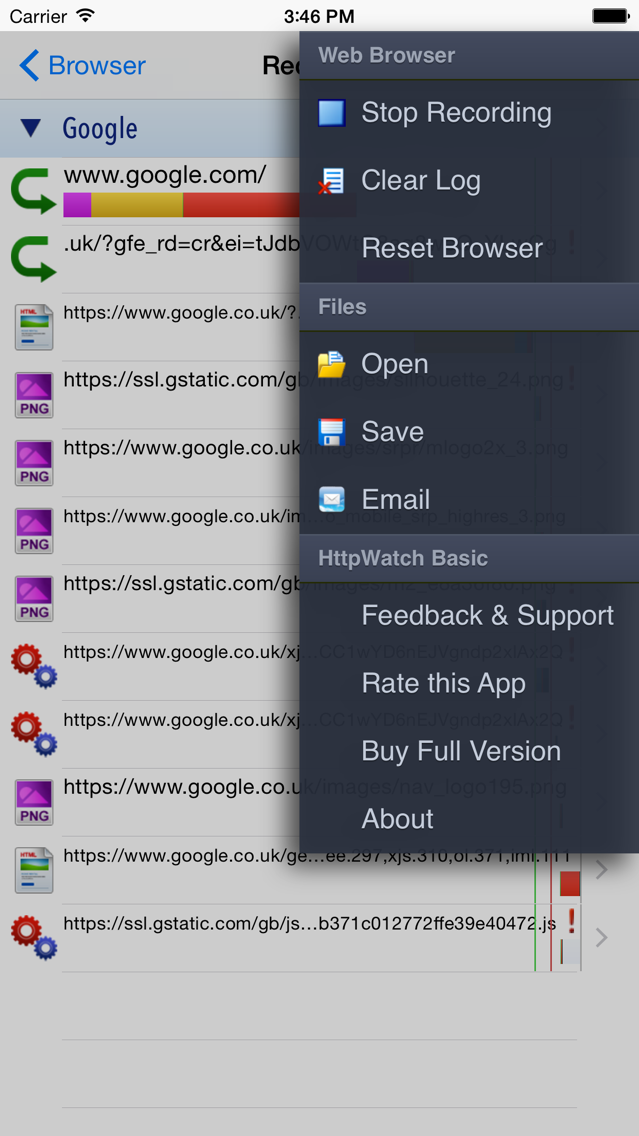HttpWatch Basic - HTTP Sniffer
Debug and tune websites
Free
12.1.4for iPhone, iPad
Age Rating
HttpWatch Basic - HTTP Sniffer Screenshots
About HttpWatch Basic - HTTP Sniffer
HttpWatch is the ultimate HTTP sniffer for monitoring and optimizing web pages. It shows cookies, headers, content, query strings, POST values and low level request/response streams for HTTP and HTTPS.
Comments about the HttpWatch app on Twitter:
"Dream come true: @HttpWatch waterfall charts on iPhone!.."
"Awesome! @HttpWatch now available on iPhone"
"... In 1 week of using it I've saved 2 hours of debugging time. It's more than paid for itself. But I do a lot of perf mobile analysis."
GENERAL FEATURES
-View headers, status codes, timings, compression, POST values, query strings
-Displays time charts that break down the steps of each request (e.g. DNS Lookup, Connect, etc) and records their timings
-Works with HTTPS without having to modify security settings
-Examine byte for byte the data sent to and received from the web server
-View the textual or image content downloaded with each request
-Quickly find the underlying error code for requests that are failing to load correctly on a web page
-Supports both iPad and iPhone
LOG FILES
-Saves log files in a HWL (HttpWatch) and HAR (HTTP Archive) format that can be viewed in HttpWatch for Windows and other tools
-Share log files with users and customers who have the Basic App. Anyone can record a HWL file with the Basic app which they can then send you for full analysis in the Professional App
-Log files can be saved locally or attached to emails
-Transfer log files to your PC or Mac by connecting your device to iTunes and then copying from the files section of this app
-Fully Supports iCloud Drive on iOS 8 and later allowing easy access to files from other iOS devices, Macs and Windows PCs
INTEGRATES WITH OTHER APPS
-Open log files in the HttpWatch app from built-in apps like Mail or from third party apps such as Dropbox
-Open URLs in HttpWatch by using 'hwhttp:' or 'hwhttps:' custom URLs.. For example, this can be used to open the currently viewed page in Safari by prefixing the URL with 'hw'
BASIC EDITION vs PROFESSIONAL EDITION
The Basic Edition limits the information that can be displayed for a given URL. If the site uses HTTP or is in the Alexa Top 20 (e.g. eBay, google, twitter) or on httpwatch.com then no restrictions apply. For other sites only a limited amount of information is displayed - Result, Time and URL.
Comments about the HttpWatch app on Twitter:
"Dream come true: @HttpWatch waterfall charts on iPhone!.."
"Awesome! @HttpWatch now available on iPhone"
"... In 1 week of using it I've saved 2 hours of debugging time. It's more than paid for itself. But I do a lot of perf mobile analysis."
GENERAL FEATURES
-View headers, status codes, timings, compression, POST values, query strings
-Displays time charts that break down the steps of each request (e.g. DNS Lookup, Connect, etc) and records their timings
-Works with HTTPS without having to modify security settings
-Examine byte for byte the data sent to and received from the web server
-View the textual or image content downloaded with each request
-Quickly find the underlying error code for requests that are failing to load correctly on a web page
-Supports both iPad and iPhone
LOG FILES
-Saves log files in a HWL (HttpWatch) and HAR (HTTP Archive) format that can be viewed in HttpWatch for Windows and other tools
-Share log files with users and customers who have the Basic App. Anyone can record a HWL file with the Basic app which they can then send you for full analysis in the Professional App
-Log files can be saved locally or attached to emails
-Transfer log files to your PC or Mac by connecting your device to iTunes and then copying from the files section of this app
-Fully Supports iCloud Drive on iOS 8 and later allowing easy access to files from other iOS devices, Macs and Windows PCs
INTEGRATES WITH OTHER APPS
-Open log files in the HttpWatch app from built-in apps like Mail or from third party apps such as Dropbox
-Open URLs in HttpWatch by using 'hwhttp:' or 'hwhttps:' custom URLs.. For example, this can be used to open the currently viewed page in Safari by prefixing the URL with 'hw'
BASIC EDITION vs PROFESSIONAL EDITION
The Basic Edition limits the information that can be displayed for a given URL. If the site uses HTTP or is in the Alexa Top 20 (e.g. eBay, google, twitter) or on httpwatch.com then no restrictions apply. For other sites only a limited amount of information is displayed - Result, Time and URL.
Show More
What's New in the Latest Version 12.1.4
Last updated on Nov 6, 2019
Old Versions
New: Added support for dark mode on iOS 13
Fixed: The HTTP GET method was not displayed for cached requests
Updated: Added device descriptions for new iPhones and iPads
Fixed: The HTTP GET method was not displayed for cached requests
Updated: Added device descriptions for new iPhones and iPads
Show More
Version History
12.1.4
Nov 6, 2019
New: Added support for dark mode on iOS 13
Fixed: The HTTP GET method was not displayed for cached requests
Updated: Added device descriptions for new iPhones and iPads
Fixed: The HTTP GET method was not displayed for cached requests
Updated: Added device descriptions for new iPhones and iPads
12.0.18
Sep 17, 2019
Improved: Added work-arounds for deviations from the HAR spec in files created with the latest versions of Firefox and Chrome
12.0.17
Aug 28, 2019
Fixed: An error could occur when loading HWL files from HttpWatch 11.x
Improved: HAR files containing unencoded control characters can now be loaded in HttpWatch
Improved: HAR files containing unencoded control characters can now be loaded in HttpWatch
12.0.4
Jun 19, 2019
New: Supports HttpWatch version 12.x HWL files
New: Loads large HAR files up to 5 times faster than previous versions
New: Loads large HAR files up to 5 times faster than previous versions
11.1.37
Jan 10, 2019
New: Device descriptions are now added to the HWL file for iPad (6 Gen), iPad Pro (3 Gen) and iPhone XS/XS Max/XR
Fixed: A crash could occur when using HTTP Basic authentication
Fixed: A crash could occur when using HTTP Basic authentication
11.1.36
Dec 29, 2018
New: Supports networks with an automatic proxy setting
New Supports networks where the proxy uses NTLM authentication
Improved: Fixed compatibility issues importing HAR files from Firefox
New Supports networks where the proxy uses NTLM authentication
Improved: Fixed compatibility issues importing HAR files from Firefox
11.1.18
Jan 5, 2018
Fixed: Device descriptions are now displayed for the latest iPhones and iPads
Fixed: Some content was clipped in iPhone X landscape mode
Fixed: Collapsing rows no longer causes changes to the scroll position
Fixed: Some content was clipped in iPhone X landscape mode
Fixed: Collapsing rows no longer causes changes to the scroll position
11.0.24
Nov 21, 2017
Fixed: HAR files could fail to load if the text element contained a single character
11.0.20
Sep 28, 2017
Fixed: Share button now works with iOS 11
Fixed: Clearing the log didn't update the list of displayed requests
Fixed: A crash could occur when recording or opening an HWL file
Fixed: Clearing the log didn't update the list of displayed requests
Fixed: A crash could occur when recording or opening an HWL file
11.0.15
Aug 6, 2017
New: Added a share sheet to share the current URL with other apps, e.g. Mail, Notes
New: Password managers such as 1Password and Roboform can now be used via the share sheet to fill in user names and password on the current web page.
New: Added custom actions on the share sheet to clear the browser cache, cookies, etc
Fixed: The app could crash while recording
Please contact us at support@neumetrix.com if you have any feedback or questions about the HttpWatch app
New: Password managers such as 1Password and Roboform can now be used via the share sheet to fill in user names and password on the current web page.
New: Added custom actions on the share sheet to clear the browser cache, cookies, etc
Fixed: The app could crash while recording
Please contact us at support@neumetrix.com if you have any feedback or questions about the HttpWatch app
11.0.13
Jun 6, 2017
Fixed: The app could crash when saving to a HAR file
11.0.8
May 20, 2017
New: Loads and saves HttpWatch 11.x HWL files
New: Loads and saves HAR files containing (Cache) and failing requests for improved compatibility with other tools
New: Loads and saves HAR files containing (Cache) and failing requests for improved compatibility with other tools
10.0.55
Dec 9, 2016
Improved: HAR files containing request bodies for methods other than POST can now be opened
Improved: The request body for methods other than POST are now displayed
Improved: Added a workaround to allow POST requests to be loaded from Firefox HAR files where the 'postData' element contains an empty 'param' value in addition to a 'text' value
Improved: The request body for methods other than POST are now displayed
Improved: Added a workaround to allow POST requests to be loaded from Firefox HAR files where the 'postData' element contains an empty 'param' value in addition to a 'text' value
10.0.53
Nov 17, 2016
New: The HttpWatch Pro app allows the browser's user agent to be changed to emulate other mobile and desktop browsers. You can either pick from a predefined list or enter a custom user agent string
Changed: The app's built-in browser by default now uses the UIWebView user agent string rather than emulating mobile Safari
If you have any feedback or suggestions for new features please email support@neumetrix.com or go to httpwatchapp.uservoice.com
Changed: The app's built-in browser by default now uses the UIWebView user agent string rather than emulating mobile Safari
If you have any feedback or suggestions for new features please email support@neumetrix.com or go to httpwatchapp.uservoice.com
10.0.52
Nov 11, 2016
Improved: HAR file compatibility checks have been relaxed to allow files to be loaded from the latest versions of Firefox and Chrome
Improved: Added updated descriptions for latest iPad and iPhone devices
Improved: Added updated descriptions for latest iPad and iPhone devices
10.0.46
Apr 29, 2016
Fixed: invalid characters in a redirect URL could cause the app to crash
10.0.45
Mar 26, 2016
Fixed: Now handles EOF characters in HAR files
10.0.41
Jan 13, 2016
Improved: Supports the iPad Pro at native resolution
10.0.29
Aug 10, 2015
Fixed: Redirections were not handled correctly in some cases when the Location header contained a relative URL
10.0.28
Aug 1, 2015
Improved: The simplified URLs shown for requests within a page are now more readable and easier to relate to the main page URL
Improved: HTTP requests required to download missing intermediate SSL certificates are now recorded in HttpWatch. Downloaded certificates are cached until the 'Reset Browser' command is used.
Improved: HTTP requests required to download missing intermediate SSL certificates are now recorded in HttpWatch. Downloaded certificates are cached until the 'Reset Browser' command is used.
10.0.25
Jul 9, 2015
Fixed: Submitted form data was not correctly displayed as separate POST parameters if the fields contained certain non-alphanumeric characters
Changed: The SSL protocol TLS 1,0 is now displayed as being medium strength
Changed: The SSL RC4 encryption algorithm is now displayed as being weak
Changed: The SSL protocol TLS 1,0 is now displayed as being medium strength
Changed: The SSL RC4 encryption algorithm is now displayed as being weak
10.0.21
May 29, 2015
Fixed: Persistent cookies from some sites were ignored and not presented on subsequent requests to the same host name
10.0.5
Mar 12, 2015
New: Password masking searches POST parameters and replaces password characters with asterisks. This allows HWL and HAR files to be recorded by end users and customers without exposing password fields. The password parameters are detected by the presence of sub-strings such as 'pass', 'pwd' or 'secret' in the parameter name. The list of sub-strings can be altered in Settings
New: The POST Data section displays a green security badge when a password field has been masked and highlights the value in green
New: Masked POST parameter values are also masked in the HTTP request stream for application/x-www-form-urlencoded and multipart/form-data encoded POST request bodies
New: Can open HWL files from HttpWatch version 10 on Windows
Changed: Requires iOS 8 or later
New: The POST Data section displays a green security badge when a password field has been masked and highlights the value in green
New: Masked POST parameter values are also masked in the HTTP request stream for application/x-www-form-urlencoded and multipart/form-data encoded POST request bodies
New: Can open HWL files from HttpWatch version 10 on Windows
Changed: Requires iOS 8 or later
9.4.18
Jan 29, 2015
New: A timestamp is added to the default file name that is used when saving or emailing log files
New: Opens and displays HWL files containing HTTP/2 traffic that were recorded in Firefox
Fixed: The app could crash when opening the request view
Do you have a feature suggestion for the HttpWatch app? If so, please go to https://httpwatchapp.uservoice.com/ and let us know.
New: Opens and displays HWL files containing HTTP/2 traffic that were recorded in Firefox
Fixed: The app could crash when opening the request view
Do you have a feature suggestion for the HttpWatch app? If so, please go to https://httpwatchapp.uservoice.com/ and let us know.
9.4.9
Nov 20, 2014
This is our largest ever update to the HttpWatch app and includes full support for iOS 8, iCloud and many other enhancements:
New: Log files can now be saved to and read from iCloud. This allows easy sharing of files across iOS devices and works with iCloud Drive on Macs and Windows PCs
New: Supports iPhone 6 and iPhone 6 Plus at native resolutions with no scaling
New: Added a Feedback & Support section with knowledge base articles and forum for posting ideas on how to improve the HttpWatch app
New: The HttpWatch Basic app now supports all HTTP sites. Restrictions only apply to HTTPS sites that are not in the Alexa Top 20.
Changed: The SSLv3 protocol is now flagged as having weak strength
Fixed: A crash occurred when a site requested an SSL renegotiation
Fixed: Some sites failed to load if they relied on the Accept-Language header
Fixed: Improved compatibility with sites using XmlHttpRequest (XHR) calls
Fixed: The no-cache directive was not correctly handled
New: Log files can now be saved to and read from iCloud. This allows easy sharing of files across iOS devices and works with iCloud Drive on Macs and Windows PCs
New: Supports iPhone 6 and iPhone 6 Plus at native resolutions with no scaling
New: Added a Feedback & Support section with knowledge base articles and forum for posting ideas on how to improve the HttpWatch app
New: The HttpWatch Basic app now supports all HTTP sites. Restrictions only apply to HTTPS sites that are not in the Alexa Top 20.
Changed: The SSLv3 protocol is now flagged as having weak strength
Fixed: A crash occurred when a site requested an SSL renegotiation
Fixed: Some sites failed to load if they relied on the Accept-Language header
Fixed: Improved compatibility with sites using XmlHttpRequest (XHR) calls
Fixed: The no-cache directive was not correctly handled
9.3.40
Sep 18, 2014
Fixed: The error icon is now displayed for requests that fail with a 4xx or 5xx status code
Fixed: Accepts HAR files that have no postData section when the POST request is empty
Fixed: Accepts HAR files that have no postData section when the POST request is empty
9.3.37
Jul 14, 2014
Fixed: The app could crash when visiting sites that used a large number of connections
9.3.36
Jul 7, 2014
New: Added basic HTTP proxy support. This works with Manual proxy settings for a Wifi network but does not support the Auto or Authenticate settings. If this causes a problem on your network send an email to support@simtec.ltd.uk
9.3.35
Jun 22, 2014
Fixed: A crash could occur when opening an HTTPS URL
Improved: SSL security items only use color highlighting if their strength is low or medium
Improved: SSL security items only use color highlighting if their strength is low or medium
HttpWatch Basic - HTTP Sniffer FAQ
Click here to learn how to download HttpWatch Basic - HTTP Sniffer in restricted country or region.
Check the following list to see the minimum requirements of HttpWatch Basic - HTTP Sniffer.
iPhone
iPad
HttpWatch Basic - HTTP Sniffer supports English