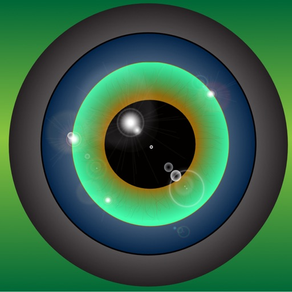
iAnalyze
$0.99
4.4for iPhone, iPad and more
Age Rating
iAnalyze Screenshots
About iAnalyze
Designed by Olympic athletes. iAnalyze offers cutting-edge technology for in-depth video analysis of sports video clips.
Includes:
*Automated machine learning drawing of joint lines and angles on the body at full-playback speed and slow-motion
*Overlay options menu allows automated drawing of center of mass path line, great for filming in profile with a stationary camera
*In settings you can enable tracking barbell speed for each rep, ideal Olympic lifts. We recommend a newer model A12 chip device with this feature. Filming with a stationary camera from the frontal to 45 degree view will yield the best results.
*Filter videos with search keyword
*Screen capture with audio commentary and share via text, email, social media
*import videos from your camera roll
*Save videos to your camera roll for efficient storage
*Side by side comparison of two videos
*Precise scrubbing
When installing the app for the first time you will be asked permission for the app to access the camera, microphone, and photos. Choose “Allow” or else the app will not be able to record or play videos. If you already blocked access, go to the Settings App.
Includes:
*Automated machine learning drawing of joint lines and angles on the body at full-playback speed and slow-motion
*Overlay options menu allows automated drawing of center of mass path line, great for filming in profile with a stationary camera
*In settings you can enable tracking barbell speed for each rep, ideal Olympic lifts. We recommend a newer model A12 chip device with this feature. Filming with a stationary camera from the frontal to 45 degree view will yield the best results.
*Filter videos with search keyword
*Screen capture with audio commentary and share via text, email, social media
*import videos from your camera roll
*Save videos to your camera roll for efficient storage
*Side by side comparison of two videos
*Precise scrubbing
When installing the app for the first time you will be asked permission for the app to access the camera, microphone, and photos. Choose “Allow” or else the app will not be able to record or play videos. If you already blocked access, go to the Settings App.
Show More
What's New in the Latest Version 4.4
Last updated on Nov 14, 2022
Old Versions
Fixes a bug where the device runs out of memory resulting in crashes.
Show More
Version History
4.4
Nov 14, 2022
Fixes a bug where the device runs out of memory resulting in crashes.
4.3
Jan 10, 2022
A new feature is being trialed to automatically trim action videos for when you want to set up and tripod and leave it recording. After you press stop multiple clips will be trimmed, organized by date, and saved to an album in the Photos app in a folder called iAnalyze. The first event supported for this auto-trim mode is high jump and we hope to add additional track and field events in the future.
4.2
Mar 10, 2021
If you have a device with an A12 chip or higher try the new speed detector. One athlete runs through the video frame while the camera is stationary and the velocity is reported. This feature is great for setting up a tripod to catch the last few steps of a long jump, high jump, or pole vault attempt.
4.1.1
Nov 9, 2020
In settings you can now turn on barbell tracking for tracking bar speed for each rep on Olympic lifts. We recommend a newer model A12 chip device. Filming with a stationary camera from a frontal to 45 degree view will yield the best results.
4.1.0
Oct 4, 2020
New option in overlay options menu to track center of mass. When you flip this switch on, a blue line is drawn on the path of the center of mass. This is great for filming a movement in profile with a stationary camera on a tripod.
4.0
Sep 20, 2020
*Joint lines and knee/elbow angles automatically drawn real-time
3.2
Jul 8, 2019
bug fixes
3.1
Jun 17, 2018
bugfix
3.0
May 21, 2018
Create videos with audio commentary, annotations, and slow-motion and share freely with your coach/ athletes via text, email, Facebook, etc.
Import video from your device’s Camera Roll and iCloud Drive
Import video from your device’s Camera Roll and iCloud Drive
2.4
Oct 28, 2015
Bug fixes for recording at high frame rate on newer devices
2.3
Jul 31, 2015
Changes default drawing behavior on video clip.
2.2
Feb 13, 2015
Major overhaul of entire app, now universal with recording at 60 and 120 fps (high speed recording on iPhone 5S and above, iPad Mini 3, and iPad Air 2). New draggable angle tool, touch to drop a timer on your video, shape drawing tools, side by side video comparisons, ghosting to overlay two videos with transparency, precise scrubbing, and a velocity tool to report m/s over a known distance in meters. Filter video clips by date. Quickly share video clips to text message, email, FaceBook and back up to iCloud Drive. Supports File Sharing. Completely free with no in-app purchases!
1.1
Apr 22, 2013
Update to fix a bug on the stopwatch timer after resetting.
1.0
Mar 2, 2013
iAnalyze FAQ
Click here to learn how to download iAnalyze in restricted country or region.
Check the following list to see the minimum requirements of iAnalyze.
iPhone
Requires iOS 14.0 or later.
iPad
Requires iPadOS 14.0 or later.
iPod touch
Requires iOS 14.0 or later.
iAnalyze supports English
Related Videos
Latest introduction video of iAnalyze on iPhone
Latest introduction video of iAnalyze on iPhone
Latest introduction video of iAnalyze on iPhone

























