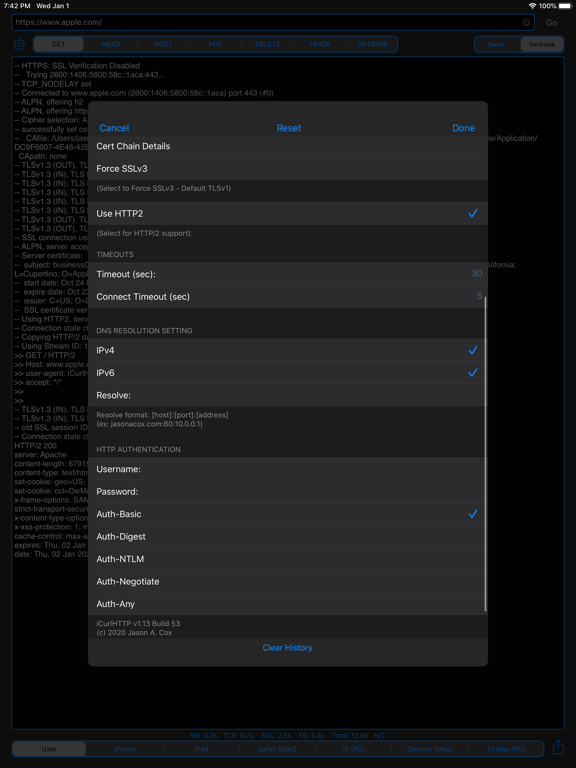iCurlHTTP
Free
1.17for iPhone, iPad and more
Age Rating
iCurlHTTP Screenshots
About iCurlHTTP
HTTP Web Server Response Diagnostic Tool - Curl for iPhone and iPad
iCurlHTTP is a simple, easy to use app that allows you to run MacOS/Linux-like cURL tests against URLs. It can simulate different web browsers (user-agents) to retrieve the raw HTTP headers and HTML response from web servers.
** GET, HEAD & POST Requests (GET, HEAD, POST, PUT, DELETE, OPTIONS and TRACE on iPad)
** SSL Support - https requests with basic certificate and handshake information
** Keeps a history of URLs tested with HEADER and POST data and provides them in a dropdown for easy repeated testing
** Simulates curl, iPhone, iPad, Safari, IE, Chrome and custom user-agent browsers
** Simple single-view interface with realtime result screen.
** iPhone and iPad support
** Verbose and Basic Detail
** HTTP Timing Details (Name Lookup, TCP Connect, SSL Handshake, First Byte and Total)
** Set custom User-Agent, Host Headers, Timeouts, HTTP Authentication, SSL Mode and POST Data
** Share Feature to send output to Clipboard, Printer and Email
** HTTP/2 Support
** IPv4 and IPv6 DNS Resolution with Option for Manual Address Resolution (via HOST:PORT:ADDRESS)
iCurlHTTP is a simple, easy to use app that allows you to run MacOS/Linux-like cURL tests against URLs. It can simulate different web browsers (user-agents) to retrieve the raw HTTP headers and HTML response from web servers.
** GET, HEAD & POST Requests (GET, HEAD, POST, PUT, DELETE, OPTIONS and TRACE on iPad)
** SSL Support - https requests with basic certificate and handshake information
** Keeps a history of URLs tested with HEADER and POST data and provides them in a dropdown for easy repeated testing
** Simulates curl, iPhone, iPad, Safari, IE, Chrome and custom user-agent browsers
** Simple single-view interface with realtime result screen.
** iPhone and iPad support
** Verbose and Basic Detail
** HTTP Timing Details (Name Lookup, TCP Connect, SSL Handshake, First Byte and Total)
** Set custom User-Agent, Host Headers, Timeouts, HTTP Authentication, SSL Mode and POST Data
** Share Feature to send output to Clipboard, Printer and Email
** HTTP/2 Support
** IPv4 and IPv6 DNS Resolution with Option for Manual Address Resolution (via HOST:PORT:ADDRESS)
Show More
What's New in the Latest Version 1.17
Last updated on May 31, 2022
Old Versions
* Support for new iPhone 13
* Updates - New libcurl (7.83.1), openssl (1.1.1o), nghttp2 (1.47.0) libraries
* Updates - Browser User Agents Updated and replaced IE with Edge.
* Updates - New libcurl (7.83.1), openssl (1.1.1o), nghttp2 (1.47.0) libraries
* Updates - Browser User Agents Updated and replaced IE with Edge.
Show More
Version History
1.17
May 31, 2022
* Support for new iPhone 13
* Updates - New libcurl (7.83.1), openssl (1.1.1o), nghttp2 (1.47.0) libraries
* Updates - Browser User Agents Updated and replaced IE with Edge.
* Updates - New libcurl (7.83.1), openssl (1.1.1o), nghttp2 (1.47.0) libraries
* Updates - Browser User Agents Updated and replaced IE with Edge.
1.16
Jan 3, 2021
* Added support for new iPhone 12 models (12, Pro, Pro Max, Mini) in v.1.15
* Bug Fix - SSLv3 Added for Testing (Force SSLv3 Setting)
* Bug Fix - SSLv3 Added for Testing (Force SSLv3 Setting)
1.15
Dec 30, 2020
* Added support for new iPhone models (iPhone 12, Pro, Pro Max, Mini)
* Updates - New libcurl (7.74.0), openssl (1.1.1i), nghttp2 (1.42.0) libraries
* Updates - New libcurl (7.74.0), openssl (1.1.1i), nghttp2 (1.42.0) libraries
1.14
Sep 13, 2020
* PUT verb added for larger and newer iPhones
* Bug Fix - SSLv3 support added for testing (Use "Force SSLv3" in Setting)
* Updates - New libcurl (7.72.0), openssl (1.1.1g), nghttp2 (1.41.0) libraries
* Bug Fix - SSLv3 support added for testing (Use "Force SSLv3" in Setting)
* Updates - New libcurl (7.72.0), openssl (1.1.1g), nghttp2 (1.41.0) libraries
1.13
Jan 2, 2020
* Added iOS 13 and Dark Mode Support
* Updates - New libcurl (7.67.0), openssl (1.1.1d), nghttp2 (1.40.0) libraries
* Updates - New libcurl (7.67.0), openssl (1.1.1d), nghttp2 (1.40.0) libraries
1.12
Apr 6, 2019
v1.12- OpenSSL 1.1.1 Upgrade with TLS 1.3 Support
** Updates - New libcurl (7.64.1), openssl (1.1.1b), nghttp2 (1.37.0) libraries
** Updates - Supporting new iPhone Models (XR, XS, XS Max) and iOS 12.2
** Updates - New libcurl (7.64.1), openssl (1.1.1b), nghttp2 (1.37.0) libraries
** Updates - Supporting new iPhone Models (XR, XS, XS Max) and iOS 12.2
1.11
Dec 15, 2018
** iPhone X Support
** Updates - New libcurl (7.62.0), openssl (1.0.2p), nghttp2 (1.34.0) libraries
** Memory management improvements
** Updates - New libcurl (7.62.0), openssl (1.0.2p), nghttp2 (1.34.0) libraries
** Memory management improvements
1.10
Nov 13, 2017
** Bug Fix to Address Compatibility Issues with HTTP2
** Updates - New libcurl (7.56.1), openssl (1.0.2m), nghttp2 (1.27.0) libraries
** Updates - New libcurl (7.56.1), openssl (1.0.2m), nghttp2 (1.27.0) libraries
1.9
Jan 4, 2017
** Bug Fix to Address Compatability Issues with iOS 9
** Updates - New libcurl (7.50.3), openssl (1.0.1u), nghttp2 (1.15.0) libraries
** Updates - New libcurl (7.50.3), openssl (1.0.1u), nghttp2 (1.15.0) libraries
1.8
Oct 31, 2016
** Performance Improvements and Bug Fixes to Address User Interface Related Crashes
** Updated iCurlHTTP User Agent Default
** Added user defined DNS lookup & connection timeout setting (default 5s)
** Updated iCurlHTTP User Agent Default
** Added user defined DNS lookup & connection timeout setting (default 5s)
1.7
Oct 17, 2016
** Added DNS Resolve Option for Manual Address Resolution (via HOST:PORT:ADDRESS)
** iOS 10 - iPhone7 and iPhone7 Plus Support
** Updates - New libcurl (7.50.3), openssl (1.0.1u), nghttp2 (1.15.0) libraries
** iOS 10 - iPhone7 and iPhone7 Plus Support
** Updates - New libcurl (7.50.3), openssl (1.0.1u), nghttp2 (1.15.0) libraries
1.6
Sep 8, 2016
** Added HTTP2 Protocol Support via nghttp2 (1.14.0) library
** Added Certificate Chain Details for HTTPS Sessions (Detail Mode)
** Added Support for Authentication Credentials in URL (e.g. https://user:pass@jasonacox.com/gettest.php)
** Added Settings Toggle for IPv4 and IPv6 DNS Address Resolution
** Updates - New libcurl (7.50.1) and openssl (1.0.1t) libraries
** Added Certificate Chain Details for HTTPS Sessions (Detail Mode)
** Added Support for Authentication Credentials in URL (e.g. https://user:pass@jasonacox.com/gettest.php)
** Added Settings Toggle for IPv4 and IPv6 DNS Address Resolution
** Updates - New libcurl (7.50.1) and openssl (1.0.1t) libraries
1.5
Mar 2, 2016
** Added 301/302 Redirect following option.
** Updated Settings and Share buttons with easier to find icons intead of text.
** Added Chrome to iPhone browser emulation options.
** Updates - New libcurl (7.47.1) and openssl (1.0.1r) libraries
** Updated Settings and Share buttons with easier to find icons intead of text.
** Added Chrome to iPhone browser emulation options.
** Updates - New libcurl (7.47.1) and openssl (1.0.1r) libraries
1.4
Feb 27, 2015
Version 1.4
** iOS 8 - iPhone6 and iPhone6 Plus Support
** POST Requests added to iPhone.
** URL history now includes POST and HEADER data.
** URL history can be cleared in User settings menu.
** Added user defined timeout setting (default 30s)
** New libcurl (7.40.0) and openssl (1.0.1l) libraries (SSLv3 disabled by default)
** Security Options - User setting to allow Forced SSLv3 for testing
** iOS 8 - iPhone6 and iPhone6 Plus Support
** POST Requests added to iPhone.
** URL history now includes POST and HEADER data.
** URL history can be cleared in User settings menu.
** Added user defined timeout setting (default 30s)
** New libcurl (7.40.0) and openssl (1.0.1l) libraries (SSLv3 disabled by default)
** Security Options - User setting to allow Forced SSLv3 for testing
1.3
Jun 22, 2014
* Share Feature - Send output to Clipboard, Printer and Email
* User Settings - Set Custom User-Agent, Custom Headers, POST Data, Authentication and SSL Mode
* Updates - New libcurl and openssl libraries.
* User Settings - Set Custom User-Agent, Custom Headers, POST Data, Authentication and SSL Mode
* Updates - New libcurl and openssl libraries.
1.2
Sep 17, 2013
* Updated to use new iOS 7 SDK and fixed Basic/Detail toggle button alignment in iOS 7.
* Added HTTP timing details (Name Lookup, TCP Connect, SSL Handshake, First Byte and Total)
* Using: libcurl 7.29.0 and OpenSSL 1.0.1e
* Added HTTP timing details (Name Lookup, TCP Connect, SSL Handshake, First Byte and Total)
* Using: libcurl 7.29.0 and OpenSSL 1.0.1e
1.1
Apr 15, 2013
* Added OpenSSL+libcurl library for enhanced SSL information (including cert expiration & verification)
* Increased libcurl buffer to 32k to accelerate transfer of large HTML documents
* Added warning and cancelation option for larger HTML downloads (>250k)
* Bug Fix: Corrected PUT method stickiness (incorrectly ran PUT http method even after switching)
* Bug Fix: Corrected URL dropdown table bug in landscape mode (adjusting for keyboard offset)
* Increased libcurl buffer to 32k to accelerate transfer of large HTML documents
* Added warning and cancelation option for larger HTML downloads (>250k)
* Bug Fix: Corrected PUT method stickiness (incorrectly ran PUT http method even after switching)
* Bug Fix: Corrected URL dropdown table bug in landscape mode (adjusting for keyboard offset)
1.0
Mar 12, 2013
iCurlHTTP FAQ
Click here to learn how to download iCurlHTTP in restricted country or region.
Check the following list to see the minimum requirements of iCurlHTTP.
iPhone
Requires iOS 9.0 or later.
iPad
Requires iPadOS 9.0 or later.
Mac
Requires macOS 10.15 or later.
iPod touch
Requires iOS 9.0 or later.
iCurlHTTP supports English