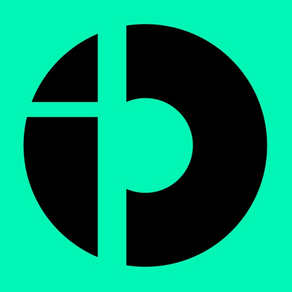
ID
Free
1.15.0for iPhone, iPad and more
Age Rating
ID Screenshots
About ID
For use within the Infrastructure Data platform.
Using the forms module within the Infrastructure platform you are able to set-up and manage forms for any sort of activity. Once you have marked them as accepting data collection, your operators can use this mobile application to scan QR codes and open the correct form, making data collection fast and painless.
The application sends submitted data back to Infrastructure Data immediately or as soon as the operator is back in reception.
Using the forms module within the Infrastructure platform you are able to set-up and manage forms for any sort of activity. Once you have marked them as accepting data collection, your operators can use this mobile application to scan QR codes and open the correct form, making data collection fast and painless.
The application sends submitted data back to Infrastructure Data immediately or as soon as the operator is back in reception.
Show More
What's New in the Latest Version 1.15.0
Last updated on Oct 16, 2023
Old Versions
Release 1.15 is a servicing update and continues to improve on requested features and bug fixes to provide an overall improved experience.
General stability, image field selection/capture on some devices, cached entry handling, autocomplete fields, and form submission behaviour have all been improved with this release!
General stability, image field selection/capture on some devices, cached entry handling, autocomplete fields, and form submission behaviour have all been improved with this release!
Show More
Version History
1.15.0
Oct 16, 2023
Release 1.15 is a servicing update and continues to improve on requested features and bug fixes to provide an overall improved experience.
General stability, image field selection/capture on some devices, cached entry handling, autocomplete fields, and form submission behaviour have all been improved with this release!
General stability, image field selection/capture on some devices, cached entry handling, autocomplete fields, and form submission behaviour have all been improved with this release!
1.15
Oct 13, 2023
Release 1.15 is a servicing update and continues to improve on requested features and bug fixes to provide an overall improved experience.
General stability, image field selection/capture on some devices, cached entry handling, autocomplete fields, and form submission behaviour have all been improved with this release!
General stability, image field selection/capture on some devices, cached entry handling, autocomplete fields, and form submission behaviour have all been improved with this release!
1.14.1
Nov 20, 2022
Fixed a bug with cached entries persisting after submitting an entry
1.14.0
Nov 10, 2022
Version 1.14 adds support for upcoming forms features, along with various tweaks and bug fixes.
1.13.1
Mar 11, 2022
- Fixed issue with form entry dates being recorded incorrectly in some instances
- Improved visuals for devices using dark mode
- Improved visuals for devices using dark mode
1.13.0
Mar 7, 2022
Version 1.13 adds support for barcode fields, and provides minor updates.
1.12.0
Apr 30, 2021
Version 1.12 adds support for ID Portal users to login, and provides minor updates.
1.11.2
Oct 22, 2019
This is a minor service release to address bugs in the previous update.
1.11
Oct 8, 2019
Version 1.11 brings performance improvements, bug fixes, and support for new image rules.
1.10.5
Aug 6, 2019
1.10.5 is a maintenance release, updating the framework and fixing a few minor bugs.
1.10.4
Sep 27, 2018
Release 1.10 brings Favourites and Hidden field support, in addition to general updates and bug-fixes
1.9.2
Apr 5, 2017
Bug fixes
1.9.0
Feb 22, 2017
Version 1.9 brings performance and bug fixes, improvements to GPS accuracy and the ability to filter forms by location.
1.8.1
Dec 13, 2016
Forms now include your device location when you submit a form. Note that accuracy depends on your devices abilities.
1.7.0
Oct 27, 2016
Added support for Image fields on forms - capture evidence on-site with your form submission.
1.6.1
Apr 29, 2016
Customisable data entry dates
Added new time field type
Added data auto-complete support
Various bug fixes
Added new time field type
Added data auto-complete support
Various bug fixes
1.5
Feb 12, 2016
Minor improvements and branding updates
1.4
Oct 16, 2015
ID FAQ
Click here to learn how to download ID in restricted country or region.
Check the following list to see the minimum requirements of ID.
iPhone
Requires iOS 8.0 or later.
iPad
Requires iPadOS 8.0 or later.
iPod touch
Requires iOS 8.0 or later.
















