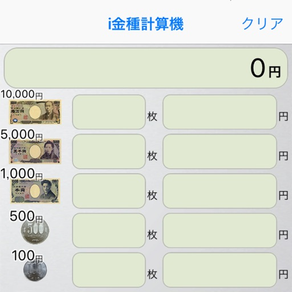
iDenomiCalc
お金の紙幣・硬貨を金額を計算
Free
2.00for iPhone, iPad and more
Age Rating
iDenomiCalc Screenshots
About iDenomiCalc
Denomination calculation of Japan is a computer made simply.
It plays an active part in various scenes, such as the time of payroll calculation, at the time of register settlement of accounts of the compute total amount of the contents of the wallet, a retail store, etc.
■ Feature
- An item displays each bill and coin beside an item in a pattern intelligibly.
- When an item hides with simple operation of only a ten key, and a ten key, it scrolls automatically and can input.
■ The main functions
- Both the input from number of sheets and the input from the amount of money can be performed.
- The contents of work are memorized at the time of an end, and a start-up is also resumed by the same contents next time.
■ The operation method
- Carry out a tap (it pushes) to the number-of-sheets item of a denomination (a 10,000 yen bill - a 1 yen coin) to input, or an amount-of-money item at the time.
- Since a ten key comes out, if the button after inputting a number "Done" is pushed or a tap is carried out to other input items, a ten key will be stored and the sum total will be calculated automatically.
- If the tap of the "clearance" button is carried out, all the input items will be eliminated.
- Since warning is displayed when the number which is not a unit of an input bill and a coin is inputted by the input item of the amount of money, please give me correction of the amount of money promptly.
(* attention: Since I am not doing correction processing automatically, the compute total amount of the amount of money as it is is displayed and carried out.)
* Notes
- Although I am doing the test thoroughgoing about calculation, since we do not offer a guarantee at all about the case where trouble should attain to business etc. by a calculation result, please use it after approving of that.
Please connect with a support site about the words, the question, and fault of demand and encouragement.
It plays an active part in various scenes, such as the time of payroll calculation, at the time of register settlement of accounts of the compute total amount of the contents of the wallet, a retail store, etc.
■ Feature
- An item displays each bill and coin beside an item in a pattern intelligibly.
- When an item hides with simple operation of only a ten key, and a ten key, it scrolls automatically and can input.
■ The main functions
- Both the input from number of sheets and the input from the amount of money can be performed.
- The contents of work are memorized at the time of an end, and a start-up is also resumed by the same contents next time.
■ The operation method
- Carry out a tap (it pushes) to the number-of-sheets item of a denomination (a 10,000 yen bill - a 1 yen coin) to input, or an amount-of-money item at the time.
- Since a ten key comes out, if the button after inputting a number "Done" is pushed or a tap is carried out to other input items, a ten key will be stored and the sum total will be calculated automatically.
- If the tap of the "clearance" button is carried out, all the input items will be eliminated.
- Since warning is displayed when the number which is not a unit of an input bill and a coin is inputted by the input item of the amount of money, please give me correction of the amount of money promptly.
(* attention: Since I am not doing correction processing automatically, the compute total amount of the amount of money as it is is displayed and carried out.)
* Notes
- Although I am doing the test thoroughgoing about calculation, since we do not offer a guarantee at all about the case where trouble should attain to business etc. by a calculation result, please use it after approving of that.
Please connect with a support site about the words, the question, and fault of demand and encouragement.
Show More
What's New in the Latest Version 2.00
Last updated on Jan 8, 2018
Old Versions
This app has been updated by Apple to display the Apple Watch app icon.
Both 32bit and 64bit correspondence!
Supports up to 5 digits for 32 bit compatible devices and 8 digits for 64 bit correspondence.
iPhoneX compliant · Universal application, iPad support.
Added a completion · arrow button at the top of the keyboard. (Done button abolished accordingly)
I changed Swift 4 programming language, I rebuilt the program from scratch.
Both 32bit and 64bit correspondence!
Supports up to 5 digits for 32 bit compatible devices and 8 digits for 64 bit correspondence.
iPhoneX compliant · Universal application, iPad support.
Added a completion · arrow button at the top of the keyboard. (Done button abolished accordingly)
I changed Swift 4 programming language, I rebuilt the program from scratch.
Show More
Version History
2.00
Jan 8, 2018
This app has been updated by Apple to display the Apple Watch app icon.
Both 32bit and 64bit correspondence!
Supports up to 5 digits for 32 bit compatible devices and 8 digits for 64 bit correspondence.
iPhoneX compliant · Universal application, iPad support.
Added a completion · arrow button at the top of the keyboard. (Done button abolished accordingly)
I changed Swift 4 programming language, I rebuilt the program from scratch.
Both 32bit and 64bit correspondence!
Supports up to 5 digits for 32 bit compatible devices and 8 digits for 64 bit correspondence.
iPhoneX compliant · Universal application, iPad support.
Added a completion · arrow button at the top of the keyboard. (Done button abolished accordingly)
I changed Swift 4 programming language, I rebuilt the program from scratch.
1.6
Apr 29, 2015
A problem that a DONE button isn't effective in iOS8.3 at the time of numerical value input by an update is canceled.
1.5
Jan 5, 2015
The new function of the version 1.5
■ iPhone5, 6, 4 in 6Plus, 4.7 and 5.5 inches correspond to the screen size.
-The space of each bill and the coin is self-adjusted.
■ It's fixed so as not to do scrolling of a keyboard which is the total amount screen and depends at the time of input.
■ The design of DONE is changed.
■ An icon start screen is renewed.
■ Design change in the part bill and the coin
■ iPhone5, 6, 4 in 6Plus, 4.7 and 5.5 inches correspond to the screen size.
-The space of each bill and the coin is self-adjusted.
■ It's fixed so as not to do scrolling of a keyboard which is the total amount screen and depends at the time of input.
■ The design of DONE is changed.
■ An icon start screen is renewed.
■ Design change in the part bill and the coin
1.4
Oct 10, 2014
The new function of the version 1.4
■ Correspond to iOS8.
- The problem as which correspondence and Done are not displayed on iOS8 was solved.
■ Correspond to iOS8.
- The problem as which correspondence and Done are not displayed on iOS8 was solved.
1.3
Oct 12, 2012
■ Ratina display correspondence
- By Ratina display correspondence, a bill and a coin, and the Appli icon were clearer, and it became beautiful.
■ iPhone5 correspondence
- Since the vertical screen became long by iPhone5, scrolling became only a coin 5 yen and 1 yen, and became legible.
■ Clear-izing at the time of a bill and a coin input
- At the time of an input, the present input part became intelligible by emphasizing a bill and a coin greatly.
■ 5 figures corresponds number of sheets.
- By demand of the visitor of 4 or more figures, number of sheets corresponded to 5 figures.
■ It is a comma numeric format also with a bill and a coin.
- a bill and a coin unit -- the comma numeric format of a triple figure unit -- it came to carry out.
■ Omit the card bill of 2000 yen.
- The card bill of 2000 yen was omitted.
■ Advertising addition
- An advertisement is displayed on the lower part.
- By Ratina display correspondence, a bill and a coin, and the Appli icon were clearer, and it became beautiful.
■ iPhone5 correspondence
- Since the vertical screen became long by iPhone5, scrolling became only a coin 5 yen and 1 yen, and became legible.
■ Clear-izing at the time of a bill and a coin input
- At the time of an input, the present input part became intelligible by emphasizing a bill and a coin greatly.
■ 5 figures corresponds number of sheets.
- By demand of the visitor of 4 or more figures, number of sheets corresponded to 5 figures.
■ It is a comma numeric format also with a bill and a coin.
- a bill and a coin unit -- the comma numeric format of a triple figure unit -- it came to carry out.
■ Omit the card bill of 2000 yen.
- The card bill of 2000 yen was omitted.
■ Advertising addition
- An advertisement is displayed on the lower part.
1.2
Aug 19, 2010
■機能追加
・合計から金額が入力可能になりました。合計金額から自動的に金種計算が出来るようになりました。(2千円札は省略いたしました。)
・合計から金額が入力可能になりました。合計金額から自動的に金種計算が出来るようになりました。(2千円札は省略いたしました。)
1.1
Jul 9, 2010
Ver.1.1
■機能追加
・iOS 4対応、以前一部バージョンでDone表示されていない問題を解決いたしました。
・マルチタスク対応、終了時に作業内容が保存され、次回起動時に作業が再開出来るようになりました。
■機能追加
・iOS 4対応、以前一部バージョンでDone表示されていない問題を解決いたしました。
・マルチタスク対応、終了時に作業内容が保存され、次回起動時に作業が再開出来るようになりました。
1.0
Jun 8, 2010
iDenomiCalc FAQ
Click here to learn how to download iDenomiCalc in restricted country or region.
Check the following list to see the minimum requirements of iDenomiCalc.
iPhone
Requires iOS 10.0 or later.
iPad
Requires iPadOS 10.0 or later.
iPod touch
Requires iOS 10.0 or later.
iDenomiCalc supports English, Japanese


























