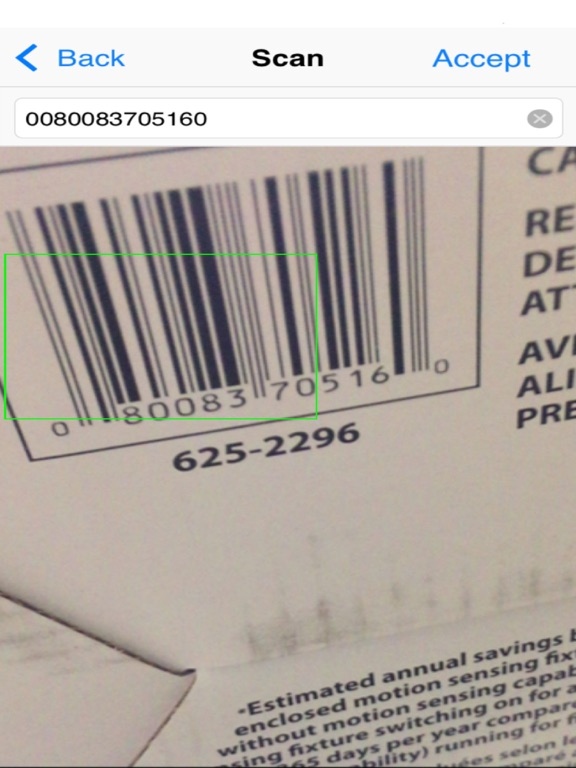IDS Mobile
Free
2.0.10for iPhone, iPad and more
4.9
13 Ratings
Integrated Dealer Systems Inc.
Developer
102.9 MB
Size
Jun 23, 2018
Update Date
Business
Category
17+
Age Rating
Age Rating
IDS Mobile Screenshots
About IDS Mobile
Integrated Dealer Systems (IDS) is proud to introduce a mobile app that will allow your service writer, technicians, salespeople, and parts department to perform key daily tasks from anywhere in your dealership.
Fast & Easy Unit Check-in:
• Conduct a 360 degree walk around of the unit with a customer, add jobs using the voice to text feature, and take pictures to properly document any customer wants, needs, questions or concerns.
• Offer customers additional service opportunities while you inspect the unit.
• Eliminate paperwork and speed up the customer experience by collecting your customer’s signature without the need to return to the service desk.
Improved Communications:
• Take pictures of the parts required and attach them to the work order to eliminate confusion in your parts department on which part to order.
• Take pictures of an issue and upload to a manufacturer’s website for expedited warranty submission.
Streamlined Inventory Management
• Save time and improve efficiency by conducting year end and cycle inventory counts with your mobile device.
• Sell more by showing all unit details (including pictures and price) to a customer while away from your desk.
“The concept of checking-in a unit using a mobile app is truly ground breaking. Any service we can provide to our customers right on the spot, without having to go back and forth to a computer, is a huge plus.”
Jeremy Ketelsen, Ketelsen RV
"One of the features we like about the mobile app is the ability to take pictures of boats, engines, and parts and attach them to specific jobs and warranty claims. This feature allows us to increase the efficiency of our warranty process and gives visual history of a unit or part when it enters the dealership removing any possibility of future discrepancies at the onset. "
Carly Poole, Buckeye Marine
Fast & Easy Unit Check-in:
• Conduct a 360 degree walk around of the unit with a customer, add jobs using the voice to text feature, and take pictures to properly document any customer wants, needs, questions or concerns.
• Offer customers additional service opportunities while you inspect the unit.
• Eliminate paperwork and speed up the customer experience by collecting your customer’s signature without the need to return to the service desk.
Improved Communications:
• Take pictures of the parts required and attach them to the work order to eliminate confusion in your parts department on which part to order.
• Take pictures of an issue and upload to a manufacturer’s website for expedited warranty submission.
Streamlined Inventory Management
• Save time and improve efficiency by conducting year end and cycle inventory counts with your mobile device.
• Sell more by showing all unit details (including pictures and price) to a customer while away from your desk.
“The concept of checking-in a unit using a mobile app is truly ground breaking. Any service we can provide to our customers right on the spot, without having to go back and forth to a computer, is a huge plus.”
Jeremy Ketelsen, Ketelsen RV
"One of the features we like about the mobile app is the ability to take pictures of boats, engines, and parts and attach them to specific jobs and warranty claims. This feature allows us to increase the efficiency of our warranty process and gives visual history of a unit or part when it enters the dealership removing any possibility of future discrepancies at the onset. "
Carly Poole, Buckeye Marine
Show More
What's New in the Latest Version 2.0.10
Last updated on Jun 23, 2018
Old Versions
This app has been updated by Apple to display the Apple Watch app icon.
Corrects problems when taking photos from labor operations.
Corrects problems when taking photos from labor operations.
Show More
Version History
2.0.10
Jun 23, 2018
This app has been updated by Apple to display the Apple Watch app icon.
Corrects problems when taking photos from labor operations.
Corrects problems when taking photos from labor operations.
2.0.9
May 11, 2018
Improves performance within the Time Clock section.
Prevents crashing when taking photos in the Work Order Documents area.
Prevents crashing when wi-fi becomes disconnected during sessions.
Corrects a situation where Completed labor operations were not appearing correctly in the Completed section.
Prevents crashing when taking photos in the Work Order Documents area.
Prevents crashing when wi-fi becomes disconnected during sessions.
Corrects a situation where Completed labor operations were not appearing correctly in the Completed section.
2.0.8
Feb 20, 2018
Fixed a problem where images taken via the Time Clock routine could not be found.
Fixed a problem where our notification system caused inconsistent messages to be displayed.
Fixed a problem where our notification system caused inconsistent messages to be displayed.
2.0.7
Jan 12, 2018
• Numerous bugs have been squashed.
• Various error messages have been updated to be friendlier and more informative.
• The Time Clock Labor Details screen now include Job Type and Bill Code information.
• Various error messages have been updated to be friendlier and more informative.
• The Time Clock Labor Details screen now include Job Type and Bill Code information.
2.0.6
Nov 22, 2017
Along with ongoing stability and usability enhancements, improvements have been made to Scanner and Camera functionality. Additionally, a problem with emailing Payment Receipts has been corrected, and the non-functional Attachments area has been removed from the Unit Inventory details screen.
2.0.5
Oct 23, 2017
iOS 11
• The IDS Mobile App now supports Apple's latest mobile operating system, iOS 11. Our Quality Assurance team has tested in iOS 11 and we are confident that all aspects of our application are in compliance.
Login & Text Entry
• An issue where text gets repeated when using predictive text on the Mobile Login screen has been resolved.
• An issue has been resolved where users received blank notification screens when attempting to log in.
Service
• Pressing Enter in the Work Order job field was erasing text on the previously entered line. This issue has been resolved.
• Users were receiving Access Violation error messages when deleting Work Order documents. This has been resolved.
• The Work Order document viewer was crashing when the user accessed a document type that the mobile device was unable to properly display. The application will now appropriately let the user know that it cannot display the document.
• Users were experiencing application instability when Work Order signatures were collected for the second time. This issue has been resolved.
Parts
• In the Parts Count routine, an exception error was being displayed when scanning a part number that does not exist in Astra G2. The application now gracefully informs the user that the part does not exist.
• The IDS Mobile App now supports Apple's latest mobile operating system, iOS 11. Our Quality Assurance team has tested in iOS 11 and we are confident that all aspects of our application are in compliance.
Login & Text Entry
• An issue where text gets repeated when using predictive text on the Mobile Login screen has been resolved.
• An issue has been resolved where users received blank notification screens when attempting to log in.
Service
• Pressing Enter in the Work Order job field was erasing text on the previously entered line. This issue has been resolved.
• Users were receiving Access Violation error messages when deleting Work Order documents. This has been resolved.
• The Work Order document viewer was crashing when the user accessed a document type that the mobile device was unable to properly display. The application will now appropriately let the user know that it cannot display the document.
• Users were experiencing application instability when Work Order signatures were collected for the second time. This issue has been resolved.
Parts
• In the Parts Count routine, an exception error was being displayed when scanning a part number that does not exist in Astra G2. The application now gracefully informs the user that the part does not exist.
2.0.4
Oct 2, 2017
• Addressed issues with device rotation errors
• Corrected errors when accessing Time Clock
• Corrected intermittent login error
• Corrected a situation where users could get stuck in the Completed tab when accessing finalized Haul & Launch appointments
• Corrected errors when accessing Time Clock
• Corrected intermittent login error
• Corrected a situation where users could get stuck in the Completed tab when accessing finalized Haul & Launch appointments
2.0.3
Sep 1, 2017
• Fixed intermittent error when scanning parts.
• Improved error message text if a server call fails.
• Improved error message text if a server call fails.
2.0.2
Aug 8, 2017
* Recently completed labor items are now limited to the hours specified in Astra G2 global configuration #17
* The back button on the device no longer results in a blank screen on the more menu
* “Not a floating point” error no longer occurs when not entering a quantity in Parts Receiving
* Document thumbnails are no longer blank when attaching photos from within a work order
* The back button on the device no longer results in a blank screen on the more menu
* “Not a floating point” error no longer occurs when not entering a quantity in Parts Receiving
* Document thumbnails are no longer blank when attaching photos from within a work order
2.0.1
Jul 2, 2017
*Fix for uploading photos
*Login Issues
*Login Issues
2.0.0
Jun 15, 2017
* The time remaining for a job is now visible on the time clock, so that technicians can better assess their productivity
* Recent jobs are now also visible, so that technicians can add photos or additional commentary on completed items
* Technicians can now quickly find jobs, using the customer name (or part thereof) in addition to the existing search options
* Dealers can now configure a disclaimer displayed when requesting a signature on a work order
* Haul and Launch
* Recent jobs are now also visible, so that technicians can add photos or additional commentary on completed items
* Technicians can now quickly find jobs, using the customer name (or part thereof) in addition to the existing search options
* Dealers can now configure a disclaimer displayed when requesting a signature on a work order
* Haul and Launch
1.8.2
Feb 27, 2017
IOS 10 Compatibility
Bug Fixes
Bug Fixes
1.8.1
Oct 22, 2016
•Stability fixes (technician clock in/out, bar code scanning, e-signatures, adding labor, taking notes)
•Improved readability (larger font sizes, text wrapping, and alignment)
•Performance improvements (images uploads, parts count)
•Login screen
•Improved readability (larger font sizes, text wrapping, and alignment)
•Performance improvements (images uploads, parts count)
•Login screen
1.7.115
Dec 21, 2015
-Fix for taking payments with ChargeItPro
-Fix for scheduled start date
-Fix for scheduled start date
1.7.114
Nov 16, 2015
New Features:
* iOS 9 support
* Reduced photo sizes to facilitate quicker upload
* Enhanced file name validation for document management
* Improved security
* Support for special characters in job details
Bug Fixes:
* Parts with fractional on-hand quantities now loaded correctly
* Order of jobs matches Scheduler display
* Promised Date can no longer be in the past and can also be cleared
* iOS 9 support
* Reduced photo sizes to facilitate quicker upload
* Enhanced file name validation for document management
* Improved security
* Support for special characters in job details
Bug Fixes:
* Parts with fractional on-hand quantities now loaded correctly
* Order of jobs matches Scheduler display
* Promised Date can no longer be in the past and can also be cleared
1.6.105
Aug 13, 2015
Fixed Re-entering Purchase Order Screen
Fixed Cause and Correction Screen
Fixed Cause and Correction Screen
1.6.200
Jul 19, 2015
Increased Technician Productivity:
• Enable technicians to clock in and out of labor lines, take pictures and provide cause & correction
Efficient Payment Processing
• take credit card payments on a work order
• capture the customer’s signature and emailing them the receipt.
Note: This feature requires our integrated merchant services solution with ChargeItPro
Bug fixes:
• Fixed the bug related to adding parts that are not part of the parts inventory cycle count
• Enable technicians to clock in and out of labor lines, take pictures and provide cause & correction
Efficient Payment Processing
• take credit card payments on a work order
• capture the customer’s signature and emailing them the receipt.
Note: This feature requires our integrated merchant services solution with ChargeItPro
Bug fixes:
• Fixed the bug related to adding parts that are not part of the parts inventory cycle count
1.4.215
Feb 13, 2015
This is a minor update to resolve the following issues:
•The correct bin location and a valid manufacturer part# is now displayed when scanning a UPC
•Parts counts are not longer getting lost when the server connection is disrupted
•Zero quantity parts continues to be reflected as not counted/not received
•Unit information continues to be visible after work order changes
•Replacing the signature on a work order no longer causes an error
•Duplicate jobs can be added to a work order
•Uploading very small images no longer causes an error
•Very long image descriptions no longer causes an error
•The unit price now matches the DMS in all scenarios
•The correct bin location and a valid manufacturer part# is now displayed when scanning a UPC
•Parts counts are not longer getting lost when the server connection is disrupted
•Zero quantity parts continues to be reflected as not counted/not received
•Unit information continues to be visible after work order changes
•Replacing the signature on a work order no longer causes an error
•Duplicate jobs can be added to a work order
•Uploading very small images no longer causes an error
•Very long image descriptions no longer causes an error
•The unit price now matches the DMS in all scenarios
1.4.200
Nov 25, 2014
IDS Mobile FAQ
Click here to learn how to download IDS Mobile in restricted country or region.
Check the following list to see the minimum requirements of IDS Mobile.
iPhone
Requires iOS 9.0 or later.
iPad
Requires iPadOS 9.0 or later.
iPod touch
Requires iOS 9.0 or later.
IDS Mobile supports English