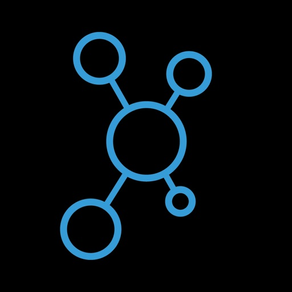
iGIS
FreeOffers In-App Purchases
8.4.11for iPhone, iPod touch
Age Rating
iGIS Screenshots
About iGIS
iGIS - The world's first and leading iOS GIS.
True GIS functionality is now available on the iPhone! Your iPhone. Your data. Your maps.
iGIS represents a new era in mobile GIS solutions by enabling users to load, view, investigate, create and export their own data over a background of map service imagery.
Importing data is easy with our unique data import facility using the USB cable or wirelessly on your Mac, PC and Linux. Raster data in many formats (pre-processing required) and ESRI Shapefiles (.shp) are supported at the moment.
Your spatial data is stored on the iPhone, so there’s no need for an Internet connection to see your data – great for field work. We also support over 3000 projections, so no need for re-projection.
We include support for multiple layers of points, lines, and polygons – all styled as you like. Imagery layers too in V5.
Add comments to your maps - A point layer is added with a name and description field.
Add and edit your own layers, via the map display and customisable data entry forms.
Export your layers to ESRI shapefiles for use back in your enterprise.
Other features include:
- Great speed, using our multi-threaded map renderer.
- Support for large datasets.
- Import and export of ESRI Shapefiles.
- Display current GPS location in your chosen projection ( + compass)
- Zoom to current location
- Zoom to data extent
- Map Pan, zoom in, zoom out
- Changeable drawing styles for a layer: size, color, transparency
- Set the draw order and visibility of map layers
- Set the zoom scale for layers via a simple slider
- Select and interrogate feature attributes via point and click
This application is designed for GIS professionals and an understanding of some basic GIS concepts such as layers, shapefiles, projections etc, would make using iGIS simpler. Please let us know if concepts in iGIS are unclear.
Continued use of GPS running in the background can dramatically decrease battery life.
True GIS functionality is now available on the iPhone! Your iPhone. Your data. Your maps.
iGIS represents a new era in mobile GIS solutions by enabling users to load, view, investigate, create and export their own data over a background of map service imagery.
Importing data is easy with our unique data import facility using the USB cable or wirelessly on your Mac, PC and Linux. Raster data in many formats (pre-processing required) and ESRI Shapefiles (.shp) are supported at the moment.
Your spatial data is stored on the iPhone, so there’s no need for an Internet connection to see your data – great for field work. We also support over 3000 projections, so no need for re-projection.
We include support for multiple layers of points, lines, and polygons – all styled as you like. Imagery layers too in V5.
Add comments to your maps - A point layer is added with a name and description field.
Add and edit your own layers, via the map display and customisable data entry forms.
Export your layers to ESRI shapefiles for use back in your enterprise.
Other features include:
- Great speed, using our multi-threaded map renderer.
- Support for large datasets.
- Import and export of ESRI Shapefiles.
- Display current GPS location in your chosen projection ( + compass)
- Zoom to current location
- Zoom to data extent
- Map Pan, zoom in, zoom out
- Changeable drawing styles for a layer: size, color, transparency
- Set the draw order and visibility of map layers
- Set the zoom scale for layers via a simple slider
- Select and interrogate feature attributes via point and click
This application is designed for GIS professionals and an understanding of some basic GIS concepts such as layers, shapefiles, projections etc, would make using iGIS simpler. Please let us know if concepts in iGIS are unclear.
Continued use of GPS running in the background can dramatically decrease battery life.
Show More
What's New in the Latest Version 8.4.11
Last updated on Feb 22, 2021
Old Versions
Added support for GDA 2020
Show More
Version History
8.4.11
Feb 22, 2021
Added support for GDA 2020
8.4.10
Sep 18, 2020
Made zoom to current location and zoom to extent buttons further apart to avoid accidental touching
Fixed crash in subscription purchase
Fixed crash in subscription purchase
8.4.9
Sep 17, 2020
Fixed crashes when opening maps
8.4.8
Sep 15, 2020
Fixed crashes when editing and changign layers
8.4.7
Jun 3, 2020
- Fixed issue truncating long string fields when editing
- Other stability fixes
- Other stability fixes
8.4.6
Oct 4, 2019
Fixed problem changing projections in iOS 13
8.4.5
Oct 1, 2019
- Fixed minor bugs
8.4.4
Sep 10, 2019
Fixed issues with drawing maps
8.4.3
Aug 16, 2019
Fixed bug in Dropbox downloads
8.4.2
Aug 1, 2019
Deleted photo files when deleting a layer to prevent old photos being exported
Bug fixes
Bug fixes
8.4.1
Apr 23, 2018
Fixed mandatory fields in custom forms (glc)
8.4.0
Dec 15, 2017
Optimised for iPhone X
Added NAD 1983 StatePlane Alabama Feet SRS
Added NAD 1983 StatePlane Alabama Feet SRS
8.3.10
Oct 12, 2017
Now works on older devices - iPad 2 and iPhone 5
8.3.9
Oct 5, 2017
Removed extra fields (IGIS_*) from the search screen
8.3.8
Oct 3, 2017
Fix for downloading Dropbox files in sub directories
8.3.7
Sep 26, 2017
Support for iOS 11
8.3.6
Sep 4, 2017
- fixed issue with user projects not showing
8.3.5
Aug 31, 2017
- Fixed crash upon startup with large projects
- Database files to are visible by iTunes App File Sharing (do not delete!!!)
- Database files to are visible by iTunes App File Sharing (do not delete!!!)
8.3.4
Aug 18, 2017
Fixed slow start times for users with large data sets
8.3.3
Jul 28, 2017
Fixed crash when using Dropbox
8.3.2
Jul 12, 2017
Fixed bug when importing a project
8.3.1
Jul 11, 2017
Fixed issues saving edits on newly added layers
8.3.0
Jul 3, 2017
-Implemented the ability to share and merge changes on the same layers between multiple devices. For an in-depth explanation of how this works, please read our guide.
- Added a “Tips” screen that shows off the latest features of iGIS when a user updates. Pro users may turn this off.
-Provided a link on the main screen to some basic app settings.
- Updated the Dropbox API to v2.
- Some users had noticed the size of their database was not decreasing when they deleted layers. There is now an option to clean out the database on startup.
- Added a “Tips” screen that shows off the latest features of iGIS when a user updates. Pro users may turn this off.
-Provided a link on the main screen to some basic app settings.
- Updated the Dropbox API to v2.
- Some users had noticed the size of their database was not decreasing when they deleted layers. There is now an option to clean out the database on startup.
8.2.8
Jun 2, 2017
Fixed bug in picking dates on attribute forms
Fixed issue with recovery codes
Fixed issue with recovery codes
8.2.7
May 20, 2017
Added photo viewing in attribute list
Bug fixes
Bug fixes
iGIS FAQ
Click here to learn how to download iGIS in restricted country or region.
Check the following list to see the minimum requirements of iGIS.
iPhone
Requires iOS 9.0 or later.
iPod touch
Requires iOS 9.0 or later.
iGIS supports English
iGIS contains in-app purchases. Please check the pricing plan as below:
iGIS Pro - 1 Year Subscription
$31.99
iGIS Pro - 1 Month Subscription
$9.99















