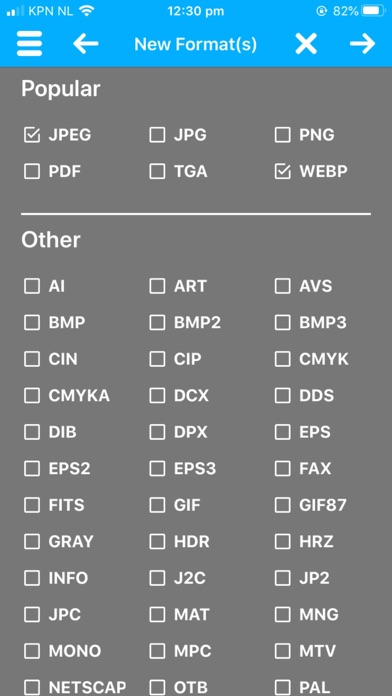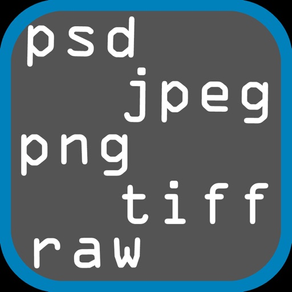
Photo & Image Converter
Resizer & convert files bulk
FreeOffers In-App Purchases
3.3.2for iPhone, iPad and more
8.5
475 Ratings
IgKnight Technologies Ltd
Developer
27.5 MB
Size
Feb 14, 2024
Update Date
Productivity
Category
4+
Age Rating
Age Rating
Photo & Image Converter Screenshots
About Photo & Image Converter
Image Converter is your number-one app for converting images, files, and photo formats on your iOS device.
Other features provided in the app include:
-Image Re-sizing
-Image compression
-Batch conversion
Supported Image file formats for online conversion (READ/OPEN):
3FR, 3G2, 3GP, A, AAI, AI, ART, ARW, AVI, AVS, B, BGR, BGRA, BGRO, BIE, BMP, BMP2, BMP3, BRF, C, CAL, CALS, CANVAS, CAPTION, CIN, CIP, CLIP, CMYK, CMYKA, CR2, CRW, CUR, CUT, DCM, DCR, DCRAW, DCX, DDS, DFONT, DJVU, DNG, DPX, DXT1, DXT5, EPDF, EPI, EPS, EPS2, EPS3, EPSF, EPSI, EPT, EPT2, EPT3, ERF, EXR, FAX, FILE, FITS, FPX, FRACTAL, FTP, FTS, G, G3, G4, GIF, GIF87, GRADIENT, GRAY, GRAYA, GROUP4, HALD, HDR, HEIC, HISTOGRAM, HRZ, ICB, ICO, ICON, IIQ, INFO, INLINE, IPL, ISOBRL, ISOBRL6, J2C, J2K, JBG, JBIG, JNG, JNX, JP2, JPC, JPE, JPEG, JPG, JPM, JPS, JPT, JSON, K, K25, KDC, LABEL, M, M2V, M4V, MAC, MAP, MASK, MAT, MATTE, MEF, MIFF, MKV, MNG, MONO, MPC, MPEG, MPG, MRW, MSL, MSVG, MTV, MVG, NEF, NRW, NULL, O, ORF, OTB, OTF, PAL, PALM, PAM, PANGO, PATTERN, PBM, PCD, PCDS, PCL, PCT, PCX, PDB, PEF, PFA, PFB, PFM, PGM, PGX, PICON, PICT, PIX, PJPEG, PLASMA, PNG, PNG00, PNG24, PNG32, PNG48, PNG64, PNG8, PNM, PPM, PS, PS2, PS3, PSB, PSD, PTIF, PWP, R, RADIAL-GRADIENT, RAF, RAS, RAW, RGB, RGBA, RGBO, RGF, RLA, RLE, RMF, RW2, SCR, SCREENSHOT, SCT, SFW, SGI, SHTML, SIX, SIXEL, SPARSE-COLOR, SR2, SRF, STEGANO, SUN, SVG, SVGZ, TEXT, TGA, THUMBNAIL, TIFF, TIFF64, TILE, TIM, TTC, TTF, TXT, UBRL, UBRL6, UIL, UYVY, VDA, VICAR, VID, VIFF, VIPS, VST, WBMP, WEBP, WMF, WMV, WMZ, WPG, X, X3F, XBM, XC, XCF, XPM, XV, XWD, Y, YCbCr, YCbCrA, YUV, MDC
Supported Formats for Offline Conversion (READ/OPEN):
ART, AVS, BMP, BMP2, BMP3, CIN, CUR, DCX, DDS, DPX, FTS, FITS, GIF, GIF87, HDR, HRZ, ICO, JPE, JPEG, JPG, JPS, MAT, MNG, MTV, OTB, PALM, PAM, PBM, PFM, PCD, PCDS, PCX, PDB, PGM, PICON, PICT, PNG, PNG8, PNG24, PNG32, PNM, PPM, PSB, PSD, PTIF, RAS, SGI, SUN, TIF, TGA, VICAR, VIFF, WEBP, WBMP, XBM, XPM
You can Convert to the following formats online and offline (WRITE/CREATE):
AI, ART, AVS, BMP, BMP2, BMP3, CIN, CIP, CMYK, CMYKA, DCX, DDS, DIB, DPX, EPS, EPS2, EPS3, FAX, FITS, GIF, GIF87, GRAY, H , HDR, HRZ, INFO, J2C, JP2, JPC, JPG, MAT, MNG, MONO, MPC, MTV, NETSCAPE, OTB, PAL , PALM, PAM, PBM, PCD, PCDS, PCL, PCX, PDB, PDF, PFM, PGM, PICT, PNG, PNG24, PNG32, PNG8, PNM, PPM, PS, PS2, PS3, PSB, PSD, PTIF, RAS, RGB, RGBA, SGI, SUN, SVG, TGA, TIF, UIL, UYVY, VICAR, VIFF, WBMP, WEBP, XBM, XPM, YCBCR, YCBCRA YUV
All created files are saved within Apple's Files app from which you can easily share and use them.
Payment will be charged to the credit card connected to your iTunes Account when you confirm the initial subscription purchase. Subscriptions automatically renew unless auto-renew is turned off at least 24-hours before the end of the current subscription period. Your account will be charged for renewal within 24-hours prior to the end of the current period, and the cost of the renewal will be identified. You may manage your subscription and auto-renewal may be turned off by going to your Account Settings after the purchase. Any unused portion of a free trial period, if offered, will be forfeited when you purchase a subscription, where applicable.
Read more about our terms and conditions here:
Privacy Policy: https://imageconverter.io/privacy-policy
Terms of Use: https://imageconverter.io/terms-of-use
Contact us: j.leisis.mba@gmail.com
Other features provided in the app include:
-Image Re-sizing
-Image compression
-Batch conversion
Supported Image file formats for online conversion (READ/OPEN):
3FR, 3G2, 3GP, A, AAI, AI, ART, ARW, AVI, AVS, B, BGR, BGRA, BGRO, BIE, BMP, BMP2, BMP3, BRF, C, CAL, CALS, CANVAS, CAPTION, CIN, CIP, CLIP, CMYK, CMYKA, CR2, CRW, CUR, CUT, DCM, DCR, DCRAW, DCX, DDS, DFONT, DJVU, DNG, DPX, DXT1, DXT5, EPDF, EPI, EPS, EPS2, EPS3, EPSF, EPSI, EPT, EPT2, EPT3, ERF, EXR, FAX, FILE, FITS, FPX, FRACTAL, FTP, FTS, G, G3, G4, GIF, GIF87, GRADIENT, GRAY, GRAYA, GROUP4, HALD, HDR, HEIC, HISTOGRAM, HRZ, ICB, ICO, ICON, IIQ, INFO, INLINE, IPL, ISOBRL, ISOBRL6, J2C, J2K, JBG, JBIG, JNG, JNX, JP2, JPC, JPE, JPEG, JPG, JPM, JPS, JPT, JSON, K, K25, KDC, LABEL, M, M2V, M4V, MAC, MAP, MASK, MAT, MATTE, MEF, MIFF, MKV, MNG, MONO, MPC, MPEG, MPG, MRW, MSL, MSVG, MTV, MVG, NEF, NRW, NULL, O, ORF, OTB, OTF, PAL, PALM, PAM, PANGO, PATTERN, PBM, PCD, PCDS, PCL, PCT, PCX, PDB, PEF, PFA, PFB, PFM, PGM, PGX, PICON, PICT, PIX, PJPEG, PLASMA, PNG, PNG00, PNG24, PNG32, PNG48, PNG64, PNG8, PNM, PPM, PS, PS2, PS3, PSB, PSD, PTIF, PWP, R, RADIAL-GRADIENT, RAF, RAS, RAW, RGB, RGBA, RGBO, RGF, RLA, RLE, RMF, RW2, SCR, SCREENSHOT, SCT, SFW, SGI, SHTML, SIX, SIXEL, SPARSE-COLOR, SR2, SRF, STEGANO, SUN, SVG, SVGZ, TEXT, TGA, THUMBNAIL, TIFF, TIFF64, TILE, TIM, TTC, TTF, TXT, UBRL, UBRL6, UIL, UYVY, VDA, VICAR, VID, VIFF, VIPS, VST, WBMP, WEBP, WMF, WMV, WMZ, WPG, X, X3F, XBM, XC, XCF, XPM, XV, XWD, Y, YCbCr, YCbCrA, YUV, MDC
Supported Formats for Offline Conversion (READ/OPEN):
ART, AVS, BMP, BMP2, BMP3, CIN, CUR, DCX, DDS, DPX, FTS, FITS, GIF, GIF87, HDR, HRZ, ICO, JPE, JPEG, JPG, JPS, MAT, MNG, MTV, OTB, PALM, PAM, PBM, PFM, PCD, PCDS, PCX, PDB, PGM, PICON, PICT, PNG, PNG8, PNG24, PNG32, PNM, PPM, PSB, PSD, PTIF, RAS, SGI, SUN, TIF, TGA, VICAR, VIFF, WEBP, WBMP, XBM, XPM
You can Convert to the following formats online and offline (WRITE/CREATE):
AI, ART, AVS, BMP, BMP2, BMP3, CIN, CIP, CMYK, CMYKA, DCX, DDS, DIB, DPX, EPS, EPS2, EPS3, FAX, FITS, GIF, GIF87, GRAY, H , HDR, HRZ, INFO, J2C, JP2, JPC, JPG, MAT, MNG, MONO, MPC, MTV, NETSCAPE, OTB, PAL , PALM, PAM, PBM, PCD, PCDS, PCL, PCX, PDB, PDF, PFM, PGM, PICT, PNG, PNG24, PNG32, PNG8, PNM, PPM, PS, PS2, PS3, PSB, PSD, PTIF, RAS, RGB, RGBA, SGI, SUN, SVG, TGA, TIF, UIL, UYVY, VICAR, VIFF, WBMP, WEBP, XBM, XPM, YCBCR, YCBCRA YUV
All created files are saved within Apple's Files app from which you can easily share and use them.
Payment will be charged to the credit card connected to your iTunes Account when you confirm the initial subscription purchase. Subscriptions automatically renew unless auto-renew is turned off at least 24-hours before the end of the current subscription period. Your account will be charged for renewal within 24-hours prior to the end of the current period, and the cost of the renewal will be identified. You may manage your subscription and auto-renewal may be turned off by going to your Account Settings after the purchase. Any unused portion of a free trial period, if offered, will be forfeited when you purchase a subscription, where applicable.
Read more about our terms and conditions here:
Privacy Policy: https://imageconverter.io/privacy-policy
Terms of Use: https://imageconverter.io/terms-of-use
Contact us: j.leisis.mba@gmail.com
Show More
What's New in the Latest Version 3.3.2
Last updated on Feb 14, 2024
Old Versions
- CR2 to PNG error fixed. Make sure you select it from "FILES" folder.
- Added SVG Converter
- Bug fixing
Thank you for using jpg converter app!
- Added SVG Converter
- Bug fixing
Thank you for using jpg converter app!
Show More
Version History
3.3.2
Feb 14, 2024
- CR2 to PNG error fixed. Make sure you select it from "FILES" folder.
- Added SVG Converter
- Bug fixing
Thank you for using jpg converter app!
- Added SVG Converter
- Bug fixing
Thank you for using jpg converter app!
3.3.1
Dec 19, 2023
- CR2 to PNG error fixed. Make sure you select it from "FILES" folder.
- Added converts to AI, EPS, HEIC and more formats.
- Bug fixing
Thank you for using convert to png app!
- Added converts to AI, EPS, HEIC and more formats.
- Bug fixing
Thank you for using convert to png app!
3.3
Nov 17, 2023
- CR2 to JPG error fixed. Make sure you select it from "FILES" folder.
- Added converts to AI, EPS.
- Bug fixing
Thank you for using PNG Converter!
- Added converts to AI, EPS.
- Bug fixing
Thank you for using PNG Converter!
3.2
Nov 3, 2023
- Upload photos bulk.
- More formats were added.
Thank you for using Photo Converter :)
- More formats were added.
Thank you for using Photo Converter :)
3.1.5
Dec 29, 2021
More conversion formats
Minor bug fixes
Minor bug fixes
3.1.2
Sep 20, 2021
Conversion bugs fixed
Bug fixes
Bug fixes
3.1.1
Aug 22, 2021
Bug fixes
More formats added
More formats added
3.1.0
Jul 23, 2021
Bug fixes
More formats
More formats
3.0.9
Feb 7, 2021
Bug Fixes & Performance improvements
3.0.8
Dec 17, 2020
Performance Improvements and bug fixes
3.0.7
Nov 15, 2020
Performance Upgrades
3.0.6
Oct 31, 2020
Performance improvements and File upload optimizations.
3.0.5
Sep 24, 2020
-Fixed iOS 14 Bug
-You can now select more files from the Files app
-You can now convert from these formats offline:
ART, AVS, BMP, BMP2, BMP3, CIN, CUR, DCX, DDS, DPX, FTS, FITS, GIF, GIF87, HDR, HRZ, ICO, JPE, JPEG, JPG, JPS, MAT, MNG, MTV, OTB, PALM, PAM, PBM, PFM, PCD, PCDS, PCX, PDB, PGM, PICON, PICT, PNG, PNG8, PNG24, PNG32, PNM, PPM, PSB, PSD, PTIF, RAS, SGI, SUN, TIF, TGA, VICAR, VIFF, WEBP, WBMP, XBM, XPM
-You can now select more files from the Files app
-You can now convert from these formats offline:
ART, AVS, BMP, BMP2, BMP3, CIN, CUR, DCX, DDS, DPX, FTS, FITS, GIF, GIF87, HDR, HRZ, ICO, JPE, JPEG, JPG, JPS, MAT, MNG, MTV, OTB, PALM, PAM, PBM, PFM, PCD, PCDS, PCX, PDB, PGM, PICON, PICT, PNG, PNG8, PNG24, PNG32, PNM, PPM, PSB, PSD, PTIF, RAS, SGI, SUN, TIF, TGA, VICAR, VIFF, WEBP, WBMP, XBM, XPM
3.0.2
Sep 8, 2020
Performance Upgrades
3.0.0
Jul 30, 2020
New Improved User interface and skip features
2.2.0
May 7, 2020
Bug Fixes and performance Improvements.
2.1.0
Mar 19, 2020
We've fixed a bug affecting Image file selection for Premium users.
Other library updates and performance Improvements.
Other library updates and performance Improvements.
2.0.4
Nov 3, 2019
Fixed issues relating to file conversion and other stability and performance enhancements.
2.0.3
Jul 30, 2019
You have spoken, and we have listened.
You can now select those rarer file formats from within files. These format types were previously greyed out but not anymore.
You can now select those rarer file formats from within files. These format types were previously greyed out but not anymore.
2.0.2
Jun 23, 2019
Fixed Bug causing crash on Photo selection
2.0.1
Jun 13, 2019
Bug Fixes and performance upgrades
2.0.0
May 13, 2019
1. Added support for new file formats.
2. Bug Fixes.
3. New User interface.
2. Bug Fixes.
3. New User interface.
1.40
Nov 7, 2017
Bug fixes and library updates
1.39
Oct 21, 2017
Updated Libraries and performance upgrades.
1.38
Sep 21, 2016
- Performance improvements
Photo & Image Converter FAQ
Click here to learn how to download Photo & Image Converter in restricted country or region.
Check the following list to see the minimum requirements of Photo & Image Converter.
iPhone
Requires iOS 14.0 or later.
iPad
Requires iPadOS 14.0 or later.
iPod touch
Requires iOS 14.0 or later.
Photo & Image Converter supports English, Arabic, French, German, Hindi, Indonesian, Italian, Japanese, Korean, Portuguese, Russian, Simplified Chinese, Spanish
Photo & Image Converter contains in-app purchases. Please check the pricing plan as below:
Upgrade (Remove Ads)
$2.99
Yearly VIP
$14.99
Monthly VIP
$3.99