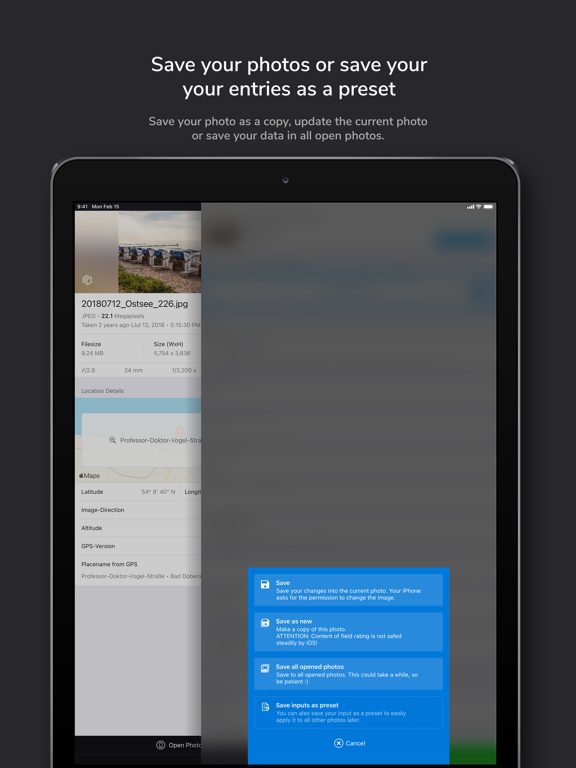7.1
5 Ratings
Thomas Oswald
Developer
68.8 MB
Size
Sep 21, 2023
Update Date
Photo & Video
Category
4+
Age Rating
Age Rating
ImagExif 2 - edit exif data Screenshots
About ImagExif 2 - edit exif data
This app gives you full control over the EXIF and metadata of your photos!
Why this app?
1. No subscription, no trial, no in-app purchases: buy once, use always on iPad and iPhone.
2. Display EXIF, IPTC and other metadata of photos in iOS devices, iCloud Files and iCloud Stream.
3. Edit, remove EXIF & metadata like camera info, photographer info, location & IPTC info and much more - in Apple Photos and also in iCloud Files! Geotagging directly on a map with location search.
4. Save your work by using customizable templates - presets.
5. Batch processing of many photos at the same time.
6. Display EXIF data in an extension directly in the Photos app or in iMessage and many more.
7. Privacy share: protect your privacy and share your photos with your people with or without EXIF data.
8. Display EXIF source text - incl. its export.
9. Copy EXIF data directly to clipboard.
10. Focus on simple workflows and intuitive handling.
11. No collection of personal data like many copy-cat apps in this category.
12. Runs on iPad and iPhone.
13. Is under active development.
Real customer testimonials:
"Finally - This program is exactly what I was looking for. Easy to use but very effective and comprehensive. And the best: Pay once and good! Thanks to the developer!"
"Just good! - Comprehensive and zero effort to use. For me the best app to edit the EXIF data of my photos. The presets are great and finally no in-app purchases! Keep it up!"
"IPad version - it is here - Many thanks to the developer. Now I can add location information to photos on iPad. The developer also responds very quickly to requests and suggestions for improvement."
"For a long time I was missing a possibility on the iPhone / iPad to store the location data of photos, because I still shoot a lot with "old" DSLRs and they do not have GPS. With this, this also works from Apple's photo app.
Without complications. That's how it should be!"
The app works with:
- All photos in your iPhone or iPad photo library, except RAW images.
- Photos in iCloud (Files app)
- Photos in photo stream
Do you have questions or need help? Write to support@imagexif.de, we're happy to help!
What the app doesn't do:
- Changing the filename: EXIF isn't about filenames. Also iOS does not allow the renaming of photos in the Photos Library.
- Changing the order of photos in the Photos Library. Apple decided that the only sorting criteria in iOS Photos Library is the date the photo has been added to the library.
Question: What is EXIF data?
EXIF stands for "Exchangeable Image File Format."
When you take or receive a photo with a digital camera, it contains invisible metadata. This is information attached to the photo that describes, for example, certain properties and settings of the camera or even the place where the picture was taken. Services that can read this data are able to collect the circumstances and contexts of the photos and match them with certain other events (e.g. calendar entries, motion profiles, etc.).
Question: Why doesn't the app handle PNG?
Unfortunately, the Photos API does not allow modification of PNG files, but saves them as JPG. Therefore, to avoid confusion, imagExif cannot edit PNGs.
Why this app?
1. No subscription, no trial, no in-app purchases: buy once, use always on iPad and iPhone.
2. Display EXIF, IPTC and other metadata of photos in iOS devices, iCloud Files and iCloud Stream.
3. Edit, remove EXIF & metadata like camera info, photographer info, location & IPTC info and much more - in Apple Photos and also in iCloud Files! Geotagging directly on a map with location search.
4. Save your work by using customizable templates - presets.
5. Batch processing of many photos at the same time.
6. Display EXIF data in an extension directly in the Photos app or in iMessage and many more.
7. Privacy share: protect your privacy and share your photos with your people with or without EXIF data.
8. Display EXIF source text - incl. its export.
9. Copy EXIF data directly to clipboard.
10. Focus on simple workflows and intuitive handling.
11. No collection of personal data like many copy-cat apps in this category.
12. Runs on iPad and iPhone.
13. Is under active development.
Real customer testimonials:
"Finally - This program is exactly what I was looking for. Easy to use but very effective and comprehensive. And the best: Pay once and good! Thanks to the developer!"
"Just good! - Comprehensive and zero effort to use. For me the best app to edit the EXIF data of my photos. The presets are great and finally no in-app purchases! Keep it up!"
"IPad version - it is here - Many thanks to the developer. Now I can add location information to photos on iPad. The developer also responds very quickly to requests and suggestions for improvement."
"For a long time I was missing a possibility on the iPhone / iPad to store the location data of photos, because I still shoot a lot with "old" DSLRs and they do not have GPS. With this, this also works from Apple's photo app.
Without complications. That's how it should be!"
The app works with:
- All photos in your iPhone or iPad photo library, except RAW images.
- Photos in iCloud (Files app)
- Photos in photo stream
Do you have questions or need help? Write to support@imagexif.de, we're happy to help!
What the app doesn't do:
- Changing the filename: EXIF isn't about filenames. Also iOS does not allow the renaming of photos in the Photos Library.
- Changing the order of photos in the Photos Library. Apple decided that the only sorting criteria in iOS Photos Library is the date the photo has been added to the library.
Question: What is EXIF data?
EXIF stands for "Exchangeable Image File Format."
When you take or receive a photo with a digital camera, it contains invisible metadata. This is information attached to the photo that describes, for example, certain properties and settings of the camera or even the place where the picture was taken. Services that can read this data are able to collect the circumstances and contexts of the photos and match them with certain other events (e.g. calendar entries, motion profiles, etc.).
Question: Why doesn't the app handle PNG?
Unfortunately, the Photos API does not allow modification of PNG files, but saves them as JPG. Therefore, to avoid confusion, imagExif cannot edit PNGs.
Show More
What's New in the Latest Version 2.4.13
Last updated on Sep 21, 2023
Old Versions
- Update for iPhone 15 & iOS17
- Removed Bug with "Keywords append"-Feature
- Removed Bug with "Keywords append"-Feature
Show More
Version History
2.4.13
Sep 21, 2023
- Update for iPhone 15 & iOS17
- Removed Bug with "Keywords append"-Feature
- Removed Bug with "Keywords append"-Feature
2.4.12
Aug 17, 2023
- Preparation for iOS17
2.4.11
Aug 5, 2023
- Preparation for iOS17
2.4.10
Aug 3, 2023
- Fixed a bug that could cause the app to crash when saving photos to iCloud (Thanks Paolo)
- Fixed a small UI Bug
- Fixed a small UI Bug
2.4.9
Aug 2, 2023
- Fixed a bug that could cause the app to crash when saving photos to iCloud (Thanks Paolo)
- Fixed a small UI Bug
- Fixed a small UI Bug
2.4.8
Jul 17, 2023
- Fixed a bug that could cause the app to crash when saving photos to iCloud (Thanks Paolo)
- Fixed a small UI Bug
- Fixed a small UI Bug
2.4.7
Jul 7, 2023
- Bugfixes
2.4.6
Apr 9, 2023
- fixed a nasty iOS 16.4 that could let the iPad crash while opening photos...
2.4.5
Apr 9, 2023
- fixed a nasty iOS 16.4 that could let the iPad crash while opening photos...
2.4.4
Feb 23, 2023
- Sometimes the iOS Metadata location has been set but EXIF data has no GPS information.
ImagExif now detects that and provides a solution.
- The app now opens RAW in iCloud Documents (not editable), thx Grant
ImagExif now detects that and provides a solution.
- The app now opens RAW in iCloud Documents (not editable), thx Grant
2.4.3
Jan 17, 2023
- Removed a tiny bug. Thanks, Jonny!
2.4.2
Dec 20, 2022
Just a bugfix: Privacy Share working again from extension. Thanks Chris!
2.4.1
Oct 24, 2022
- Modifications for new iPhone models
2.4
Feb 15, 2022
Photos from the Files app used to show the date saved in the folder as the creation date. From now on the EXIF date will be displayed. If these two dates do not match, the save date will be displayed again. Thanks for your feedback!
In addition, a few small bugs in the series processing have been corrected.
Do you have questions or need help? Write to support@imagexif.de, we're happy to help!
In addition, a few small bugs in the series processing have been corrected.
Do you have questions or need help? Write to support@imagexif.de, we're happy to help!
2.3.1
Feb 13, 2022
Removed a bug in presets (cheers to Andre!)
Do you have questions or need help? Write to support@imagexif.de, we're happy to help!
Do you have questions or need help? Write to support@imagexif.de, we're happy to help!
2.3
Feb 2, 2022
• You can be even more precise now: From now on you have the possibility to specify the time taken to the second.
• small bugfixes
• small bugfixes
2.2.3
Nov 17, 2021
• optimized location-handling
• UI fixes
• private share now working fine again (Thanks Johannes!)
• small bugfixes
Suggestions, ideas or problems you can send me by e-mail to support@imagexif.de.
• UI fixes
• private share now working fine again (Thanks Johannes!)
• small bugfixes
Suggestions, ideas or problems you can send me by e-mail to support@imagexif.de.
2.2.2
Nov 13, 2021
• optimized location-handling
• UI fixes
• small bugfixes (thanks Dino!)
Suggestions, ideas or problems you can send me by e-mail to support@imagexif.de.
• UI fixes
• small bugfixes (thanks Dino!)
Suggestions, ideas or problems you can send me by e-mail to support@imagexif.de.
2.2.1
Nov 12, 2021
• optimized location-handling
• UI fixes
• small bugfixes
Suggestions, ideas or problems you can send me by e-mail to support@imagexif.de.
• UI fixes
• small bugfixes
Suggestions, ideas or problems you can send me by e-mail to support@imagexif.de.
2.2
Nov 5, 2021
• optimized location-handling
• UI fixes
• small bugfixes
Suggestions, ideas or problems you can send me by e-mail to support@imagexif.de.
• UI fixes
• small bugfixes
Suggestions, ideas or problems you can send me by e-mail to support@imagexif.de.
2.1.4
Oct 11, 2021
• Optimizations for new iPhone and iPads
Suggestions, ideas or problems you can send me by e-mail to support@imagexif.de.
Suggestions, ideas or problems you can send me by e-mail to support@imagexif.de.
2.1.3
Oct 6, 2021
• Optimizations for new iPhone and iPads
Suggestions, ideas or problems you can send me by e-mail to support@imagexif.de.
Suggestions, ideas or problems you can send me by e-mail to support@imagexif.de.
2.1.2
Sep 29, 2021
• Optimizations for new iPhone and iPads
Suggestions, ideas or problems you can send me by e-mail to support@imagexif.de.
Suggestions, ideas or problems you can send me by e-mail to support@imagexif.de.
2.1.1
Sep 28, 2021
• Optimizations for new iPhone and iPads
Suggestions, ideas or problems you can send me by e-mail to support@imagexif.de.
Suggestions, ideas or problems you can send me by e-mail to support@imagexif.de.
2.1
Aug 6, 2021
• Optimized view screen.
• Bugfix: In rare cases, the app could freeze when you tried to save a photo. This is now fixed.
Suggestions, ideas or problems you can send me by e-mail to support@imagexif.de.
• Bugfix: In rare cases, the app could freeze when you tried to save a photo. This is now fixed.
Suggestions, ideas or problems you can send me by e-mail to support@imagexif.de.
ImagExif 2 - edit exif data Price
Today:
$19.99
Lowest:
$5.99
Highest:
$19.99
ImagExif 2 - edit exif data FAQ
ImagExif 2 - edit exif data is available in regions other than the following restricted countries:
Bosnia & Herzegovina
ImagExif 2 - edit exif data supports English, German
Click here to learn how to download ImagExif 2 - edit exif data in restricted country or region.
Check the following list to see the minimum requirements of ImagExif 2 - edit exif data.
iPhone
Requires iOS 15.0 or later.
iPad
Requires iPadOS 15.0 or later.
iPod touch
Requires iOS 15.0 or later.
Related Videos
Latest introduction video of ImagExif 2 - edit exif data on iPhone