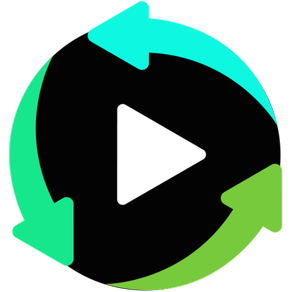
VideoConverterUltimate
$39.99
11.5.1for Mac
Age Rating
VideoConverterUltimate Screenshots
About VideoConverterUltimate
Why Choose iSkysoft VideoConverterUltimate?
iSkysoft VideoConverterUltimate is an all-in-one multimedia tool that converts video for easy streaming on Mac, PC, TV and any device, you name it. Other than that, it’s also functions as DVD burner, video downloader, video editor, video compressor, screen recorder and video player, which satisfies all your needs for video solution.
Key Features:
▲ Powerful Convert Function
- Convert video to 150+ media formats, including HD MOV, M4V, HD MKV, AVCHD MTS/M2TS, M4A, FLAC and more
- Convert video to preset device like iPhone Xr/Xs/8/7, iPad Pro/Air/Mini, Samsung, Xbox One, PSP, PlayStation 4, etc.
- Convert video to iMovie, Final Cut Pro, iDVD and ProRes (ProRes HQ/LT/Proxy) for further editing
▲ Super-fast HD Conversion
- Lossless video conversion
- Batch convert video in one click
- Convert video at 90x faster speed
▲ Save Online Video
- Save or Record video from popular sites online
- Capture a whole playlist in one click
- Convert online video to MP4, MP3 or any desired formats for easy streaming
▲ Enhance Your Videos
- Edit your videos with a variety of video editing tools, such as trim, merge, rotate, crop, add subtitles/watermark/effect
- Auto-fix or add media metadata, such as actors, director, episode name, genre, release date, tagline, etc.
- Adjust video or audio encoder, resolution, bitrate or other settings as you like
▲ Burn Video to DVD
- Burn iMovie, MOV, AVI, ISO and any video file to DVD for playback on TV
- Make a creative DVD menu with the built-in colorful and stylish free templates
- Backup self-made video to DVD folder or ISO file in local disk for further burning
▲ Transfer or Synchronize Video
- Transfer local, converted, downloaded or recorded video to external hard drive and iOS/Android devices
- Automatically add converted files to iTunes library after conversion
▲ Versatile Toolbox
- Video Compressor: Reduce video size for easy sharing
- Image Converter: Convert image to other formats
- CD Burner: Burn your music to CD
- Screen Recorder: Record desktop activities with system audio
- GIF Maker: Convert video or photos to a GIF picture
- DVD Copy: Duplicate DVD to ISO or DVD folder in one click
- Video Player: Play any media file loaded to the software
▲ Wide Compatibility
- Work seamlessly on macOS Mojave 10.14, 10.13, 10.12, 10.11 or earlier
- Support language: English, German, Chinese, Dutch, Spanish, Italian, Arabic, Japanese, etc.
Need help? Please contact us!
Appstore@iskysoft.com (preferred)
https://www.facebook.com/iskysoft
http://www.iskysoft.com/contact.html
If you love this app, do not hesitate to leave a review
iSkysoft VideoConverterUltimate is an all-in-one multimedia tool that converts video for easy streaming on Mac, PC, TV and any device, you name it. Other than that, it’s also functions as DVD burner, video downloader, video editor, video compressor, screen recorder and video player, which satisfies all your needs for video solution.
Key Features:
▲ Powerful Convert Function
- Convert video to 150+ media formats, including HD MOV, M4V, HD MKV, AVCHD MTS/M2TS, M4A, FLAC and more
- Convert video to preset device like iPhone Xr/Xs/8/7, iPad Pro/Air/Mini, Samsung, Xbox One, PSP, PlayStation 4, etc.
- Convert video to iMovie, Final Cut Pro, iDVD and ProRes (ProRes HQ/LT/Proxy) for further editing
▲ Super-fast HD Conversion
- Lossless video conversion
- Batch convert video in one click
- Convert video at 90x faster speed
▲ Save Online Video
- Save or Record video from popular sites online
- Capture a whole playlist in one click
- Convert online video to MP4, MP3 or any desired formats for easy streaming
▲ Enhance Your Videos
- Edit your videos with a variety of video editing tools, such as trim, merge, rotate, crop, add subtitles/watermark/effect
- Auto-fix or add media metadata, such as actors, director, episode name, genre, release date, tagline, etc.
- Adjust video or audio encoder, resolution, bitrate or other settings as you like
▲ Burn Video to DVD
- Burn iMovie, MOV, AVI, ISO and any video file to DVD for playback on TV
- Make a creative DVD menu with the built-in colorful and stylish free templates
- Backup self-made video to DVD folder or ISO file in local disk for further burning
▲ Transfer or Synchronize Video
- Transfer local, converted, downloaded or recorded video to external hard drive and iOS/Android devices
- Automatically add converted files to iTunes library after conversion
▲ Versatile Toolbox
- Video Compressor: Reduce video size for easy sharing
- Image Converter: Convert image to other formats
- CD Burner: Burn your music to CD
- Screen Recorder: Record desktop activities with system audio
- GIF Maker: Convert video or photos to a GIF picture
- DVD Copy: Duplicate DVD to ISO or DVD folder in one click
- Video Player: Play any media file loaded to the software
▲ Wide Compatibility
- Work seamlessly on macOS Mojave 10.14, 10.13, 10.12, 10.11 or earlier
- Support language: English, German, Chinese, Dutch, Spanish, Italian, Arabic, Japanese, etc.
Need help? Please contact us!
Appstore@iskysoft.com (preferred)
https://www.facebook.com/iskysoft
http://www.iskysoft.com/contact.html
If you love this app, do not hesitate to leave a review
Show More
What's New in the Latest Version 11.5.1
Last updated on Nov 21, 2019
Old Versions
1. It is compatible with macOS 10.15.
2. Newly supported converting multiple subtitles and audios from mkv/ts to mp4 or mov.
3. Newly supported exporting subtitles from mkv, ts files.
4. Newly supported switching subtitle's when playing videos.
5. Fixed some bugs.
2. Newly supported converting multiple subtitles and audios from mkv/ts to mp4 or mov.
3. Newly supported exporting subtitles from mkv, ts files.
4. Newly supported switching subtitle's when playing videos.
5. Fixed some bugs.
Show More
Version History
11.5.1
Nov 21, 2019
1. It is compatible with macOS 10.15.
2. Newly supported converting multiple subtitles and audios from mkv/ts to mp4 or mov.
3. Newly supported exporting subtitles from mkv, ts files.
4. Newly supported switching subtitle's when playing videos.
5. Fixed some bugs.
2. Newly supported converting multiple subtitles and audios from mkv/ts to mp4 or mov.
3. Newly supported exporting subtitles from mkv, ts files.
4. Newly supported switching subtitle's when playing videos.
5. Fixed some bugs.
VideoConverterUltimate FAQ
Click here to learn how to download VideoConverterUltimate in restricted country or region.
Check the following list to see the minimum requirements of VideoConverterUltimate.
Mac
Requires macOS 10.10 or later.

























