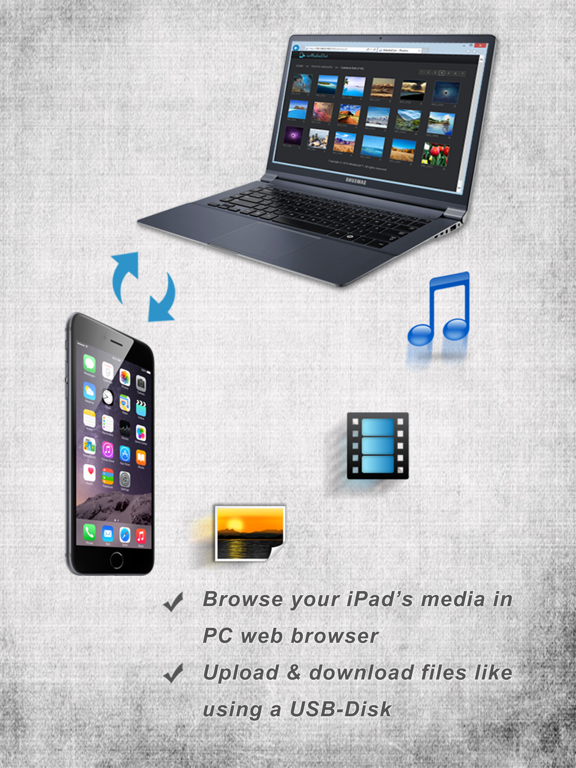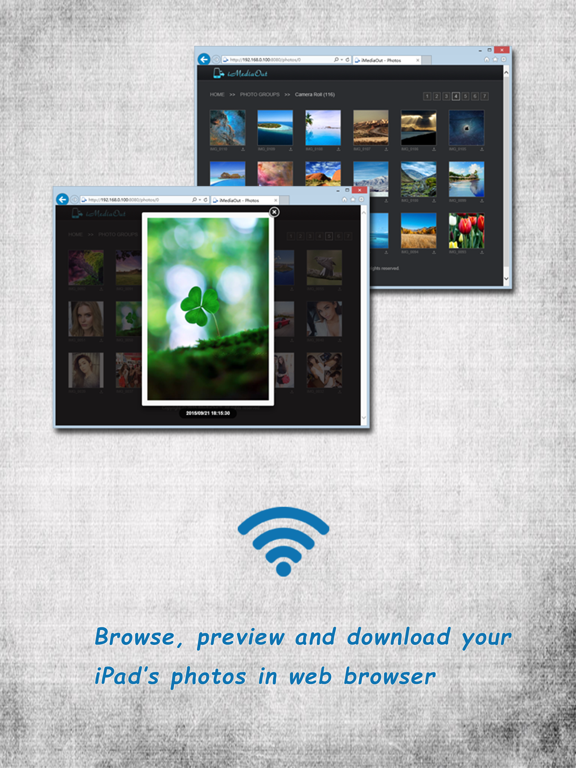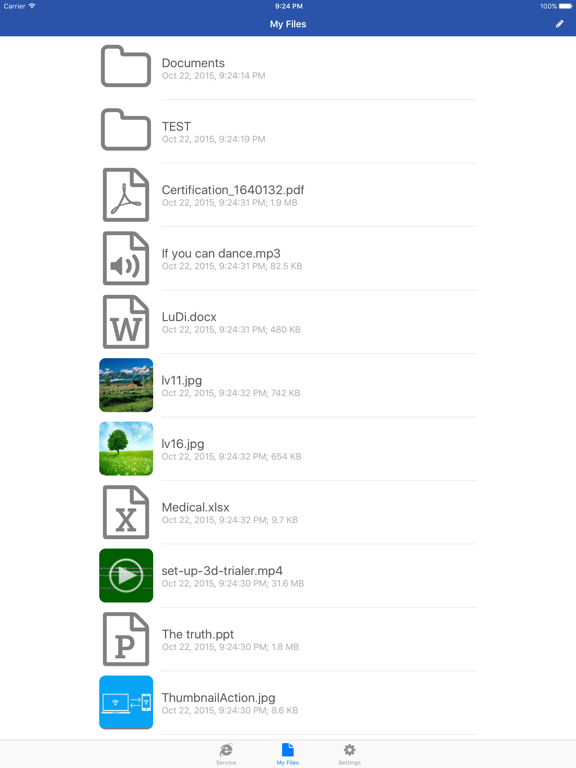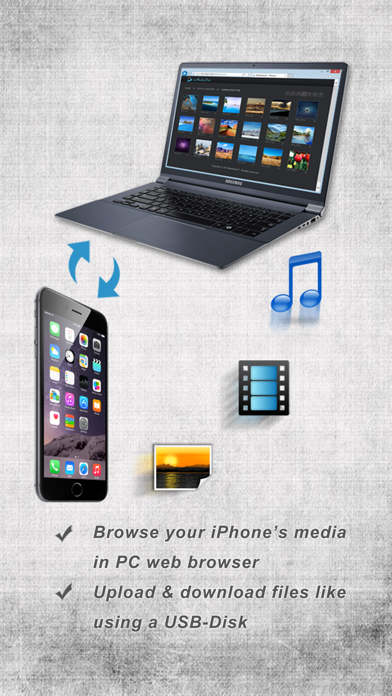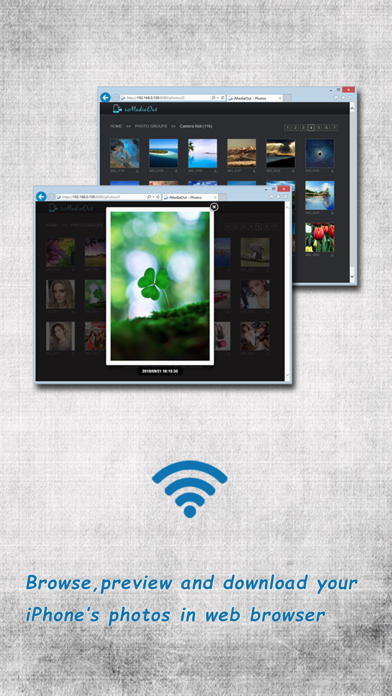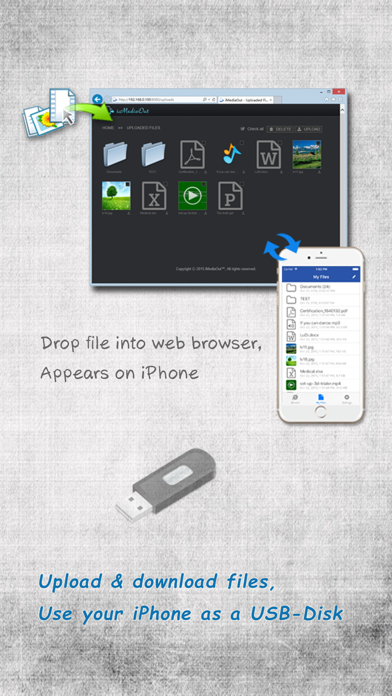iMediaOut - Easy file transfer
Transfer media & file with PC
$1.99
4.0for iPhone, iPad and more
Age Rating
iMediaOut - Easy file transfer Screenshots
About iMediaOut - Easy file transfer
iMediaOut provides you an easy way to access your iPhone/iPad's photos, videos and music on PC without using a data cable, and you can also use it to upload/download files just like using a USB disk.
The only thing you need to do is - run it!
This app is an indispensable tool for your iOS device.
Features include:
► Easily access your photos, videos, music and uploaded files in any web browser such as IE, Chrome, Firefox, Safari, etc.
► Browse, view and download your photos in web browsers, in iPhone/iPad size or full resolution
► Browse, play and download your videos directly in web browsers
► Browse, play and download your music directly in web browsers
► Upload/download files to your iPhone/iPad just like using a USB disk
► Send text/url to your iPhone/iPad
► Works with web browsers running in Windows, Mac and Linux computers
Requirements & limitations:
* Access to a properly configured WiFi network is required for this application to work.
The only thing you need to do is - run it!
This app is an indispensable tool for your iOS device.
Features include:
► Easily access your photos, videos, music and uploaded files in any web browser such as IE, Chrome, Firefox, Safari, etc.
► Browse, view and download your photos in web browsers, in iPhone/iPad size or full resolution
► Browse, play and download your videos directly in web browsers
► Browse, play and download your music directly in web browsers
► Upload/download files to your iPhone/iPad just like using a USB disk
► Send text/url to your iPhone/iPad
► Works with web browsers running in Windows, Mac and Linux computers
Requirements & limitations:
* Access to a properly configured WiFi network is required for this application to work.
Show More
What's New in the Latest Version 4.0
Last updated on Sep 25, 2018
Old Versions
- iOS 12 adaption;
- Supports "Files" app.
- Supports "Files" app.
Show More
Version History
4.0
Sep 25, 2018
- iOS 12 adaption;
- Supports "Files" app.
- Supports "Files" app.
3.0
Sep 7, 2017
- Bug fixes;
- App Group supports.
- App Group supports.
2.1.0
Jul 20, 2016
- Add Touch ID support;
- Bug fix.
- Bug fix.
2.0
Nov 10, 2015
- New UI;
- Add upload feature;
- Uploaded files management;
- Add upload feature;
- Uploaded files management;
1.2
Nov 21, 2013
1. Modification for iOS7;
2. Bug fixes;
3. Use new icons & images;
2. Bug fixes;
3. Use new icons & images;
1.1
Oct 2, 2013
1. Add ID3 tags for MP3 music files;
2. Work in background;
3. Share with friends.
2. Work in background;
3. Share with friends.
1.0
Aug 7, 2013
iMediaOut - Easy file transfer FAQ
Click here to learn how to download iMediaOut - Easy file transfer in restricted country or region.
Check the following list to see the minimum requirements of iMediaOut - Easy file transfer.
iPhone
Requires iOS 9.0 or later.
iPad
Requires iPadOS 9.0 or later.
iPod touch
Requires iOS 9.0 or later.
iMediaOut - Easy file transfer supports English, Simplified Chinese