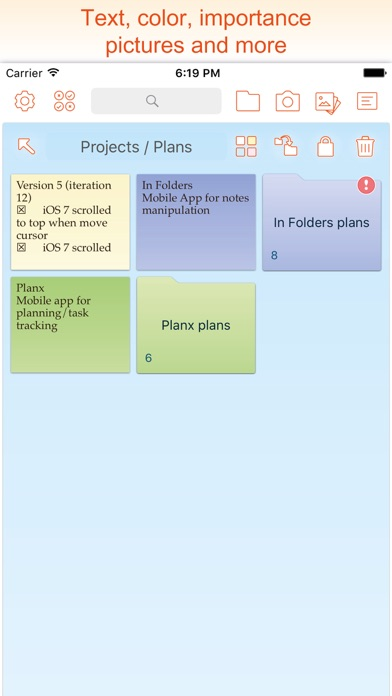In Folders – Notes and Photos
with Reminders and Passwords
FreeOffers In-App Purchases
7.0for iPhone, iPad and more
8.3
41 Ratings
40 BYTE YAZILIM BILISIM REKLAM E-TICARET LIMITED SIRKETI
Developer
18.4 MB
Size
Nov 7, 2021
Update Date
Productivity
Category
4+
Age Rating
Age Rating
In Folders – Notes and Photos Screenshots
About In Folders – Notes and Photos
- NOTES
- PHOTOS
- FOLDERS
- COLORS
- IMPORTANTS
- ENCRYPTION
- SEARCH
All this things in app “In Folders”.
* Create as many notes and photos as you need.
* Take pictures from you camera inside app and store it in folders, or import existing pictures from you photo albums.
* Search easy and fast - just start enter search words and see results at once.
* Use colors - it is help you visually divide you memos on colored subject groups.
* Mark important notes - they are always will be at your eyes (even on app icon).
* Folders - familiar way to organize your notes.
* Use named secure keys for encryption, if you want to protect your data from others. Encrypt notes, photos and even whole folders. We use strong AES-256 encryption method to protect your data.
* Walk through notes and photos with swipes left and right – it is familiar.
* You can forget “Back” button, which is always far from your finger – just swipe note/photo up or down, when you want return to folder. Similar with folders – swipe current folder up or down to navigate parent folder.
* Manipulate multiple notes/photos at once with special mode – mark multiple items and move all of them in other folder, or encrypt it, or delete all marked items in one tap.
* Incredible simplicity and usability.
Working with serious tasks must be easy and funny.
Try out “In Folders”! We tried to make it simple and comfortable to use.
Good luck!
- PHOTOS
- FOLDERS
- COLORS
- IMPORTANTS
- ENCRYPTION
- SEARCH
All this things in app “In Folders”.
* Create as many notes and photos as you need.
* Take pictures from you camera inside app and store it in folders, or import existing pictures from you photo albums.
* Search easy and fast - just start enter search words and see results at once.
* Use colors - it is help you visually divide you memos on colored subject groups.
* Mark important notes - they are always will be at your eyes (even on app icon).
* Folders - familiar way to organize your notes.
* Use named secure keys for encryption, if you want to protect your data from others. Encrypt notes, photos and even whole folders. We use strong AES-256 encryption method to protect your data.
* Walk through notes and photos with swipes left and right – it is familiar.
* You can forget “Back” button, which is always far from your finger – just swipe note/photo up or down, when you want return to folder. Similar with folders – swipe current folder up or down to navigate parent folder.
* Manipulate multiple notes/photos at once with special mode – mark multiple items and move all of them in other folder, or encrypt it, or delete all marked items in one tap.
* Incredible simplicity and usability.
Working with serious tasks must be easy and funny.
Try out “In Folders”! We tried to make it simple and comfortable to use.
Good luck!
Show More
What's New in the Latest Version 7.0
Last updated on Nov 7, 2021
Old Versions
FIX: photo gallery uses native scale
FIX: photo gallery uses network to download from cloud
FIX: image file controller uses native scale to sharp rendering
FIX: photo gallery uses network to download from cloud
FIX: image file controller uses native scale to sharp rendering
Show More
Version History
7.0
Nov 7, 2021
FIX: photo gallery uses native scale
FIX: photo gallery uses network to download from cloud
FIX: image file controller uses native scale to sharp rendering
FIX: photo gallery uses network to download from cloud
FIX: image file controller uses native scale to sharp rendering
6.4
May 17, 2020
You can store backups in iCloud Drive or local device using iFiles.
Fixed issue when the current font is reset to default after entering two empty lines.
Added ability to reset note background color to default.
Fixed issue when the current font is reset to default after entering two empty lines.
Added ability to reset note background color to default.
6.3
Apr 28, 2020
Default colors customisation:
- app background color;
- folder default color;
- note sticker default color;
- sticker text default color.
- app background color;
- folder default color;
- note sticker default color;
- sticker text default color.
6.2
Apr 27, 2020
Fixed:
- Crash when open text note.
- Switch to uppercase mode when delete last letter.
- Backup process doesn't finished
- Crash when open text note.
- Switch to uppercase mode when delete last letter.
- Backup process doesn't finished
6.1
Mar 31, 2020
Bug fixes
6
Mar 29, 2020
– Application is rewritten on swift.
– Several bug fixes.
– Color palette is expanded.
– Ability to choose 'Copy' or 'Move' notes to folder.
– Dark theme support.
– Several bug fixes.
– Color palette is expanded.
– Ability to choose 'Copy' or 'Move' notes to folder.
– Dark theme support.
5.5
Mar 11, 2016
Show/hide controls in picture preview
5.0
Mar 1, 2016
1. Colored folders
2. Manual reordering.
3. Text formatting.
4. Numbered and bullet lists, paragraph alignment.
5. Pictures inside text.
6. Todo and shopping lists.
7. Backup and restore.
8. Folder search.
9. Renewed design.
2. Manual reordering.
3. Text formatting.
4. Numbered and bullet lists, paragraph alignment.
5. Pictures inside text.
6. Todo and shopping lists.
7. Backup and restore.
8. Folder search.
9. Renewed design.
1.1
Feb 23, 2015
New: configure the size and font of the notes.
New: renewed design.
Fixed: color was not saved.
Fixed: keyboard overlaps the editor.
New: renewed design.
Fixed: color was not saved.
Fixed: keyboard overlaps the editor.
1.0
Jan 8, 2015
In Folders – Notes and Photos FAQ
Click here to learn how to download In Folders – Notes and Photos in restricted country or region.
Check the following list to see the minimum requirements of In Folders – Notes and Photos.
iPhone
Requires iOS 12.0 or later.
iPad
Requires iPadOS 12.0 or later.
iPod touch
Requires iOS 12.0 or later.
In Folders – Notes and Photos supports English, French, German, Italian, Japanese, Korean, Russian, Simplified Chinese, Spanish, Traditional Chinese
In Folders – Notes and Photos contains in-app purchases. Please check the pricing plan as below:
No Limits, No Ads
$1.99