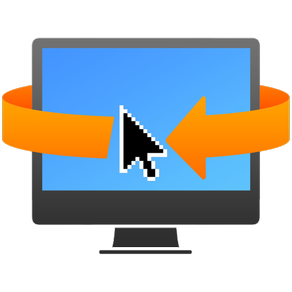
Infinity Monitor
$2.99
4.1for Mac
Age Rating
Infinity Monitor Screenshots
About Infinity Monitor
Infinity Monitor provides a shortcut for the mouse cursor thus it makes it faster for the cursor to move throughout the monitor. Once reached the edge of the screen Infinity Monitor allows the mouse cursor to get back from the opposite side of the monitor, so you don’t have to move all the way back.
This function is extremely useful for those who use the trackpad on their laptop, in particular for those who work with multiple monitors and also for peoples affected by Carpal Tunnel Syndrome (CTS).
● Everything is manageable from the menu bar icon on the top right.
● It is possible to choose which borders to activate and which corners to deactivate to preserve the 'Hot Corners' function.
● Enable/disable with One Click on Menu Bar Item using Secondary Click.
● Set the Keyboard Shortcut you prefer to Enable/Disable Infinity Monitor without clicks.
● Keep holding CTRL + ALT + CMD to enable the function only temporarily.
Notice: using multimonitors, actually the monitors should be in horizontal sequence only.
Support: feedbacks, bugs and infos: info@soponext.com
This function is extremely useful for those who use the trackpad on their laptop, in particular for those who work with multiple monitors and also for peoples affected by Carpal Tunnel Syndrome (CTS).
● Everything is manageable from the menu bar icon on the top right.
● It is possible to choose which borders to activate and which corners to deactivate to preserve the 'Hot Corners' function.
● Enable/disable with One Click on Menu Bar Item using Secondary Click.
● Set the Keyboard Shortcut you prefer to Enable/Disable Infinity Monitor without clicks.
● Keep holding CTRL + ALT + CMD to enable the function only temporarily.
Notice: using multimonitors, actually the monitors should be in horizontal sequence only.
Support: feedbacks, bugs and infos: info@soponext.com
Show More
What's New in the Latest Version 4.1
Last updated on Oct 9, 2018
Old Versions
● Bugfix for Mojave
● Minor improvements
● Minor improvements
Show More
Version History
4.1
Oct 9, 2018
● Bugfix for Mojave
● Minor improvements
● Minor improvements
Infinity Monitor FAQ
Click here to learn how to download Infinity Monitor in restricted country or region.
Check the following list to see the minimum requirements of Infinity Monitor.
Mac
Requires macOS 10.6 or later.




























