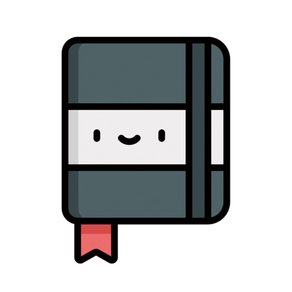
InkMemo
Your notes in a calendar view
Free
3.0for iPhone, iPad and more
Age Rating
InkMemo Screenshots
About InkMemo
InkMemo allows you to easily record and organize your thoughts.
You can add memo to a specific day. You can also view and create memo directly in the calendar view. (You can also view events from your system calendar in this app)
You can attach a picture, sketch some art, draft some words, or save a map location coordinate to a memo. If you are using iPad, you can use your Apple Pencil to easily create a memo by hand writing.
Your memo is securely synced across your Apple devices using your Apple ID and iCloud storage.
You can add memo to a specific day. You can also view and create memo directly in the calendar view. (You can also view events from your system calendar in this app)
You can attach a picture, sketch some art, draft some words, or save a map location coordinate to a memo. If you are using iPad, you can use your Apple Pencil to easily create a memo by hand writing.
Your memo is securely synced across your Apple devices using your Apple ID and iCloud storage.
Show More
What's New in the Latest Version 3.0
Last updated on Jun 17, 2021
Old Versions
- (New) When you add a URL bookmark, the icon of the website will be automatically fetched and displayed.
- (New) You can assign a tag to an item; You can sort and view items by a specific tag.
- (New) You can assign a tag to an item; You can sort and view items by a specific tag.
Show More
Version History
3.0
Jun 17, 2021
- (New) When you add a URL bookmark, the icon of the website will be automatically fetched and displayed.
- (New) You can assign a tag to an item; You can sort and view items by a specific tag.
- (New) You can assign a tag to an item; You can sort and view items by a specific tag.
2.3
Mar 9, 2021
- Fixed an issue that causes app crash when adding a lot of memo items in the "Today" view.
- Stability and user interface design improvements.
- (New) bookmark a memo and save it to the favorite list. View all bookmarked memo in "Today" view.
- Stability and user interface design improvements.
- (New) bookmark a memo and save it to the favorite list. View all bookmarked memo in "Today" view.
2.2
Mar 7, 2021
This build contains issue fixes and UI improvements.
2.1
Mar 4, 2021
- (New) Now you can choose the month to display in the calendar view.
2.0
Mar 1, 2021
- (New) Draft a memo by using the system share menu
- (New) Search for a memo
- (New) View a list of previous todo items
- (New) character count for text memo creator
- (New) Easily open the web page for URLs included in text memo
- Other fixes and UI improvements
- (New) Search for a memo
- (New) View a list of previous todo items
- (New) character count for text memo creator
- (New) Easily open the web page for URLs included in text memo
- Other fixes and UI improvements
1.8
Feb 26, 2021
- Updated the UI of the settings page
1.7
Feb 22, 2021
- Now you can tap on a memo item and a menu will appear for quick actions (view the memo in detail or delete it).
- You can now record your feeling of the day by creating "Today's emoji" memo.
- You can now record your feeling of the day by creating "Today's emoji" memo.
1.6
Feb 11, 2021
- UI improvements
1.5
Feb 10, 2021
- (New) you can create a memo by scanning a paper document.
- (New) you can click a calendar event in the calendar tab to view more details.
- (New) you can click a calendar event in the calendar tab to view more details.
1.3
Jan 31, 2021
- Fixed an issue that prevents the UI from reloading when new data is available
- Fixed an issue with the text box placeholder
- Added a button to share App Store link in settings view of the app
- Fixed an issue with the text box placeholder
- Added a button to share App Store link in settings view of the app
1.2
Jan 28, 2021
- (New) Now you can select the pen type and size in the drawing view.
- (New) Map memo will save the map coordinate and the name of the selected location.
- (New) Map memo will save the map coordinate and the name of the selected location.
1.1
Jan 25, 2021
- (New) you can display your iOS calendar app events in this application
- (New) you can now add a todo task item, in addition to the existing memo types
- Other stability improvements
- (New) you can now add a todo task item, in addition to the existing memo types
- Other stability improvements
1.0
Jan 24, 2021
InkMemo FAQ
Click here to learn how to download InkMemo in restricted country or region.
Check the following list to see the minimum requirements of InkMemo.
iPhone
Requires iOS 14.1 or later.
iPad
Requires iPadOS 14.1 or later.
iPod touch
Requires iOS 14.1 or later.
InkMemo supports English, Japanese


































