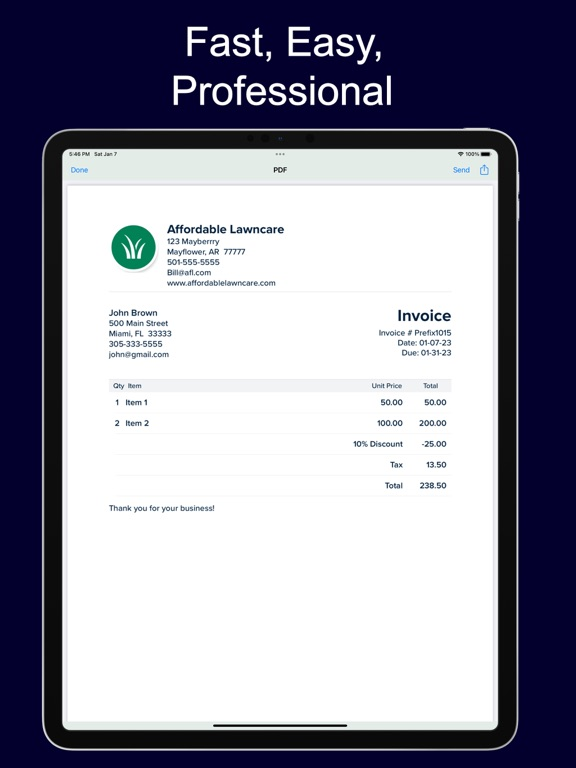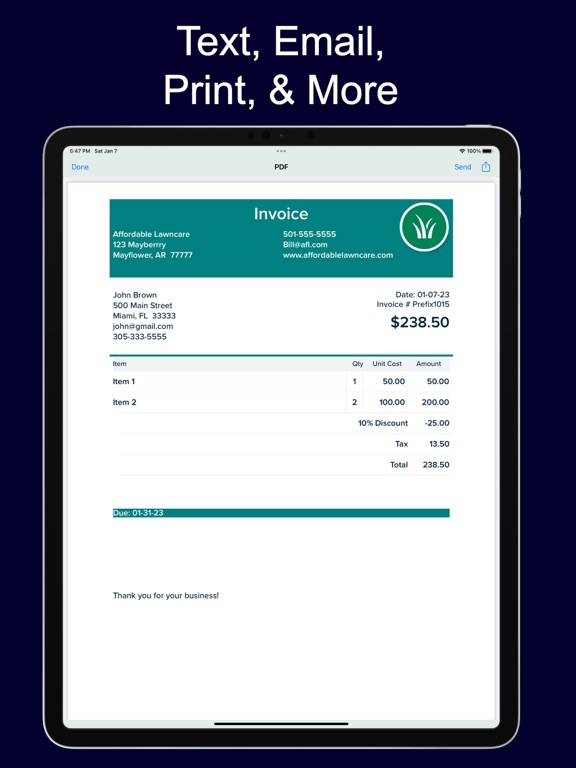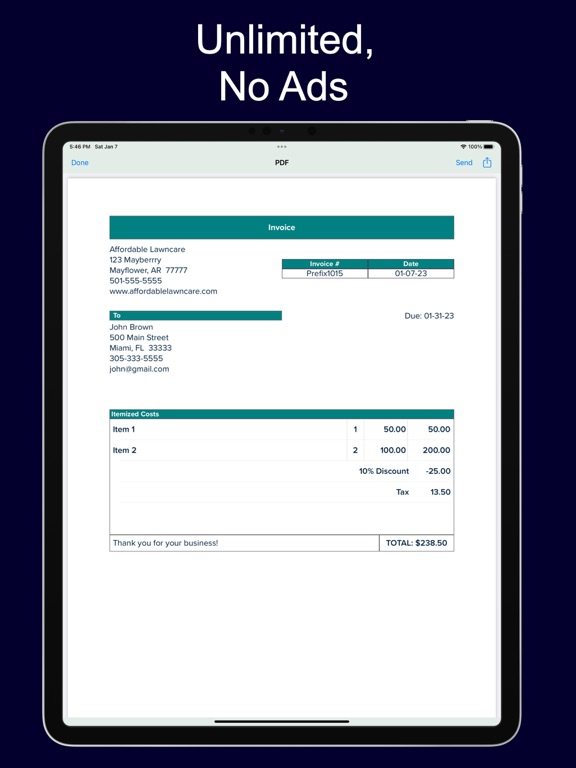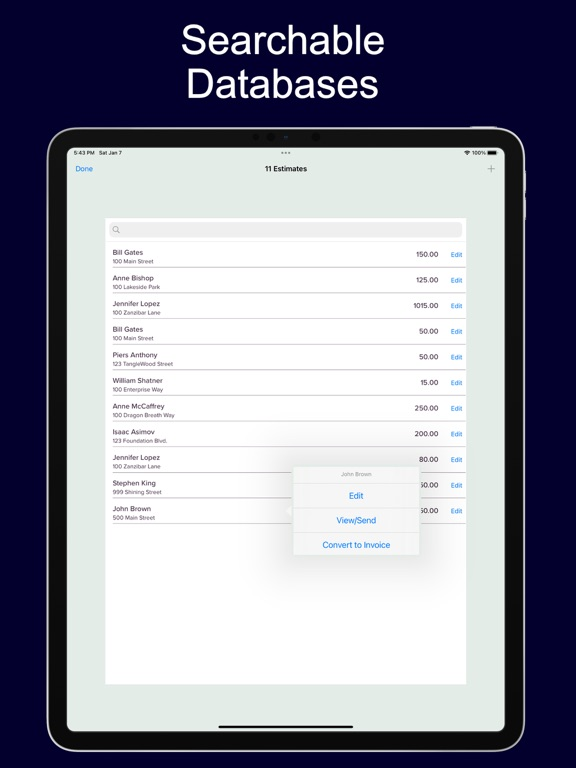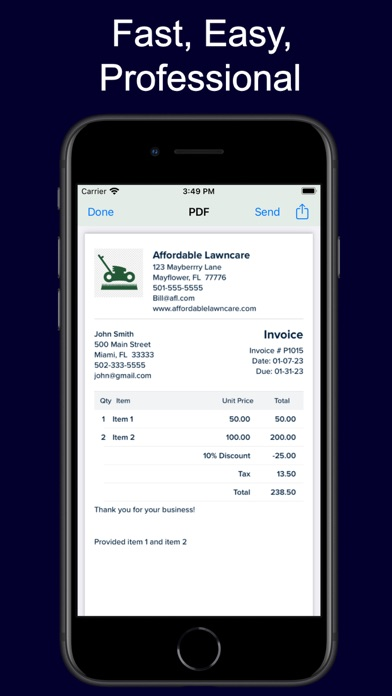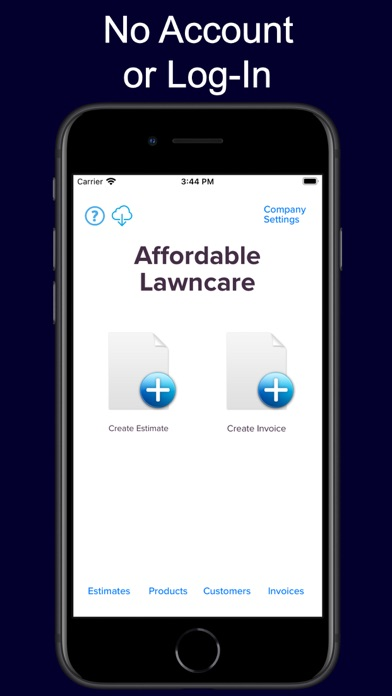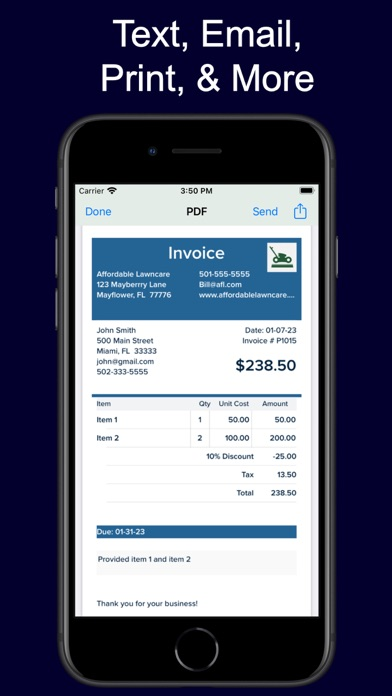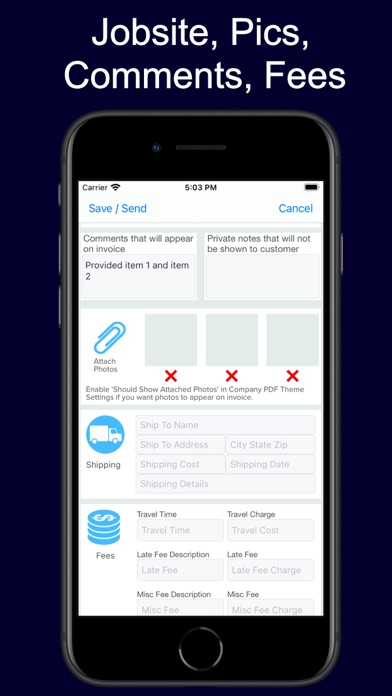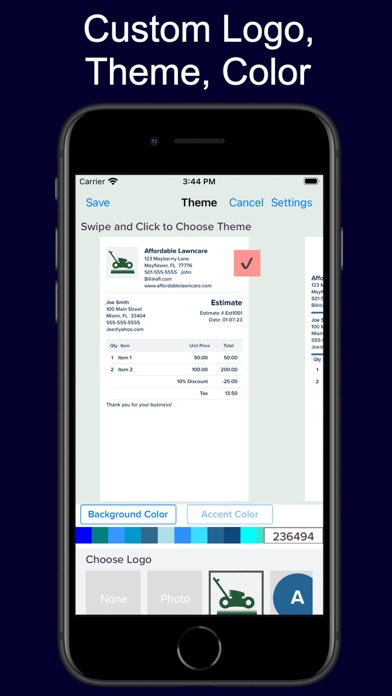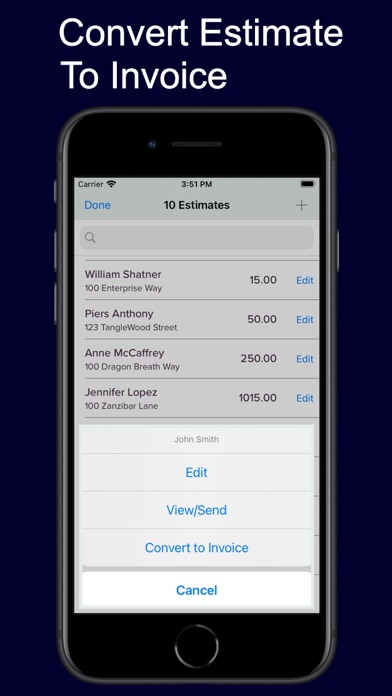Invoice Max
No Monthly Fees, Ever
$4.99
3.0for iPhone, iPad and more
1.9
2 Ratings
Shiresmith Publishing, LLC
Developer
8.2 MB
Size
Jan 11, 2023
Update Date
Business
Category
4+
Age Rating
Age Rating
Invoice Max Screenshots
About Invoice Max
Invoice Max is an easy, professional mobile invoice app. Our app allows you to quickly create and send invoices or estimates to your customers, via text, email, printer, and other share options. iCloud backup is an option so you don't lose your data when you change devices.
With Invoice Max, you can be the first to give your customer a quote, on the spot, and gain the advantage of appearing prompt, professional, and competent. Estimates can be converted to editable invoices with a single click.
Give your customer an invoice before you leave the job site. Prompt, efficient billing is critical to getting paid quickly. Plus your customers are more likely to keep an electronic invoice than a paper one, in case they need your services in the future, or want to refer your business to a friend. The best way to send invoices in today's online world is by email or text.
Your customer and product databases grow automatically as you add to them, so the more you use Invoice Max, the quicker and easier it becomes, since you will be selecting database entries rather than entering data. All the information is stored on your phone or iPad, so there is no need for internet connectivity to use Invoice Max. There is no monthly fee, upgrade charges, limited trial, or requirement to create an account. You have the option of backing up to iCloud so your data won't be lost when you change devices.
Invoice Max offers a range of themes to choose from, so you can customize the look and feel of your invoices. There are also many configurable options, where you can add logos, choose color schemes, and customize text for items like branding, payment terms, or thank you taglines. You can choose which items should be included on the invoice, and which should not. You can even tweak the size of several items like attached photos, logos, fonts, and margins.
Features:
Create and send estimates or invoices before leaving the customer, so your paperwork never gets delayed, or worse.
Create an invoice from an estimate with a single click, and edit as needed.
Easily search and filter invoice, estimate, product, or customer databases.
Ability to create PDFs, that can be printed to an air-print capable printer, saved to file, or sent via text, email, air drop, or whatever built-in share options you have enabled.
Attach images and notes that can be saved with the invoice as private, or included in the customer's version.
Add a logo from your photo library, use an auto-generated logo, or no logo at all.
Select items from your products database to add to invoice.
Option to include shipping information, due date, payment terms, branding, thank you, attached photos, subtotal, and taxable subtotal.
Option to include line item for shipping, late fee, and misc. fee with customized wording for the charge. Shipping can be marked as taxable in states where it is applicable.
Option to hide quantity and unit price columns, for those businesses in which they are redundant.
Include a discount on a line item or on the entire subtotal.
Add prefix to invoice numbers, which are automatically incremented when creating a new one.
Easy, simple way for contractors, consultants, freelancers, and other small business owners to present a professional appearance, save time on paperwork, reduce errors, and be assured the customer received your invoice.
Maintains five databases: Invoices, Estimates, Products, Customers, and Companies on your iPhone or iPad.
Gives your customers an easy way to save your information, increasing repeat business and referrals.
Save trees, save time, and save money by using e-invoicing.
Disclaimer: Invoice Max is not a complete accounting software solution. It does not yet include reporting functions, or means for tracking your accounts receivables, payables, etc. Invoice Max is just a simple invoice application that tries to balance complete functionality with an easy interface at an affordable price.
With Invoice Max, you can be the first to give your customer a quote, on the spot, and gain the advantage of appearing prompt, professional, and competent. Estimates can be converted to editable invoices with a single click.
Give your customer an invoice before you leave the job site. Prompt, efficient billing is critical to getting paid quickly. Plus your customers are more likely to keep an electronic invoice than a paper one, in case they need your services in the future, or want to refer your business to a friend. The best way to send invoices in today's online world is by email or text.
Your customer and product databases grow automatically as you add to them, so the more you use Invoice Max, the quicker and easier it becomes, since you will be selecting database entries rather than entering data. All the information is stored on your phone or iPad, so there is no need for internet connectivity to use Invoice Max. There is no monthly fee, upgrade charges, limited trial, or requirement to create an account. You have the option of backing up to iCloud so your data won't be lost when you change devices.
Invoice Max offers a range of themes to choose from, so you can customize the look and feel of your invoices. There are also many configurable options, where you can add logos, choose color schemes, and customize text for items like branding, payment terms, or thank you taglines. You can choose which items should be included on the invoice, and which should not. You can even tweak the size of several items like attached photos, logos, fonts, and margins.
Features:
Create and send estimates or invoices before leaving the customer, so your paperwork never gets delayed, or worse.
Create an invoice from an estimate with a single click, and edit as needed.
Easily search and filter invoice, estimate, product, or customer databases.
Ability to create PDFs, that can be printed to an air-print capable printer, saved to file, or sent via text, email, air drop, or whatever built-in share options you have enabled.
Attach images and notes that can be saved with the invoice as private, or included in the customer's version.
Add a logo from your photo library, use an auto-generated logo, or no logo at all.
Select items from your products database to add to invoice.
Option to include shipping information, due date, payment terms, branding, thank you, attached photos, subtotal, and taxable subtotal.
Option to include line item for shipping, late fee, and misc. fee with customized wording for the charge. Shipping can be marked as taxable in states where it is applicable.
Option to hide quantity and unit price columns, for those businesses in which they are redundant.
Include a discount on a line item or on the entire subtotal.
Add prefix to invoice numbers, which are automatically incremented when creating a new one.
Easy, simple way for contractors, consultants, freelancers, and other small business owners to present a professional appearance, save time on paperwork, reduce errors, and be assured the customer received your invoice.
Maintains five databases: Invoices, Estimates, Products, Customers, and Companies on your iPhone or iPad.
Gives your customers an easy way to save your information, increasing repeat business and referrals.
Save trees, save time, and save money by using e-invoicing.
Disclaimer: Invoice Max is not a complete accounting software solution. It does not yet include reporting functions, or means for tracking your accounts receivables, payables, etc. Invoice Max is just a simple invoice application that tries to balance complete functionality with an easy interface at an affordable price.
Show More
What's New in the Latest Version 3.0
Last updated on Jan 11, 2023
Old Versions
Added logos that can be added to your estimates and invoices.
Show More
Version History
3.0
Jan 11, 2023
Added logos that can be added to your estimates and invoices.
2.6
Dec 29, 2020
Under the hood improvements to keep the app up to date.
1.5
Aug 19, 2020
Fix problem with comments being truncated after one or two lines.
1.4
Jul 30, 2020
Support for dark mode, and some minor fixes.
1.3
Aug 8, 2019
Cloudkit option has been added!
If you want to be able to back your data up to the cloud so you can have it available when you change devices, you can enable the new CloudKit option. You can find this option by clicking the cloud icon in the upper left corner of the first screen.
If you want to be able to back your data up to the cloud so you can have it available when you change devices, you can enable the new CloudKit option. You can find this option by clicking the cloud icon in the upper left corner of the first screen.
1.2
May 20, 2019
Added jobsite option
Fixed issue where smallest devices could not see the bottom fields when typing in the Create Company and Create Customer pages.
Fixed issue where smallest devices could not see the bottom fields when typing in the Create Company and Create Customer pages.
1.1
Jan 28, 2019
Performance Improvements
1.0
Jan 11, 2019
Invoice Max FAQ
Click here to learn how to download Invoice Max in restricted country or region.
Check the following list to see the minimum requirements of Invoice Max.
iPhone
Requires iOS 14.0 or later.
iPad
Requires iPadOS 14.0 or later.
iPod touch
Requires iOS 14.0 or later.
Invoice Max supports English