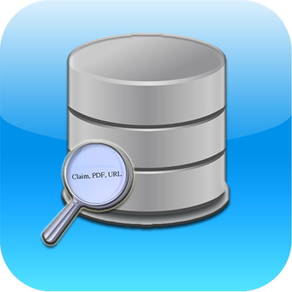
iPatent Search
Free
3.0for iPhone, iPad
Age Rating
iPatent Search Screenshots
About iPatent Search
Doing patent search has always been a challenging task. Once the patent query is generated, searcher always finds it difficult to use the traditional xls application to navigate through the patents and search for relevant and marginal documents.
It also a complicated process to visit the PDF file in an external browser for a detailed view, also cross checking the background and drawing.
iPatent Search, an iPad app from PGN & Wissen, a professional patent search solution company introducing first of its kind application. A search tool with easy interface compatible to export or import prescribed format cvs file, between App to App.
Search any search engine and add patents to your projects, while marking them concurrently.
Load few to 10000 patents browse with user friendly relevant, marginal and memo markings.
While each patent is browsed, it also helps to mark the patents with relevant or marginal along-with memo.
Anytime, each result can be emailed as a whole job. The updated job list remains in the app job list.
Please visit info page on the app, instruction screen, or to the support page at website.
Hence forth, your patent search work will be easy and handy.
A csv format should look like.
sl no, patent number, title, url, relevant, marginal, comments,
STRICTLY no commas used anywhere. Since, the cvs file is managed by comma separations.
Each row shall not have commas inside the column values, except commas those separate the field, specially in fields like patent number, title .
It also a complicated process to visit the PDF file in an external browser for a detailed view, also cross checking the background and drawing.
iPatent Search, an iPad app from PGN & Wissen, a professional patent search solution company introducing first of its kind application. A search tool with easy interface compatible to export or import prescribed format cvs file, between App to App.
Search any search engine and add patents to your projects, while marking them concurrently.
Load few to 10000 patents browse with user friendly relevant, marginal and memo markings.
While each patent is browsed, it also helps to mark the patents with relevant or marginal along-with memo.
Anytime, each result can be emailed as a whole job. The updated job list remains in the app job list.
Please visit info page on the app, instruction screen, or to the support page at website.
Hence forth, your patent search work will be easy and handy.
A csv format should look like.
sl no, patent number, title, url, relevant, marginal, comments,
STRICTLY no commas used anywhere. Since, the cvs file is managed by comma separations.
Each row shall not have commas inside the column values, except commas those separate the field, specially in fields like patent number, title .
Show More
What's New in the Latest Version 3.0
Last updated on Jan 24, 2016
Old Versions
- App complete revamp
- Easy interface
- Search any patent database domain
- Projects
- Export/Import
- Simple making tool
- Relevant/Marginal/Comments
- Delete earlier version and install
Show More
Version History
3.0
Feb 6, 2013
- App complete revamp
- Easy interface
- Search any patent database domain
- Projects
- Export/Import
- Simple making tool
- Relevant/Marginal/Comments
- Delete earlier version and install
iPatent Search FAQ
Click here to learn how to download iPatent Search in restricted country or region.
Check the following list to see the minimum requirements of iPatent Search.
iPhone
iPad
iPatent Search supports English






























