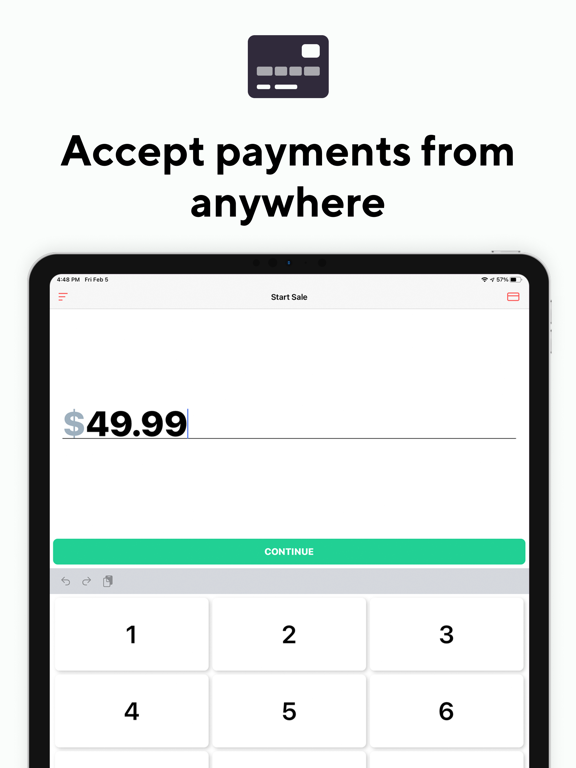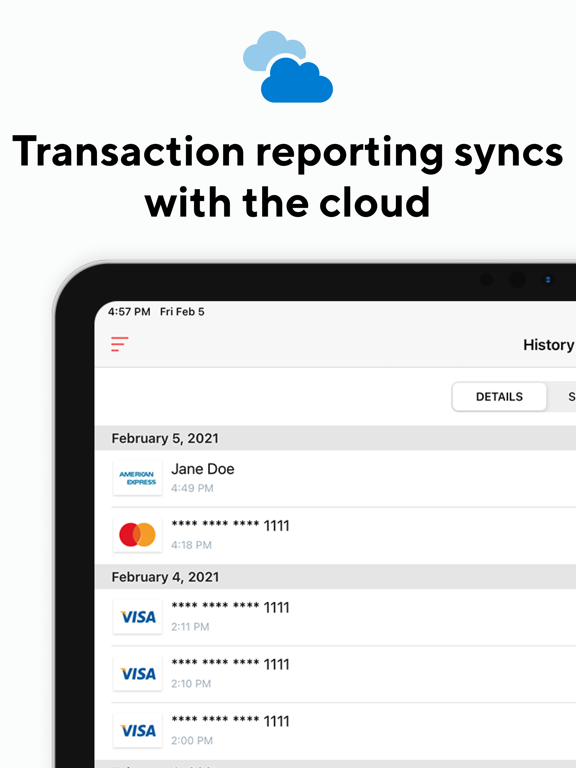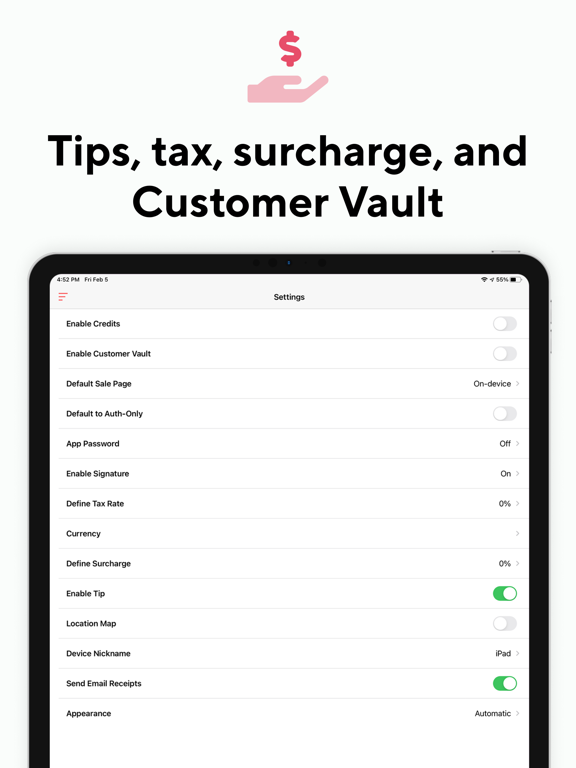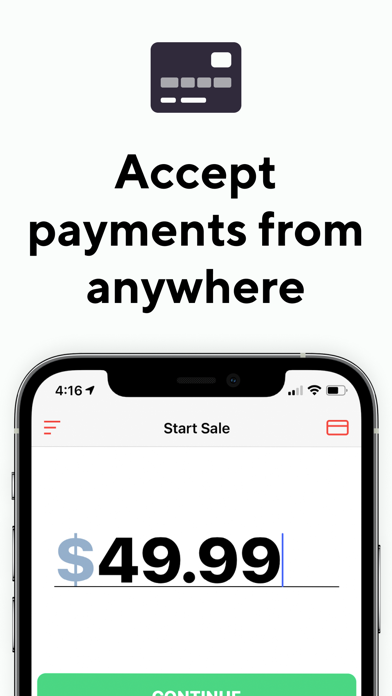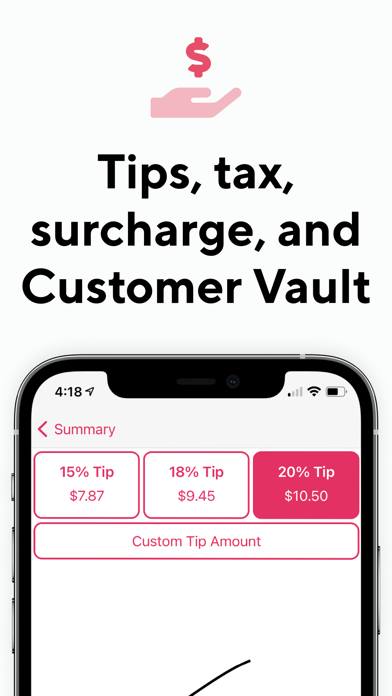iProcess
Fast, easy payment processing
Free
2.5.3for iPhone, iPad and more
5.7
27 Ratings
Gateway Processing Services
Developer
38.8 MB
Size
Jun 21, 2023
Update Date
Business
Category
4+
Age Rating
Age Rating
iProcess Screenshots
About iProcess
iProcess is a secure and simple way to process credit card transactions from your iPhone or iPad. This point of sale app allows you to sign in with your gateway credentials and you can start processing with our supported credit card swipers.
Features include:
• Process swiped, keyed, and chip sale and credit transactions (card reader sold through your merchant service provider)
• View a complete history of mobile transactions
• Refund and void previous mobile transactions
• Set a tax rate to be automatically applied to all transactions
• Accept signatures from your customers
• Save location data with transactions
• Automatically send email receipts
• Share receipts with customers with almost any app on your device
• Toggle between multiple merchant accounts with ease
• Name your device to easily distinguish between devices in the merchant control panel reporting
• View customers you have saved to the Customer Vault (if service is active)
• Add, edit, and delete customers from the Customer Vault (if service is active)
Features include:
• Process swiped, keyed, and chip sale and credit transactions (card reader sold through your merchant service provider)
• View a complete history of mobile transactions
• Refund and void previous mobile transactions
• Set a tax rate to be automatically applied to all transactions
• Accept signatures from your customers
• Save location data with transactions
• Automatically send email receipts
• Share receipts with customers with almost any app on your device
• Toggle between multiple merchant accounts with ease
• Name your device to easily distinguish between devices in the merchant control panel reporting
• View customers you have saved to the Customer Vault (if service is active)
• Add, edit, and delete customers from the Customer Vault (if service is active)
Show More
What's New in the Latest Version 2.5.3
Last updated on Jun 21, 2023
Old Versions
This update fixes a few outstanding issues:
- Customer Vault Update
- Minor bug fixes
- Customer Vault Update
- Minor bug fixes
Show More
Version History
2.5.3
Jun 21, 2023
This update fixes a few outstanding issues:
- Customer Vault Update
- Minor bug fixes
- Customer Vault Update
- Minor bug fixes
2.5.2
May 11, 2023
This update fixes a few outstanding issues:
- Fixed missing cash email fields
- Minor bug fixes
- Fixed missing cash email fields
- Minor bug fixes
2.5.1
Apr 20, 2023
This update fixes a few outstanding issues:
- Fixed receipt issue
- Moved email field to main sales page
- Updated app icon
- Fixed receipt issue
- Moved email field to main sales page
- Updated app icon
2.5.0
Mar 8, 2023
This update fixes a few outstanding issues:
- Tip no longer prompts when turned off for Cash transactions
- Cash payment required fields are now marked correctly
- Improved app CSV report format
- "Store this Customer" option has been removed from Cash transactions
- Tip no longer prompts when turned off for Cash transactions
- Cash payment required fields are now marked correctly
- Improved app CSV report format
- "Store this Customer" option has been removed from Cash transactions
2.4.7
Jan 30, 2023
This update fixes a few outstanding issues:
- Tip no longer prompts when turned off for Cash transactions
- Cash payment required fields are now marked correctly
- Improved app CSV report format
- "Store this Customer" option has been removed from Cash transactions
- Tip no longer prompts when turned off for Cash transactions
- Cash payment required fields are now marked correctly
- Improved app CSV report format
- "Store this Customer" option has been removed from Cash transactions
2.4.6
Oct 31, 2022
This update fixes a few outstanding issues:
- Fixed a crash that could happen for iPad users
- Fixed the number pad layout on the iPad mini
- Fixed a crash that could occur when adding a tip to cash transactions
- Fixed recurring plans not displaying correctly when there was only 1 plan available
- Fixed a crash that could happen for iPad users
- Fixed the number pad layout on the iPad mini
- Fixed a crash that could occur when adding a tip to cash transactions
- Fixed recurring plans not displaying correctly when there was only 1 plan available
2.4.5
Aug 22, 2022
Thank you for using iProcess!
This update fixes a crash on some devices when trying to edit the tax or order description fields, as well as an issue with required fields not always showing as required.
This update fixes a crash on some devices when trying to edit the tax or order description fields, as well as an issue with required fields not always showing as required.
2.4.4
Jun 30, 2022
Fixed issue causing crash when switching from On-Device to Wireless on the sale page.
2.4.3
Feb 2, 2022
Thank you for using iProcess! This update includes a few small changes:
• Currency options have been re-ordered to have USD, GBP, EUR, and CAD at the top
• Search has been added to the currency selector
• The customer address fields have been updated to be more friendly to European merchants (make sure your device is set to a European locale)
• Fixed a bug where the app could crash when starting a new sale from a customer stored in the Vault
• Currency options have been re-ordered to have USD, GBP, EUR, and CAD at the top
• Search has been added to the currency selector
• The customer address fields have been updated to be more friendly to European merchants (make sure your device is set to a European locale)
• Fixed a bug where the app could crash when starting a new sale from a customer stored in the Vault
2.4.2
Jan 3, 2022
Thank you for using iProcess! This update patches two bugs:
1. App can crash in some cases when trying to share a receipt
2. Auth-only option is missing on the sale summary page
1. App can crash in some cases when trying to share a receipt
2. Auth-only option is missing on the sale summary page
2.4.1
Nov 17, 2021
Thank you for using iProcess! This update includes a few bug fixes, UI tweaks, and a better way to troubleshoot Bluetooth card readers if you are having issues.
- Payment Device SDK for iOS version 3.03
- A manual TMS update button has been added to the help pages and can help merchants fix issues with Bluetooth card readers in some cases
- Fixed a crashing issue that impacted some users when tapping through order information fields
- Made some minor UI improvements to cash processing
- Fixed a bug with showing the business address on receipts
- Fixed an issue with card icons being slightly too squat in reports
- Payment Device SDK for iOS version 3.03
- A manual TMS update button has been added to the help pages and can help merchants fix issues with Bluetooth card readers in some cases
- Fixed a crashing issue that impacted some users when tapping through order information fields
- Made some minor UI improvements to cash processing
- Fixed a bug with showing the business address on receipts
- Fixed an issue with card icons being slightly too squat in reports
2.4
Oct 5, 2021
Thank you for using iProcess! This update adds support for cash processing (if your gateway account supports cash), as well as bug fixes that prevented some users from having their transaction or Vault data sync correctly.
2.3.1
Jul 30, 2021
This update fixes an issue with Merchant Defined Fields not saving to gateway reporting when using a Bluetooth card reader.
2.3
Jul 8, 2021
This adds recurring support to iProcess. You can enable this new feature from the iProcess settings page.
2.2.2
May 31, 2021
We've fixed an issue that could cause the top and bottom of the receipt from being clipped when printing from the app.
2.2.1
Apr 14, 2021
Thank you for using iProcess!
## Improved Merchant Defined Fields
You are able to configure your own custom fields in the merchant control panel and they would appear in iProcess, but they would always show up as text fields. Now those fields will appear with the same style and with the same available options as you set up in your control panel.
For example, if you have a custom field for "Doctor" and you've created it as a drop-down menu with 4 doctor names, iProcess will now show this as a drop-down with the names you entered for easy selection. This applies to all input types, including radios and checkboxes as well.
## Required Fields
iProcess will now indicate what fields (customer name, address, postal code, etc.) are required for a transaction before you try to process a sale. Required fields are indicated by a red asterisk and must be filled out for each transaction. These fields are managed by your merchant service provider.
## Improved Merchant Defined Fields
You are able to configure your own custom fields in the merchant control panel and they would appear in iProcess, but they would always show up as text fields. Now those fields will appear with the same style and with the same available options as you set up in your control panel.
For example, if you have a custom field for "Doctor" and you've created it as a drop-down menu with 4 doctor names, iProcess will now show this as a drop-down with the names you entered for easy selection. This applies to all input types, including radios and checkboxes as well.
## Required Fields
iProcess will now indicate what fields (customer name, address, postal code, etc.) are required for a transaction before you try to process a sale. Required fields are indicated by a red asterisk and must be filled out for each transaction. These fields are managed by your merchant service provider.
2.2
Feb 8, 2021
Thank you for using iProcess! This update brings some design tweaks to keep the app looking nice.
Most notably, dark mode is here, and will automatically set itself based on your iOS appearance. If you always want light or dark mode, you can set that in the app settings.
There's also a new icon, and some smaller changes around the app that we hope you enjoy.
Most notably, dark mode is here, and will automatically set itself based on your iOS appearance. If you always want light or dark mode, you can set that in the app settings.
There's also a new icon, and some smaller changes around the app that we hope you enjoy.
2.1.4
Jan 6, 2021
Thank you for using iProcess!
This update makes some behind-the-scenes enhancements to general app performance, as well as a new version of ChipDNA (v2.18).
This update makes some behind-the-scenes enhancements to general app performance, as well as a new version of ChipDNA (v2.18).
2.1.3
Nov 9, 2020
The surcharging and currencies release.
This release brings surcharging to iProcess (head on over to the settings to enable it in the app)! Please make sure you are legally permitted to process surcharges in your locale.
iProcess now lets you specify what currency to use on transactions. By default, the app still automatically selects a currency based on your gateway settings, but now you can configure a specific currency of your choosing from from the app.
This release brings surcharging to iProcess (head on over to the settings to enable it in the app)! Please make sure you are legally permitted to process surcharges in your locale.
iProcess now lets you specify what currency to use on transactions. By default, the app still automatically selects a currency based on your gateway settings, but now you can configure a specific currency of your choosing from from the app.
2.1.2
Sep 30, 2020
Added the ability to run auth-only transactions in iProcess. This also brings the ability to capture those auths from the History page.
2.1.0
Apr 22, 2020
• Updated to support 'sale' functionality instead of separate auth and capture.
• Updated the tipping interface for better user experience.
• Updated to show the current version installed in the sidebar.
• Fixed an issue that could cause buttons to display too light to see.
• Fixed an issue where the signature image did not appear on receipts after logging out of and back into an account.
• Behind-the-scenes improvements and bug fixes
• Updated the tipping interface for better user experience.
• Updated to show the current version installed in the sidebar.
• Fixed an issue that could cause buttons to display too light to see.
• Fixed an issue where the signature image did not appear on receipts after logging out of and back into an account.
• Behind-the-scenes improvements and bug fixes
2.0.9
Apr 3, 2019
Thank you for using iProcess! This update includes some of the most requested enhancements and fixes to the app.
• Added support for reading Cardholder name from a chip card.
• Behind-the-scenes improvements and bug fixes.
• Added support for reading Cardholder name from a chip card.
• Behind-the-scenes improvements and bug fixes.
2.0.8
Mar 6, 2019
Thank you for using iProcess! This update includes some of the most requested enhancements and fixes to the app.
• Fixed an issue with key entering cardholder names.
• Fixed an issue with key entering cardholder names.
2.0.7
Feb 28, 2019
Thank you for using iProcess! We are always looking for ways to make your experience better, and the following changes are based on your feedback.
• Updated to allow entry of Customer Name, Order ID, address information, and custom fields when processing EMV transactions.
• Removed custom fields from the Customer Details section to avoid double entry.
• Fixed an issue with large signature images not appearing in reporting.
• Behind-the-scenes improvements and bug fixes.
• Updated to allow entry of Customer Name, Order ID, address information, and custom fields when processing EMV transactions.
• Removed custom fields from the Customer Details section to avoid double entry.
• Fixed an issue with large signature images not appearing in reporting.
• Behind-the-scenes improvements and bug fixes.
2.0.3
Jan 7, 2019
Thank you for using iProcess! We are always looking for ways to make your experience better, and the following changes are based on your feedback.
• Updated account management to allow password updates.
• Behind-the-scenes improvements and bug fixes.
• Updated account management to allow password updates.
• Behind-the-scenes improvements and bug fixes.
iProcess FAQ
Click here to learn how to download iProcess in restricted country or region.
Check the following list to see the minimum requirements of iProcess.
iPhone
Requires iOS 10.0 or later.
iPad
Requires iPadOS 10.0 or later.
iPod touch
Requires iOS 10.0 or later.
iProcess supports English