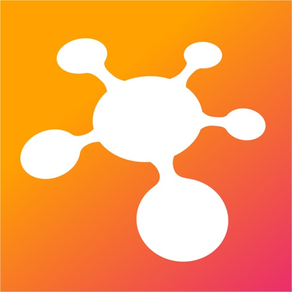
iThoughts - Mind Map
Mindmap, Brainstorm & Plan
$11.99
7.28for iPhone, iPad and more
Age Rating
iThoughts - Mind Map Screenshots
About iThoughts - Mind Map
iThoughts is a mindmapping tool for the iPad, iPhone and iPod touch (Mac and Windows versions also available.)
Mindmapping enables you to visually organise your thoughts, ideas and information.
Not sure if iThoughts is right for you? Try the free iThoughts2go app first.
Typical Uses:
• Task lists.
• Summarising.
• Brainstorming.
• Project planning.
• Goal setting.
• WBS
• Course Notes/Revision.
• Meeting Notes.
• GTD
Highlights:
Import and export to and from many of the most popular desktop application formats:
• MindManager
• iMindmap
• Freemind/Freeplane
• Novamind
• XMind
• Mindview
• ConceptDraw
• OPML (OmniOutliner, Scrivener etc.)
• Excel/Numbers (CSV)
• Markdown
• Plain/rich text
• ...plus import only support for CMAP, Scapple, Mindmeister, Mindnode, Mindmapper, SimpleMind and MyThoughts
Export to:
• MS Powerpoint/Keynote (PPTX)
• MS Word/Pages (DOCX)
• MS Project (XML)
• PDF
• PNG
• Markdown
• Website (HTML + attachments)
• Flashcard (Quizlet.com / Cram.com)
• Things (Task Management App)
• iCloud Calendar/Reminders
Plays nicely:
• iOS Document Picker (to enable iCloud, Dropbox, OneDrive access)
• Dark Mode
• Drag and Drop
• Full page screenshots
• Siri
• Multitasking (side by side windows)
• Handoff (start editing a map on one device - finish up on another)
• Send and open email attachments
• Share (Twitter, Facebook and other apps e.g. GoodReader, Keynote, Pages etc.)
• Cut/Copy/Paste within and between maps and other apps (e.g. Mail, Safari and Notes etc.)
• Upload and download community generated maps from Biggerplate
• iOS handwriting to text (scribble) support
Flexible Topic Attributes:
• Colour / Shape
• Images / Icons
• Notes
• Rich text (using Markdown)
• Hyperlinks (websites, other maps, other topics)
• Callouts / Floating topics
• Boundaries / Groups
• Auto-numbering
• Named relationships between topics
• Style support (predefined collections of colors, fonts, shapes etc.)
Task Management:
• Assign start/due date, effort, progress, priority and resources
• Email task reports (by project, by resource)
Advanced Mindmap Features:
• Multiple layouts (horizontal, vertical, fishbone etc.)
• Multiple link styles (curved, tapered, right angled etc.)
• Embedded documents (PDF, XLS, DOC etc)
• Over 100 builtin icons and 90 clipart images.
• Over 30 background canvas patterns (with option to import more.)
• 14 system 'Map Styles' (with option to import more.)
• Doodle (finger drawing)
• Multiple topic selection
• Search and Replace text within topics and notes.
• Filter topics (text, date etc)
• External bluetooth keyboard support.
• External Projector support
• Rule based sorting - including option to sort continuously
• Encrypted, password protected maps (integrated with TouchID and FaceID)
• Outline View
• Topic Summaries
• Conditional Formatting
• LaTeX
Please visit the website for more information, screenshots and videos.
Mindmapping enables you to visually organise your thoughts, ideas and information.
Not sure if iThoughts is right for you? Try the free iThoughts2go app first.
Typical Uses:
• Task lists.
• Summarising.
• Brainstorming.
• Project planning.
• Goal setting.
• WBS
• Course Notes/Revision.
• Meeting Notes.
• GTD
Highlights:
Import and export to and from many of the most popular desktop application formats:
• MindManager
• iMindmap
• Freemind/Freeplane
• Novamind
• XMind
• Mindview
• ConceptDraw
• OPML (OmniOutliner, Scrivener etc.)
• Excel/Numbers (CSV)
• Markdown
• Plain/rich text
• ...plus import only support for CMAP, Scapple, Mindmeister, Mindnode, Mindmapper, SimpleMind and MyThoughts
Export to:
• MS Powerpoint/Keynote (PPTX)
• MS Word/Pages (DOCX)
• MS Project (XML)
• PNG
• Markdown
• Website (HTML + attachments)
• Flashcard (Quizlet.com / Cram.com)
• Things (Task Management App)
• iCloud Calendar/Reminders
Plays nicely:
• iOS Document Picker (to enable iCloud, Dropbox, OneDrive access)
• Dark Mode
• Drag and Drop
• Full page screenshots
• Siri
• Multitasking (side by side windows)
• Handoff (start editing a map on one device - finish up on another)
• Send and open email attachments
• Share (Twitter, Facebook and other apps e.g. GoodReader, Keynote, Pages etc.)
• Cut/Copy/Paste within and between maps and other apps (e.g. Mail, Safari and Notes etc.)
• Upload and download community generated maps from Biggerplate
• iOS handwriting to text (scribble) support
Flexible Topic Attributes:
• Colour / Shape
• Images / Icons
• Notes
• Rich text (using Markdown)
• Hyperlinks (websites, other maps, other topics)
• Callouts / Floating topics
• Boundaries / Groups
• Auto-numbering
• Named relationships between topics
• Style support (predefined collections of colors, fonts, shapes etc.)
Task Management:
• Assign start/due date, effort, progress, priority and resources
• Email task reports (by project, by resource)
Advanced Mindmap Features:
• Multiple layouts (horizontal, vertical, fishbone etc.)
• Multiple link styles (curved, tapered, right angled etc.)
• Embedded documents (PDF, XLS, DOC etc)
• Over 100 builtin icons and 90 clipart images.
• Over 30 background canvas patterns (with option to import more.)
• 14 system 'Map Styles' (with option to import more.)
• Doodle (finger drawing)
• Multiple topic selection
• Search and Replace text within topics and notes.
• Filter topics (text, date etc)
• External bluetooth keyboard support.
• External Projector support
• Rule based sorting - including option to sort continuously
• Encrypted, password protected maps (integrated with TouchID and FaceID)
• Outline View
• Topic Summaries
• Conditional Formatting
• LaTeX
Please visit the website for more information, screenshots and videos.
Show More
What's New in the Latest Version 7.28
Last updated on Aug 24, 2023
Old Versions
• Option to hide topic adornments
• QuickThought shortcut now works when app launched from cold
• Fixed crash bug with Apple pencil
• Various bug fixes and performance improvements.
• QuickThought shortcut now works when app launched from cold
• Fixed crash bug with Apple pencil
• Various bug fixes and performance improvements.
Show More
Version History
7.28
Aug 24, 2023
• Option to hide topic adornments
• QuickThought shortcut now works when app launched from cold
• Fixed crash bug with Apple pencil
• Various bug fixes and performance improvements.
• QuickThought shortcut now works when app launched from cold
• Fixed crash bug with Apple pencil
• Various bug fixes and performance improvements.
7.27
Feb 10, 2023
• Cost label configurable in Style settings
• Expand/collapse multiple selected topics
• Expand/collapse multiple selected topics
7.26
Nov 29, 2022
• Various bug fixes and performance improvements.
7.25
Jun 27, 2022
• Fixed issue with layout when editing non-roman characters.
• Various bug fixes and performance improvements.
• Various bug fixes and performance improvements.
7.24
May 26, 2022
New Features:
• Outline Layout Style
Tweaks:
• None in this release
Fixes:
• Various bug fixes and performance improvements.
• Outline Layout Style
Tweaks:
• None in this release
Fixes:
• Various bug fixes and performance improvements.
7.23
Jan 26, 2022
• Updated to use more modern symbols for buttons and menus
• Various bug fixes and performance improvements.
• Various bug fixes and performance improvements.
7.22
Dec 8, 2021
• LaTeX
• Various bug fixes and performance improvements.
• Various bug fixes and performance improvements.
7.21
Sep 30, 2021
• Fixed iOS15 compatibility issues.
7.20
Aug 16, 2021
New Features:
• Option to hide callouts
• 2 new callout link styles
Tweaks:
• Option to have link lines anchored to the centre of the topic
• Import support for the latest XMind file format
• New system style (Gray)
Fixes:
• Various bug fixes and performance improvements.
• Option to hide callouts
• 2 new callout link styles
Tweaks:
• Option to have link lines anchored to the centre of the topic
• Import support for the latest XMind file format
• New system style (Gray)
Fixes:
• Various bug fixes and performance improvements.
7.19
May 13, 2021
Tweaks
• Option to remove shape outline in Style settings
• ALT+SHIFT+1,2,3 to add icon (rather than toggle)
Fixes
• Text color being overidden (by inherited color) when conditional format
• Spurious lines when underlined text ending in g or j (with descenders)
• Option to remove shape outline in Style settings
• ALT+SHIFT+1,2,3 to add icon (rather than toggle)
Fixes
• Text color being overidden (by inherited color) when conditional format
• Spurious lines when underlined text ending in g or j (with descenders)
7.18
Mar 23, 2021
New Features:
• Conditional Formatting
Tweaks:
• None in this release
Fixes:
• Various bug fixes and performance improvements.
• Conditional Formatting
Tweaks:
• None in this release
Fixes:
• Various bug fixes and performance improvements.
7.17
Mar 3, 2021
New Features:
• Conditional Formatting
• Conditional Formatting
7.16
Mar 1, 2021
New Features:
• Conditional Formatting
• Conditional Formatting
7.15
Feb 2, 2021
• Addressed an issue with Doodles
• Various bug fixes and performance improvements.
• Various bug fixes and performance improvements.
7.14
Jan 11, 2021
• Fixed issue when Sharing links and markdown files from other apps.
7.13
Nov 2, 2020
New Features:
• Topic Summary
Tweaks:
• Link Line Opacity
• iOS14 improvements
Fixes:
• Various bug fixes and performance improvements.
• Sharing issue
• Topic Summary
Tweaks:
• Link Line Opacity
• iOS14 improvements
Fixes:
• Various bug fixes and performance improvements.
• Sharing issue
7.12
Jul 20, 2020
New Features:
• None in this release
Tweaks:
• Improved text selection color contrast
Fixes:
• Moving a topic (using the keyboard) onto an already collapsed branch makes it scroll off the screen
• Issue with strike through text on iOS
• Vertical Layout Issue
• Links to images in appendix in PDFs
• None in this release
Tweaks:
• Improved text selection color contrast
Fixes:
• Moving a topic (using the keyboard) onto an already collapsed branch makes it scroll off the screen
• Issue with strike through text on iOS
• Vertical Layout Issue
• Links to images in appendix in PDFs
7.11
Jun 13, 2020
New Features:
• Floating Images
• Image shapes
Tweaks:
• Set selection after deleting
• Search/Replace now supports newlines
• Move multiple topics with arrow keys
• Custom hyperlink color
• ALT+NUMBER (1-5) now toggles the icon
Fixes:
• Doodle saved properly
• Importing older ITMZ files with notes containing images
• Selecting text in Research browser
• Floating Images
• Image shapes
Tweaks:
• Set selection after deleting
• Search/Replace now supports newlines
• Move multiple topics with arrow keys
• Custom hyperlink color
• ALT+NUMBER (1-5) now toggles the icon
Fixes:
• Doodle saved properly
• Importing older ITMZ files with notes containing images
• Selecting text in Research browser
7.10
Jun 12, 2020
New Features:
• Floating Images
• Image shapes
Tweaks:
• Set selection after deleting
• Search/Replace now supports newlines
• Move multiple topics with arrow keys
• Custom hyperlink color
• ALT+NUMBER (1-5) now toggles the icon
Fixes:
• Doodle saved properly
• Importing older ITMZ files with notes containing images
• Selecting text in Research browser
• Floating Images
• Image shapes
Tweaks:
• Set selection after deleting
• Search/Replace now supports newlines
• Move multiple topics with arrow keys
• Custom hyperlink color
• ALT+NUMBER (1-5) now toggles the icon
Fixes:
• Doodle saved properly
• Importing older ITMZ files with notes containing images
• Selecting text in Research browser
7.9
Apr 6, 2020
New Features:
• Improved support mouse/trackpad input
• Improved support mouse/trackpad input
7.8
Apr 2, 2020
New Features:
• Great support for mouse/trackpad input (on iOS13.4)
Tweaks:
• Option to reveal hidden topics that match the filter.
• Changed drag to resize width only default to OFF
• Keyboard shortcuts in Doodle
• Preselect Cost text when editing
• Improved keyboard support (especially SHIFT/CMD key)
Fixes:
• Bug with summary relationship colors (and custom link color)
• Issue when copying topic attachments into the notes
• Great support for mouse/trackpad input (on iOS13.4)
Tweaks:
• Option to reveal hidden topics that match the filter.
• Changed drag to resize width only default to OFF
• Keyboard shortcuts in Doodle
• Preselect Cost text when editing
• Improved keyboard support (especially SHIFT/CMD key)
Fixes:
• Bug with summary relationship colors (and custom link color)
• Issue when copying topic attachments into the notes
7.7
Mar 10, 2020
New Features:
• Symbol Browser - to insert common symbols into text
Tweaks:
• Much improved MS Word Export (more formatting and images)
• Option to restrict drag resize to change width without font
• Attach option to embed images and documents in the notes
• Option to move the text cursor toolbar over to one side
Fixes:
• Various bug fixes and performance improvements.
• Symbol Browser - to insert common symbols into text
Tweaks:
• Much improved MS Word Export (more formatting and images)
• Option to restrict drag resize to change width without font
• Attach option to embed images and documents in the notes
• Option to move the text cursor toolbar over to one side
Fixes:
• Various bug fixes and performance improvements.
7.6
Jan 15, 2020
New Features:
• Improved Search
• Regular expression support
• Matches are highlighted in the notes window
• Improved Filtering
• Advanced matching logic (including regular expressions and date/time calculations)
• Create + Edit Filters
• Active filter saved in ITMZ file
• Search + Replace
• Topic text, notes, links, icons and resources
• Edit image/PDF attachments (in topics and notes)
• Option to use built in iOS digital ink technology for Doodles
Tweaks:
• Set color using RGB values
• CMD+SHIFT+H keyboard shortcut to highlight selected text
• Set text highlight color (in Style settings)
• Exported markdown file extension can be .markdown or .md
• More Doodle sharing options
Fixes:
• Various bug fixes and performance improvements.
• Improved Search
• Regular expression support
• Matches are highlighted in the notes window
• Improved Filtering
• Advanced matching logic (including regular expressions and date/time calculations)
• Create + Edit Filters
• Active filter saved in ITMZ file
• Search + Replace
• Topic text, notes, links, icons and resources
• Edit image/PDF attachments (in topics and notes)
• Option to use built in iOS digital ink technology for Doodles
Tweaks:
• Set color using RGB values
• CMD+SHIFT+H keyboard shortcut to highlight selected text
• Set text highlight color (in Style settings)
• Exported markdown file extension can be .markdown or .md
• More Doodle sharing options
Fixes:
• Various bug fixes and performance improvements.
7.5
Jan 9, 2020
New Features:
• Improved Search
• Regular expression support
• Matches are highlighted in the notes window
• Improved Filtering
• Advanced matching logic (including regular expressions and date/time calculations)
• Create + Edit Filters
• Active filter saved in ITMZ file
• Search + Replace
• Topic text, notes, links, icons and resources
• Edit image/PDF attachments (in topics and notes)
• Option to use built in iOS digital ink technology for Doodles
Tweaks:
• Set color using RGB values
• CMD+SHIFT+H keyboard shortcut to highlight selected text
• Set text highlight color (in Style settings)
• Exported markdown file extension can be .markdown or .md
• More Doodle sharing options
Fixes:
• Various bug fixes and performance improvements.
• Improved Search
• Regular expression support
• Matches are highlighted in the notes window
• Improved Filtering
• Advanced matching logic (including regular expressions and date/time calculations)
• Create + Edit Filters
• Active filter saved in ITMZ file
• Search + Replace
• Topic text, notes, links, icons and resources
• Edit image/PDF attachments (in topics and notes)
• Option to use built in iOS digital ink technology for Doodles
Tweaks:
• Set color using RGB values
• CMD+SHIFT+H keyboard shortcut to highlight selected text
• Set text highlight color (in Style settings)
• Exported markdown file extension can be .markdown or .md
• More Doodle sharing options
Fixes:
• Various bug fixes and performance improvements.
7.4
Oct 15, 2019
Fixes:
• Crash when UNDO text edit now fixed.
• Double tap text to select now working correctly.
• Text replacement suggestions now working correctly.
• Crash when UNDO text edit now fixed.
• Double tap text to select now working correctly.
• Text replacement suggestions now working correctly.
iThoughts - Mind Map FAQ
Click here to learn how to download iThoughts - Mind Map in restricted country or region.
Check the following list to see the minimum requirements of iThoughts - Mind Map.
iPhone
Requires iOS 13.0 or later.
iPad
Requires iPadOS 13.0 or later.
iPod touch
Requires iOS 13.0 or later.
iThoughts - Mind Map supports English, Dutch, French, German, Italian, Japanese, Korean, Portuguese, Russian, Simplified Chinese, Spanish



































