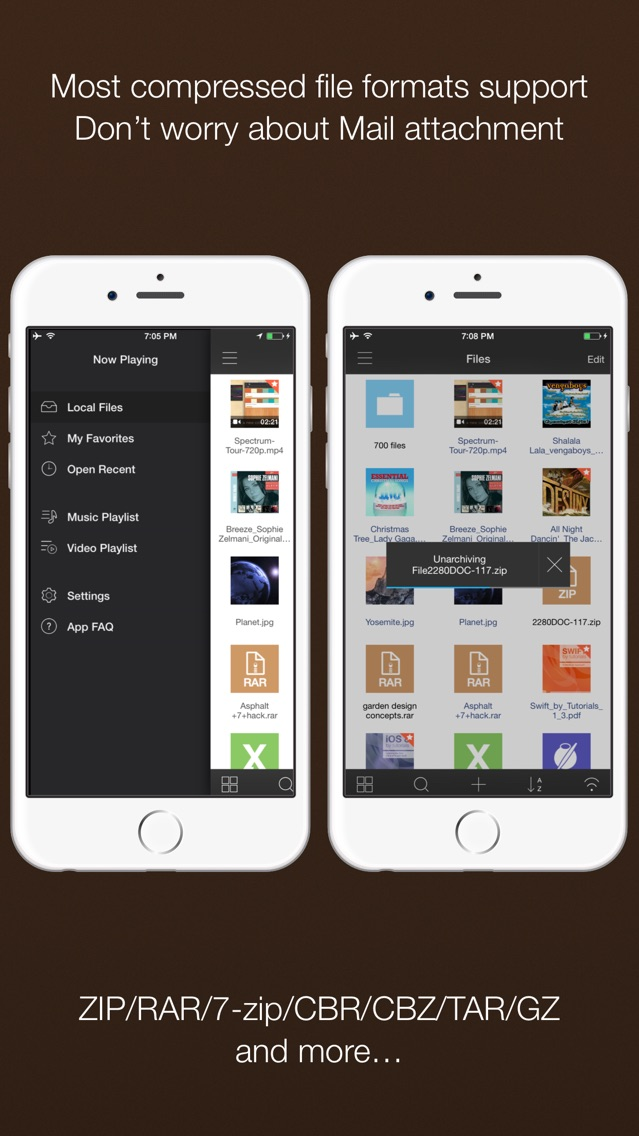iUnarchiver Pro
$1.99
2.2for iPhone, iPad
Age Rating
iUnarchiver Pro Screenshots
About iUnarchiver Pro
iUnArchiver is a much more capable built-in archive management app for iOS devices. It supports Zip, RAR, 7-zip, CBR, CBZ, GZ and many other old and obscure formats. You can easily unpack attachment from Mail app and open archive file from other apps.
√ Passcode Lock
- Simple Passcode (4 digit number)
- Complex Passcode
- TouchID support
√ File Manager
- Folders support
- Open recent
- File favorites
- List & Icon view modes support
- New folder, TXT file, voice recording
- Import all photos and videos from Photos Library (includes EXIF info)
- Save all photos and videos to Photos Library (includes EXIF info)
- Take a photo and video
- Copy, Move, Delete, Rename, Zip, Mail file(s)
- Add media files to Music/Movie playlist
- Sort files by Name, Date, Size and Kind fields
- Display thumbnails for Photos, PDF documents, Music and Movie files
√ Inter-app Document Interchange
- Open file in other apps
- Other apps open archive files in app
√ TXT Reader
- Multiple file encoding support
- Multiple font size support
- Edit/Readonly switch
- Mail and AirPrint file
- Full screen view mode support
- Lock/Unlock screen auto-rotation
√ PDF Viewer
- Page bookmark
- Page thumbnails
- AirPrint document
- Lock/Unlock screen auto-rotation
- Supports large PDF files (over 250MB in size and over 2800 pages in length) and with PDF files of all flavors (from text only documents to graphics heavy magazines).
√ Photos Viewer
- Ability to view all photos in a folder
- Zoom in and out with pinch gesture
- Ability to save images to Photos Library
- Copy, Delete, Open-In, Mail, Twitter, AirPrint photo
- View photo details - GPS location data and EXIF info
√ Music Player
- Playlist support
- Ability to play all music in a folder like a playlist
- Reorder songs of playlist
- Repeat & Shuffle songs
- Play, pause, backward and forward control
- Display song's info on lock screen
- Multimedia Remote Control support
- Music playback in the background
- AirPlay support
√ Movie Player
- Playlist support
- AirPlay support
- TV-OUT support
- Play, pause, fast-forward, rewind control
- Support playback of MP4, MOV and M4V file formats
√ File Sharing
- Mail files as attachments
- USB (iTunes) File Sharing
- Wi-Fi File Sharing
(Notice: We recommend that you use Safari, Google Chrome, Firefox to get the best user experience.)
√ Others
- Retina display support
- iPhone 6(+) & iOS 8 support
√ Passcode Lock
- Simple Passcode (4 digit number)
- Complex Passcode
- TouchID support
√ File Manager
- Folders support
- Open recent
- File favorites
- List & Icon view modes support
- New folder, TXT file, voice recording
- Import all photos and videos from Photos Library (includes EXIF info)
- Save all photos and videos to Photos Library (includes EXIF info)
- Take a photo and video
- Copy, Move, Delete, Rename, Zip, Mail file(s)
- Add media files to Music/Movie playlist
- Sort files by Name, Date, Size and Kind fields
- Display thumbnails for Photos, PDF documents, Music and Movie files
√ Inter-app Document Interchange
- Open file in other apps
- Other apps open archive files in app
√ TXT Reader
- Multiple file encoding support
- Multiple font size support
- Edit/Readonly switch
- Mail and AirPrint file
- Full screen view mode support
- Lock/Unlock screen auto-rotation
√ PDF Viewer
- Page bookmark
- Page thumbnails
- AirPrint document
- Lock/Unlock screen auto-rotation
- Supports large PDF files (over 250MB in size and over 2800 pages in length) and with PDF files of all flavors (from text only documents to graphics heavy magazines).
√ Photos Viewer
- Ability to view all photos in a folder
- Zoom in and out with pinch gesture
- Ability to save images to Photos Library
- Copy, Delete, Open-In, Mail, Twitter, AirPrint photo
- View photo details - GPS location data and EXIF info
√ Music Player
- Playlist support
- Ability to play all music in a folder like a playlist
- Reorder songs of playlist
- Repeat & Shuffle songs
- Play, pause, backward and forward control
- Display song's info on lock screen
- Multimedia Remote Control support
- Music playback in the background
- AirPlay support
√ Movie Player
- Playlist support
- AirPlay support
- TV-OUT support
- Play, pause, fast-forward, rewind control
- Support playback of MP4, MOV and M4V file formats
√ File Sharing
- Mail files as attachments
- USB (iTunes) File Sharing
- Wi-Fi File Sharing
(Notice: We recommend that you use Safari, Google Chrome, Firefox to get the best user experience.)
√ Others
- Retina display support
- iPhone 6(+) & iOS 8 support
Show More
What's New in the Latest Version 2.2
Last updated on Jan 28, 2015
Old Versions
- compatible with iOS 8 and iPhone 6 (plus)
- TouchID support
- redesigned and re-develop most file viewers
- TouchID support
- redesigned and re-develop most file viewers
Show More
Version History
2.2
Jan 28, 2015
- compatible with iOS 8 and iPhone 6 (plus)
- TouchID support
- redesigned and re-develop most file viewers
- TouchID support
- redesigned and re-develop most file viewers
2.0.3
Feb 12, 2013
. Fixed some minor issues on iOS 6.1
. Fixed some leak issue
. Fixed some leak issue
2.0.2
Feb 5, 2013
. Improved app stability
. Fixed some open-in issues
. All imported archives are stored in "Imports" directory.
. Fixed some open-in issues
. All imported archives are stored in "Imports" directory.
2.0.1
Jan 17, 2013
. Fixed crash issue
. Restore app logo
. Restore app logo
2.0
Jan 14, 2013
NOTICE: New version REQUIRES iOS 5.0 or later version!
- Re-designed UI
- Re-designed file manager
- Re-designed various file viewers
- Added iPhone 5 & iOS 6 support
- Added music/video playlist support
- Added file favorites & history support
- Re-designed UI
- Re-designed file manager
- Re-designed various file viewers
- Added iPhone 5 & iOS 6 support
- Added music/video playlist support
- Added file favorites & history support
1.6.3
May 15, 2012
☞ In order to access photos library, you must enable location service (Settings->Location Services->Unarchiver)
. Improved TXT viewer, you can edit & save TXT file within app
. You can open unknown file type with TXT viewer
. Changed app theme and improved some UI display
. Save EXIF, TIFF metadata when you save JPG image to camera roll
. You can import multiple images from photo library (iOS 4.0 and later)
. Fixed some spelling mistake
. Improved TXT viewer, you can edit & save TXT file within app
. You can open unknown file type with TXT viewer
. Changed app theme and improved some UI display
. Save EXIF, TIFF metadata when you save JPG image to camera roll
. You can import multiple images from photo library (iOS 4.0 and later)
. Fixed some spelling mistake
1.6.2
Apr 17, 2012
. Add Microsoft Internet Explorer (IE) support for Wi-Fi file transfer
. Add New iPad support
. Add app version checker
. Add New iPad support
. Add app version checker
1.6.1
Mar 29, 2012
1. Compatible with iOS 5.1
2. Fixed PDF reader issue
3. Fixed some UI issues on iPod touch 3 generation device
4. Fixed app crash issue when you are viewing large image
5. Supports photo thumbnails
2. Fixed PDF reader issue
3. Fixed some UI issues on iPod touch 3 generation device
4. Fixed app crash issue when you are viewing large image
5. Supports photo thumbnails
1.6
Mar 19, 2012
. Fixed a Wi-Fi file sharing issue - User can't upload file into folder that contains space character.
. Supports importing photo & video from Camera or Photos Library.
. Adds passcode lock feature.
. Supports importing photo & video from Camera or Photos Library.
. Adds passcode lock feature.
1.5
Jan 21, 2012
. Adds professional PDF reader, it supports bookmark, air-print, thumbnail etc features. it's really awesome!
. Adds text viewer that supports multiple file encodings
. Improves image viewer
. Supports Theme feature for iOS 5.0
. Adds text viewer that supports multiple file encodings
. Improves image viewer
. Supports Theme feature for iOS 5.0
1.2
Jan 13, 2012
. Changed WiFi file transfer port from 80 to 8080 to fix failed to open WiFi file transfer module issue.
. Added file name encoding setting, it gives you a chance that you can adjust file name encoding before unarchiving file.
. Adjusted some minor UIs
. Added file name encoding setting, it gives you a chance that you can adjust file name encoding before unarchiving file.
. Adjusted some minor UIs
1.0
Dec 16, 2011
iUnarchiver Pro FAQ
Click here to learn how to download iUnarchiver Pro in restricted country or region.
Check the following list to see the minimum requirements of iUnarchiver Pro.
iPhone
iPad
iUnarchiver Pro supports Chinese, English