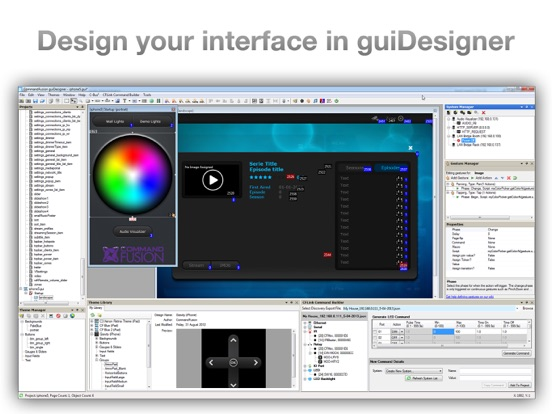iViewer 4
Free
4.0.360for iPhone, iPad and more
7.9
6 Ratings
CommandFusion Pty Ltd
Developer
25.6 MB
Size
Nov 15, 2017
Update Date
Lifestyle
Category
4+
Age Rating
Age Rating
iViewer 4 Screenshots
About iViewer 4
======= HOME AUTOMATION APP =======
- Customize entire interface with guiDesigner (free)
- Control as many systems as required (TCP/UDP)
- Logic scripting via powerful JavaScript API
- Made for integration professionals
- Supports all iOS devices (iPads, iPhones, iPods)
- Works with any control system, including our own
CommandFusion iViewer allows two way remote control of any hardware or software capable of TCP/IP or UDP communications, directly from your iPad, iPhone or iPod Touch.
One of the many functions iViewer can be used for is home automation. Control your lights, temperature, AV, security, and much more! iViewer works seamlessly with our own hardware, as well as other systems such as Crestron, AMX, Control4, GlobalCache, basically any hardware can be controlled with iViewer so long as it can be controlled via Ethernet. Just create custom commands and macros to send to the devices via TCP or UDP and the rest is up to your imagination!
Use our guiDesigner software to customize the interface to suit your needs. Full control over how each page looks and interacts. Assign custom commands to GUI objects to control any device on your network, both locally and remotely. Supports Gestures, Timers, Token assignment, dynamic commands, everything you need for full control over any Ethernet device.
Parse feedback from any system with our powerful regular expression engine. Show temperatures, volume levels, light levels, etc, from any Ethernet system, right on your iPhone, no control system required!
For the professionals, the entire interface and communication engine is scriptable via JavaScript using our API (http://www.commandfusion.com/docs/scripting)
Visit www.commandfusion.com for more information.
- Customize entire interface with guiDesigner (free)
- Control as many systems as required (TCP/UDP)
- Logic scripting via powerful JavaScript API
- Made for integration professionals
- Supports all iOS devices (iPads, iPhones, iPods)
- Works with any control system, including our own
CommandFusion iViewer allows two way remote control of any hardware or software capable of TCP/IP or UDP communications, directly from your iPad, iPhone or iPod Touch.
One of the many functions iViewer can be used for is home automation. Control your lights, temperature, AV, security, and much more! iViewer works seamlessly with our own hardware, as well as other systems such as Crestron, AMX, Control4, GlobalCache, basically any hardware can be controlled with iViewer so long as it can be controlled via Ethernet. Just create custom commands and macros to send to the devices via TCP or UDP and the rest is up to your imagination!
Use our guiDesigner software to customize the interface to suit your needs. Full control over how each page looks and interacts. Assign custom commands to GUI objects to control any device on your network, both locally and remotely. Supports Gestures, Timers, Token assignment, dynamic commands, everything you need for full control over any Ethernet device.
Parse feedback from any system with our powerful regular expression engine. Show temperatures, volume levels, light levels, etc, from any Ethernet system, right on your iPhone, no control system required!
For the professionals, the entire interface and communication engine is scriptable via JavaScript using our API (http://www.commandfusion.com/docs/scripting)
Visit www.commandfusion.com for more information.
Show More
What's New in the Latest Version 4.0.360
Last updated on Nov 15, 2017
Old Versions
This app has been updated by Apple to display the Apple Watch app icon.
Fixes for iOS11.
Text shadow fixes.
Fixes for iOS11.
Text shadow fixes.
Show More
Version History
4.0.360
Nov 15, 2017
This app has been updated by Apple to display the Apple Watch app icon.
Fixes for iOS11.
Text shadow fixes.
Fixes for iOS11.
Text shadow fixes.
4.0.357
Jun 8, 2017
Fix for math expressions using "and", "or" bitwise logic.
4.0.353
May 28, 2017
Improved iOS 8+ compatibility
Improved Javascript support
Added new Javascript CF.ApplicationCallbackEvent to support passing data to JS from external applications
Added new Javascript CF.launch() API
Added new callback option for CF.openURL API (to report whether opening an URL succeeded)
Support fallback to previous GUI in case a GUI update fails
Prevent device from sleeping while playing any media (local video, local audio or remote AirPlay)
Fixed issue where trying to open an invalid URL (i.e. using CF.openURL) could crash iViewer
Fixed issue with CF.loadGUI not loading the default GUI when passed an empty string
Fixed issue with JS not receiving proper network information after a GUI switch
Fixed status bar appearance issue when set to CF.STATUS_BAR_BLACK_TEXT
Improved Javascript support
Added new Javascript CF.ApplicationCallbackEvent to support passing data to JS from external applications
Added new Javascript CF.launch() API
Added new callback option for CF.openURL API (to report whether opening an URL succeeded)
Support fallback to previous GUI in case a GUI update fails
Prevent device from sleeping while playing any media (local video, local audio or remote AirPlay)
Fixed issue where trying to open an invalid URL (i.e. using CF.openURL) could crash iViewer
Fixed issue with CF.loadGUI not loading the default GUI when passed an empty string
Fixed issue with JS not receiving proper network information after a GUI switch
Fixed status bar appearance issue when set to CF.STATUS_BAR_BLACK_TEXT
4.0.303
Apr 14, 2014
Improved memory usage so as to minimize risks of the application being offloaded by the OS while in background. Fixed UI & JS issues. Improved JS tags support as well as video playback through AirPlay.
See our wiki page for full release notes: http://www.commandfusion.com/wiki2/software/iviewer/iviewer-release-notes
See our wiki page for full release notes: http://www.commandfusion.com/wiki2/software/iviewer/iviewer-release-notes
4.0.296
Mar 4, 2014
Improved iOS 7 compatibility, networking and Javascript API, tags support. Added support for AdHoc wifi connections.
See full release notes at http://www.commandfusion.com/wiki2/software/iviewer/iviewer-release-notes
See full release notes at http://www.commandfusion.com/wiki2/software/iviewer/iviewer-release-notes
4.0.288
Oct 3, 2013
Additional fixes for iOS 7 compatibility:
- fixed issues with buttons (buttons in lists, buttons sending commands, repeat commands)
- fixed JS API, tags and startup issues
- fixed issues with buttons (buttons in lists, buttons sending commands, repeat commands)
- fixed JS API, tags and startup issues
4.0.282
Sep 25, 2013
Fixed issues related to iOS 7:
• input fields text was offset or half visible
• scrolling a list was prematurely triggering buttons in list items
• status bar was always visible
• input fields text was offset or half visible
• scrolling a list was prematurely triggering buttons in list items
• status bar was always visible
4.0.280
Sep 19, 2013
• iOS 7 support
• Tags supports (requires the latest update of guiDesigner)
• Multiple control systems support
• New options for TCP client systems (dialog mode for temporary connect / send / expect reply)
• Improvements to JS APIs
• Bug fixes: startup issues, connectivity issues, javascript issues,UI issues.
• Tags supports (requires the latest update of guiDesigner)
• Multiple control systems support
• New options for TCP client systems (dialog mode for temporary connect / send / expect reply)
• Improvements to JS APIs
• Bug fixes: startup issues, connectivity issues, javascript issues,UI issues.
4.0.263
Jun 19, 2013
Improvements to JavaScript API, better networking performance, improved caching control, several bug fixes.
See http://www.commandfusion.com/wiki2/software/iviewer/iviewer-release-notes for a complete list of changes since 4.0.242.
See http://www.commandfusion.com/wiki2/software/iviewer/iviewer-release-notes for a complete list of changes since 4.0.242.
4.0.242
Feb 19, 2013
Removed the missing image placeholder
4.0.241
Feb 14, 2013
Various fixes and feature updates
See our wiki for full details:
http://www.commandfusion.com/wiki/index.php?title=IViewer:Release_Notes
See our wiki for full details:
http://www.commandfusion.com/wiki/index.php?title=IViewer:Release_Notes
4.0.215
Jun 15, 2012
Various fixes and feature updates
See our wiki for full details:
http://www.commandfusion.com/wiki/index.php?title=IViewer:Release_Notes
See our wiki for full details:
http://www.commandfusion.com/wiki/index.php?title=IViewer:Release_Notes
4.0.196
Dec 13, 2011
* Fixed crash when loading .zip files containing JS
* Added migration code to allow updating from 4.0.5 without requiring a full GUI reload for cached GUIs
* Bumped GUI file load timeout from 10 seconds to 30 seconds
* Fixed broken CF.runMacro JavaScript function
* Added migration code to allow updating from 4.0.5 without requiring a full GUI reload for cached GUIs
* Bumped GUI file load timeout from 10 seconds to 30 seconds
* Fixed broken CF.runMacro JavaScript function
4.0.194
Dec 5, 2011
A heap of new features, changes and bug fixes.
See our wiki for full release notes:
http://www.commandfusion.com/wiki/index.php?title=IViewer:Release_Notes
See our wiki for full release notes:
http://www.commandfusion.com/wiki/index.php?title=IViewer:Release_Notes
4.0.5
Jul 28, 2011
iViewer 4 FAQ
Click here to learn how to download iViewer 4 in restricted country or region.
Check the following list to see the minimum requirements of iViewer 4.
iPhone
Requires iOS 8.0 or later.
iPad
Requires iPadOS 8.0 or later.
iPod touch
Requires iOS 8.0 or later.
iViewer 4 supports English