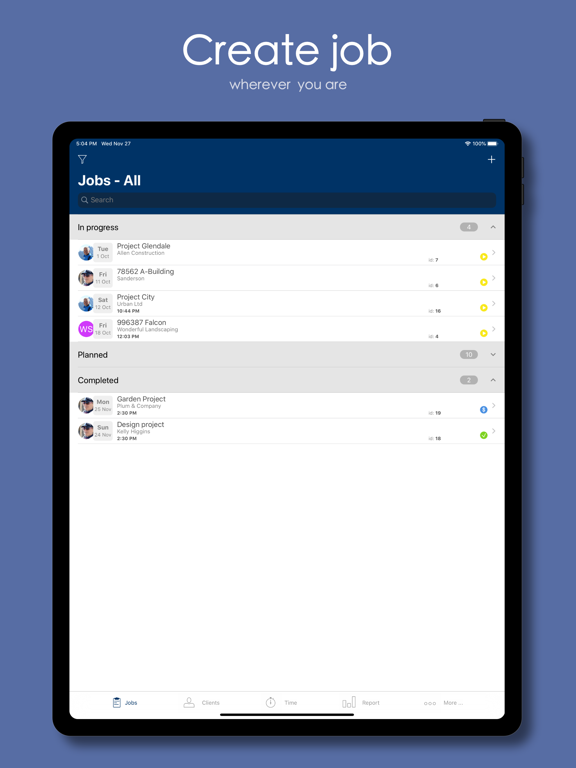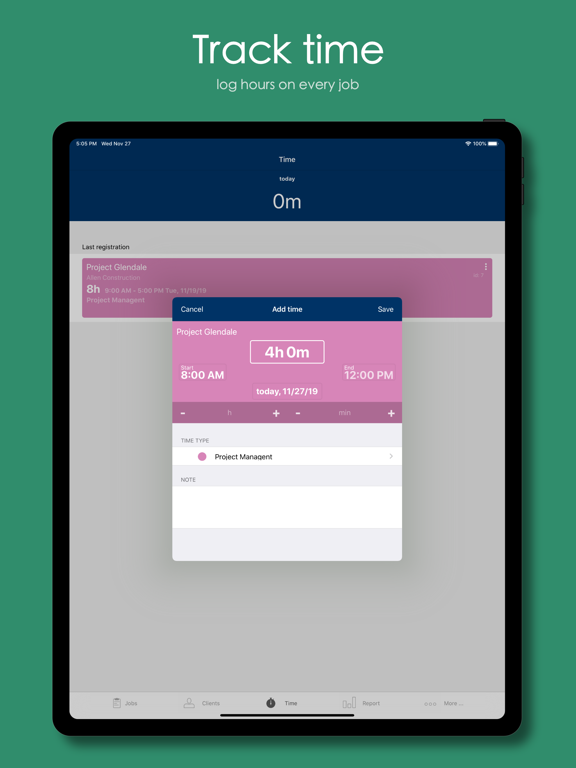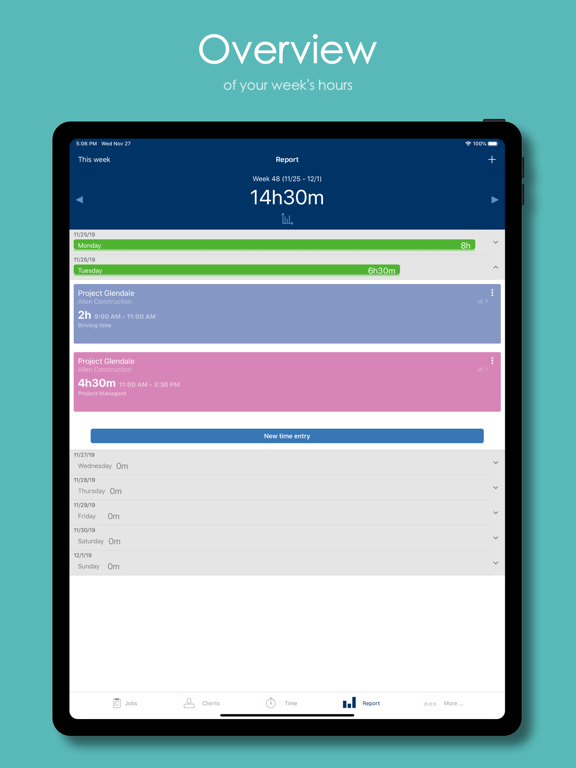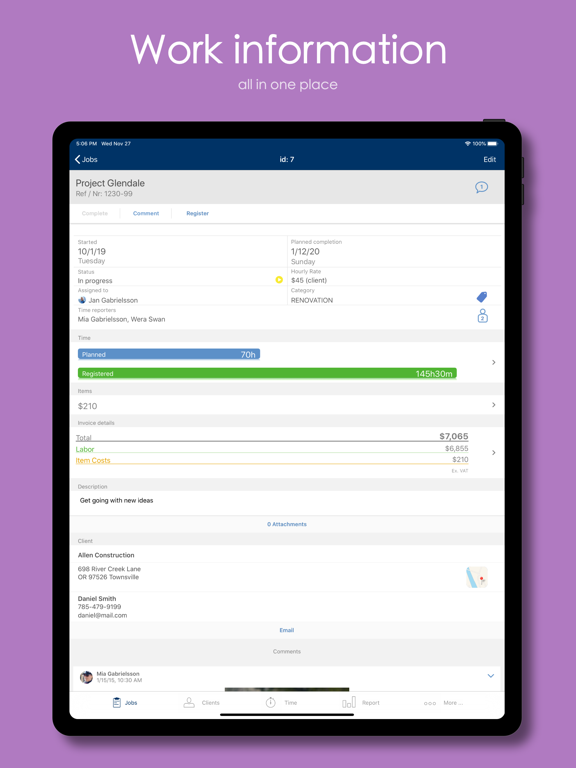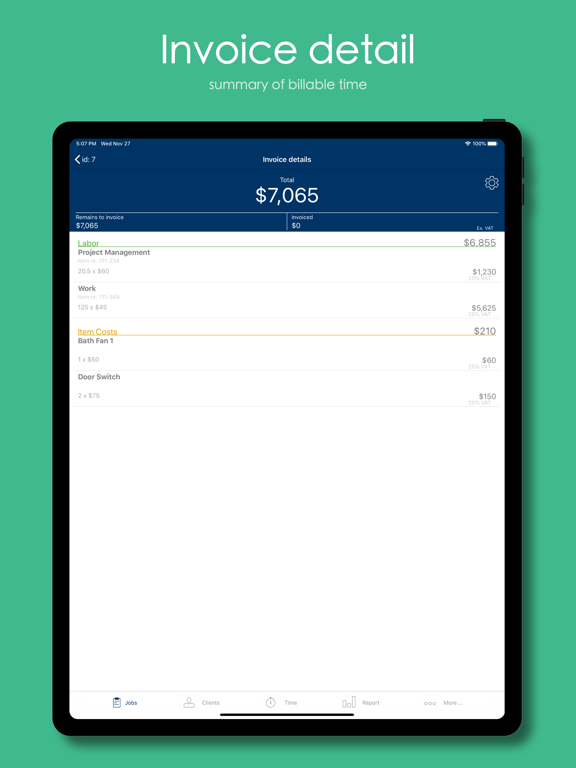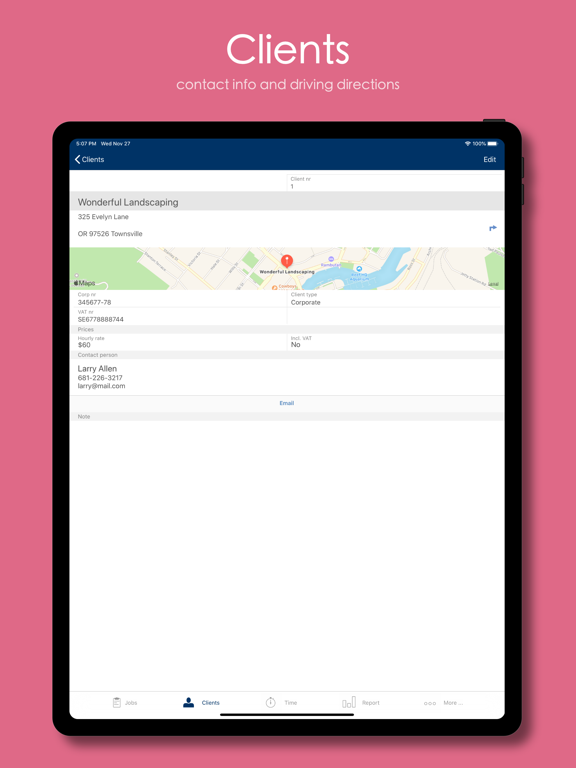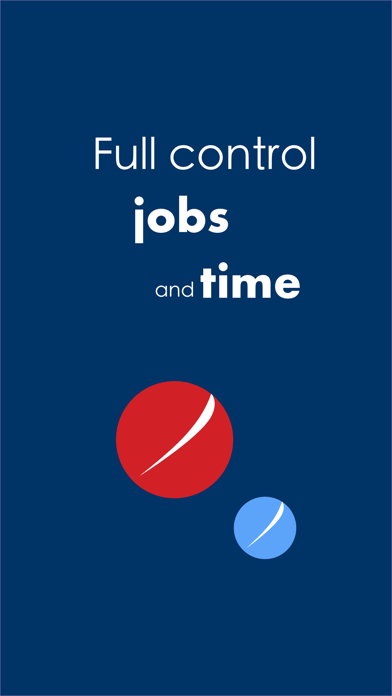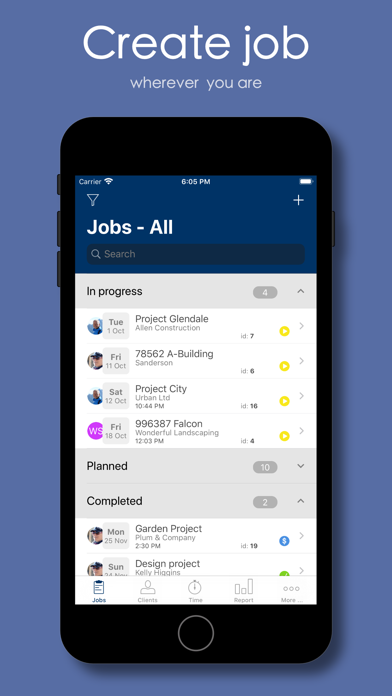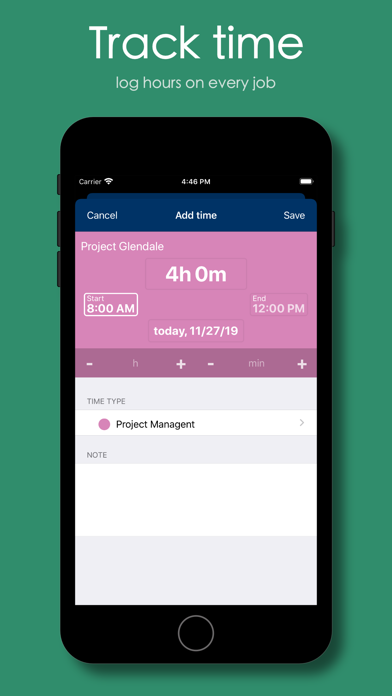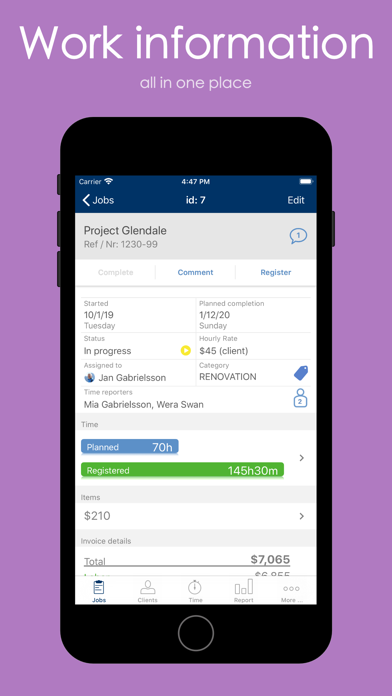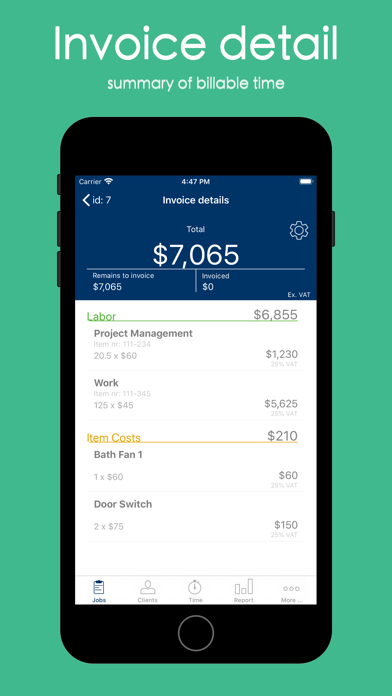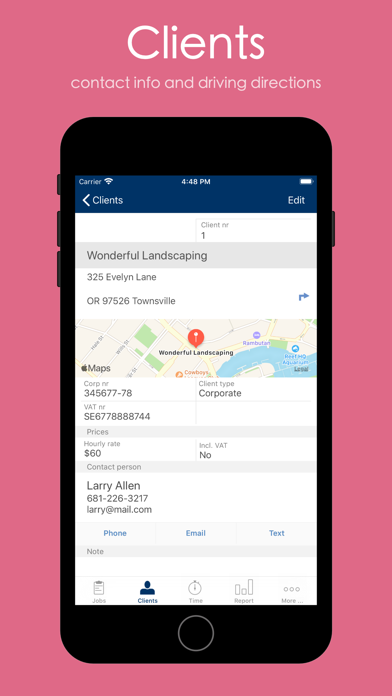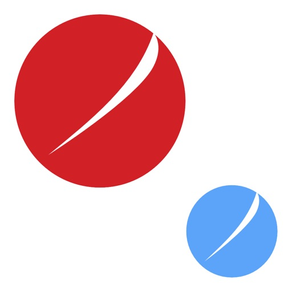
Jobbile Time and Work order
Free
3.3.4for iPhone, iPad and more
Age Rating
Jobbile Time and Work order Screenshots
About Jobbile Time and Work order
Tired of shuffling paper?
Jobbile is designed for businesses that service customers on site. It allows you to capture time and expenses at the worksite without using pen and paper. You get more control over your billable hours and expenses so you can get paid faster.
Enhance your customers experience by giving them quick response when you have access to your customer directory and invoice details anywhere.
Control information better when all work related data is gathered in one place.
* Simple and intuitive: You'll get going within minutes of installing the app
* More accurate billing; set your hourly rate, item expenses and your earnings is automatically calculated
* Start/Stop timer or manually enter time after completing your day
* Quick links to phone, text or e-mail customers within the app
* Edit time and expense records. You can go back and change all entered data. Any field can be edited
* Follow up your time estimate by adding estimated time when creating a job.
* Daily time log, weekly time total
* Add notes or photos to any job
* Jobs filtered by status; In progress, Planned, Completed
* Autofill values in Item entry
* Optional to use Hourly rate and/or Fixed price
* Management of customer directory
* Management of jobs
* Manage Items and price list.
Note: Jobbile is not an invoicing app but a perfect tool to eliminate paperwork in time for billing.
Any questions? Feel free to email us at info@jobbile.se
Jobbile is designed for businesses that service customers on site. It allows you to capture time and expenses at the worksite without using pen and paper. You get more control over your billable hours and expenses so you can get paid faster.
Enhance your customers experience by giving them quick response when you have access to your customer directory and invoice details anywhere.
Control information better when all work related data is gathered in one place.
* Simple and intuitive: You'll get going within minutes of installing the app
* More accurate billing; set your hourly rate, item expenses and your earnings is automatically calculated
* Start/Stop timer or manually enter time after completing your day
* Quick links to phone, text or e-mail customers within the app
* Edit time and expense records. You can go back and change all entered data. Any field can be edited
* Follow up your time estimate by adding estimated time when creating a job.
* Daily time log, weekly time total
* Add notes or photos to any job
* Jobs filtered by status; In progress, Planned, Completed
* Autofill values in Item entry
* Optional to use Hourly rate and/or Fixed price
* Management of customer directory
* Management of jobs
* Manage Items and price list.
Note: Jobbile is not an invoicing app but a perfect tool to eliminate paperwork in time for billing.
Any questions? Feel free to email us at info@jobbile.se
Show More
What's New in the Latest Version 3.3.4
Last updated on Feb 24, 2022
Old Versions
- Fixed sync problem
- Minor ui updates
- Minor ui updates
Show More
Version History
3.3.4
Feb 24, 2022
- Fixed sync problem
- Minor ui updates
- Minor ui updates
3.3.3
Dec 1, 2019
iOS 13 support
3.3.2
Nov 27, 2019
updates for iOS 13
3.3.1
Sep 27, 2018
Bugfix images
3.3.0
Jun 18, 2018
- New button on job detail page to register time and items
- Improved image upload
- Bug fix
- Improved image upload
- Bug fix
3.2.0
Nov 21, 2017
- bugfix
3.1.1
Jul 5, 2017
- New menu: Time. My Time has been renamed to Report. The monthly report is reached via the icon at the top of the Week Summary in Report
- Set Start and End time
- Hours, time and date can be changed by swiping your finger over the screen
- Display of timer. New timer stops previously started timer
- Reminder that timer is running through notification after 8h 30min
- Create job in context of New Time Entry
- Report time based on previous time posts
- New display of time records and new buttons
- Bugfix
For users with account
- Menu Job is optional
- Time stamps
For users without account: Items has moved to Menu More...
- Set Start and End time
- Hours, time and date can be changed by swiping your finger over the screen
- Display of timer. New timer stops previously started timer
- Reminder that timer is running through notification after 8h 30min
- Create job in context of New Time Entry
- Report time based on previous time posts
- New display of time records and new buttons
- Bugfix
For users with account
- Menu Job is optional
- Time stamps
For users without account: Items has moved to Menu More...
3.1.0
Jun 26, 2017
- New menu: Time. My Time has been renamed to Report. The monthly report is reached via the icon at the top of the Week Summary in Report
- Set Start and End time
- Hours, time and date can be changed by swiping your finger over the screen
- Display of timer. New timer stops previously started timer
- Reminder that timer is running through notification after 8h 30min
- Create job in context of New Time Entry
- Report time based on previous time posts
- New display of time records and new buttons
For users with account
- Menu Job is optional
- Time stamps
For users without account: Items has moved to Menu More...
- Set Start and End time
- Hours, time and date can be changed by swiping your finger over the screen
- Display of timer. New timer stops previously started timer
- Reminder that timer is running through notification after 8h 30min
- Create job in context of New Time Entry
- Report time based on previous time posts
- New display of time records and new buttons
For users with account
- Menu Job is optional
- Time stamps
For users without account: Items has moved to Menu More...
3.0.2
Nov 12, 2016
- Bugfixes
3.0.1
Sep 27, 2016
- Bugfixes
- Quick menu on app icon(iPhone 6S and up)
- Search for jobs when adding time from My time
- Design updates
For users with an account
- User avatars
- Access right only assignee is allowed to change status
- Access right to have my jobs and not yet assigned jobs
- Setting to hide jobs i Job list that are labeled unplannable via category
- Quick menu on app icon(iPhone 6S and up)
- Search for jobs when adding time from My time
- Design updates
For users with an account
- User avatars
- Access right only assignee is allowed to change status
- Access right to have my jobs and not yet assigned jobs
- Setting to hide jobs i Job list that are labeled unplannable via category
3.0.0
Sep 20, 2016
- Quick menu on app icon(iPhone 6S and up)
- Search for jobs when adding time from My time
- Design updates
For users with an account
- User avatars
- Access right only assignee is allowed to change status
- Access right to have my jobs and not yet assigned jobs
- Setting to hide jobs i Job list that are labeled unplannable via category
- Search for jobs when adding time from My time
- Design updates
For users with an account
- User avatars
- Access right only assignee is allowed to change status
- Access right to have my jobs and not yet assigned jobs
- Setting to hide jobs i Job list that are labeled unplannable via category
2.8.0
Jan 3, 2016
Minor design improvements
Users with account
- Time report displaying hours per user and time type on the job
- Additional ways of setting hourly rate
Users with account
- Time report displaying hours per user and time type on the job
- Additional ways of setting hourly rate
2.7.0
Mar 10, 2015
Improved display of invoice information
- including / excluding VAT
Note field on added cost
- including / excluding VAT
Note field on added cost
2.6.0
Feb 4, 2015
- Search in job list
- Updated design
- Buggfixes iOS8 iPad
- Updated design
- Buggfixes iOS8 iPad
2.5.4
Dec 9, 2014
- bugfix for reports
- bugfix fetch my location for iOS8
- bugfix fetch my location for iOS8
2.5.2
Nov 18, 2014
-bugfixes
2.5.1
Nov 17, 2014
-bugfixes
2.5.0
Oct 2, 2014
- ios 8 updates
- new app icon
- new app icon
2.4.1
Aug 16, 2014
-bugfixes
2.4.0
Jul 17, 2014
- Price defined on client (Contract price)
- Bug fixes
- Bug fixes
2.3.3
Jun 20, 2014
-bugfixes
-performance improvement
-performance improvement
2.3.2
Jun 2, 2014
-Bugfixes
2.3.1
May 25, 2014
- Bugfix
2.3.0
May 13, 2014
For users with Jobbile account
- Lock down partially invoiced time and expense entries
- Hourly rate in Job category enabling more accurate invoicing
- Bug fixes iOS 7.1
- Lock down partially invoiced time and expense entries
- Hourly rate in Job category enabling more accurate invoicing
- Bug fixes iOS 7.1
2.2.0
Mar 24, 2014
- Map display of job and client location
- Additional fields for clients and jobs; address and contact
- Full screen images
+ much more...
- Additional fields for clients and jobs; address and contact
- Full screen images
+ much more...
Jobbile Time and Work order FAQ
Click here to learn how to download Jobbile Time and Work order in restricted country or region.
Check the following list to see the minimum requirements of Jobbile Time and Work order.
iPhone
Requires iOS 14.0 or later.
iPad
Requires iPadOS 14.0 or later.
iPod touch
Requires iOS 14.0 or later.
Jobbile Time and Work order supports English, Swedish