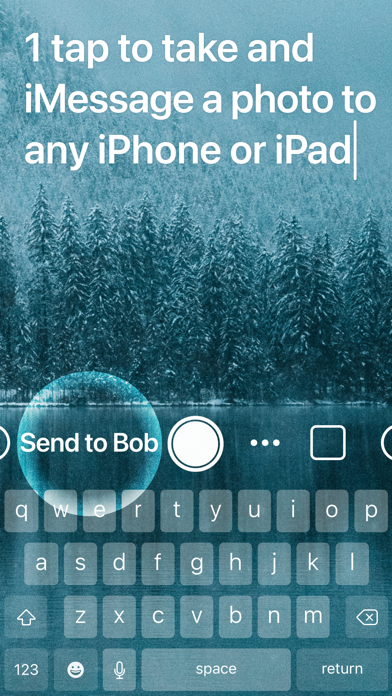k Rocket pen and good notes
Type on photo, take drawings
FreeOffers In-App Purchases
1.26for iPhone, iPod touch
Age Rating
k Rocket pen and good notes Screenshots
About k Rocket pen and good notes
Take photos with text and drawings and share in 1 tap with any iPhone or iPad, take notes, dictate, search the web. k is the fastest notes app right in your camera. Use k for the same things you use Notes and Camera and more:
— Take notes and photos at the same time instantly
With the instant launch, instant typing, instant drawing and instant shooting.
— Type on photos
Open k, type and take a photo. It will be saved in the Photos app on your device.
— Draw on photos
Tap or pull the half circle, draw and take a photo. It will be saved in the Photos app on your device.
— Take and iMessage a photo in 1 tap to any iPhone or iPad
Simply tap on any contact name: k will take a photo and open iMessage with the thumbnail of your photo, tap on the Send button if you want to send.
— Instantly do the 1st step of almost anything
Web search your current line or selected text in 1 tap
— Secure and private
k collects no data at all. Has no ads. No registration. k doesn't even store your notes and photos, it saves them in your Files and Photos apps.
— iCloud backup
Check your notes on your iPhone, iPad and Mac. Even without k: on your Mac open Finder, iCloud Drive, k. On your iPhone or iPad open the Files app, iCloud Drive, k.
— New productivity
The goal of k is to become the ultimate productivity tool — 1000 times higher productivity for everybody. Taking a photo or starting your web search takes just a few milliseconds in k, it takes a few thousand milliseconds in Notes.
— Enjoy all the features
All the features of k are available without the subscription. Subscribe if you want to save photos with text or drawings but without the logo, learn advanced tips and tricks from the founder via a video call and support k.
— Achieve more
Get your k — the #1 productivity camera.
Privacy Policy: https://getk.com/privacy-policy
Terms of Use: https://getk.com/terms-of-use
— Take notes and photos at the same time instantly
With the instant launch, instant typing, instant drawing and instant shooting.
— Type on photos
Open k, type and take a photo. It will be saved in the Photos app on your device.
— Draw on photos
Tap or pull the half circle, draw and take a photo. It will be saved in the Photos app on your device.
— Take and iMessage a photo in 1 tap to any iPhone or iPad
Simply tap on any contact name: k will take a photo and open iMessage with the thumbnail of your photo, tap on the Send button if you want to send.
— Instantly do the 1st step of almost anything
Web search your current line or selected text in 1 tap
— Secure and private
k collects no data at all. Has no ads. No registration. k doesn't even store your notes and photos, it saves them in your Files and Photos apps.
— iCloud backup
Check your notes on your iPhone, iPad and Mac. Even without k: on your Mac open Finder, iCloud Drive, k. On your iPhone or iPad open the Files app, iCloud Drive, k.
— New productivity
The goal of k is to become the ultimate productivity tool — 1000 times higher productivity for everybody. Taking a photo or starting your web search takes just a few milliseconds in k, it takes a few thousand milliseconds in Notes.
— Enjoy all the features
All the features of k are available without the subscription. Subscribe if you want to save photos with text or drawings but without the logo, learn advanced tips and tricks from the founder via a video call and support k.
— Achieve more
Get your k — the #1 productivity camera.
Privacy Policy: https://getk.com/privacy-policy
Terms of Use: https://getk.com/terms-of-use
Show More
What's New in the Latest Version 1.26
Last updated on Dec 2, 2021
Old Versions
Hello! In this version k has a new icon and other improvements. You can now take and iMessage a photo in 1 tap to any iPhone or iPad. Simply tap on any contact name: k will take a photo and open iMessage with the thumbnail of your photo, tap on the Send button if you want to send. Drag left the name of your contact to take and send a photo with text and drawings, drag right to do it with drawings. Achieve everything! Anton
Show More
Version History
1.26
Dec 2, 2021
Hello! In this version k has a new icon and other improvements. You can now take and iMessage a photo in 1 tap to any iPhone or iPad. Simply tap on any contact name: k will take a photo and open iMessage with the thumbnail of your photo, tap on the Send button if you want to send. Drag left the name of your contact to take and send a photo with text and drawings, drag right to do it with drawings. Achieve everything! Anton
1.25
Nov 19, 2021
Hello! In this version you can now take and iMessage a photo in 1 tap to any iPhone or iPad. Simply tap on any contact name: k will take a photo and open iMessage with the thumbnail of your photo, tap on the Send button if you want to send. Drag left the name of your contact to take and send a photo with text and drawings, drag right to do it with drawings. Achieve everything! Anton
1.24
Nov 11, 2021
Hello! This version has the new UI with fully white icons: drag up the menu or thumbnail button to create a new line, drag down to open the menu, drag right to search the web. You can now search actions in the menu, take a photo with drawings, have fewer accidental taps on buttons, the left button now remembers your last popular actions, the tap-to-draw now works on iPhone 7. Achieve everything you want! Anton
1.23
Oct 27, 2021
Hello! This version has performance improvements.
Previously: Double tap on the + button scrolls down to temporarily hide your text, scroll up to see your text again. Subscribe to +k to remove the k logo from new photos, learn about advanced tips & tricks directly from the founder (up to 30 minutes video call each month), get even faster email and iMessage support, shape and support the continuous improvement of k. k allows you to draw quickly: just pull or tap the left or right half circle button. Take a photo to save it. Achieve everything! Anton
Previously: Double tap on the + button scrolls down to temporarily hide your text, scroll up to see your text again. Subscribe to +k to remove the k logo from new photos, learn about advanced tips & tricks directly from the founder (up to 30 minutes video call each month), get even faster email and iMessage support, shape and support the continuous improvement of k. k allows you to draw quickly: just pull or tap the left or right half circle button. Take a photo to save it. Achieve everything! Anton
1.22
Oct 7, 2021
Hello! This version has performance improvements and the updated app page.
Previously: Double tap on the + button scrolls down to temporarily hide your text, scroll up to see your text again. Subscribe to +k to remove the k logo from new photos, learn about advanced tips & tricks directly from the founder (up to 30 minutes video call each month), get even faster email and iMessage support, shape and support the continuous improvement of k. k allows you to draw quickly: just pull or tap the left or right half circle button. Take a photo to save it. Achieve everything! Anton
Previously: Double tap on the + button scrolls down to temporarily hide your text, scroll up to see your text again. Subscribe to +k to remove the k logo from new photos, learn about advanced tips & tricks directly from the founder (up to 30 minutes video call each month), get even faster email and iMessage support, shape and support the continuous improvement of k. k allows you to draw quickly: just pull or tap the left or right half circle button. Take a photo to save it. Achieve everything! Anton
1.21
Sep 23, 2021
Hello! This version has a free trial for the +k subscription and updated App Store page.
Previously: Double tap on the + button scrolls down to temporarily hide your text, scroll up to see your text again. Subscribe to +k to remove the k logo from new photos, learn about advanced tips & tricks directly from the founder (up to 30 minutes video call each month), get even faster email and iMessage support, shape and support the continuous improvement of k. k allows you to draw quickly: just pull or tap the left or right half circle button. Take a photo to save it. Achieve everything! Anton
Previously: Double tap on the + button scrolls down to temporarily hide your text, scroll up to see your text again. Subscribe to +k to remove the k logo from new photos, learn about advanced tips & tricks directly from the founder (up to 30 minutes video call each month), get even faster email and iMessage support, shape and support the continuous improvement of k. k allows you to draw quickly: just pull or tap the left or right half circle button. Take a photo to save it. Achieve everything! Anton
1.20
Sep 14, 2021
Hello! This version has a free trial for the +k subscription.
Previously: Double tap on the + button scrolls down to temporarily hide your text, scroll up to see your text again. Subscribe to +k to remove the k logo from new photos, learn about advanced tips & tricks directly from the founder (up to 30 minutes video call each month), get even faster email and iMessage support, shape and support the continuous improvement of k. k allows you to draw quickly: just pull or tap the left or right half circle button. Take a photo to save it. Achieve everything! Anton
Previously: Double tap on the + button scrolls down to temporarily hide your text, scroll up to see your text again. Subscribe to +k to remove the k logo from new photos, learn about advanced tips & tricks directly from the founder (up to 30 minutes video call each month), get even faster email and iMessage support, shape and support the continuous improvement of k. k allows you to draw quickly: just pull or tap the left or right half circle button. Take a photo to save it. Achieve everything! Anton
1.19
Sep 10, 2021
Hello! This version launches even faster, has better iCloud sync, the great new +k screen and other improvements. To view your list on your Mac: open Finder, iCloud Drive, k.
Previously: Double tap on the + button scrolls down to temporarily hide your text, scroll up to see your text again. Subscribe to +k to remove the k logo from new photos, learn about advanced tips & tricks directly from the founder (up to 30 minutes video call each month), get even faster email and iMessage support, shape and support the continuous improvement of k. k allows you to draw quickly: just pull or tap the left or right half circle button. Take a photo to save it. Achieve everything! Anton
Previously: Double tap on the + button scrolls down to temporarily hide your text, scroll up to see your text again. Subscribe to +k to remove the k logo from new photos, learn about advanced tips & tricks directly from the founder (up to 30 minutes video call each month), get even faster email and iMessage support, shape and support the continuous improvement of k. k allows you to draw quickly: just pull or tap the left or right half circle button. Take a photo to save it. Achieve everything! Anton
1.18
Sep 4, 2021
Hello! This version launches even faster, has better iCloud sync, the great new +k screen and other improvements. To view your list on your Mac: open Finder, iCloud Drive, k.
Previously: Double tap on the + button scrolls down to temporarily hide your text, scroll up to see your text again. Subscribe to +k to remove the k logo from new photos, learn about advanced tips & tricks directly from the founder (up to 30 minutes video call each month), get even faster email and iMessage support, shape and support the continuous improvement of k. k allows you to draw quickly: just pull or tap the left or right half circle button. Take a photo to save it. Achieve everything! Anton
Previously: Double tap on the + button scrolls down to temporarily hide your text, scroll up to see your text again. Subscribe to +k to remove the k logo from new photos, learn about advanced tips & tricks directly from the founder (up to 30 minutes video call each month), get even faster email and iMessage support, shape and support the continuous improvement of k. k allows you to draw quickly: just pull or tap the left or right half circle button. Take a photo to save it. Achieve everything! Anton
1.17
Aug 19, 2021
Hello! Double tap on the + button scrolls down to temporarily hide your text - useful for drawing - scroll up to see your text again. k hides the cursor and selection when you take photos with text or drawings (thank you, Yveltrix). k no longer scrolls down when you draw.
+k (k Pro) is substantially improved: learn about advanced tips & tricks directly from the founder (up to 30 minutes video call each month), get even faster email and iMessage support, get even more new benefits each month, support and shape the continuous improvement of k. +k also removes the k logo and website from the bottom of all new photos.
Previously: k has the new Copy All Text menu item (thank you, Echo), allows you to draw quickly: just pull or tap the left or right half circle button. Take a photo to save it. Achieve everything! Anton
+k (k Pro) is substantially improved: learn about advanced tips & tricks directly from the founder (up to 30 minutes video call each month), get even faster email and iMessage support, get even more new benefits each month, support and shape the continuous improvement of k. +k also removes the k logo and website from the bottom of all new photos.
Previously: k has the new Copy All Text menu item (thank you, Echo), allows you to draw quickly: just pull or tap the left or right half circle button. Take a photo to save it. Achieve everything! Anton
1.16
Aug 5, 2021
Hello! Now you can remove the k logo and website from the bottom of all new photos with the k Pro private subscription. Previously: k has the new Copy All Text menu item (thank you, Echo), allows you to draw quickly: just pull or tap the left or right half circle button. Take a photo to save it. Achieve everything! Anton
1.15
Aug 4, 2021
Hello! This version has the new Copy All Text menu item (thank you, Echo), fixes the bug that was causing accidental drawing (thank you, m374) and has other improvements. Previously: Now you can quickly draw - just pull or tap the left or right half circle button. Take a photo to save it.
Anton
Anton
1.14
Aug 1, 2021
Hello! This version has a slight haptic feedback when you start drawing (thank you, m374), more transparency when you launch the app for the very first time (thank you, taliwalt), a better introduction (thank you, Echo and m374) and a new camera button. In the previous episode: Now you can quickly draw - just pull or tap the left or right half circle button. Take a photo to save it. k has a new icon, design, app page and other improvements.
Anton
Anton
1.13
Jun 26, 2021
Hello! Now you can quickly draw - just drag or tap the left or right semi-circle button. Tap on the camera button or the semi-circle button again to take a photo with your drawing. k has a new icon, design, app page and other improvements.
Anton
Anton
1.12
Jun 16, 2021
Hello! We've updated the app page. Now you can take photos with your notes on top by dragging the camera button left (you can turn off saving original photos in the menu). k has a bit nicer background for the icon and the app itself. It's now easier to customize the transparency by dragging the camera button up or down. k now has a nice haptic feedback when taking photos, just like the Camera app. You can iMessage me by tapping ? from the menu.
P.S. Near the bottom edge of the photos with text (only the ones with text), k puts a beautiful little logo. You can crop it out in the Photos app. Soon k will have a private paid subscription to turn it off.
Anton
P.S. Near the bottom edge of the photos with text (only the ones with text), k puts a beautiful little logo. You can crop it out in the Photos app. Soon k will have a private paid subscription to turn it off.
Anton
1.11
Jun 12, 2021
Hello! Now you can take photos with your notes on top by dragging the camera button left (you can turn off saving original photos in the menu). k has a bit nicer background for the icon and the app itself. It's now easier to customize the transparency by dragging the camera button up or down. k now has a nice haptic feedback when taking photos, just like the Camera app. You can iMessage me by tapping ? from the menu.
P.S. Near the bottom edge of the photos with text (only the ones with text), k puts a beautiful little logo. You can crop it out in the Photos app. Soon k will have a private paid subscription to turn it off.
Anton
P.S. Near the bottom edge of the photos with text (only the ones with text), k puts a beautiful little logo. You can crop it out in the Photos app. Soon k will have a private paid subscription to turn it off.
Anton
1.01
Jun 6, 2021
Hello! The app is even a bit faster now. k has the new app page that explains the app better. Working on new features. Anton
1.0
Jun 4, 2021
k Rocket pen and good notes FAQ
Click here to learn how to download k Rocket pen and good notes in restricted country or region.
Check the following list to see the minimum requirements of k Rocket pen and good notes.
iPhone
Requires iOS 14.0 or later.
iPod touch
Requires iOS 14.0 or later.
k Rocket pen and good notes supports English, Russian
k Rocket pen and good notes contains in-app purchases. Please check the pricing plan as below:
+k
$0.49