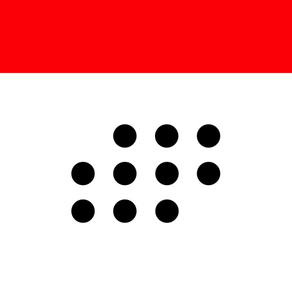Kalendae is a simple calendar app for your Apple Watch.
When someone asks you: Are you available three months from today, you will very likely take your phone out and check your calendar.
But what if you don't have your phone with you?
Kalendae can help you solve this problem! With Kalendae, you can check your availability right on your wrist.
Simply open the app, swipe to the month you are looking for, tap on the date, and see all your events that day!
Monthly Calendar:
With Kalendae, you can view the calendar by month (Any Month, Not Just The Current Month) right on your watch.
Switch to the next or previous months by swiping either left or right.
You can also view your events and reminders on that day by tapping the date.
View Event and Reminder's Details:
If you want to see details about your event or reminder, simply tap on the event,
Kalendae will show your events with details such as:
Start and end dates, notes, URL, location with Apple Map, events' status, and your availability.
Kalendae will show your reminders with details such as:
Due date, completion status, priority, URL, and notes.
Quickly Switch to Another Date:
Kalendae also includes a Time Travel feature allowing you to easily switch to another date.
Simply set the date you want to travel by rotating the Digital Crown.
Display Week Number With Gesture:
Even with the small screen, Kalendae will give you the ability to view the week number.
To view the week number, gently long-press the screen, as soon as you release your finger, the calendar will go back to normal mode.
Complication Support:
Kalendae supports complication, by default the complications will show you the current date.
However, if you want an adaptive complication, you can turn on Smart Complication in the app settings.
Depending on the situation, Smart Complication will show you the upcoming events, current event countdown, or dates.
When someone asks you: Are you available three months from today, you will very likely take your phone out and check your calendar.
But what if you don't have your phone with you?
Kalendae can help you solve this problem! With Kalendae, you can check your availability right on your wrist.
Simply open the app, swipe to the month you are looking for, tap on the date, and see all your events that day!
Monthly Calendar:
With Kalendae, you can view the calendar by month (Any Month, Not Just The Current Month) right on your watch.
Switch to the next or previous months by swiping either left or right.
You can also view your events and reminders on that day by tapping the date.
View Event and Reminder's Details:
If you want to see details about your event or reminder, simply tap on the event,
Kalendae will show your events with details such as:
Start and end dates, notes, URL, location with Apple Map, events' status, and your availability.
Kalendae will show your reminders with details such as:
Due date, completion status, priority, URL, and notes.
Quickly Switch to Another Date:
Kalendae also includes a Time Travel feature allowing you to easily switch to another date.
Simply set the date you want to travel by rotating the Digital Crown.
Display Week Number With Gesture:
Even with the small screen, Kalendae will give you the ability to view the week number.
To view the week number, gently long-press the screen, as soon as you release your finger, the calendar will go back to normal mode.
Complication Support:
Kalendae supports complication, by default the complications will show you the current date.
However, if you want an adaptive complication, you can turn on Smart Complication in the app settings.
Depending on the situation, Smart Complication will show you the upcoming events, current event countdown, or dates.
Show More