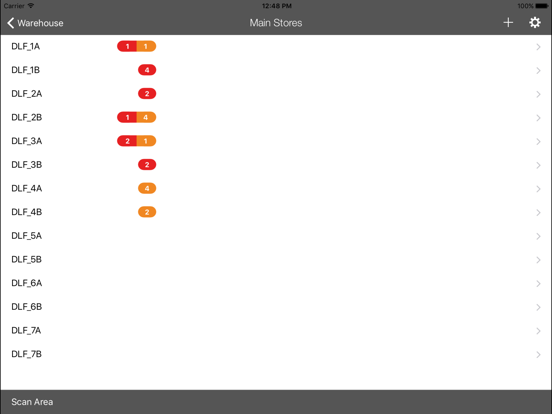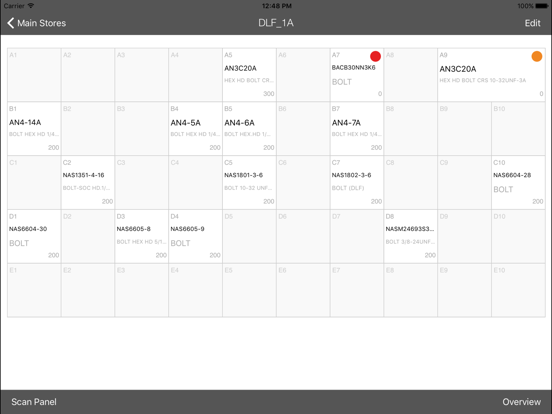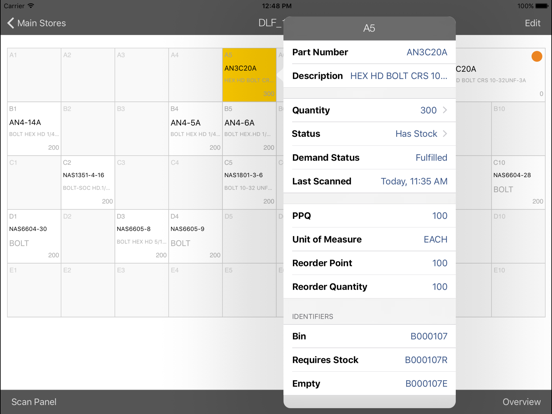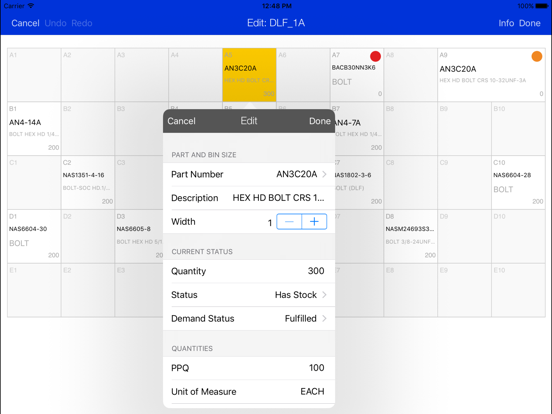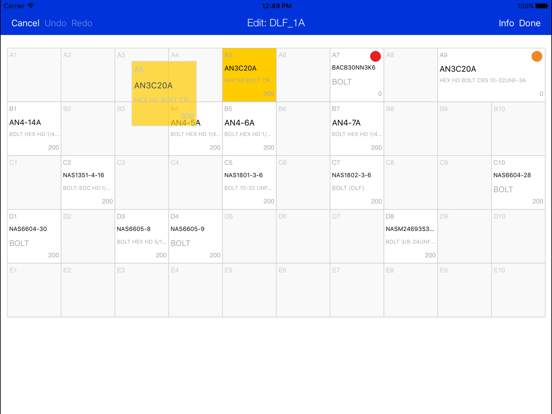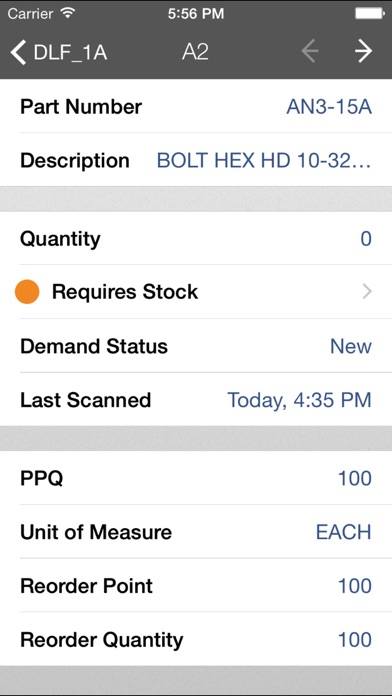Kanban Live
Free
1.6for iPhone, iPad and more
Age Rating
Kanban Live Screenshots
About Kanban Live
*** Note you need an account on the Kanban Live website to use this app. ***
Stock control with iPad, iPhone and iPad
Kanban Live makes stock control smoother, simpler and more efficient. We can help you:
- Reduce your costs
- Access reports any time you need them, from anywhere in the world
- Cut out human error and inefficiecies
- Take control of your entire inventory process from start to finish
Kanban Live gives you a precise view of your stock levels at any given moment, wherever you are in the world! The app provides fast and reliable scanning, either on its own or used with Socket Mobile and Linea Pro barcode scanners.
Download the app and sign up for a free 30-day trial with no obligation. We'll set everything up for you and link it to your ERP system, leaving you to look forward to better ordering, ower costs, and a streamlined inventory that works for your business.
Kanban Live: Everything you need for simple and accurate stock control.
Stock control with iPad, iPhone and iPad
Kanban Live makes stock control smoother, simpler and more efficient. We can help you:
- Reduce your costs
- Access reports any time you need them, from anywhere in the world
- Cut out human error and inefficiecies
- Take control of your entire inventory process from start to finish
Kanban Live gives you a precise view of your stock levels at any given moment, wherever you are in the world! The app provides fast and reliable scanning, either on its own or used with Socket Mobile and Linea Pro barcode scanners.
Download the app and sign up for a free 30-day trial with no obligation. We'll set everything up for you and link it to your ERP system, leaving you to look forward to better ordering, ower costs, and a streamlined inventory that works for your business.
Kanban Live: Everything you need for simple and accurate stock control.
Show More
What's New in the Latest Version 1.6
Last updated on Mar 22, 2023
Old Versions
Updated for iOS 12.0 and above
Show More
Version History
1.6
Mar 22, 2023
Updated for iOS 12.0 and above
1.5
Mar 5, 2018
This app has been updated by Apple to display the Apple Watch app icon.
- bug fixes and improvements
- iPhone X compatibility
- bug fixes and improvements
- iPhone X compatibility
1.4
Sep 15, 2016
- improved sign in
- adds 1Password integration
- iPad version now shows inventory in grid layout
- users can now change bin quantity
- various bug fixes and improvements
- adds 1Password integration
- iPad version now shows inventory in grid layout
- users can now change bin quantity
- various bug fixes and improvements
1.3
Jan 14, 2015
- fixes to scan by area
- improvements and bug fixes to sync
- improvements and bug fixes to sync
1.2
Dec 17, 2014
This version includes the following updates:
- shows more bin details
- shows demand status
- adds navigation to next & previous bins
- adds scan by area
- adds ability to set part number and location prefix
- improves handling of panels containing the same part number more than once
- improves support for iOS 7 & 8
- various performance improvements & bug fixes
- fixes issues when scanning by part number.
When starting the scan of a panel, the status for all the bins for that panel is set to ‘Has Stock’, scanning of the part number increments the bin status as below:
- the first scan will set the bin status to ‘Requires stock’
- a second scan will set the bin status to ‘Empty’
- a third scan will set the bin status to ‘Has Stock’
- shows more bin details
- shows demand status
- adds navigation to next & previous bins
- adds scan by area
- adds ability to set part number and location prefix
- improves handling of panels containing the same part number more than once
- improves support for iOS 7 & 8
- various performance improvements & bug fixes
- fixes issues when scanning by part number.
When starting the scan of a panel, the status for all the bins for that panel is set to ‘Has Stock’, scanning of the part number increments the bin status as below:
- the first scan will set the bin status to ‘Requires stock’
- a second scan will set the bin status to ‘Empty’
- a third scan will set the bin status to ‘Has Stock’
1.0
Dec 7, 2013
Kanban Live FAQ
Click here to learn how to download Kanban Live in restricted country or region.
Check the following list to see the minimum requirements of Kanban Live.
iPhone
Requires iOS 12.0 or later.
iPad
Requires iPadOS 12.0 or later.
iPod touch
Requires iOS 12.0 or later.
Kanban Live supports English