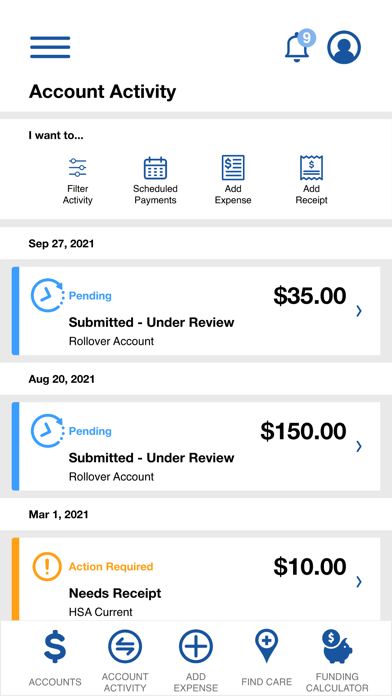KBA, FlexPro Mobile
Free
23.08.00for iPhone, iPad and more
6.7
60 Ratings
Key Benefit Administrators
Developer
27.9 MB
Size
Aug 16, 2023
Update Date
Medical
Category
4+
Age Rating
Age Rating
KBA, FlexPro Mobile Screenshots
About KBA, FlexPro Mobile
Key Benefit Administrators, FlexPro is one of the largest U.S. privately held third-party administrators. Our mission is to improve upon our successful track record of applying patented, proven, creative solutions to the reduction of healthcare costs while improving people’s health through high quality, cost effective care.
This app allows you to quickly and easily access your consumer driven healthcare account (FSA, DCA, HRA and HSA) 24/7/365. Check your balance, transactions, claim details, and submit new claims and receipts for all of your reimbursement benefit accounts. To log in, just use the same username and password that you use on the Flexpro Wealthcare mobile (www.mywealthcareonline.com/flexpro).
Important Note: You must first register for your online account before using this app. To register, go to www.mywealthcareonline.com/flexpro
FEATURES AND EASE OF USE
• This app shares a login and user authentication with your online account www.mywealthcareonline.com/flexpro
• Check your account information like election, plan year and claims filing deadline
• View balances and claim/transaction details
• Snap an image of your receipt and submit for reimbursement or card substantiation
• View and manage alert communications via email and text
Security
• No personal information is stored on your device.
Picture, passphrase, device recognition and challenge questions are used for user authentication
This app allows you to quickly and easily access your consumer driven healthcare account (FSA, DCA, HRA and HSA) 24/7/365. Check your balance, transactions, claim details, and submit new claims and receipts for all of your reimbursement benefit accounts. To log in, just use the same username and password that you use on the Flexpro Wealthcare mobile (www.mywealthcareonline.com/flexpro).
Important Note: You must first register for your online account before using this app. To register, go to www.mywealthcareonline.com/flexpro
FEATURES AND EASE OF USE
• This app shares a login and user authentication with your online account www.mywealthcareonline.com/flexpro
• Check your account information like election, plan year and claims filing deadline
• View balances and claim/transaction details
• Snap an image of your receipt and submit for reimbursement or card substantiation
• View and manage alert communications via email and text
Security
• No personal information is stored on your device.
Picture, passphrase, device recognition and challenge questions are used for user authentication
Show More
What's New in the Latest Version 23.08.00
Last updated on Aug 16, 2023
Old Versions
• Enable OTP authentication for participant registration.
• View HSA plan status on Accounts page.
• Ability to Transfers HSA funds to Devenir Investment.
• Various usability Improvements.
• View HSA plan status on Accounts page.
• Ability to Transfers HSA funds to Devenir Investment.
• Various usability Improvements.
Show More
Version History
23.08.00
Aug 16, 2023
• Enable OTP authentication for participant registration.
• View HSA plan status on Accounts page.
• Ability to Transfers HSA funds to Devenir Investment.
• Various usability Improvements.
• View HSA plan status on Accounts page.
• Ability to Transfers HSA funds to Devenir Investment.
• Various usability Improvements.
23.04.01
Apr 13, 2023
• Ability to self-unlock an account
• Ability to access HSA Tax Forms & Statements
• Improved Participant guidance for username character length
• Improved multiple accounts display
• Enhanced UI on Medicare and Lifestyle account screen
• New Beneficiary screens
• Application Version update
• Various usability Improvements
• Ability to access HSA Tax Forms & Statements
• Improved Participant guidance for username character length
• Improved multiple accounts display
• Enhanced UI on Medicare and Lifestyle account screen
• New Beneficiary screens
• Application Version update
• Various usability Improvements
22.11.02
Jan 2, 2023
• Ability to access FSA/HSA store from home screen.
• View quarterly/monthly spending details in Account screen.
• View check cleared date on claims transaction.
• Various Usability Improvements.
• View quarterly/monthly spending details in Account screen.
• View check cleared date on claims transaction.
• Various Usability Improvements.
22.11.01
Dec 2, 2022
• Ability to access FSA/HSA store from home screen.
• View quarterly/monthly spending details in Account screen.
• View check cleared date on claims transaction.
• Various Usability Improvements.
• View quarterly/monthly spending details in Account screen.
• View check cleared date on claims transaction.
• Various Usability Improvements.
22.11.00
Nov 16, 2022
* Ability to access FSA/HSA store from home screen.
* View quarterly/monthly spending details in Account screen
* View check cleared date on claims transaction
* Various Usability Improvements
* View quarterly/monthly spending details in Account screen
* View check cleared date on claims transaction
* Various Usability Improvements
22.08.02
Sep 14, 2022
* Ability to unmark a claim as paid in account activity
* View IRS Reporting category on bill pay transactions
* Update Mobile phone number from Profile
* Various Usability Improvements
* View IRS Reporting category on bill pay transactions
* Update Mobile phone number from Profile
* Various Usability Improvements
22.05.00
May 26, 2022
• Ability to Change Password from Profile Screen
• Addition of Completed HSA Bill Pays to Account Activity
• Various Usability Improvements
• Addition of Completed HSA Bill Pays to Account Activity
• Various Usability Improvements
22.03.00
Mar 23, 2022
• Update to Allow Prior Year HSA Contributions Until Tax Deadline
• Ability to View Activity for Historical HSA Accounts
• Ability to Delete User Credentials
• Various Usability and Security Improvements
• Ability to View Activity for Historical HSA Accounts
• Ability to Delete User Credentials
• Various Usability and Security Improvements
21.0.0
Dec 28, 2021
• New and Simplified Expense Submission Flow
• Update to Registration Verbiage
• Addition of Claim Adjudication Details
• Ability to Mark Multiple Expenses as Paid
• Various Usability Improvements
• Update to Registration Verbiage
• Addition of Claim Adjudication Details
• Ability to Mark Multiple Expenses as Paid
• Various Usability Improvements
19.0.1
Nov 6, 2021
• Security Update
19.0.0
Jul 19, 2021
• Enhanced Account Screen Navigation
• Updated Account and Activity Detail Screens
• Find Care Improvements for Eligible Accounts
• Integration with TPA Stream for Eligible Accounts
• Various Usability Improvements
• Updated Account and Activity Detail Screens
• Find Care Improvements for Eligible Accounts
• Integration with TPA Stream for Eligible Accounts
• Various Usability Improvements
18.0.0
Jun 18, 2021
• New Notification Center
• New Profile Screen
• Removal of Smart Score Elements
• Find Care and Medicine Cabinet Improvements for Eligible Accounts
• Various Usability Improvements
• New Profile Screen
• Removal of Smart Score Elements
• Find Care and Medicine Cabinet Improvements for Eligible Accounts
• Various Usability Improvements
17.0.0
Mar 2, 2021
• Health care claims imported by administrators can now be paid with just a few clicks
• Improved reimbursement selection on HSA Bill Pays
• Various usability improvements
• Improved reimbursement selection on HSA Bill Pays
• Various usability improvements
15.0.1
Nov 13, 2020
• Minor Updates
15.0.0
Sep 27, 2020
• Improved Claim and Bill Pay submission process
• New Scheduled Payments screen
• Improved screens for users with HSA Investments
• Various usability improvements
• New Scheduled Payments screen
• Improved screens for users with HSA Investments
• Various usability improvements
14.0.2
Jul 2, 2020
- Simplified registration
- Guided onboarding experience
- Modern, native mobile interface
- Improved interface for CDH self-service tasks (view balance and history, submit claims, upload receipts, and more)
- Data-driven saving and spending decision-making tools
- Cost and quality insights that allow users to search for procedures and providers
- Virtual medicine cabinet for managing monthly drug costs
- Long-term savings recommendations based on the most common chronic conditions
- Guided onboarding experience
- Modern, native mobile interface
- Improved interface for CDH self-service tasks (view balance and history, submit claims, upload receipts, and more)
- Data-driven saving and spending decision-making tools
- Cost and quality insights that allow users to search for procedures and providers
- Virtual medicine cabinet for managing monthly drug costs
- Long-term savings recommendations based on the most common chronic conditions
12.0
Sep 19, 2019
· Direct Deposit Multi-Factor Authentication Improvements
· Add the ability to display a Plan Description
· Improvements to the display of deductible status
· Change dependent type 'Unknown' to 'Other'
· Improved display of plans during their run-out period
· Hide $0.00 values on account details to clean up the display
· Improvements to the issuing and replacement debit card processes
· Fixed an issue where in certain cases the provider name would overwrite the service description
· Add the ability to display a Plan Description
· Improvements to the display of deductible status
· Change dependent type 'Unknown' to 'Other'
· Improved display of plans during their run-out period
· Hide $0.00 values on account details to clean up the display
· Improvements to the issuing and replacement debit card processes
· Fixed an issue where in certain cases the provider name would overwrite the service description
11.5
Jul 15, 2019
· Added support for Eligible Expense List by plan type
· Updates to the Emma voice integration engine and responses
· Fixed an issue where logging with a saved username would fail for some users
· Updates to the Emma voice integration engine and responses
· Fixed an issue where logging with a saved username would fail for some users
11.0
Jun 1, 2019
· Time increase while switching between apps before forced logout
· Alerts and messages combined into one menu item
· HSA bill pay - pay me
· Update dynamic customer care contact information
· Adding dependents - default benefit accounts to ‘yes’
· Bank account information masked on ‘reimbursement preferences’ page
· Dependent ID to auto-populate when adding a new dependent
· Alerts and messages combined into one menu item
· HSA bill pay - pay me
· Update dynamic customer care contact information
· Adding dependents - default benefit accounts to ‘yes’
· Bank account information masked on ‘reimbursement preferences’ page
· Dependent ID to auto-populate when adding a new dependent
8.1
Mar 21, 2019
· Ability to activate your debit card
· If enabled by the admin, additional security for your direct deposit account information
· Easier access to add a dependent to your account
· If enabled by the admin, ability to allow a provider to validate your claim with their e-Signature
· Enhancements to the registration process to make it easier to complete registration
· Add the ability to display Employer/Division specific customer care contact information
· Updates to the transactions display
· Additional security features
· Improvements to the user interface
· If enabled by the admin, additional security for your direct deposit account information
· Easier access to add a dependent to your account
· If enabled by the admin, ability to allow a provider to validate your claim with their e-Signature
· Enhancements to the registration process to make it easier to complete registration
· Add the ability to display Employer/Division specific customer care contact information
· Updates to the transactions display
· Additional security features
· Improvements to the user interface
7.0
Jul 28, 2018
We’ve made our app even better with several exciting enhancements that will improve your experience, including:
· All new home page layout, showing you the most important information on your account first.
· Added the ability to scan product barcodes to instantly determine product eligibility of thousands of over-the-counter (OTC) products, taking the guess work out off shopping at the local pharmacy and getting the most out of your benefit plans.
· Created a new transactions page where you can view all transactions across your accounts in one convenient location.
· Added the ability to upload and attach receipts from the transactions page.
· Updated the transactions and claims logic to create a more cohesive user experience.
· Allow further claims classifications with Service Category Tiers
· Integration with the FSA Store® and the HSA Store® to empower participants to leverage their healthcare dollars.
· Integration with GoodBuyRx to help participants save up to 75% on prescriptions.
· In addition to resolving some nagging issues, we’ve also added several usability enhancements to the application.
· All new home page layout, showing you the most important information on your account first.
· Added the ability to scan product barcodes to instantly determine product eligibility of thousands of over-the-counter (OTC) products, taking the guess work out off shopping at the local pharmacy and getting the most out of your benefit plans.
· Created a new transactions page where you can view all transactions across your accounts in one convenient location.
· Added the ability to upload and attach receipts from the transactions page.
· Updated the transactions and claims logic to create a more cohesive user experience.
· Allow further claims classifications with Service Category Tiers
· Integration with the FSA Store® and the HSA Store® to empower participants to leverage their healthcare dollars.
· Integration with GoodBuyRx to help participants save up to 75% on prescriptions.
· In addition to resolving some nagging issues, we’ve also added several usability enhancements to the application.
6.0.2
Jul 6, 2017
We’ve made our app even better by adding even more self service tools to make your experience even better:
· Forgot your username? Look it up right from the app!
· Register your mobile phone to receive text messages and never miss an important account notification!
· If your administrator allows it, you can add dependents to your account, issue them cards and more!
· View all of your administrator’s FAQs and Announcements
· Squished some bugs to make your experience better
Introducing “Emma”, our integrated voice response bot! From inside the app, just ask Emma what your balance is or what your recent transactions are and she will speak back to you with your account details.
· Forgot your username? Look it up right from the app!
· Register your mobile phone to receive text messages and never miss an important account notification!
· If your administrator allows it, you can add dependents to your account, issue them cards and more!
· View all of your administrator’s FAQs and Announcements
· Squished some bugs to make your experience better
Introducing “Emma”, our integrated voice response bot! From inside the app, just ask Emma what your balance is or what your recent transactions are and she will speak back to you with your account details.
6.0
Jun 14, 2017
We’ve made our app even better by adding even more self service tools to make your experience even better:
· Forgot your username? Look it up right from the app!
· Register your mobile phone to receive text messages and never miss an important account notification!
· If your administrator allows it, you can add dependents to your account, issue them cards and more!
· View all of your administrator’s FAQs and Announcements
· Squished some bugs to make your experience better
Introducing “Emma”, our integrated voice response bot! From inside the app, just ask Emma what your balance is or what your recent transactions are and she will speak back to you with your account details.
· Forgot your username? Look it up right from the app!
· Register your mobile phone to receive text messages and never miss an important account notification!
· If your administrator allows it, you can add dependents to your account, issue them cards and more!
· View all of your administrator’s FAQs and Announcements
· Squished some bugs to make your experience better
Introducing “Emma”, our integrated voice response bot! From inside the app, just ask Emma what your balance is or what your recent transactions are and she will speak back to you with your account details.
5.0
Oct 17, 2016
- Redesigned user experience to simplify account self service
- Simplified login using TouchID
- HSA account holders can now process bill pays from their HSA accounts as well!
- Various usability improvements
- Simplified login using TouchID
- HSA account holders can now process bill pays from their HSA accounts as well!
- Various usability improvements
4.3.1
Mar 30, 2016
- removed site key picture and pass phrase requirement from login and registration
- various usability improvements
- various usability improvements
KBA, FlexPro Mobile FAQ
Click here to learn how to download KBA, FlexPro Mobile in restricted country or region.
Check the following list to see the minimum requirements of KBA, FlexPro Mobile.
iPhone
Requires iOS 12.0 or later.
iPad
Requires iPadOS 12.0 or later.
iPod touch
Requires iOS 12.0 or later.
KBA, FlexPro Mobile supports English, French, Spanish