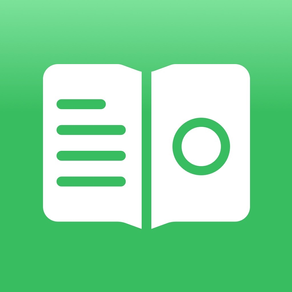
Key Passages: note taking
Physical books. Digital notes.
Free
2.9for iPhone
Age Rating
Key Passages: note taking Screenshots
About Key Passages: note taking
What's the easiest way to take notes while reading? You could highlight passages, scribble in the gutters or keep a separate notebook. None of those options though would give you the simplicity and convenience of Key Passages. Reading is fun, Key Passages makes note taking fun too.
Key Passages allows you to:
• Easily add books by scanning their barcode
• Snap a photo of a page, highlight text and save as a note. It’s that simple.
• Browse, read, edit, or delete your notes.
• Tweet your notes, email your notes, send your notes to another app.
Best of all, Key Passages is not just limited to books. Capture notes from magazines, periodicals and any other publication.
FEATURES
**AI powered text recognition**
Using advanced text recognition technology, Key Passages enables you to quickly capture text using your device's camera. Snap, highlight, save. It's that simple.
**Simple management and organisation of notes**
Easily review all the passages for a book. Read your passages, edit them to add additional notes or delete the ones that you don't need. Organisation is simple with Key Passages.
**Fast, full text search**
Key Passages gives you full text search to instantly find the passages you're interested in across all the books in your library. It really couldn't be simpler. Or faster.
**Share notes with your contacts or other apps**
When you make your notes there's no need to keep it to yourself. Whether it's a single passage or an entire book, with Key Passages you can easily share your notes via email, text, tweet, whatever you prefer.
Key Passages allows you to:
• Easily add books by scanning their barcode
• Snap a photo of a page, highlight text and save as a note. It’s that simple.
• Browse, read, edit, or delete your notes.
• Tweet your notes, email your notes, send your notes to another app.
Best of all, Key Passages is not just limited to books. Capture notes from magazines, periodicals and any other publication.
FEATURES
**AI powered text recognition**
Using advanced text recognition technology, Key Passages enables you to quickly capture text using your device's camera. Snap, highlight, save. It's that simple.
**Simple management and organisation of notes**
Easily review all the passages for a book. Read your passages, edit them to add additional notes or delete the ones that you don't need. Organisation is simple with Key Passages.
**Fast, full text search**
Key Passages gives you full text search to instantly find the passages you're interested in across all the books in your library. It really couldn't be simpler. Or faster.
**Share notes with your contacts or other apps**
When you make your notes there's no need to keep it to yourself. Whether it's a single passage or an entire book, with Key Passages you can easily share your notes via email, text, tweet, whatever you prefer.
Show More
What's New in the Latest Version 2.9
Last updated on Nov 25, 2019
Old Versions
Updated and optimised for iOS 13.
Show More
Version History
2.9
Nov 25, 2019
Updated and optimised for iOS 13.
2.8
Aug 8, 2019
Now you can mark your most important passages as favorites so they're easy to spot. To mark a passage as favorite, just open the edit screen for the passage and tap the favorite icon. That's it.
2.7.3
Jun 17, 2019
• Bug fixes and optimisations.
2.7.2
Jun 7, 2019
• It's now easier to send us feedback
• Minor UX updates.
• Minor UX updates.
2.7.1
Jun 2, 2019
Bug fixes and optimisations.
2.7
May 23, 2019
Now you can export all your passages in a book. Use the export as a backup, share it with friends or combine it with other notes. It just got easier to do whatever you want with your passages.
2.6.2
Apr 8, 2019
Small bug fix to address layout issues for long passages on the Passage List screen.
2.4
Feb 10, 2019
• New minimal camera optimised for capturing text at the right level of quality
• Minor UX improvements
• Minor UX improvements
2.3.2
Feb 6, 2019
• Improved UX around extracting text from images
• Updated help documentation to explain more functionality
• Minor bug fixes
• Updated help documentation to explain more functionality
• Minor bug fixes
2.3.1
Jan 24, 2019
Just some quick copy changes.
2.3
Jan 21, 2019
• Now you can easily share passages with your friends or other apps.
• Minor bug fixes
• Minor bug fixes
2.2
Jan 17, 2019
• Share the apps with your friends more easily
• Rate on the app store if you like it
• Now you can add 2 books to your library without upgrading
• Layout fixed on iPhone 5s
• Rate on the app store if you like it
• Now you can add 2 books to your library without upgrading
• Layout fixed on iPhone 5s
2.1
Jan 7, 2019
• Now you can highlight and select passages simpler than ever before
• Minor bug fixes to address some UI glitches
• Minor bug fixes to address some UI glitches
2.0
Dec 16, 2018
• Full text search across all your stored passages.
• Improved design for better navigation
• Bug fixes
• Improved design for better navigation
• Bug fixes
1.0.1
Nov 22, 2018
Can now upgrade to remove the 5 book limit.
2.6.1
Nov 17, 2018
A few minor usability updates to make navigating around the app easier.
2.6
Nov 17, 2018
Now you can add cover photos to books that have been added manually by linking to an image. This is the first in a series of updates that will allow using images from various sources as the cover photo. We've also done a few interface tweaks.
2.5
Nov 17, 2018
• New subscription option enabling more accurate text recognition
• Bug fixes and optimizations
1.0
Nov 17, 2018
Key Passages: note taking FAQ
Click here to learn how to download Key Passages: note taking in restricted country or region.
Check the following list to see the minimum requirements of Key Passages: note taking.
iPhone
Key Passages: note taking supports English
























