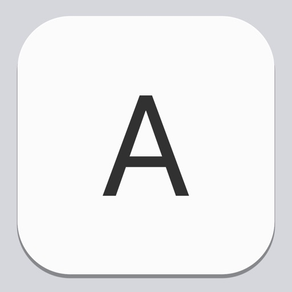
KeyboardKit
Your Custom Keyboard
FreeOffers In-App Purchases
3.0for iPhone, iPad
7.9
9 Ratings
Kankoda Sweden AB
Developer
42.1 MB
Size
Jan 3, 2024
Update Date
Utilities
Category
4+
Age Rating
Age Rating
KeyboardKit Screenshots
About KeyboardKit
KeyboardKit is a free and customizable keyboard that you can use instead of the system keyboard.
The keyboard can be styled with themes and your own designs, to fit your personality or current mood. Why not add a discrete tint gradient, get room to breathe with a minimal design, or go all-in with a sweet cotton candy design?
KeyboardKit has many built-in themes to choose from. You can also create your own themes and share them with others. Send us your creations for a chance to become featured in the app.
KeyboardKit lets you add and remove keys to your keyboard, increase the button size, make the button text bold etc. These capabilities are improved over time, so please reach out for any additional customizations that you'd like to see.
KeyboardKit supports native features like dictation, as well as audio & haptic feedback.
KeyboardKit:
- Works with all apps
- Supports 1000+ emojis
- Supports 63 languages
- Comes with 38 stunning themes
KeyboardKit lets you:
- Create your own themes and designs
- Add and remove keys to the keyboard
- Add and remove keys to the toolbar
- Customize the font weight and size of the keys
- Share themes with friends and on your social media
- Export themes to files and send them to other devices
KeyboardKit supports 63 languages:
English, English (UK), English (US), Albanian, Arabic, Armenian, Belarusian, Bulgarian, Catalan, Cherokee, Croatian, Czech, Danish, Dutch, Dutch (Belgium), Estonian, Faroese, Filipino, Finnish, French, French (Belgium), French (Switzerland), Georgian, German, German (Austria), German (Switzerland), Greek, Hawaiian, Hebrew, Hungarian, Icelandic, Inari Sámi, Indonesian, Irish, Italian, Kazakh, Kurdish Sorani, Kurdish Sorani (Arabic), Kurdish Sorani (PC), Latvian, Lithuanian, Macedonian, Malay, Maltese, Mongolian, Northern Sámi, Norwegian, Persian, Polish, Portuguese, Portuguese (Brazil), Romanian, Russian, Serbian, Serbian (Latin), Slovak, Slovenian, Spanish, Swahili, Swedish, Turkish, Ukrainian, Uzbek
We can’t wait to see what you will create with KeyboardKit!
Terms & Conditions:
https://apple.com/legal/internet-services/itunes/dev/stdeula/
The keyboard can be styled with themes and your own designs, to fit your personality or current mood. Why not add a discrete tint gradient, get room to breathe with a minimal design, or go all-in with a sweet cotton candy design?
KeyboardKit has many built-in themes to choose from. You can also create your own themes and share them with others. Send us your creations for a chance to become featured in the app.
KeyboardKit lets you add and remove keys to your keyboard, increase the button size, make the button text bold etc. These capabilities are improved over time, so please reach out for any additional customizations that you'd like to see.
KeyboardKit supports native features like dictation, as well as audio & haptic feedback.
KeyboardKit:
- Works with all apps
- Supports 1000+ emojis
- Supports 63 languages
- Comes with 38 stunning themes
KeyboardKit lets you:
- Create your own themes and designs
- Add and remove keys to the keyboard
- Add and remove keys to the toolbar
- Customize the font weight and size of the keys
- Share themes with friends and on your social media
- Export themes to files and send them to other devices
KeyboardKit supports 63 languages:
English, English (UK), English (US), Albanian, Arabic, Armenian, Belarusian, Bulgarian, Catalan, Cherokee, Croatian, Czech, Danish, Dutch, Dutch (Belgium), Estonian, Faroese, Filipino, Finnish, French, French (Belgium), French (Switzerland), Georgian, German, German (Austria), German (Switzerland), Greek, Hawaiian, Hebrew, Hungarian, Icelandic, Inari Sámi, Indonesian, Irish, Italian, Kazakh, Kurdish Sorani, Kurdish Sorani (Arabic), Kurdish Sorani (PC), Latvian, Lithuanian, Macedonian, Malay, Maltese, Mongolian, Northern Sámi, Norwegian, Persian, Polish, Portuguese, Portuguese (Brazil), Romanian, Russian, Serbian, Serbian (Latin), Slovak, Slovenian, Spanish, Swahili, Swedish, Turkish, Ukrainian, Uzbek
We can’t wait to see what you will create with KeyboardKit!
Terms & Conditions:
https://apple.com/legal/internet-services/itunes/dev/stdeula/
Show More
What's New in the Latest Version 3.0
Last updated on Jan 3, 2024
Old Versions
This version requires iOS 17 and uses the new capabilities to redesigns the main menu and subscription screen.
New features:
- Support for Inari Sámi
- Support for Northern Sámi
- You can now disable autocorrect and autocapitalization
New features:
- Support for Inari Sámi
- Support for Northern Sámi
- You can now disable autocorrect and autocapitalization
Show More
Version History
3.0
Jan 3, 2024
This version requires iOS 17 and uses the new capabilities to redesigns the main menu and subscription screen.
New features:
- Support for Inari Sámi
- Support for Northern Sámi
- You can now disable autocorrect and autocapitalization
New features:
- Support for Inari Sámi
- Support for Northern Sámi
- You can now disable autocorrect and autocapitalization
2.4
Dec 14, 2023
This version restructures some menus and adds new settings:
- Enable and disable autocomplete.
- Enable and disable autocorrection.
- Select the number of autocomplete suggestions.
- Enable and disable autocomplete.
- Enable and disable autocorrection.
- Select the number of autocomplete suggestions.
2.3
Dec 6, 2023
This update has a new, redesigned emoji keyboard.
This update also polishes the app a bit, to make it easier to use:
* The main menu is slightly restructured.
* The keyboard toggle menu has improved tap detection.
* The theme context menu is now used on the entire theme card.
* The keyboard settings preview is now a footer instead of a header.
Thank you for using KeyboardKit!
This update also polishes the app a bit, to make it easier to use:
* The main menu is slightly restructured.
* The keyboard toggle menu has improved tap detection.
* The theme context menu is now used on the entire theme card.
* The keyboard settings preview is now a footer instead of a header.
Thank you for using KeyboardKit!
2.2
Sep 19, 2023
Bug fixes and improvements:
- The contact menu section has been improved.
- The keyboard preview now handles dark mode.
- The keyboard now always shows the autocomplete toolbar, to avoid cutting off callouts.
- The contact menu section has been improved.
- The keyboard preview now handles dark mode.
- The keyboard now always shows the autocomplete toolbar, to avoid cutting off callouts.
2.1
Aug 20, 2023
This version adds new features, adjusts things to better match the native keyboards and fixes some bugs.
- There is a new Colorful theme with 8 different styles
- Keyboard Settings has a brand new keyboard preview
- Keyboard Settings now hides haptic feedback on iPad
- Keyboard Settings has toggles for capitalization and emojis
- Keyboard Settings once again has dictation for Face ID phones
- The language picker is always added when enabled in settings
- Misc. adjustments and bug fixes
We hope you like this new version!
- There is a new Colorful theme with 8 different styles
- Keyboard Settings has a brand new keyboard preview
- Keyboard Settings now hides haptic feedback on iPad
- Keyboard Settings has toggles for capitalization and emojis
- Keyboard Settings once again has dictation for Face ID phones
- The language picker is always added when enabled in settings
- Misc. adjustments and bug fixes
We hope you like this new version!
2.0
Jul 21, 2023
The app has been rebuilt from the ground up, to be more performant and a lot easier to understand and use.
This version also adds a bunch of new features:
- Support for 60+ languages
- Support for dictation
- Support for bold text and custom button height
- Support for customizable toolbar and keyboard buttons
- Improved typing, with better button responsiveness
- Improved emoji keyboard, with support for skin tones
- Improved autocomplete, with support for autocorrect
- Improved theme engine, with support for more styles
Please enjoy this brand new version of KeyboardKit and don't hesitate to reach out with feedback, suggestions and bug reports.
This version also adds a bunch of new features:
- Support for 60+ languages
- Support for dictation
- Support for bold text and custom button height
- Support for customizable toolbar and keyboard buttons
- Improved typing, with better button responsiveness
- Improved emoji keyboard, with support for skin tones
- Improved autocomplete, with support for autocorrect
- Improved theme engine, with support for more styles
Please enjoy this brand new version of KeyboardKit and don't hesitate to reach out with feedback, suggestions and bug reports.
1.0
Sep 22, 2021
KeyboardKit FAQ
Click here to learn how to download KeyboardKit in restricted country or region.
Check the following list to see the minimum requirements of KeyboardKit.
iPhone
Requires iOS 17.0 or later.
iPad
Requires iPadOS 17.0 or later.
KeyboardKit supports English
KeyboardKit contains in-app purchases. Please check the pricing plan as below:
KeyboardKit Premium (Monthly)
$1.99
KeyboardKit Premium (Yearly)
$19.99





































