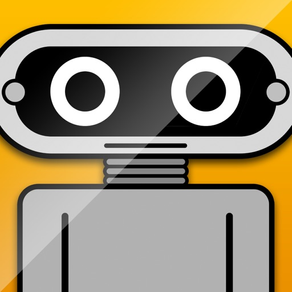
KeyBot - Control your Computer
Remote Control for macOS Apps
Free
2.0for iPhone, iPad
Age Rating
KeyBot - Control your Computer Screenshots
About KeyBot - Control your Computer
Every Mac app uses shortcuts, like Cmd-C and Cmd-V to copy and paste text respectively, or like Cmd-N and Cmd-O to create new files or open existent ones.
Now imagine that you are using a mac application that requires repetitive use of shortcuts like (Shift-Cmd-Option-Control-F1) or (Shift-Cmd-Option- F12) to perform specific functions.
Imagine having to type these complex combinations of keys over and over again.
Imagine having to remember what keys to type to perform the functions you need to do, specially if you stop using the app for a couple of week.
How awful is that?
Say hello to Keybot!
Keybot comes in two versions that work together: one for macOS and this one for iOS (for iPhone and iPad).
Using Keybot you can define any number of macOS applications you like and define the shortcuts you want to use from them.
These shortcuts appear as buttons on the iOS device.
Then, all you have to do is to press the respective buttons on your iPhone or iPad and have the shortcuts transmitted to the active macOS application.
Works like magic.
To use this app, please also download Keybot for macOS using your Mac computer.
Keybot frees you from having to type complex combinations of keys, increases your productivity and prevents you from having to remember what keys to type in what application.
Now imagine that you are using a mac application that requires repetitive use of shortcuts like (Shift-Cmd-Option-Control-F1) or (Shift-Cmd-Option- F12) to perform specific functions.
Imagine having to type these complex combinations of keys over and over again.
Imagine having to remember what keys to type to perform the functions you need to do, specially if you stop using the app for a couple of week.
How awful is that?
Say hello to Keybot!
Keybot comes in two versions that work together: one for macOS and this one for iOS (for iPhone and iPad).
Using Keybot you can define any number of macOS applications you like and define the shortcuts you want to use from them.
These shortcuts appear as buttons on the iOS device.
Then, all you have to do is to press the respective buttons on your iPhone or iPad and have the shortcuts transmitted to the active macOS application.
Works like magic.
To use this app, please also download Keybot for macOS using your Mac computer.
Keybot frees you from having to type complex combinations of keys, increases your productivity and prevents you from having to remember what keys to type in what application.
Show More
What's New in the Latest Version 2.0
Last updated on Aug 18, 2023
Old Versions
* updated to new versions of iOS.
Show More
Version History
2.0
Aug 18, 2023
* updated to new versions of iOS.
1.1
Mar 10, 2020
* Commands are now sent 10 times faster over the Wi-Fi network. The gods of speed are now happy.
* App completely rewritten for optimization.
* Identified the reason why the wi-fi connection was dropping and expelled it from the kingdom forever.
* Some of the menu items in the menubar were not working well under certain circumstances.
* Icon improved.
* App completely rewritten for optimization.
* Identified the reason why the wi-fi connection was dropping and expelled it from the kingdom forever.
* Some of the menu items in the menubar were not working well under certain circumstances.
* Icon improved.
1.0
Jan 28, 2020
KeyBot - Control your Computer FAQ
Click here to learn how to download KeyBot - Control your Computer in restricted country or region.
Check the following list to see the minimum requirements of KeyBot - Control your Computer.
iPhone
Requires iOS 16.4 or later.
iPad
Requires iPadOS 16.4 or later.
KeyBot - Control your Computer supports English, Portuguese



























