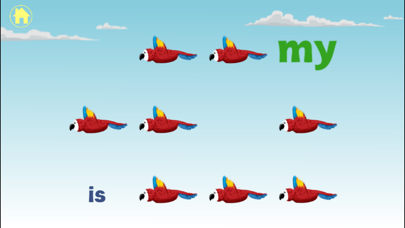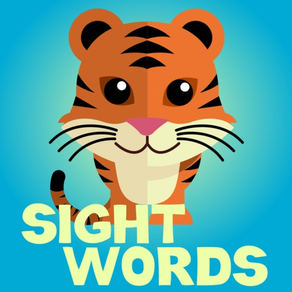
Kindergarten Sight Words Intro
Learn English Reading Fluency
Free
3.0for iPhone, iPad and more
5.1
17 Ratings
Maelstrom Interactive
Developer
82.2 MB
Size
Jun 1, 2020
Update Date
Education
Category
4+
Age Rating
Age Rating
Kindergarten Sight Words Intro Screenshots
About Kindergarten Sight Words Intro
Kindergarten Sight Words Free features multiple interactive activities to introduce and practice use of high frequency words critical for reading. High frequency words or sight words are the building blocks for children learning to read. The full version of the application includes 100 of the most common words found in reading materials for kindergarten age children.
This free version includes Level 1. The full version includes Levels 1-15. Level 1 and 2 contain 8 high frequency words with 5 activities to introduce and reinforce the words. In levels 3-15 each level includes the words from all previous levels and introduces 5 to 7 new words. All words are pronounced clearly by a native English speaker.
Support for multiple users is now included. Users can be added or deleted by selecting 'manage users' in the Settings screen. Progress is maintained separately for each user. Students can easily switch to their profile by selecting the 'user' button on the main menu. For more information on managing users please visit our website. Up to 24 users are supported per device.
Activities in each level include:
Word Wheel - A quick introduction to each word then quiz to reinforce word recognition. Hints that reinforce knowledge because the first exposure might not make it stick.
Space Spelling - Jumbled letters need rearranged to spell the words. This activity has context-sensitive help so that even beginners will be able to learn spellings. Correctly spelled words are rewarded with rainbow rockets.
Jungle Bingo - Word bingo game includes context sensitive help and animated text to reinforce learning.
Oceans of Word Search - Underwater themed word search with context-sensitive help and interactive sea creatures as rewards for found words.
Memory Menagerie - Animals flip to reveal the words. Correct matches rewarded with animals flapping off the screen.
Common Core topics covered:
CCSS.ELA-LITERACY.RF.K.3
CCSS.ELA-LITERACY.RF.K.3.A
CCSS.ELA-LITERACY.RF.K.3.B
CCSS.ELA-LITERACY.RF.K.3.C
CCSS.ELA-LITERACY.RF.K.3.D
Kid tested and kid safe:
No in-app purchase: There is a link (behind parent gate) to the iTunes store for the paid version
No GPS or location services
No internet or social media integration
No 3rd party ads
No personal information collection
Level 1: the, I, a, to, is, my, go, me (included in Free Version)
Level 2: like, on, in, so, we, it, and, up
Level 3: at, see, he, do, you, an
Level 4: can, no, am, went, are, this
Level 5: look, for, get, come, that
Level 6: play, was, had, they, will, too
Level 7: all, be, as, one, by, what, did
Level 8: has, her, him, with, eat, if, but
Level 9: made, or, not, said, out, now
Level 10: of, put, ran, sat, read, boy, she
Level 11: sit, then, his, more, us, yes
Level 12: saw, girl, how, when, your, about, from
Level 13: than, away, them, came, big, many, after
Level 14: who, back, find, because, very, could, have
Level 15: make, number, into, there, were, people, just
Maelstrom Interactive is a small, family company. We are also parents of twins. If you enjoy Kindergarten Sight Words Free, please review us in the iTunes store. Feel free to contact us with questions or feedback. Thanks!
This free version includes Level 1. The full version includes Levels 1-15. Level 1 and 2 contain 8 high frequency words with 5 activities to introduce and reinforce the words. In levels 3-15 each level includes the words from all previous levels and introduces 5 to 7 new words. All words are pronounced clearly by a native English speaker.
Support for multiple users is now included. Users can be added or deleted by selecting 'manage users' in the Settings screen. Progress is maintained separately for each user. Students can easily switch to their profile by selecting the 'user' button on the main menu. For more information on managing users please visit our website. Up to 24 users are supported per device.
Activities in each level include:
Word Wheel - A quick introduction to each word then quiz to reinforce word recognition. Hints that reinforce knowledge because the first exposure might not make it stick.
Space Spelling - Jumbled letters need rearranged to spell the words. This activity has context-sensitive help so that even beginners will be able to learn spellings. Correctly spelled words are rewarded with rainbow rockets.
Jungle Bingo - Word bingo game includes context sensitive help and animated text to reinforce learning.
Oceans of Word Search - Underwater themed word search with context-sensitive help and interactive sea creatures as rewards for found words.
Memory Menagerie - Animals flip to reveal the words. Correct matches rewarded with animals flapping off the screen.
Common Core topics covered:
CCSS.ELA-LITERACY.RF.K.3
CCSS.ELA-LITERACY.RF.K.3.A
CCSS.ELA-LITERACY.RF.K.3.B
CCSS.ELA-LITERACY.RF.K.3.C
CCSS.ELA-LITERACY.RF.K.3.D
Kid tested and kid safe:
No in-app purchase: There is a link (behind parent gate) to the iTunes store for the paid version
No GPS or location services
No internet or social media integration
No 3rd party ads
No personal information collection
Level 1: the, I, a, to, is, my, go, me (included in Free Version)
Level 2: like, on, in, so, we, it, and, up
Level 3: at, see, he, do, you, an
Level 4: can, no, am, went, are, this
Level 5: look, for, get, come, that
Level 6: play, was, had, they, will, too
Level 7: all, be, as, one, by, what, did
Level 8: has, her, him, with, eat, if, but
Level 9: made, or, not, said, out, now
Level 10: of, put, ran, sat, read, boy, she
Level 11: sit, then, his, more, us, yes
Level 12: saw, girl, how, when, your, about, from
Level 13: than, away, them, came, big, many, after
Level 14: who, back, find, because, very, could, have
Level 15: make, number, into, there, were, people, just
Maelstrom Interactive is a small, family company. We are also parents of twins. If you enjoy Kindergarten Sight Words Free, please review us in the iTunes store. Feel free to contact us with questions or feedback. Thanks!
Show More
What's New in the Latest Version 3.0
Last updated on Jun 1, 2020
Old Versions
Updated the learning engine for better compatibility with more devices.
Eliminated some bugs.
Eliminated some bugs.
Show More
Version History
3.0
Jun 1, 2020
Updated the learning engine for better compatibility with more devices.
Eliminated some bugs.
Eliminated some bugs.
2.02
May 8, 2016
Based on your feedback, we have made Kindergarten Sight Words even better with a major update. Thank you for downloading. New features include:
1. Multiple user support
Up to 24 users can be added per device. Great for classrooms.
Progress is maintained separately for each user.
Users can be added or deleted by selecting 'manage users' in the Settings screen.
Students can easily switch to their profile by selecting the 'user' button on the main menu.
2. Autorotate support for landscape right and left for different iPad cases
3. Optimized graphics rendering and animation for more devices
4. Fixed sound bug. Please also make sure mute is off on device.
If you enjoy Kindergarten Sight Words, please do us a favor and leave a review in the app store. Thank you.
1. Multiple user support
Up to 24 users can be added per device. Great for classrooms.
Progress is maintained separately for each user.
Users can be added or deleted by selecting 'manage users' in the Settings screen.
Students can easily switch to their profile by selecting the 'user' button on the main menu.
2. Autorotate support for landscape right and left for different iPad cases
3. Optimized graphics rendering and animation for more devices
4. Fixed sound bug. Please also make sure mute is off on device.
If you enjoy Kindergarten Sight Words, please do us a favor and leave a review in the app store. Thank you.
2.01
May 6, 2016
Based on your feedback, we have made Kindergarten Sight Words even better with a major update. Thank you for downloading. New features include:
1. Multiple user support
Up to 24 users can be added per device. Great for classrooms.
Progress is maintained separately for each user.
Users can be added or deleted by selecting 'manage users' in the Settings screen.
Students can easily switch to their profile by selecting the 'user' button on the main menu.
2. Autorotate support for landscape right and left for different iPad cases
3. Optimized graphics rendering and animation for more devices
4. Fixed sound bug. Please also make sure mute is off on device.
If you enjoy Kindergarten Sight Words, please do us a favor and leave a review in the app store. Thank you.
1. Multiple user support
Up to 24 users can be added per device. Great for classrooms.
Progress is maintained separately for each user.
Users can be added or deleted by selecting 'manage users' in the Settings screen.
Students can easily switch to their profile by selecting the 'user' button on the main menu.
2. Autorotate support for landscape right and left for different iPad cases
3. Optimized graphics rendering and animation for more devices
4. Fixed sound bug. Please also make sure mute is off on device.
If you enjoy Kindergarten Sight Words, please do us a favor and leave a review in the app store. Thank you.
2.0
Apr 30, 2016
Based on your feedback, we have made Kindergarten Sight Words even better with a major update. Thank you for downloading. New features include:
1. Multiple user support
Up to 24 users can be added per device. Great for classrooms.
Progress is maintained separately for each user.
Users can be added or deleted by selecting 'manage users' in the Settings screen.
Students can easily switch to their profile by selecting the 'user' button on the main menu.
2. Autorotate support for landscape right and left for different iPad cases
3. Optimized graphics rendering and animation for more devices
4. Fixed sound bug. Please also make sure mute is off on device.
If you enjoy Kindergarten Sight Words, please do us a favor and leave a review in the app store. Thank you.
1. Multiple user support
Up to 24 users can be added per device. Great for classrooms.
Progress is maintained separately for each user.
Users can be added or deleted by selecting 'manage users' in the Settings screen.
Students can easily switch to their profile by selecting the 'user' button on the main menu.
2. Autorotate support for landscape right and left for different iPad cases
3. Optimized graphics rendering and animation for more devices
4. Fixed sound bug. Please also make sure mute is off on device.
If you enjoy Kindergarten Sight Words, please do us a favor and leave a review in the app store. Thank you.
1.0
Jun 28, 2015
Kindergarten Sight Words Intro FAQ
Click here to learn how to download Kindergarten Sight Words Intro in restricted country or region.
Check the following list to see the minimum requirements of Kindergarten Sight Words Intro.
iPhone
Requires iOS 10.0 or later.
iPad
Requires iPadOS 10.0 or later.
iPod touch
Requires iOS 10.0 or later.
Kindergarten Sight Words Intro supports English