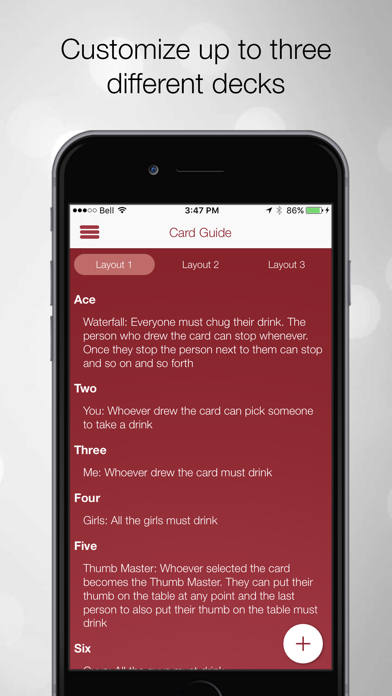Kings Cup Drinking Game
Play anytime, and anywhere
FreeOffers In-App Purchases
1.5.4for iPhone, Apple TV and more
9.5
729 Ratings
Lucas Azzopardi
Developer
61.4 MB
Size
Feb 28, 2020
Update Date
Entertainment
Category
17+
Age Rating
Age Rating
Kings Cup Drinking Game Screenshots
About Kings Cup Drinking Game
The Kings Cup App allows you to play the popular Kings Cup drinking game any time, anywhere, and without any cards! This app allows you and your friends to start a game instantly with no setup required.
Features
- Play Kings Cup
- Create and play with your own rules
- Create up to 3 custom decks
- Shows number of cards left, Kings, and the ability to go back
- Send your custom rules to your friends
- Use as a card guide
Play Game: Just open the app to jump right into a game. Each card shows the rules right under each card, with the ability to edit these rules with just a click. Tap the top dropdown menu to select the deck to play with at any time!
Card Guide: The card guide displays 3 different decks that are totally customizable. Have a deck with common rules, and one with your friends unique rules!
Send Decks: Does your friend have an awesome custom deck that you want to have too? No problem, just get that decks code from your friend and enter it to put it directly on your phone in seconds! Send and receive as many custom decks as you want!
Feel like supporting the app and its developers? Considering removing the ads, or sharing the app to your friends! Music by audionautix.com
Features
- Play Kings Cup
- Create and play with your own rules
- Create up to 3 custom decks
- Shows number of cards left, Kings, and the ability to go back
- Send your custom rules to your friends
- Use as a card guide
Play Game: Just open the app to jump right into a game. Each card shows the rules right under each card, with the ability to edit these rules with just a click. Tap the top dropdown menu to select the deck to play with at any time!
Card Guide: The card guide displays 3 different decks that are totally customizable. Have a deck with common rules, and one with your friends unique rules!
Send Decks: Does your friend have an awesome custom deck that you want to have too? No problem, just get that decks code from your friend and enter it to put it directly on your phone in seconds! Send and receive as many custom decks as you want!
Feel like supporting the app and its developers? Considering removing the ads, or sharing the app to your friends! Music by audionautix.com
Show More
What's New in the Latest Version 1.5.4
Last updated on Feb 28, 2020
Old Versions
- Minor UI enhancements
Show More
Version History
1.5.4
Feb 28, 2020
- Minor UI enhancements
1.5.3
Feb 26, 2020
- Fixed UI overlapping
1.5.2
Feb 20, 2020
- Fixed a bug that would reset the game if the app was closed
- Added support for Dark Mode
- Added support for Dark Mode
1.5.1
Aug 22, 2019
- Fixed a crash bug that has plagued some users
- Minor UI improvements
- Minor UI improvements
1.5.0
Feb 19, 2018
- You can now purchase additional premium decks. Just visit the "Get Decks" section
- You can also become a premium member and get all premium decks for a single price
- Lots of bug fixes
- You can also become a premium member and get all premium decks for a single price
- Lots of bug fixes
1.4.7
Jan 24, 2018
- Bug fixes (more on the way soon)
- Put mechanisms in place to find and fix bugs faster
- Put mechanisms in place to find and fix bugs faster
1.4.6
Jan 7, 2018
- Fixed a crash bug that some users were experiencing
1.4.5
Jan 1, 2018
- Game progress is now saved. You can navigate, exit, or close the app and your spot in the game will be saved
- Need help creating rules when you draw a Jack? Now you can designate a rule card and when selected, will display possible rules for you to choose from. The default card is Jack but can be changed in the card guide
Bug Fixes:
- UI improvements for people with plus size phones
- In-app purchases fix: the app crashed on some occasions when trying to purchase an in-app purchase
- In-app purchase fix: on rare occasions people who purchased to remove ads were still having ads displayed. This is now fixed. If you previously paid to remove ads and still see them, press the restore purchases button to fix it
- An alert would sometime appear telling you to sign into icloud, this should no longer happen
- Need help creating rules when you draw a Jack? Now you can designate a rule card and when selected, will display possible rules for you to choose from. The default card is Jack but can be changed in the card guide
Bug Fixes:
- UI improvements for people with plus size phones
- In-app purchases fix: the app crashed on some occasions when trying to purchase an in-app purchase
- In-app purchase fix: on rare occasions people who purchased to remove ads were still having ads displayed. This is now fixed. If you previously paid to remove ads and still see them, press the restore purchases button to fix it
- An alert would sometime appear telling you to sign into icloud, this should no longer happen
1.4.4
Nov 29, 2017
- Fixed a bug that was introduced during bug fixes (please forgive me)
1.4.3
Nov 28, 2017
- Bug fixes
- Optimizations for the iPhone X
- Optimizations for the iPhone X
1.4.2
Nov 15, 2017
Fixed a crash bug that some users were experiencing upon launch
1.4.1
Nov 7, 2017
- Added support for the lucky individuals with an iPhone X
Bug fixes:
- Fixed an issue buying the in-app purchase to remove ads
- Fixed an issue with the slide-out menu
- Fixed an issue for users with Plus model phones
- Fixed an issue reseting a layout back to classic rules
Bug fixes:
- Fixed an issue buying the in-app purchase to remove ads
- Fixed an issue with the slide-out menu
- Fixed an issue for users with Plus model phones
- Fixed an issue reseting a layout back to classic rules
1.4.0
Jul 7, 2017
- Overhauled classic and custom game modes. Combined the two, and now players can play with the classic rules in a custom game
- Easily select which deck to play with by hitting the drop down menu on the Play Game screen
- Edit the rule for a card straight from the game screen
- Card guide has been improved to make it easier read and add rules
- Share the Kings Cup app to remove ads for a month (visit the remove ads screen)
Fixes:
- Fixed a crash bug when sending custom decks to users (specifically users on iPad)
- Easily select which deck to play with by hitting the drop down menu on the Play Game screen
- Edit the rule for a card straight from the game screen
- Card guide has been improved to make it easier read and add rules
- Share the Kings Cup app to remove ads for a month (visit the remove ads screen)
Fixes:
- Fixed a crash bug when sending custom decks to users (specifically users on iPad)
1.3.1
Jun 15, 2017
Are you ever with your friends, wanting to play Kings Cup, but all of your phones are either dead, being used to film snapchat stories, or plugged into the dock and playing music? Well worry no more because now you can use your official Kings Cup playing cards! Each card has the rules printed on it so that everyone (even the un-sober) will know how to play!
- Now able to purchase Official Kings Cup Playing Cards from the app
- Minor improvements and bug fixes
- Now able to purchase Official Kings Cup Playing Cards from the app
- Minor improvements and bug fixes
1.3.0
May 10, 2017
- Can now share your custom layout to your friends! Just send them a code and it is instantly downloaded to their device!
- Minor bug fixes
- Minor bug fixes
1.2.7
Apr 21, 2017
- Deck size is now variable depending on device, and larger devices will now have bigger decks
- Enhanced graphics throughout the app
- Enhanced graphics throughout the app
1.2.6
Nov 22, 2016
- Added a back button to look at the previous cards
1.2.5
Aug 9, 2016
- Updated the How to Play and Card Guide
- Updated the Custom Card Guide
- Added in default custom decks for new players
- Updated the Custom Card Guide
- Added in default custom decks for new players
1.2.4
Mar 16, 2016
- Can now edit the name of your custom layout
1.2.3
Mar 10, 2016
- Improved custom card guide
- New custom layouts so you can save multiple custom card guides and choose which one to play with
- Now able to remove ads through an in app purchase
- Bug fixes
- New custom layouts so you can save multiple custom card guides and choose which one to play with
- Now able to remove ads through an in app purchase
- Bug fixes
1.2.2
Nov 13, 2015
Squashed some bugs
1.2.1
Oct 13, 2015
Updated for iOS 9
1.2
Aug 10, 2015
Improvements:
- Only need to press one button to save the rules in the custom card guide instead of a button for each card
- New slide out menu to allow easy navigation for the un-sober
- Top menu now displays what screen you are on
Complete cross app graphic enhancements:
- Complete new graphics for each card
- New top bar to access the new slide out menu
- New graphics for rules and card guide screens
- Graphics should look better on all devices
- New app icon
- Only need to press one button to save the rules in the custom card guide instead of a button for each card
- New slide out menu to allow easy navigation for the un-sober
- Top menu now displays what screen you are on
Complete cross app graphic enhancements:
- Complete new graphics for each card
- New top bar to access the new slide out menu
- New graphics for rules and card guide screens
- Graphics should look better on all devices
- New app icon
1.1
Jul 28, 2015
Minor bug fixes
1.0
Jul 21, 2015
Kings Cup Drinking Game FAQ
Click here to learn how to download Kings Cup Drinking Game in restricted country or region.
Check the following list to see the minimum requirements of Kings Cup Drinking Game.
iPhone
Requires iOS 9.0 or later.
Apple TV
Requires tvOS 9.0 or later.
iPod touch
Requires iOS 9.0 or later.
Kings Cup Drinking Game supports English
Kings Cup Drinking Game contains in-app purchases. Please check the pricing plan as below:
Remove Ads
$1.99
Premium
$2.99
Adult Deck
$1.99
Two Person Adult
$1.99
Two Person Deck
$1.99
Truth or Dare
$1.99