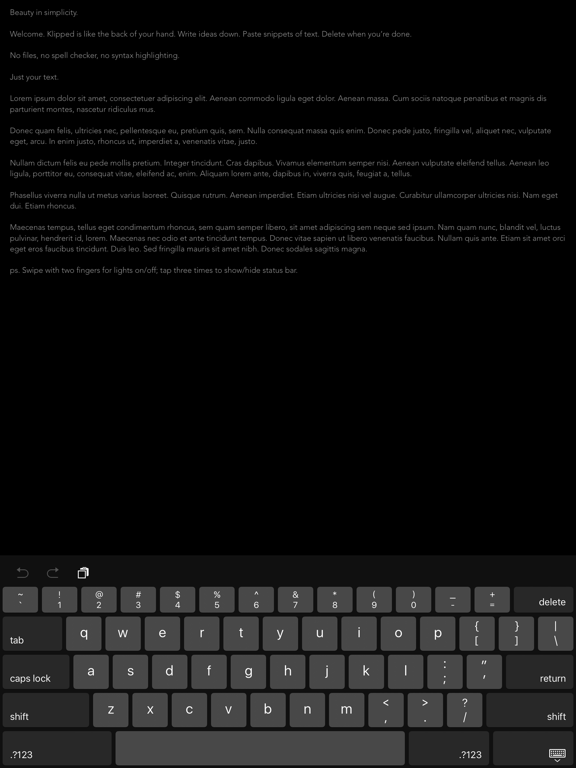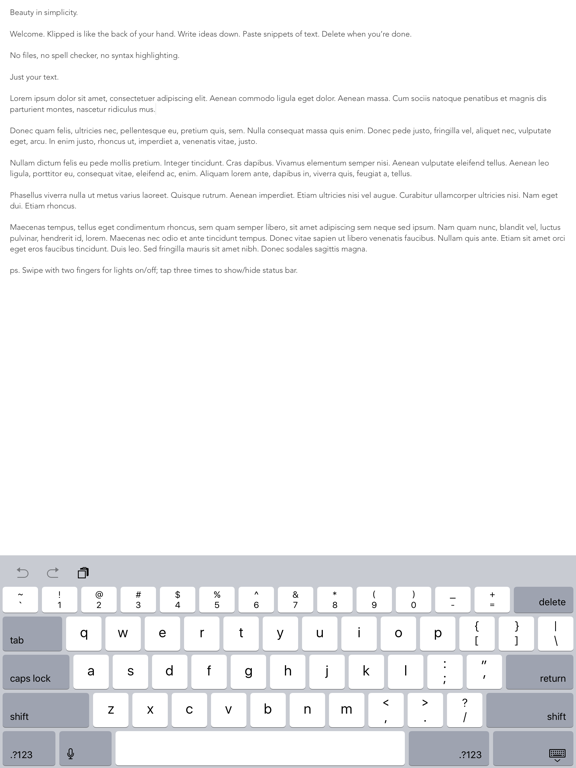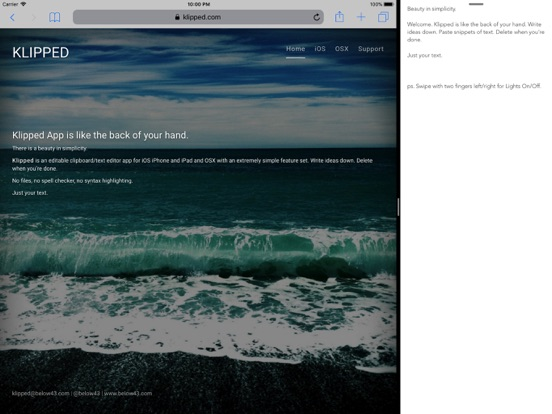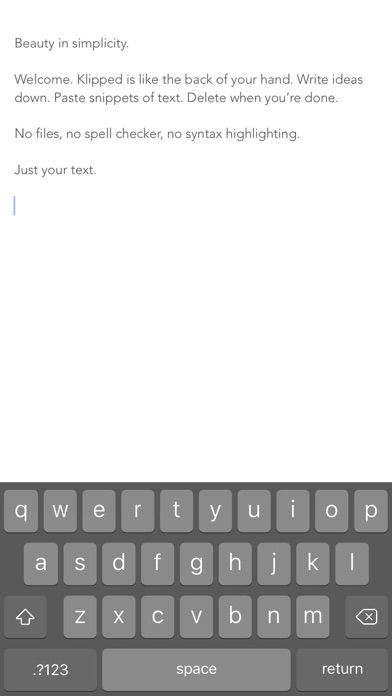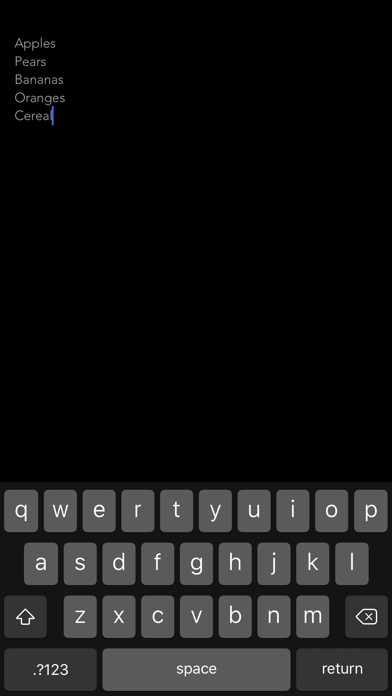Age Rating
Klipped Screenshots
About Klipped
Beauty in simplicity.
Klipped is a text editor that is designed to be minimalist but functional. Write ideas down. Record your appointments. Paste text and use as a scratchpad, Delete when you’re done. Scribble ideas. Paste code snippets. Take notes.
Just your text.
Advanced Features:
:: Shake for undo/redo
:: Lights off mode - swipe left or right with two fingers
:: Auto-correct
:: Coding mode (fixed width)
:: High-contrast mode
:: Options for auto-correct, auto-capitalize, spell check
Klipped is a text editor that is designed to be minimalist but functional. Write ideas down. Record your appointments. Paste text and use as a scratchpad, Delete when you’re done. Scribble ideas. Paste code snippets. Take notes.
Just your text.
Advanced Features:
:: Shake for undo/redo
:: Lights off mode - swipe left or right with two fingers
:: Auto-correct
:: Coding mode (fixed width)
:: High-contrast mode
:: Options for auto-correct, auto-capitalize, spell check
Show More
What's New in the Latest Version 2.0.4
Last updated on Aug 29, 2021
Old Versions
Status bar display issue resolution
--
Also included in 2.0.x:
- Auto dark mode/light mode
- Better support for large screen devices
- Extended keyboard/language support including Chinese
- Support for emojis
- Text now indexed in device-wide search
- Performance enhancements
- Better support for notch devices
--
Also included in 2.0.x:
- Auto dark mode/light mode
- Better support for large screen devices
- Extended keyboard/language support including Chinese
- Support for emojis
- Text now indexed in device-wide search
- Performance enhancements
- Better support for notch devices
Show More
Version History
2.0.4
Aug 29, 2021
Status bar display issue resolution
--
Also included in 2.0.x:
- Auto dark mode/light mode
- Better support for large screen devices
- Extended keyboard/language support including Chinese
- Support for emojis
- Text now indexed in device-wide search
- Performance enhancements
- Better support for notch devices
--
Also included in 2.0.x:
- Auto dark mode/light mode
- Better support for large screen devices
- Extended keyboard/language support including Chinese
- Support for emojis
- Text now indexed in device-wide search
- Performance enhancements
- Better support for notch devices
2.0.3
Mar 13, 2021
Minor improvements
--
Also included in 2.0.x:
- Auto dark mode/light mode
- Better support for large screen devices
- Extended keyboard/language support including Chinese
- Support for emojis
- Text now indexed in device-wide search
- Performance enhancements
- Better support for notch devices
--
Also included in 2.0.x:
- Auto dark mode/light mode
- Better support for large screen devices
- Extended keyboard/language support including Chinese
- Support for emojis
- Text now indexed in device-wide search
- Performance enhancements
- Better support for notch devices
2.0.2
Feb 25, 2021
Auto dark mode/light mode
Better support for large screen devices
--
Also included in 2.0.x:
- Extended keyboard/language support including Chinese
- Support for emojis
- Text now indexed in device-wide search
- Performance enhancements
- Better support for notch devices
Better support for large screen devices
--
Also included in 2.0.x:
- Extended keyboard/language support including Chinese
- Support for emojis
- Text now indexed in device-wide search
- Performance enhancements
- Better support for notch devices
2.0.1
Jul 9, 2020
Minor improvements
--
Also included in 2.0.x:
- Extended keyboard/language support including Chinese
- Support for emojis
- Text now indexed in device-wide search
- Performance enhancements
- Better support for notch devices
--
Also included in 2.0.x:
- Extended keyboard/language support including Chinese
- Support for emojis
- Text now indexed in device-wide search
- Performance enhancements
- Better support for notch devices
2.0.0
May 20, 2020
Extended keyboard/language support including Chinese
Support for emojis
Text now indexed in device-wide search
Performance enhancements
Better support for notch devices
Support for emojis
Text now indexed in device-wide search
Performance enhancements
Better support for notch devices
1.9.2
Dec 28, 2018
- Improved cursor & highlight colors for better UX
- App preferences menu tweak ("Invert Colors" now called "Dark Mode").
- Note: dark mode is still also available via swipe left/right.
- App preferences menu tweak ("Invert Colors" now called "Dark Mode").
- Note: dark mode is still also available via swipe left/right.
1.9.1
Jul 24, 2018
Performance improvements
App icon tweak
App icon tweak
1.9
Sep 21, 2017
iOS 11 split screen support
1.8
Aug 21, 2017
Minor revisions
New app icon
New app icon
1.7
Aug 2, 2017
Now with app settings for all options including settings for Lights Off and Font Size.
New toggle options include:
- Fixed Width Font
- High Contrast Mode
- Auto Correct
- Auto Capitalization
New toggle options include:
- Fixed Width Font
- High Contrast Mode
- Auto Correct
- Auto Capitalization
1.6
Aug 1, 2017
Now with app settings for all options including settings for Lights Off and Font Size.
New toggle options include:
- Fixed Width Font
- High Contrast Mode
- Auto Correct
- Auto Capitalization
New toggle options include:
- Fixed Width Font
- High Contrast Mode
- Auto Correct
- Auto Capitalization
1.5
Apr 25, 2017
User Interface enhancement:
• Zoom In / Zoom Out (pinch in/out to change font zoom)
• Zoom In / Zoom Out (pinch in/out to change font zoom)
1.4
Mar 20, 2017
• User Interface enhancements
• Serif/Sans Serif font switching (swipe up/down when keyboard dismissed)
• Re-enabled single finger swipe for lights on/off (when keyboard dismissed)
• Serif/Sans Serif font switching (swipe up/down when keyboard dismissed)
• Re-enabled single finger swipe for lights on/off (when keyboard dismissed)
1.3
Mar 14, 2017
• Enhanced user experience
• Status bar is now optional - triple tap to show/hide
• Lights on/off with two finger swipe left/right
• Status bar is now optional - triple tap to show/hide
• Lights on/off with two finger swipe left/right
1.2
Dec 7, 2015
Minor tweak to fonts
1.1
Nov 6, 2015
Minor usability tweaks
Updated fonts
Updated fonts
1.0
Oct 3, 2015
Klipped Price
Today:
Free
Lowest:
Free
Highest:
$0.99
Klipped FAQ
Click here to learn how to download Klipped in restricted country or region.
Check the following list to see the minimum requirements of Klipped.
iPhone
Requires iOS 13.0 or later.
iPad
Requires iPadOS 13.0 or later.
iPod touch
Requires iOS 13.0 or later.
Klipped supports English