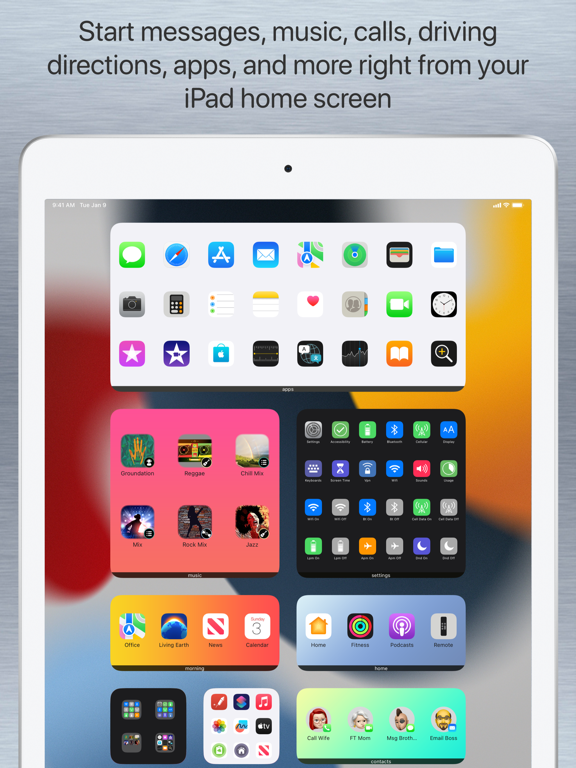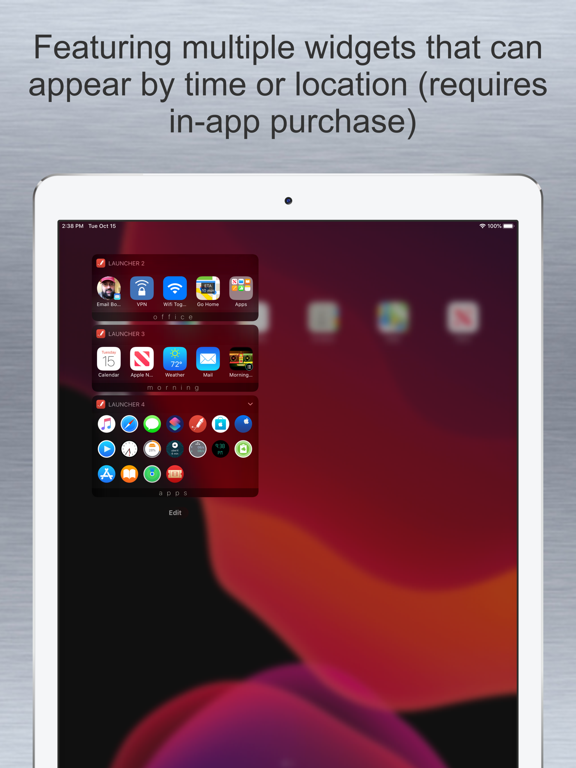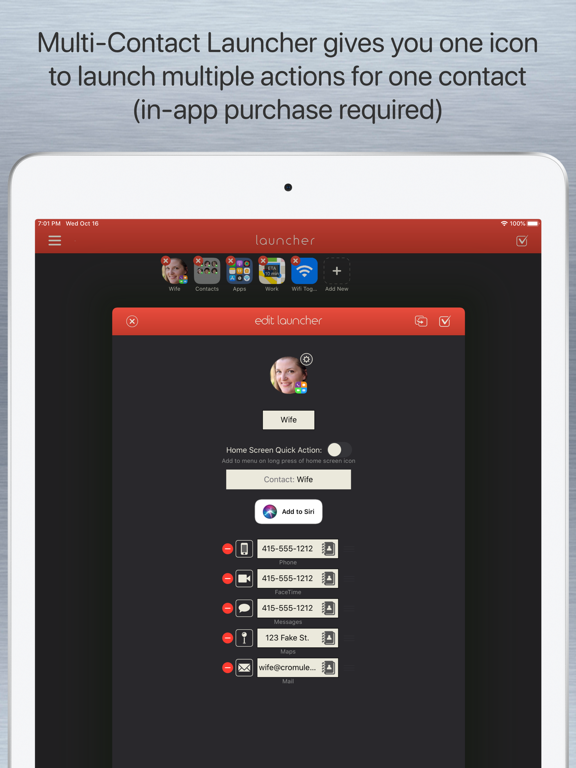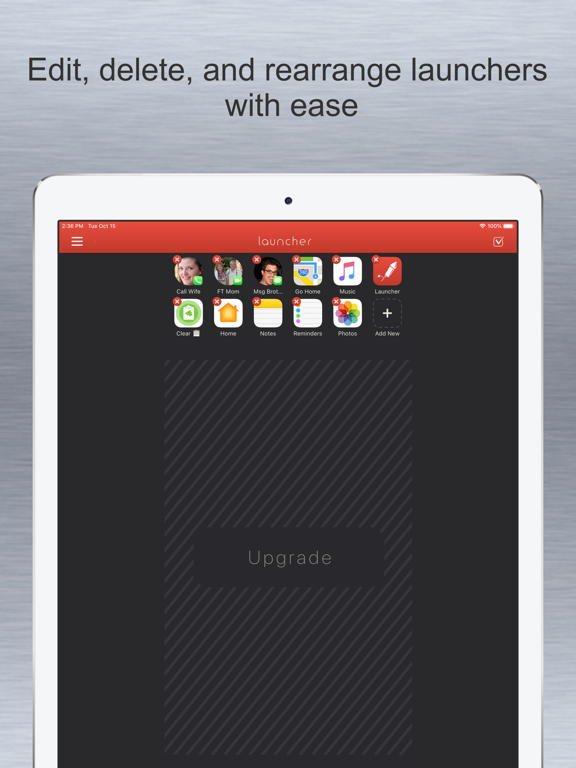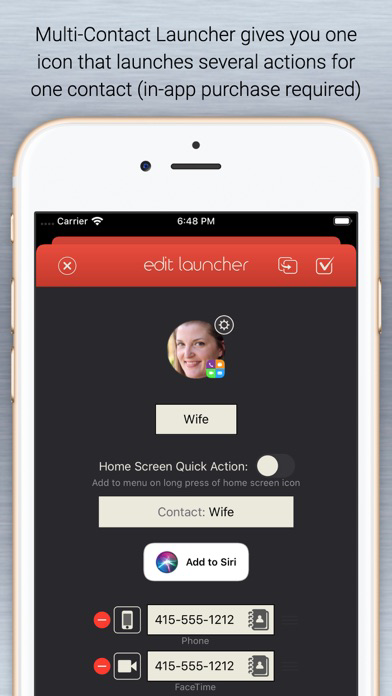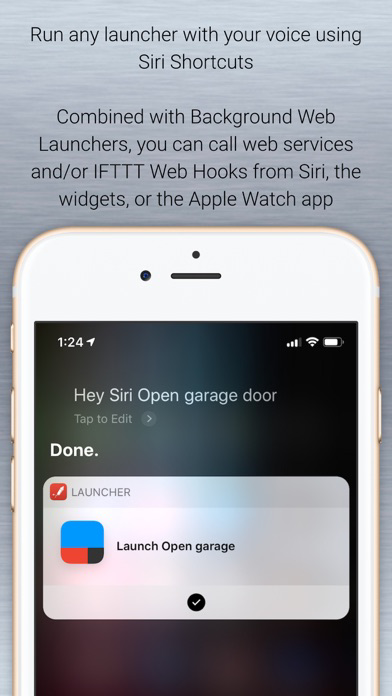Launcher with Multiple Widgets
Customize Lock and Home Screen
FreeOffers In-App Purchases
5.5.3for iPhone, iPad and more
8.9
598 Ratings
Cromulent Labs
Developer
106.1 MB
Size
Dec 19, 2023
Update Date
Productivity
Category
4+
Age Rating
Age Rating
Launcher with Multiple Widgets Screenshots
About Launcher with Multiple Widgets
Launcher is the original app launching widget -- and still the best!
Launcher 5 allows you to customize your iPhone or iPad in ways you never could before. On iOS 16 Launcher brings its powerful widgets to your iPhone Lock Screen in addition to our existing Home Screen and Today View widgets.
Top 10 Productivity App in over 80 countries and counting! Over 5 million downloads!
"It belongs on everyone’s iDevice for one-swipe access to favorites" - AppAdvice.com
"One of the most flexible widgets out there." - Gizmodo.com
"It will speed up your iOS usage in a real way." - Tidbits.com
"One of the best time-saving apps out there." - BusinessInsider.com
With just a tap on a Launcher widget you can:
- Call, message, email, and FaceTime the people you contact the most.
- Get directions to specific locations or search for nearby businesses.
- Quickly access your favorite websites.
- Perform actions within a number of apps. Run Shortcuts, fire off a canned email or message, tweet, and more.
- Start playing your favorite music immediately with music launchers.
- Launch any app on your device.
Unlock these features with Launcher Premium:
- Change widget icons automatically based on day, time or location! Set up specific widget views for morning, weekends, home, work, gym, etc. and always have relevant launchers just a swipe away.
- Change icon sizes from tiny to huge.
- Remove icon labels for a cleaner look.
- Stack widgets for better space utilization.
- Unlimited number of new style widgets!
FREE FEATURES:
- Customize your icons and backgrounds with colors or images.
- Import wallpaper to create simulated transparent widget backgrounds. Optionally add a transparent color overlay.
- Shortcut Launchers bring even more power to Launcher. Utilize the power of the Shortcuts app easily without the complexity.
- Launch every app on your device. No more limits.
- Settings shortcut launchers have the ability to launch to most screens in the Settings app.
- One tap launchers for turning Wifi, Bluetooth, Low Power Mode, DND, Cellular Data, and Airplane Mode on and off.
- Option to open Web Launchers in different web browsers.
- Launcher for Apple Watch: Initiate calls, messages, map directions and music from your wrist.
- Launcher triggers: Get a notification to launch an app at set times or locations.
- Ability to create custom launchers for apps and actions that aren't yet supported.
- Great accessibility for the sight-impaired.
- Siri Shortcut support. Run launchers with your voice.
If you're not yet on iOS 14, you still get all of these features in our "classic" Notification Center widgets, plus the following with a small one-time in-app purchase:
- See current weather conditions and forecasts, Uber time estimates, driving or transit time estimates, world clocks, and network, disk, and battery status with dynamically updating magic launchers! (Pro Version only)
- Folders. Save space and keep your launchers more organized by grouping them into folders.
Please support further development on the app by unlocking Launcher Premium today.
Thanks!
Launcher 5 allows you to customize your iPhone or iPad in ways you never could before. On iOS 16 Launcher brings its powerful widgets to your iPhone Lock Screen in addition to our existing Home Screen and Today View widgets.
Top 10 Productivity App in over 80 countries and counting! Over 5 million downloads!
"It belongs on everyone’s iDevice for one-swipe access to favorites" - AppAdvice.com
"One of the most flexible widgets out there." - Gizmodo.com
"It will speed up your iOS usage in a real way." - Tidbits.com
"One of the best time-saving apps out there." - BusinessInsider.com
With just a tap on a Launcher widget you can:
- Call, message, email, and FaceTime the people you contact the most.
- Get directions to specific locations or search for nearby businesses.
- Quickly access your favorite websites.
- Perform actions within a number of apps. Run Shortcuts, fire off a canned email or message, tweet, and more.
- Start playing your favorite music immediately with music launchers.
- Launch any app on your device.
Unlock these features with Launcher Premium:
- Change widget icons automatically based on day, time or location! Set up specific widget views for morning, weekends, home, work, gym, etc. and always have relevant launchers just a swipe away.
- Change icon sizes from tiny to huge.
- Remove icon labels for a cleaner look.
- Stack widgets for better space utilization.
- Unlimited number of new style widgets!
FREE FEATURES:
- Customize your icons and backgrounds with colors or images.
- Import wallpaper to create simulated transparent widget backgrounds. Optionally add a transparent color overlay.
- Shortcut Launchers bring even more power to Launcher. Utilize the power of the Shortcuts app easily without the complexity.
- Launch every app on your device. No more limits.
- Settings shortcut launchers have the ability to launch to most screens in the Settings app.
- One tap launchers for turning Wifi, Bluetooth, Low Power Mode, DND, Cellular Data, and Airplane Mode on and off.
- Option to open Web Launchers in different web browsers.
- Launcher for Apple Watch: Initiate calls, messages, map directions and music from your wrist.
- Launcher triggers: Get a notification to launch an app at set times or locations.
- Ability to create custom launchers for apps and actions that aren't yet supported.
- Great accessibility for the sight-impaired.
- Siri Shortcut support. Run launchers with your voice.
If you're not yet on iOS 14, you still get all of these features in our "classic" Notification Center widgets, plus the following with a small one-time in-app purchase:
- See current weather conditions and forecasts, Uber time estimates, driving or transit time estimates, world clocks, and network, disk, and battery status with dynamically updating magic launchers! (Pro Version only)
- Folders. Save space and keep your launchers more organized by grouping them into folders.
Please support further development on the app by unlocking Launcher Premium today.
Thanks!
Show More
What's New in the Latest Version 5.5.3
Last updated on Dec 19, 2023
Old Versions
- Music launchers are now interactive and will no longer launch the Launcher app unless "Open Apple Music" option is enabled. Music should start playing immediately.
- Bug fixes and other improvements.
- Bug fixes and other improvements.
Show More
Version History
5.5.3
Dec 19, 2023
- Music launchers are now interactive and will no longer launch the Launcher app unless "Open Apple Music" option is enabled. Music should start playing immediately.
- Bug fixes and other improvements.
- Bug fixes and other improvements.
5.5.2
Oct 16, 2023
v5.5.2:
- New option to automatically close folder after launching app (global and per-widget).
- Fix for Lock Screen widgets on iPhone 15 Pro and Pro Max.
- Other bug fixes and improvements.
Launcher 5.5 brings interactivity to your Launcher widgets on iOS 17!
- Folders now available for new style Home Screen widgets. Allows for slick nesting of Launcher widgets.
- Multi-Contact Launchers now open inside new style Home Screen widgets. One tap to contact your friends quickly.
- You can now add music controls to new style Home Screen widgets. These work great with Music Launchers.
iOS 17 also brings more improvements to Launcher widgets like:
- Small new style Home Screen widgets can now have multiple launchers in iOS 17! Add up to 12.
- New multi-launcher rectangular Lock Screen widgets in iOS 17 can have up to 6 launchers each. This means you can have 12 launchers in the widget area of the lock screen.
- Lock Screen and small new style widgets can be added to the Lock Screen in iPadOS 17.
- New option to automatically close folder after launching app (global and per-widget).
- Fix for Lock Screen widgets on iPhone 15 Pro and Pro Max.
- Other bug fixes and improvements.
Launcher 5.5 brings interactivity to your Launcher widgets on iOS 17!
- Folders now available for new style Home Screen widgets. Allows for slick nesting of Launcher widgets.
- Multi-Contact Launchers now open inside new style Home Screen widgets. One tap to contact your friends quickly.
- You can now add music controls to new style Home Screen widgets. These work great with Music Launchers.
iOS 17 also brings more improvements to Launcher widgets like:
- Small new style Home Screen widgets can now have multiple launchers in iOS 17! Add up to 12.
- New multi-launcher rectangular Lock Screen widgets in iOS 17 can have up to 6 launchers each. This means you can have 12 launchers in the widget area of the lock screen.
- Lock Screen and small new style widgets can be added to the Lock Screen in iPadOS 17.
5.5.1
Sep 21, 2023
v5.5.1:
- Fix for spacers showing outline in widget.
- Crash fixes.
Launcher 5.5 brings interactivity to your Launcher widgets on iOS 17!
- Folders now available for new style Home Screen widgets. Allows for slick nesting of Launcher widgets.
- Multi-Contact Launchers now open inside new style Home Screen widgets. One tap to contact your friends quickly.
- You can now add music controls to new style Home Screen widgets. These work great with Music Launchers.
iOS 17 also brings more improvements to Launcher widgets like:
- Small new style Home Screen widgets can now have multiple launchers in iOS 17! Add up to 12.
- New multi-launcher rectangular Lock Screen widgets in iOS 17 can have up to 6 launchers each. This means you can have 12 launchers in the widget area of the lock screen.
- Lock Screen and small new style widgets can be added to the Lock Screen in iPadOS 17.
- Fix for spacers showing outline in widget.
- Crash fixes.
Launcher 5.5 brings interactivity to your Launcher widgets on iOS 17!
- Folders now available for new style Home Screen widgets. Allows for slick nesting of Launcher widgets.
- Multi-Contact Launchers now open inside new style Home Screen widgets. One tap to contact your friends quickly.
- You can now add music controls to new style Home Screen widgets. These work great with Music Launchers.
iOS 17 also brings more improvements to Launcher widgets like:
- Small new style Home Screen widgets can now have multiple launchers in iOS 17! Add up to 12.
- New multi-launcher rectangular Lock Screen widgets in iOS 17 can have up to 6 launchers each. This means you can have 12 launchers in the widget area of the lock screen.
- Lock Screen and small new style widgets can be added to the Lock Screen in iPadOS 17.
5.5
Sep 18, 2023
Launcher 5.5 brings interactivity to your Launcher widgets on iOS 17!
- Folders now available for new style Home Screen widgets. Allows for slick nesting of Launcher widgets.
- Multi-Contact Launchers now open inside new style Home Screen widgets. One tap to contact your friends quickly.
- You can now add music controls to new style Home Screen widgets. These work great with Music Launchers.
iOS 17 also brings more improvements to Launcher widgets like:
- Small new style Home Screen widgets can now have multiple launchers in iOS 17! Add up to 12.
- New multi-launcher rectangular Lock Screen widgets in iOS 17 can have up to 6 launchers each. This means you can have 12 launchers in the widget area of the lock screen.
- Lock Screen and small new style widgets can be added to the Lock Screen in iPadOS 17.
- Folders now available for new style Home Screen widgets. Allows for slick nesting of Launcher widgets.
- Multi-Contact Launchers now open inside new style Home Screen widgets. One tap to contact your friends quickly.
- You can now add music controls to new style Home Screen widgets. These work great with Music Launchers.
iOS 17 also brings more improvements to Launcher widgets like:
- Small new style Home Screen widgets can now have multiple launchers in iOS 17! Add up to 12.
- New multi-launcher rectangular Lock Screen widgets in iOS 17 can have up to 6 launchers each. This means you can have 12 launchers in the widget area of the lock screen.
- Lock Screen and small new style widgets can be added to the Lock Screen in iPadOS 17.
5.4.1
May 31, 2023
- Improve reliability of widgets that change based on location.
- Fix issues where the main widget list can incorrectly show the wrong widgets.
- Other UI and bug fixes.
- Fix issues where the main widget list can incorrectly show the wrong widgets.
- Other UI and bug fixes.
5.4
Dec 5, 2022
- Live Activities Widgets on Lock Screen for iPhone and Dynamic Island for iPhone 14 Pro/Max (iOS 16.1 required).
- Call your mom, message your friend, get driving directions, start shortcuts, play music, or launch any app with one tap on the Lock Screen or Dynamic Island!
v5.3:
- Lock Screen Widgets on iOS 16. (iPhone only)
- Includes great monochrome icons for many apps, option to create monochrome icons using 3000+ glyphs, and the ability to convert any icon into a monochrome icon that looks great on the Lock Screen.
- Watch Face Widgets on watchOS 9.
- Call your mom, message your friend, get driving directions, start shortcuts, play music, or launch any app with one tap on the Lock Screen or Dynamic Island!
v5.3:
- Lock Screen Widgets on iOS 16. (iPhone only)
- Includes great monochrome icons for many apps, option to create monochrome icons using 3000+ glyphs, and the ability to convert any icon into a monochrome icon that looks great on the Lock Screen.
- Watch Face Widgets on watchOS 9.
5.3.1
Sep 27, 2022
- Lock Screen Widgets on iOS 16. (iPhone only)
- Call your mom, message your friend, get driving directions, start shortcuts, play music, or launch any app with one tap on the Lock Screen!
- Includes great monochrome icons for many apps, option to create monochrome icons using 3000+ glyphs, and the ability to convert any icon into a monochrome icon that looks great on the Lock Screen.
- Watch Face Widgets on watchOS 9.
- Call your mom, message your friend, get driving directions, start shortcuts, play music, or launch any app with one tap on the Lock Screen!
- Includes great monochrome icons for many apps, option to create monochrome icons using 3000+ glyphs, and the ability to convert any icon into a monochrome icon that looks great on the Lock Screen.
- Watch Face Widgets on watchOS 9.
5.3
Sep 12, 2022
- Lock Screen Widgets on iOS 16. (iPhone only)
- Call your mom, message your friend, get driving directions, start shortcuts, play music, or launch any app with one tap on the Lock Screen!
- Includes great monochrome icons for many apps, option to create monochrome icons using 3000+ glyphs, and the ability to convert any icon into a monochrome icon that looks great on the Lock Screen.
- Watch Face Widgets on watchOS 9.
- Call your mom, message your friend, get driving directions, start shortcuts, play music, or launch any app with one tap on the Lock Screen!
- Includes great monochrome icons for many apps, option to create monochrome icons using 3000+ glyphs, and the ability to convert any icon into a monochrome icon that looks great on the Lock Screen.
- Watch Face Widgets on watchOS 9.
5.2.2
Jun 13, 2022
- Fix for layout of tiny icon size on iPhone 12/13 large new style widgets.
- Improved layouts on some widgets on iPad.
- Other bug fixes and enhancements.
- Improved layouts on some widgets on iPad.
- Other bug fixes and enhancements.
5.2.1
Sep 23, 2021
This app has been updated by Apple to display the Apple Watch app icon.
- Fix for crash when restoring some launcher backups.
- Fix for crashing on iOS 13.
- Bug fixes and other improvements.
- Fix for crash when restoring some launcher backups.
- Fix for crashing on iOS 13.
- Bug fixes and other improvements.
5.2
Sep 20, 2021
- Support for home screen widgets on iPad, including new extra large size widget (iPadOS 15 required).
- Bug fixes and other improvements.
- Bug fixes and other improvements.
5.1.1
Dec 7, 2020
- Ability to zoom/crop background image before importing.
- New background image gallery with gradient backgrounds.
- Option to blur simulated transparent background images.
- Ability to download simulated transparent background images.
- Option to close app after running certain launchers like Music Launchers, Background Web Launchers and Built-in Launchers.
- Import custom icons from Files app.
- Bug fixes and improvements.
If you like using Launcher then please consider writing a review in the App Store, they really help us out! Thanks.
- New background image gallery with gradient backgrounds.
- Option to blur simulated transparent background images.
- Ability to download simulated transparent background images.
- Option to close app after running certain launchers like Music Launchers, Background Web Launchers and Built-in Launchers.
- Import custom icons from Files app.
- Bug fixes and improvements.
If you like using Launcher then please consider writing a review in the App Store, they really help us out! Thanks.
5.1
Oct 20, 2020
- New iOS 14 widgets for iPad. Note that these can't be added to the home screen on iPad.
- Image backgrounds for new widgets.
- Import wallpaper to create simulated transparent widget backgrounds. Optionally add a transparent color overlay.
- Added small widgets. Please note that the system limits small widgets to only allow one launcher per widget. It is not technically feasible to add more, which limits their utility.
- Bug fixes and improvements.
- Image backgrounds for new widgets.
- Import wallpaper to create simulated transparent widget backgrounds. Optionally add a transparent color overlay.
- Added small widgets. Please note that the system limits small widgets to only allow one launcher per widget. It is not technically feasible to add more, which limits their utility.
- Bug fixes and improvements.
5.0.3
Sep 28, 2020
Launcher 5 is the biggest update yet and allows you to customize your iPhone home screen in ways you never could before.
That's right, on iOS 14 Launcher brings its powerful widgets to your home screen! (iPhone only)
New in v5.0.3:
- Bug fixes and improvements.
Please note that if any of your classic widgets don't appear in the Today View after updating, please reboot your device.
That's right, on iOS 14 Launcher brings its powerful widgets to your home screen! (iPhone only)
New in v5.0.3:
- Bug fixes and improvements.
Please note that if any of your classic widgets don't appear in the Today View after updating, please reboot your device.
5.0.2
Sep 24, 2020
Launcher 5 is the biggest update yet and allows you to customize your iPhone home screen in ways you never could before.
That's right, on iOS 14 Launcher brings its powerful widgets to your home screen! (iPhone only)
New in v5.0.2:
- Crash fix.
New in v5.0.1:
- New color picker in "Create your own icon" screen. Supports transparent backgrounds for icons.
- Bug fixes and improvements.
Please note that if any of your classic widgets don't appear in the Today View after updating, please reboot your device.
That's right, on iOS 14 Launcher brings its powerful widgets to your home screen! (iPhone only)
New in v5.0.2:
- Crash fix.
New in v5.0.1:
- New color picker in "Create your own icon" screen. Supports transparent backgrounds for icons.
- Bug fixes and improvements.
Please note that if any of your classic widgets don't appear in the Today View after updating, please reboot your device.
5.0.1
Sep 24, 2020
Launcher 5 is the biggest update yet and allows you to customize your iPhone home screen in ways you never could before.
That's right, on iOS 14 Launcher brings its powerful widgets to your home screen! (iPhone only)
New in v5.0.1:
- New color picker in "Create your own icon" screen. Supports transparent backgrounds for icons.
- Bug fixes and improvements.
Please note that if any of your classic widgets don't appear in the Today View after updating, please reboot your device.
That's right, on iOS 14 Launcher brings its powerful widgets to your home screen! (iPhone only)
New in v5.0.1:
- New color picker in "Create your own icon" screen. Supports transparent backgrounds for icons.
- Bug fixes and improvements.
Please note that if any of your classic widgets don't appear in the Today View after updating, please reboot your device.
5.0
Sep 21, 2020
Launcher 5 is the biggest update yet and allows you to customize your iPhone home screen in ways you never could before.
That's right, on iOS 14 Launcher brings its powerful widgets to your home screen! (iPhone only)
That's right, on iOS 14 Launcher brings its powerful widgets to your home screen! (iPhone only)
4.0.3
May 6, 2020
v4.0.3:
- Support for new cursor on iPadOS 13.4+.
- Add Microsoft Edge and Brave as options for Web Launchers.
- Allow custom icons for folders.
- Crash and other bug fixes and UI improvements.
Launcher v4.0 is here!
- Shortcut Launchers bring even more power to Launcher. Utilize the power of the Shortcuts app easily without the complexity.
- Launch every app on your device. No more limits.
- Settings shortcut launchers have the ability to launch to most screens in the Settings app.
- One tap launchers for turning Wifi, Bluetooth, Low Power Mode, DND, Cellular Data, and Airplane Mode on and off.
- Built for iOS 13 -- widgets follow system light/dark mode.
- Option to open Web Launchers in Google Chrome, Firefox, or DuckDuckGo.
- 1000+ new glyphs in Create Your Own Icon for iOS 13+.
- New Jumbo Launchers. These are easier to tap for people with lower dexterity or when you are on the move.
- UI improvements and fixes.
If you like Launcher, please consider writing a review in the App Store. They really help us out. Thanks!
- Support for new cursor on iPadOS 13.4+.
- Add Microsoft Edge and Brave as options for Web Launchers.
- Allow custom icons for folders.
- Crash and other bug fixes and UI improvements.
Launcher v4.0 is here!
- Shortcut Launchers bring even more power to Launcher. Utilize the power of the Shortcuts app easily without the complexity.
- Launch every app on your device. No more limits.
- Settings shortcut launchers have the ability to launch to most screens in the Settings app.
- One tap launchers for turning Wifi, Bluetooth, Low Power Mode, DND, Cellular Data, and Airplane Mode on and off.
- Built for iOS 13 -- widgets follow system light/dark mode.
- Option to open Web Launchers in Google Chrome, Firefox, or DuckDuckGo.
- 1000+ new glyphs in Create Your Own Icon for iOS 13+.
- New Jumbo Launchers. These are easier to tap for people with lower dexterity or when you are on the move.
- UI improvements and fixes.
If you like Launcher, please consider writing a review in the App Store. They really help us out. Thanks!
4.0.2
May 4, 2020
v4.0.2:
- Support for new cursor on iPadOS 13.4+.
- Add Microsoft Edge and Brave as options for Web Launchers.
- Allow custom icons for folders.
- Crash and other bug fixes and UI improvements.
Launcher v4.0 is here!
- Shortcut Launchers bring even more power to Launcher. Utilize the power of the Shortcuts app easily without the complexity.
- Launch every app on your device. No more limits.
- Settings shortcut launchers have the ability to launch to most screens in the Settings app.
- One tap launchers for turning Wifi, Bluetooth, Low Power Mode, DND, Cellular Data, and Airplane Mode on and off.
- Built for iOS 13 -- widgets follow system light/dark mode.
- Option to open Web Launchers in Google Chrome, Firefox, or DuckDuckGo.
- 1000+ new glyphs in Create Your Own Icon for iOS 13+.
- New Jumbo Launchers. These are easier to tap for people with lower dexterity or when you are on the move.
- UI improvements and fixes.
If you like Launcher, please consider writing a review in the App Store. They really help us out. Thanks!
- Support for new cursor on iPadOS 13.4+.
- Add Microsoft Edge and Brave as options for Web Launchers.
- Allow custom icons for folders.
- Crash and other bug fixes and UI improvements.
Launcher v4.0 is here!
- Shortcut Launchers bring even more power to Launcher. Utilize the power of the Shortcuts app easily without the complexity.
- Launch every app on your device. No more limits.
- Settings shortcut launchers have the ability to launch to most screens in the Settings app.
- One tap launchers for turning Wifi, Bluetooth, Low Power Mode, DND, Cellular Data, and Airplane Mode on and off.
- Built for iOS 13 -- widgets follow system light/dark mode.
- Option to open Web Launchers in Google Chrome, Firefox, or DuckDuckGo.
- 1000+ new glyphs in Create Your Own Icon for iOS 13+.
- New Jumbo Launchers. These are easier to tap for people with lower dexterity or when you are on the move.
- UI improvements and fixes.
If you like Launcher, please consider writing a review in the App Store. They really help us out. Thanks!
4.0.1
Nov 12, 2019
v4.0.1: Bug fixes
Launcher v4.0 is here!
- Shortcut Launchers bring even more power to Launcher. Utilize the power of the Shortcuts app easily without the complexity.
- Launch every app on your device. No more limits.
- Settings shortcut launchers have the ability to launch to most screens in the Settings app.
- One tap launchers for turning Wifi, Bluetooth, Low Power Mode, DND, Cellular Data, and Airplane Mode on and off.
- Built for iOS 13 -- widgets follow system light/dark mode.
- Option to open Web Launchers in Google Chrome, Firefox, or DuckDuckGo.
- 1000+ new glyphs in Create Your Own Icon for iOS 13+.
- New Jumbo Launchers. These are easier to tap for people with lower dexterity or when you are on the move.
- UI improvements and fixes.
If you like Launcher, please consider writing a review in the App Store. They really help us out. Thanks!
Launcher v4.0 is here!
- Shortcut Launchers bring even more power to Launcher. Utilize the power of the Shortcuts app easily without the complexity.
- Launch every app on your device. No more limits.
- Settings shortcut launchers have the ability to launch to most screens in the Settings app.
- One tap launchers for turning Wifi, Bluetooth, Low Power Mode, DND, Cellular Data, and Airplane Mode on and off.
- Built for iOS 13 -- widgets follow system light/dark mode.
- Option to open Web Launchers in Google Chrome, Firefox, or DuckDuckGo.
- 1000+ new glyphs in Create Your Own Icon for iOS 13+.
- New Jumbo Launchers. These are easier to tap for people with lower dexterity or when you are on the move.
- UI improvements and fixes.
If you like Launcher, please consider writing a review in the App Store. They really help us out. Thanks!
4.0
Oct 28, 2019
Launcher v4.0 is here!
- Shortcut Launchers bring even more power to Launcher. Utilize the power of the Shortcuts app easily without the complexity.
- Launch every app on your device. No more limits.
- Settings shortcut launchers have the ability to launch to most screens in the Settings app.
- One tap launchers for turning Wifi, Bluetooth, Low Power Mode, DND, Cellular Data, and Airplane Mode on and off.
- Built for iOS 13 -- widgets follow system light/dark mode.
- Option to open Web Launchers in Google Chrome, Firefox, or DuckDuckGo.
- 1000+ new glyphs in Create Your Own Icon for iOS 13+.
- New Jumbo Launchers. These are easier to tap for people with lower dexterity or when you are on the move.
- UI improvements and fixes.
If you like Launcher, please consider writing a review in the App Store. They really help us out. Thanks!
- Shortcut Launchers bring even more power to Launcher. Utilize the power of the Shortcuts app easily without the complexity.
- Launch every app on your device. No more limits.
- Settings shortcut launchers have the ability to launch to most screens in the Settings app.
- One tap launchers for turning Wifi, Bluetooth, Low Power Mode, DND, Cellular Data, and Airplane Mode on and off.
- Built for iOS 13 -- widgets follow system light/dark mode.
- Option to open Web Launchers in Google Chrome, Firefox, or DuckDuckGo.
- 1000+ new glyphs in Create Your Own Icon for iOS 13+.
- New Jumbo Launchers. These are easier to tap for people with lower dexterity or when you are on the move.
- UI improvements and fixes.
If you like Launcher, please consider writing a review in the App Store. They really help us out. Thanks!
3.2.3
Aug 12, 2019
- Fix for bug when reordering widgets.
- Shows more locations in launcher trigger screen.
- Fixes music controls not showing in certain sized widgets.
- Fix for visual glitch with a long list of locations in widget location screen.
- Fix for multi contact launchers changes sometimes not getting saved properly.
- Add more calendar apps for Calendar magic launchers.
- Updates for upcoming iOS release.
- Other bug fixes.
If you like Launcher, please consider writing a review in the App Store. They really help us out. Thanks!
- Shows more locations in launcher trigger screen.
- Fixes music controls not showing in certain sized widgets.
- Fix for visual glitch with a long list of locations in widget location screen.
- Fix for multi contact launchers changes sometimes not getting saved properly.
- Add more calendar apps for Calendar magic launchers.
- Updates for upcoming iOS release.
- Other bug fixes.
If you like Launcher, please consider writing a review in the App Store. They really help us out. Thanks!
3.2.2
Apr 8, 2019
- Fixed a crash when deleting launchers in watch setup.
- Fixed a bug where max watch launchers was limited to 24.
- No longer inverts colors of app icons when Smart Invert is enabled.
- Added haptic feedback on background web launchers.
- Fix for crashes on iOS 9.0-9.2.
- Other bug fixes.
If you like Launcher, please consider writing a review in the App Store. They really help us out. Thanks!
- Fixed a bug where max watch launchers was limited to 24.
- No longer inverts colors of app icons when Smart Invert is enabled.
- Added haptic feedback on background web launchers.
- Fix for crashes on iOS 9.0-9.2.
- Other bug fixes.
If you like Launcher, please consider writing a review in the App Store. They really help us out. Thanks!
3.2.1
Nov 1, 2018
- Support for new iPads.
- Can now add Siri Shortcuts for all watch launcher types.
- Added Blank Launchers to Apple Watch app for better organization.
- Fix for crashes on iOS 9.
- Fix for crash in Choose App Icon screen.
From v3.2:
- Siri Shortcut support. Run any launcher with your voice using the Add to Siri button on the launcher edit screen. iOS 12 required.
- Background Web Launchers. Create a web launcher that doesn't open Safari, but instead sends a request to HTTP REST servers or IFTTT web hooks. These are useful for home automation or other power uses. Supports multiple methods (GET, POST, etc.) and can be launched from the Launcher app, widget, Apple Watch app or Siri Shortcut.
- Multiple time triggers now allowed per launcher.
- Other bug fixes.
If you like Launcher, please consider writing a review in the App Store. They really help us out. Thanks!
- Can now add Siri Shortcuts for all watch launcher types.
- Added Blank Launchers to Apple Watch app for better organization.
- Fix for crashes on iOS 9.
- Fix for crash in Choose App Icon screen.
From v3.2:
- Siri Shortcut support. Run any launcher with your voice using the Add to Siri button on the launcher edit screen. iOS 12 required.
- Background Web Launchers. Create a web launcher that doesn't open Safari, but instead sends a request to HTTP REST servers or IFTTT web hooks. These are useful for home automation or other power uses. Supports multiple methods (GET, POST, etc.) and can be launched from the Launcher app, widget, Apple Watch app or Siri Shortcut.
- Multiple time triggers now allowed per launcher.
- Other bug fixes.
If you like Launcher, please consider writing a review in the App Store. They really help us out. Thanks!
3.2
Oct 17, 2018
- Siri Shortcut support. Run any launcher with your voice using the Add to Siri button on the launcher edit screen. iOS 12 required.
- Background Web Launchers. Create a web launcher that doesn't open Safari, but instead sends a request to HTTP REST servers or IFTTT web hooks. These are useful for home automation or other power uses. Supports multiple methods (GET, POST, etc.) and can be launched from the Launcher app, widget, Apple Watch app or Siri Shortcut.
- Multiple time triggers now allowed per launcher.
- Other bug fixes.
If you like Launcher, please consider writing a review in the App Store. They really help us out. Thanks!
- Background Web Launchers. Create a web launcher that doesn't open Safari, but instead sends a request to HTTP REST servers or IFTTT web hooks. These are useful for home automation or other power uses. Supports multiple methods (GET, POST, etc.) and can be launched from the Launcher app, widget, Apple Watch app or Siri Shortcut.
- Multiple time triggers now allowed per launcher.
- Other bug fixes.
If you like Launcher, please consider writing a review in the App Store. They really help us out. Thanks!
Launcher with Multiple Widgets FAQ
Click here to learn how to download Launcher with Multiple Widgets in restricted country or region.
Check the following list to see the minimum requirements of Launcher with Multiple Widgets.
iPhone
Requires iOS 15.0 or later.
iPad
Requires iPadOS 15.0 or later.
Apple Watch
Requires watchOS 7.0 or later.
iPod touch
Requires iOS 15.0 or later.
Launcher with Multiple Widgets supports English, Dutch, French, German, Italian, Japanese, Korean, Portuguese, Russian, Simplified Chinese, Spanish, Traditional Chinese
Launcher with Multiple Widgets contains in-app purchases. Please check the pricing plan as below:
Pro Version
$2.99
Unlock Multiple Widgets
$1.99
Pro Version
$2.99
Premium Version
$9.99
Premium Version Discounted
$2.99
Pro Version
$1.99
Unlock Multiple Widgets
$3.99
Buy Greg a Song
$0.99
Pro Version
$2.99
Pro Version
$2.99
Related Videos
Latest introduction video of Launcher with Multiple Widgets on iPhone