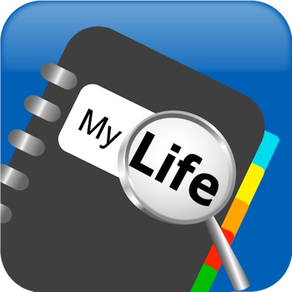
Life Inventory
12-Step Moral Inventory
$7.99
5.0for iPhone, iPod touch
3.9
1 Ratings
James Hollender
Developer
10.4 MB
Size
Feb 22, 2020
Update Date
Lifestyle
Category
12+
Age Rating
Age Rating
Life Inventory Screenshots
About Life Inventory
Note: For privacy all data is local within the app; and there is a different version for iPad.
This app guides users in creating their own Life Inventory, which can provide greater self-understanding of their personality, strengths, and weaknesses. While requiring a significant investment of time, the Inventory allows users to analyze reactions to:
● People
● Institutions and Organizations
● Principles, Ideals and Beliefs
● Sources of Anxiety and Excitement
● Fears
● Sex Relations
The process of completing a Life Inventory doesn't directly address anyone's specific addiction(s), but rather helps the user examine in detail events that have transpired in their life. The Life Inventory app gently assists the user in probing into not only what happened, but also why it happened. The questions asked help the user delve into areas often never considered before like:
● What did I want?
● Why did I want it?
● What am I not admitting?
● What lie did I tell myself? (always present)
● What did I leave out or not say?
● What lie did I tell others?
● Have I ever done the same thing?
● Was it any of my business?
● Were my expectations reasonable?
● What was the real truth?
● What was I not seeing?
● Did I fail to see the facts of the situation?
● What actions did I take to get what I wanted?
● What actions did I omit to get what I wanted?
Sometimes the questions are difficult to answer, but once done, they help provide significant insight into why certain choices were made and, more importantly, determining there are often alternative choices available which will make life so much better.
Life Inventory guides the user through six different steps, each with its own activity grouping, for making a Life Inventory in writing:
● Build Lists
● Causes and Effects
● My Part
● Fears Analysis
● Fear Questions
● Sex Relations
The Inventory begins by using one simple list, which defines four fixed Categories in which to file away what are broadly categorized as Incidents:
● People
● Institutions and Organizations
● Principles, Ideals and Beliefs
● Sources of Anxiety and Excitement
Each of the four Categories will contain hierarchical sub-categories that the user created (Miscellaneous is included by default). From there, users outline Entities and then individual Incidents.
Step-by-step, users complete the Causes and Effects of each Incident. Next, users determine the part they played in each Incident listed. It is not unusual to create hundreds of individual Incident forms. The app includes the ability to create and save all written lists and forms with password protection. Having completed all their Incident forms, users can refer to these forms to help list all their Fears. The app includes the following eight pre-defined fears, to which the user is free to add:
● Other people’s opinions
● Not getting what I want
● Not having control of the situation
● Financial insecurity
● Abandonment
● Physical harm
● Failure
● Success
The fifth step is examining each Fear category and answering the following key questions:
● Why did I have this fear?
● When did I first notice this fear in my life?
● How did I hold on to this fear?
● What did this fear make me do?
● What chain of circumstances did this fear set in motion in my life?
● How did I react to this fear?
● What decision did this fear cause me to make?
● How did self-reliance fail me?
● What should I have done instead?
A sixth and final step is examining Sex Relations, where users answer 12 probing questions regarding each individual sexual relationship.
A final Sex Relations exercise asks users to write their sexual ideal towards which they are willing to grow.
For those involved in 12-step programs a Life Inventory is considered the equivalent of a Moral Inventory.
This app guides users in creating their own Life Inventory, which can provide greater self-understanding of their personality, strengths, and weaknesses. While requiring a significant investment of time, the Inventory allows users to analyze reactions to:
● People
● Institutions and Organizations
● Principles, Ideals and Beliefs
● Sources of Anxiety and Excitement
● Fears
● Sex Relations
The process of completing a Life Inventory doesn't directly address anyone's specific addiction(s), but rather helps the user examine in detail events that have transpired in their life. The Life Inventory app gently assists the user in probing into not only what happened, but also why it happened. The questions asked help the user delve into areas often never considered before like:
● What did I want?
● Why did I want it?
● What am I not admitting?
● What lie did I tell myself? (always present)
● What did I leave out or not say?
● What lie did I tell others?
● Have I ever done the same thing?
● Was it any of my business?
● Were my expectations reasonable?
● What was the real truth?
● What was I not seeing?
● Did I fail to see the facts of the situation?
● What actions did I take to get what I wanted?
● What actions did I omit to get what I wanted?
Sometimes the questions are difficult to answer, but once done, they help provide significant insight into why certain choices were made and, more importantly, determining there are often alternative choices available which will make life so much better.
Life Inventory guides the user through six different steps, each with its own activity grouping, for making a Life Inventory in writing:
● Build Lists
● Causes and Effects
● My Part
● Fears Analysis
● Fear Questions
● Sex Relations
The Inventory begins by using one simple list, which defines four fixed Categories in which to file away what are broadly categorized as Incidents:
● People
● Institutions and Organizations
● Principles, Ideals and Beliefs
● Sources of Anxiety and Excitement
Each of the four Categories will contain hierarchical sub-categories that the user created (Miscellaneous is included by default). From there, users outline Entities and then individual Incidents.
Step-by-step, users complete the Causes and Effects of each Incident. Next, users determine the part they played in each Incident listed. It is not unusual to create hundreds of individual Incident forms. The app includes the ability to create and save all written lists and forms with password protection. Having completed all their Incident forms, users can refer to these forms to help list all their Fears. The app includes the following eight pre-defined fears, to which the user is free to add:
● Other people’s opinions
● Not getting what I want
● Not having control of the situation
● Financial insecurity
● Abandonment
● Physical harm
● Failure
● Success
The fifth step is examining each Fear category and answering the following key questions:
● Why did I have this fear?
● When did I first notice this fear in my life?
● How did I hold on to this fear?
● What did this fear make me do?
● What chain of circumstances did this fear set in motion in my life?
● How did I react to this fear?
● What decision did this fear cause me to make?
● How did self-reliance fail me?
● What should I have done instead?
A sixth and final step is examining Sex Relations, where users answer 12 probing questions regarding each individual sexual relationship.
A final Sex Relations exercise asks users to write their sexual ideal towards which they are willing to grow.
For those involved in 12-step programs a Life Inventory is considered the equivalent of a Moral Inventory.
Show More
What's New in the Latest Version 5.0
Last updated on Feb 22, 2020
Old Versions
Remove references to developer apps that are no longer available in the App Store.
Show More
Version History
5.0
Feb 22, 2020
Remove references to developer apps that are no longer available in the App Store.
4.0
Jan 3, 2017
Updated for iOS 8.0 and above.
Status bar has been removed to make allowance for more screen space for entering and viewing your data.
Status bar has been removed to make allowance for more screen space for entering and viewing your data.
3.8
Dec 12, 2013
Read Incidents: pages have now been formatted to make reading of each incident to be easier.
3.0
Sep 9, 2013
Preparations for new version of iOS.
2.7
May 1, 2013
If password has been set, when app restarts, all activities are locked until the correct password is supplied.
2.6
Apr 19, 2013
Documentation changes including: (1) revisions to lower rating from 17+ to 12+; and (2) provide information concerning new apps available from the developer.
2.5
Nov 30, 2012
"Quick Information" button added to provide information on "How to proceed to create your own Life Inventory".
2.4
Oct 27, 2012
Minor bug fixes plus minor changes to 2 HTML files.
2.3
Sep 26, 2012
Fixes for iPhone 5 dialogs
2.2
Sep 21, 2012
Support for iPhone 5 taller screen size.
2.1
Apr 27, 2012
Examination of My Part now has button for "Save & Jump to Review".
Incident Review edit buttons now function including added editing of Entity & Incident names.
Incident Review edit buttons now function including added editing of Entity & Incident names.
2.0
Dec 9, 2011
New name, new icon, revised documentation.
1.0.7
Dec 2, 2011
Restore capability to create and/or change password. Updating to this version is only needed if you already have a password and want to change/delete it; or you want to create a password when you haven't had one before.
1.0.6
Nov 18, 2011
Smoother animations for fade ins & fade outs.
Switching to automatic reference counting to avoid any potential memory leaks.
Switching to automatic reference counting to avoid any potential memory leaks.
1.0
Sep 14, 2011
Life Inventory FAQ
Life Inventory is available in regions other than the following restricted countries:
Afghanistan
Life Inventory supports English
Click here to learn how to download Life Inventory in restricted country or region.
Check the following list to see the minimum requirements of Life Inventory.
iPhone
Requires iOS 9.0 or later.
iPod touch
Requires iOS 9.0 or later.





























