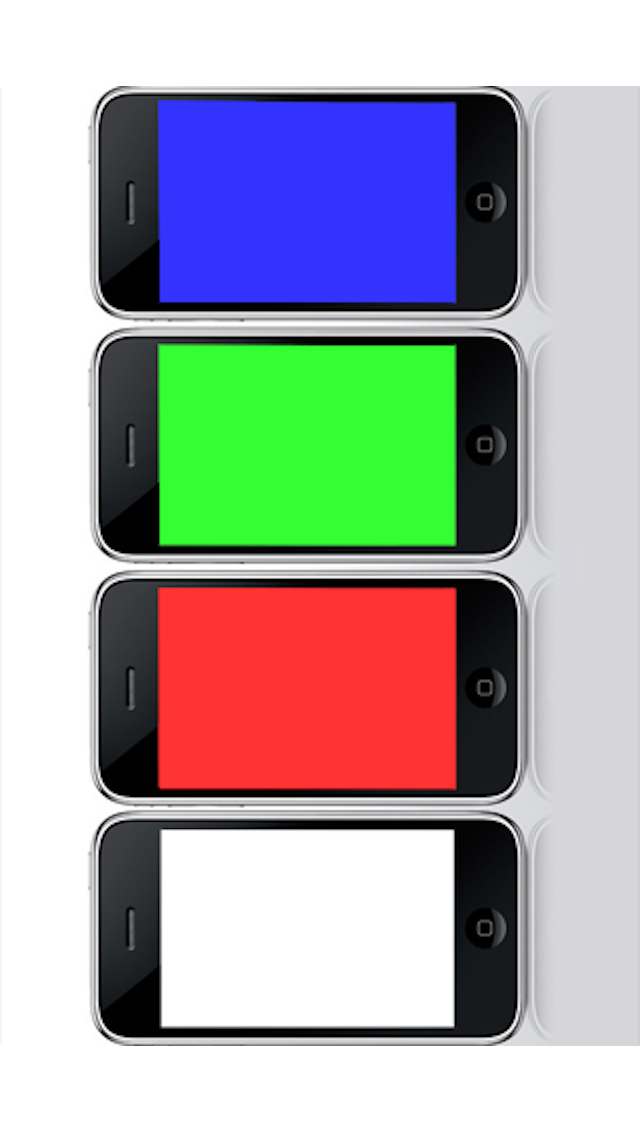LightBox Lite
Free
6.0.1for iPhone, iPod touch
Age Rating
LightBox Lite Screenshots
About LightBox Lite
A practical toolbox full of lights - Instant flashlights, Dynamo light, SOS and so on.
Please check this app before you buy any other light related applications. (always FREE for this edition)
[What are in the BOX]
This little box brings you several kinds of lights by simply clicking the icons from the selection panel.
* Flashlights (instant white)
- classic
- focus
* Funny light
- dynamo
* SOS light
- flash (soundable)
[Quick Start]
* Select a Light Style
- click the light name (say 'Flashlight' or 'SOS') on the bottom toolbar to launch the selection panel
- click the item you prefer
* Change Brightness
- slide on the brightness area in the bottom toolbar, or
- slide horizontally on the light area (outside the bottom toolbar)
* Change Color
- slide on the color area in the bottom toolbar, or
- slide vertically on the light area (outside the bottom toolbar), or
- shake your iPhone/iPod to shuffle the color
* Make Some Noise (sound may vary or be not applicable based on the selected light)
- click the Horn icon to switch the sound on or off
* Lock to avoid accidential touches
- click the Lock icon to enable or disable the adjustment (thru shake or slide the light area) for the accidential touches.
* Switch to Super-Bright Mode
- just make a two-finger click on the light area :)
* Show Help
- click the 'i' icon on the left top in the selection panel
[Useful Tips for Special Lights]
* Focus
- useful when you need only a ray of light or the iPhone/iPod has a little power energy
- two-finger click on the light area to quickly switch between the focus mode and full screen mode
* Dynamo
- a funny light style simulating a real dynamo flashlight
- shake your iPhone/iPod to generate the 'electricity'
- the more quickly you shake, the more light you will get
[Important]
To get the best result, please set your iPhone/iPod screen brightness to the maximum through the Settings application.
Enjoy!
* If you have any questions, comments, or suggestions, please contact us by emailing to: support@foxlabapp.com *
Please check this app before you buy any other light related applications. (always FREE for this edition)
[What are in the BOX]
This little box brings you several kinds of lights by simply clicking the icons from the selection panel.
* Flashlights (instant white)
- classic
- focus
* Funny light
- dynamo
* SOS light
- flash (soundable)
[Quick Start]
* Select a Light Style
- click the light name (say 'Flashlight' or 'SOS') on the bottom toolbar to launch the selection panel
- click the item you prefer
* Change Brightness
- slide on the brightness area in the bottom toolbar, or
- slide horizontally on the light area (outside the bottom toolbar)
* Change Color
- slide on the color area in the bottom toolbar, or
- slide vertically on the light area (outside the bottom toolbar), or
- shake your iPhone/iPod to shuffle the color
* Make Some Noise (sound may vary or be not applicable based on the selected light)
- click the Horn icon to switch the sound on or off
* Lock to avoid accidential touches
- click the Lock icon to enable or disable the adjustment (thru shake or slide the light area) for the accidential touches.
* Switch to Super-Bright Mode
- just make a two-finger click on the light area :)
* Show Help
- click the 'i' icon on the left top in the selection panel
[Useful Tips for Special Lights]
* Focus
- useful when you need only a ray of light or the iPhone/iPod has a little power energy
- two-finger click on the light area to quickly switch between the focus mode and full screen mode
* Dynamo
- a funny light style simulating a real dynamo flashlight
- shake your iPhone/iPod to generate the 'electricity'
- the more quickly you shake, the more light you will get
[Important]
To get the best result, please set your iPhone/iPod screen brightness to the maximum through the Settings application.
Enjoy!
* If you have any questions, comments, or suggestions, please contact us by emailing to: support@foxlabapp.com *
Show More
What's New in the Latest Version 6.0.1
Last updated on Feb 18, 2014
Old Versions
- fix issues for iOS 7.x
Show More
Version History
6.0.1
Feb 18, 2014
- fix issues for iOS 7.x
2.2
Jan 20, 2010
LightBox Lite FAQ
Click here to learn how to download LightBox Lite in restricted country or region.
Check the following list to see the minimum requirements of LightBox Lite.
iPhone
Requires iOS 5.0 or later.
iPod touch
Requires iOS 5.0 or later.
LightBox Lite supports English, Arabic, Catalan, Czech, Danish, Dutch, Finnish, French, German, Greek, Hebrew, Hungarian, Indonesian, Italian, Japanese, Korean, Malay, Norwegian Bokmål, Polish, Portuguese, Romanian, Russian, Simplified Chinese, Slovak, Spanish, Swedish, Thai, Traditional Chinese, Turkish, Vietnamese