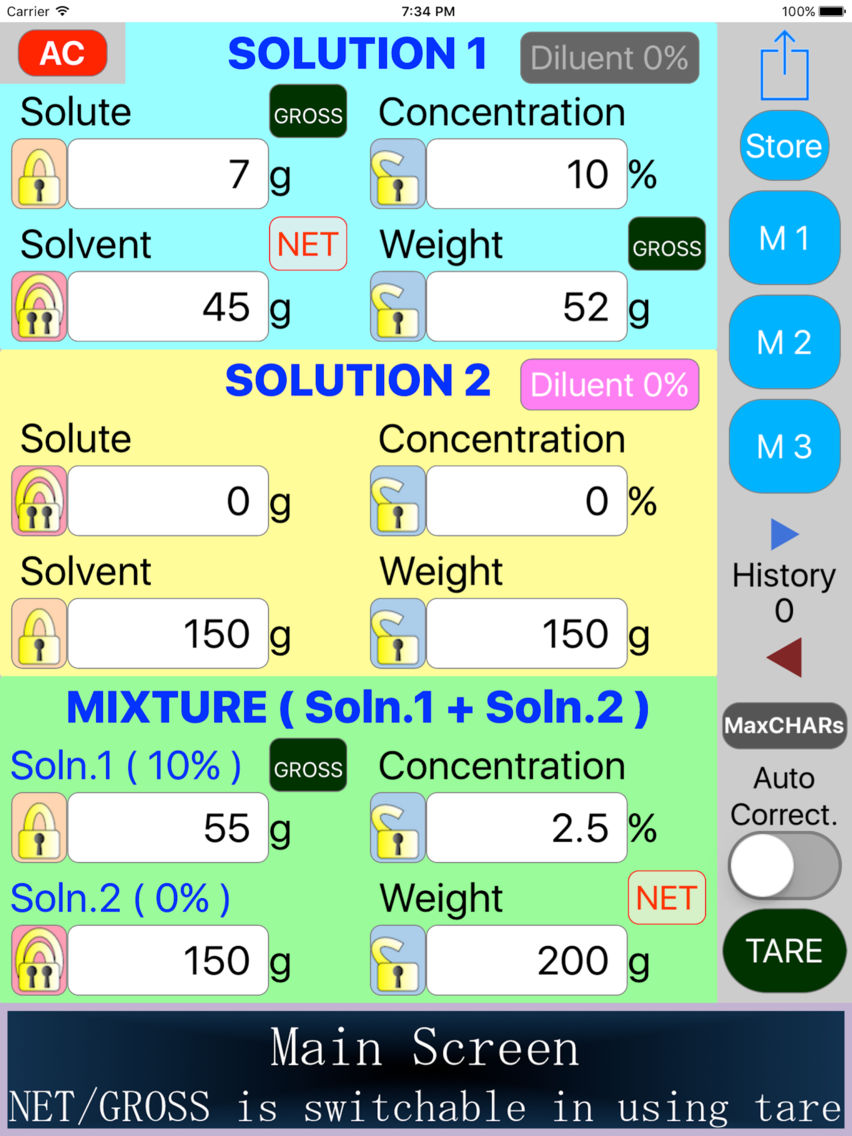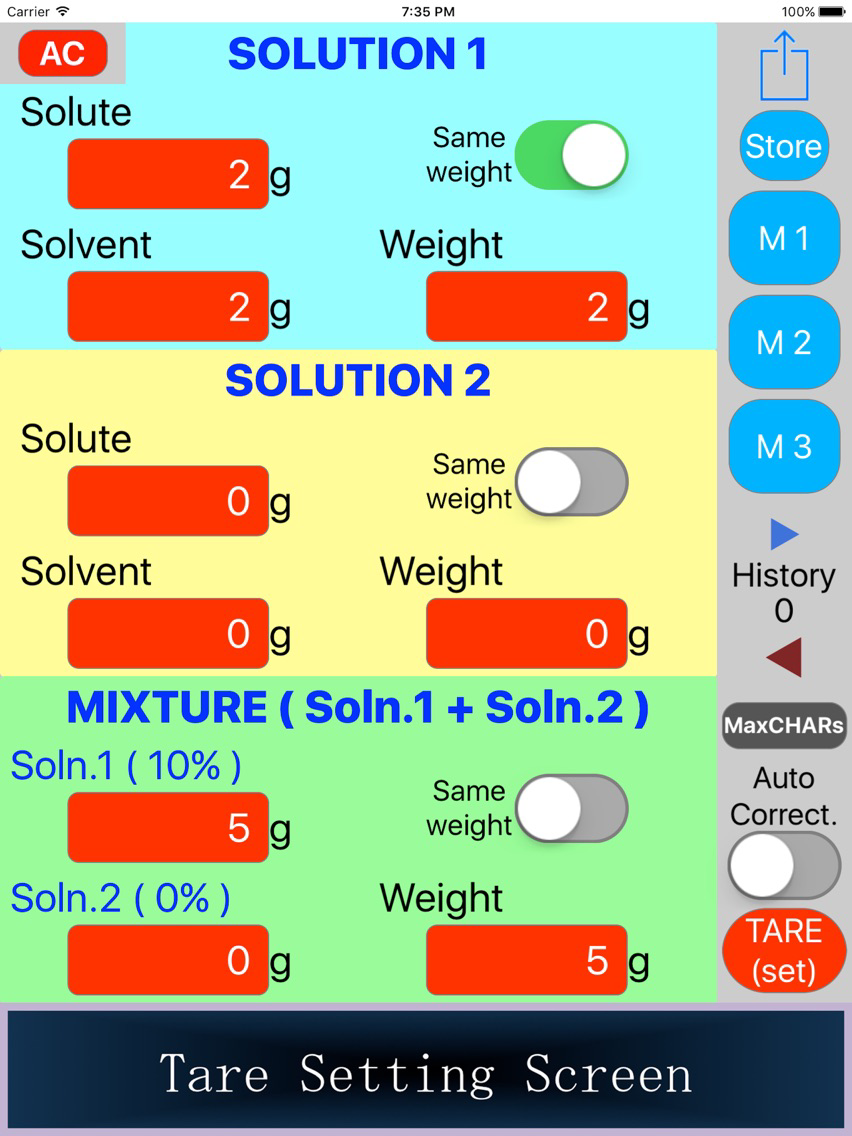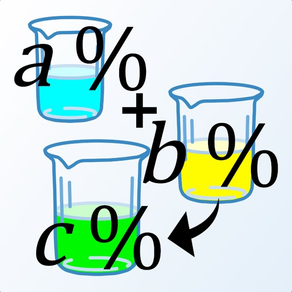
Liquid Concentration Calculator
Free
6.0.1for iPhone, iPad
Age Rating
Liquid Concentration Calculator Screenshots
About Liquid Concentration Calculator
Solution has 4 parameters; mass of solute, mass of solvent, mass of solution, and concentration of the solute.
With this app, you can calculate 2 parameters using the other 2 locked parameters.
This app has 2 sets of such a solution calculation system.
Furthermore, the app calculates concentration of mixture of the solutions.
If you input a parameter of the mixture, parameters of solution before mixing will change if necessary.
Thus, all parameters on the screen are always balanced, as far as calculation does not raise some error.
This app can be applied to not only aqueous solution and organic solution, but also colloids, emulsion, dispersion, suspension, and so on.
Displayed units are chosen automatically from among kton / ton / kg /g / mg / μg / ng / pg , % / ppm / ppb.
You can read the latest calculation result, and ones which are stored in three memories, using Apple Watch.
-Supplement-
Double lock / single lock / unlock buttons: A parameter that you input last time gets the double lock. Although the double lock is equivalent with the single lock basically, the single lock is unlocked first. Before calculating what you need, you should confirm which parameters are locked.
Keyboard: When you push a parameter you want to input, the keyboard appears. The keyboard has copy & paste buttons on the upper left corner. When you push the copy button, a value in inptting will be stored into a pasteboard, which is available for other apps. If a data, that any other apps stored into the pasteboard, is available for this app, you can use the data by pushing the paste button.
AC button on the upper left corner; sets all parameters to 0.
“Diluent 0%” button; sets concentration to 0, and is highlighted at 0%.
TARE button: When you push the TARE button, you can set tare weight(s). Regarding parameters with tare weight(s), you can show and input the weight(s) by NET or GROSS.
Store / M1 / M2 / M3 buttons: When you push the store button, all the buttons change to red ones, and you can store parameters on the screen into one of M1 to M3. When the button color is blue, you can recall the stored parameters by pushing the M1/M2/M3 buttons.
Auto Correct. switch: When turning off this function, some error may occur depending on your input. When turning it on, all errors will be avoided somehow. However, be careful about that this auto correction may change your intention if necessary.
History: You can recall 9 past results by pushing left-side triangle button. The calculation results are kept after quiting the app.
MaxCHARs button: When you push the button, you can change number in maximum of characters of calculation result using two triangle buttons.
Sharing button: You can copy/e-mail/etc. a set of calculation results shown on the screen. Because tab character is used as a delimiter of the copy data, you can get a layout to be processed easily in pasting the data to a sheet of Excel for example.
With this app, you can calculate 2 parameters using the other 2 locked parameters.
This app has 2 sets of such a solution calculation system.
Furthermore, the app calculates concentration of mixture of the solutions.
If you input a parameter of the mixture, parameters of solution before mixing will change if necessary.
Thus, all parameters on the screen are always balanced, as far as calculation does not raise some error.
This app can be applied to not only aqueous solution and organic solution, but also colloids, emulsion, dispersion, suspension, and so on.
Displayed units are chosen automatically from among kton / ton / kg /g / mg / μg / ng / pg , % / ppm / ppb.
You can read the latest calculation result, and ones which are stored in three memories, using Apple Watch.
-Supplement-
Double lock / single lock / unlock buttons: A parameter that you input last time gets the double lock. Although the double lock is equivalent with the single lock basically, the single lock is unlocked first. Before calculating what you need, you should confirm which parameters are locked.
Keyboard: When you push a parameter you want to input, the keyboard appears. The keyboard has copy & paste buttons on the upper left corner. When you push the copy button, a value in inptting will be stored into a pasteboard, which is available for other apps. If a data, that any other apps stored into the pasteboard, is available for this app, you can use the data by pushing the paste button.
AC button on the upper left corner; sets all parameters to 0.
“Diluent 0%” button; sets concentration to 0, and is highlighted at 0%.
TARE button: When you push the TARE button, you can set tare weight(s). Regarding parameters with tare weight(s), you can show and input the weight(s) by NET or GROSS.
Store / M1 / M2 / M3 buttons: When you push the store button, all the buttons change to red ones, and you can store parameters on the screen into one of M1 to M3. When the button color is blue, you can recall the stored parameters by pushing the M1/M2/M3 buttons.
Auto Correct. switch: When turning off this function, some error may occur depending on your input. When turning it on, all errors will be avoided somehow. However, be careful about that this auto correction may change your intention if necessary.
History: You can recall 9 past results by pushing left-side triangle button. The calculation results are kept after quiting the app.
MaxCHARs button: When you push the button, you can change number in maximum of characters of calculation result using two triangle buttons.
Sharing button: You can copy/e-mail/etc. a set of calculation results shown on the screen. Because tab character is used as a delimiter of the copy data, you can get a layout to be processed easily in pasting the data to a sheet of Excel for example.
Show More
What's New in the Latest Version 6.0.1
Last updated on May 22, 2017
Old Versions
Minor improvement on data processing. (No change in opration)
Show More
Version History
6.0.1
Jun 28, 2016
Minor improvement on data processing. (No change in opration)
Liquid Concentration Calculator FAQ
Click here to learn how to download Liquid Concentration Calculator in restricted country or region.
Check the following list to see the minimum requirements of Liquid Concentration Calculator.
iPhone
iPad
Liquid Concentration Calculator supports English, Japanese