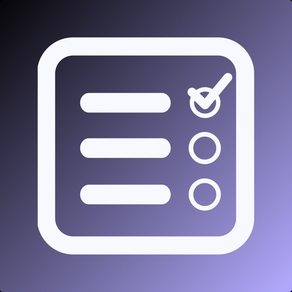
LisTask
Free
4.0for iPhone, iPod touch
Age Rating
LisTask Screenshots
About LisTask
LisTask is a To-Do List or Checklist Productivity App that is quick, simple, and straightforward.
If you're looking for something user-friendly to manage your To-Do or Checklist items, LisTask is the app for you...
1. Add new task details. (If using as item checklist, leave type and date/time details blank)
(Sync Task With Device Calendar - Completion Date/Time Required to create Calendar alert) - Recurrence (Repeating Tasks Added to Calendar) is Optional.
Note: Calendar alerts are automatically set to trigger 1 hour before the set completion date/time. LisTask push notifications will appear at the completion date/time.
2. Complete your task by tapping on it to add a check mark that will also allow you to remove if desired.
3. Did the time change for a task or did you make a minor mistake when entering it? Edit by Swiping Right on a task item, in style of course!
Need to reset and start over in the middle of Adding a Task? Use the Clear "Fields" button.
4. Need to Reorder? Just tap and hold a task to move it. You can also click the Edit button to Reorder your tasks just the way you like it.
4. After task completion, tap to add checkmark.
5. Swipe left or tap to delete.
Voila! That's It!
Follow @LisTaskApp on Twitter
If you're looking for something user-friendly to manage your To-Do or Checklist items, LisTask is the app for you...
1. Add new task details. (If using as item checklist, leave type and date/time details blank)
(Sync Task With Device Calendar - Completion Date/Time Required to create Calendar alert) - Recurrence (Repeating Tasks Added to Calendar) is Optional.
Note: Calendar alerts are automatically set to trigger 1 hour before the set completion date/time. LisTask push notifications will appear at the completion date/time.
2. Complete your task by tapping on it to add a check mark that will also allow you to remove if desired.
3. Did the time change for a task or did you make a minor mistake when entering it? Edit by Swiping Right on a task item, in style of course!
Need to reset and start over in the middle of Adding a Task? Use the Clear "Fields" button.
4. Need to Reorder? Just tap and hold a task to move it. You can also click the Edit button to Reorder your tasks just the way you like it.
4. After task completion, tap to add checkmark.
5. Swipe left or tap to delete.
Voila! That's It!
Follow @LisTaskApp on Twitter
Show More
What's New in the Latest Version 4.0
Last updated on Oct 2, 2019
Old Versions
Hello LisTaskers, it’s been awhile but you are gonna love the new rebrand and polishing 4.0 update for iOS 13!
Let’s get rolling on the new look and facelift. iOS 13 and 2019 have been all about Dark Mode this and Dark Mode that, which has provided an opportunity to improve the overall app design.
As you already know, the app was heading towards a more “dark mode” friendly app color scheme, but in addition to that, LisTask is now sporting a new color and I think you will love it. Not only is it more polished, but it also improves the overall experience when using the app.
The ability to hide or show the clear fields button has been removed. Even though I know you love magic, I wanted to perform a few tricks and elevate your experience since I obviously love magic too! The app will observe your current situation and react accordingly #smartphone.
Next, there is a new feature when you add a checkmark to complete a task. Tap on it and decide if you want to remove it or keep it as a checklist item. No need to have completed tasks hanging around but I still want the decision to be in your hands.
Many bugs have been fixed and several improvements have been made but I’ve already said too much. I don’t want to give all of the surprises away so let’s call it a wrap on this update.
It is the same LisTask you love but way better.
Thanks for all the support. Enjoy! Keep LisTasking and spreading the word.
If you have any specific feature requests or feedback, please reach out on Twitter @LisTask. While you’re at it, be sure to tap that follow button.
Till next time, LisTask out...
Let’s get rolling on the new look and facelift. iOS 13 and 2019 have been all about Dark Mode this and Dark Mode that, which has provided an opportunity to improve the overall app design.
As you already know, the app was heading towards a more “dark mode” friendly app color scheme, but in addition to that, LisTask is now sporting a new color and I think you will love it. Not only is it more polished, but it also improves the overall experience when using the app.
The ability to hide or show the clear fields button has been removed. Even though I know you love magic, I wanted to perform a few tricks and elevate your experience since I obviously love magic too! The app will observe your current situation and react accordingly #smartphone.
Next, there is a new feature when you add a checkmark to complete a task. Tap on it and decide if you want to remove it or keep it as a checklist item. No need to have completed tasks hanging around but I still want the decision to be in your hands.
Many bugs have been fixed and several improvements have been made but I’ve already said too much. I don’t want to give all of the surprises away so let’s call it a wrap on this update.
It is the same LisTask you love but way better.
Thanks for all the support. Enjoy! Keep LisTasking and spreading the word.
If you have any specific feature requests or feedback, please reach out on Twitter @LisTask. While you’re at it, be sure to tap that follow button.
Till next time, LisTask out...
Show More
Version History
4.0
Oct 2, 2019
Hello LisTaskers, it’s been awhile but you are gonna love the new rebrand and polishing 4.0 update for iOS 13!
Let’s get rolling on the new look and facelift. iOS 13 and 2019 have been all about Dark Mode this and Dark Mode that, which has provided an opportunity to improve the overall app design.
As you already know, the app was heading towards a more “dark mode” friendly app color scheme, but in addition to that, LisTask is now sporting a new color and I think you will love it. Not only is it more polished, but it also improves the overall experience when using the app.
The ability to hide or show the clear fields button has been removed. Even though I know you love magic, I wanted to perform a few tricks and elevate your experience since I obviously love magic too! The app will observe your current situation and react accordingly #smartphone.
Next, there is a new feature when you add a checkmark to complete a task. Tap on it and decide if you want to remove it or keep it as a checklist item. No need to have completed tasks hanging around but I still want the decision to be in your hands.
Many bugs have been fixed and several improvements have been made but I’ve already said too much. I don’t want to give all of the surprises away so let’s call it a wrap on this update.
It is the same LisTask you love but way better.
Thanks for all the support. Enjoy! Keep LisTasking and spreading the word.
If you have any specific feature requests or feedback, please reach out on Twitter @LisTask. While you’re at it, be sure to tap that follow button.
Till next time, LisTask out...
Let’s get rolling on the new look and facelift. iOS 13 and 2019 have been all about Dark Mode this and Dark Mode that, which has provided an opportunity to improve the overall app design.
As you already know, the app was heading towards a more “dark mode” friendly app color scheme, but in addition to that, LisTask is now sporting a new color and I think you will love it. Not only is it more polished, but it also improves the overall experience when using the app.
The ability to hide or show the clear fields button has been removed. Even though I know you love magic, I wanted to perform a few tricks and elevate your experience since I obviously love magic too! The app will observe your current situation and react accordingly #smartphone.
Next, there is a new feature when you add a checkmark to complete a task. Tap on it and decide if you want to remove it or keep it as a checklist item. No need to have completed tasks hanging around but I still want the decision to be in your hands.
Many bugs have been fixed and several improvements have been made but I’ve already said too much. I don’t want to give all of the surprises away so let’s call it a wrap on this update.
It is the same LisTask you love but way better.
Thanks for all the support. Enjoy! Keep LisTasking and spreading the word.
If you have any specific feature requests or feedback, please reach out on Twitter @LisTask. While you’re at it, be sure to tap that follow button.
Till next time, LisTask out...
3.1
Jan 21, 2019
Happy New Year LisTaskers!
2019 is here and that means it’s a great time to release an update!
Update 3.1, let's go!
You must be wondering what more can be added to LisTask? Well, let’s start off by saying this was an update focused on improving performance.
Even though the focus was more on making the app perform better, it’s time for a change. The new year has inspired a new look!
With dark mode trending, we wanted to keep up with the modern trends. We didn’t want to completely lose our signature colors. Hold up, I’m not gonna tell you. You are going to have to install the 3.1 update to find out what I mean. You already know I love to take any chance I get to build the suspense, muhahahaha...
Before I get to the performance stuff, I realized that you won’t be clearing all the time so it doesn’t make sense for that button to show when it isn't needed. So I’m gonna take this opportunity to teach you a cool magic trick. If you swipe left anywhere on the Add Task screen, the “Clear Fields” button will appear and when you no longer need it, swipe left again and poof, it disappears at your command. It’s magic!
Warning: This magic trick of making the “Clear Fields” button appear and disappear will only work on the Add Task screen. On the Edit Task screen, once you swipe left, the “Clear Fields” button will appear and not disappear on second swipe left for a better editing experience. Now you know everything so you can go impress your friends and family.
Rundown of Performance:
- The app has been updated for iOS 12
- UI improvements and enhancements for better usability
- Bugs have been eliminated for a smoother user experience
That wraps up this one. As always, keep LisTasking and spreading the word about your experience with the app!
Don’t forget to follow @LisTaskApp on Twitter.
Thanks for all the support!
2019 is here and that means it’s a great time to release an update!
Update 3.1, let's go!
You must be wondering what more can be added to LisTask? Well, let’s start off by saying this was an update focused on improving performance.
Even though the focus was more on making the app perform better, it’s time for a change. The new year has inspired a new look!
With dark mode trending, we wanted to keep up with the modern trends. We didn’t want to completely lose our signature colors. Hold up, I’m not gonna tell you. You are going to have to install the 3.1 update to find out what I mean. You already know I love to take any chance I get to build the suspense, muhahahaha...
Before I get to the performance stuff, I realized that you won’t be clearing all the time so it doesn’t make sense for that button to show when it isn't needed. So I’m gonna take this opportunity to teach you a cool magic trick. If you swipe left anywhere on the Add Task screen, the “Clear Fields” button will appear and when you no longer need it, swipe left again and poof, it disappears at your command. It’s magic!
Warning: This magic trick of making the “Clear Fields” button appear and disappear will only work on the Add Task screen. On the Edit Task screen, once you swipe left, the “Clear Fields” button will appear and not disappear on second swipe left for a better editing experience. Now you know everything so you can go impress your friends and family.
Rundown of Performance:
- The app has been updated for iOS 12
- UI improvements and enhancements for better usability
- Bugs have been eliminated for a smoother user experience
That wraps up this one. As always, keep LisTasking and spreading the word about your experience with the app!
Don’t forget to follow @LisTaskApp on Twitter.
Thanks for all the support!
3.0.1
Jul 11, 2018
Hello LisTaskers!
I'll run through this minor 3.0.1 update quick.
- Keeping it fresh with a brand new app icon
- New updated App Store images for iPhone Plus and older devices
- Enhanced that pesky "Select Task Type" UI/UX that has been a little bothersome
- Other minor enhancements and yeah, fixed some bugs too
See Previous Update for full details about the latest 3.0 Update!
Keep LisTasking!
Till Next Time...
Follow @LisTaskApp on Twitter
I'll run through this minor 3.0.1 update quick.
- Keeping it fresh with a brand new app icon
- New updated App Store images for iPhone Plus and older devices
- Enhanced that pesky "Select Task Type" UI/UX that has been a little bothersome
- Other minor enhancements and yeah, fixed some bugs too
See Previous Update for full details about the latest 3.0 Update!
Keep LisTasking!
Till Next Time...
Follow @LisTaskApp on Twitter
3.0
Feb 22, 2018
Hello to all of my aged to perfection and brand new LisTaskers!
I know it’s been a long time coming but as the saying goes, absence makes the heart grow fonder.
On that note, drumroll please...
The LisTask 3.0 Update is here!
Welcome! I am sure most of you already know I'm a fan of keeping the app fresh and modern. It is time for a transformation. It's time for LisTask 3.0!
Let’s get rolling...
The new look will have your eyes starving to have increasingly more LisTask in your life! LisTask will now also look amazing on iPhone X and iOS 11 devices. That’s right...gone are the days of amateur hour. I wanted to build you a professional looking app and that is exactly what the LisTask 3.0 update accomplishes.
Now it’s time for the next surprise! Don’t you love surprises because I sure do! The calendar sync feature in the previous update was great. However, I realized one crucial aspect was missing and preventing the feature from being the greatest and more importantly, making LisTask one of the best productivity apps on your iPhone. Can you guess? Okay okay, I will tell you. No really, can you guess? Wait for it...
...Task Delete Sync! Wow I love the sound of that! Yes that is right, now you don’t have to worry about manually deleting tasks from your Calendar and LisTask. Delete the task once from LisTask and it’ll be removed from your Calendar as well. That’s right! Do the Task Delete Sync! I can see this turning into the next viral video dance move! I’m waiting...I know one of you were thinking about it when you heard the words Do the Task Delete Sync!
...But wait, there’s more! I told you I love surprises! Let’s really pause for a moment and acknowledge how much I love all of my LisTaskers! Someone drop a beat...Can you feel the love tonight? Wherever you are, Morning or Night, this feature is just right, going to make you fall in love and “tweet tweet” about LisTask, and won’t stop bringing the heat on every social media channel of yours. Alright, you caught me. You knew I was just building up the suspense again. Fine fine, I’ll stop making you wait or will I? I know I know, right about now, the suspense is driving you crazy.
Well, enough suspense...the newest and latest feature of LisTask is “Task Recurrence, That is the Question”...patent-pending. I know you absolutely love my feature names! You heard it right. “Task Recurrence, That is the Question” is the ability to set whether or not you want the task, you set on a certain date, to repeat Daily, Weekly, Monthly, or Yearly. So here’s how to do it...While selecting a date, you will see those four options to the left of the “Done” button. Tap the one you like the most, for the task you are entering, and continue to select your specific date and time. After you are satisfied, tap “Done” or tap any open space on the screen. The task will be customized and recurrence will be associated with the item you are adding. Guess what, that’s not all... When you set Task Recurrence, it will sync the recurrence with your Calendar as well! No more forgetting to buy birthday/anniversary gifts every year for that special someone in your life. Set the date and time, choose “Yearly” recurrence and boom, you will be good for the rest of your life.
Also, I believe in allowing you to decide how you want to live your LisTask life. If you do not wish for the task to repeat, you don’t have to select from any of the four options. Just select your date and time as usual and DO NOT tap any of the four repeat options. I believe in customization freedom. Now fly away and be free!
Time for somebody, besides me, to go shout from a mountain or sea and proclaim your love for LisTask! No really, go now. I’ll be right here waiting for you.
Thank you for your support! Please keep spreading the word about LisTask.
There are tons more app enhancements and bug fixes, but I think I’ve taken a good part of your day so enough surprises for now.
Till we meet again...
LisTask out
*drops mic *
I know it’s been a long time coming but as the saying goes, absence makes the heart grow fonder.
On that note, drumroll please...
The LisTask 3.0 Update is here!
Welcome! I am sure most of you already know I'm a fan of keeping the app fresh and modern. It is time for a transformation. It's time for LisTask 3.0!
Let’s get rolling...
The new look will have your eyes starving to have increasingly more LisTask in your life! LisTask will now also look amazing on iPhone X and iOS 11 devices. That’s right...gone are the days of amateur hour. I wanted to build you a professional looking app and that is exactly what the LisTask 3.0 update accomplishes.
Now it’s time for the next surprise! Don’t you love surprises because I sure do! The calendar sync feature in the previous update was great. However, I realized one crucial aspect was missing and preventing the feature from being the greatest and more importantly, making LisTask one of the best productivity apps on your iPhone. Can you guess? Okay okay, I will tell you. No really, can you guess? Wait for it...
...Task Delete Sync! Wow I love the sound of that! Yes that is right, now you don’t have to worry about manually deleting tasks from your Calendar and LisTask. Delete the task once from LisTask and it’ll be removed from your Calendar as well. That’s right! Do the Task Delete Sync! I can see this turning into the next viral video dance move! I’m waiting...I know one of you were thinking about it when you heard the words Do the Task Delete Sync!
...But wait, there’s more! I told you I love surprises! Let’s really pause for a moment and acknowledge how much I love all of my LisTaskers! Someone drop a beat...Can you feel the love tonight? Wherever you are, Morning or Night, this feature is just right, going to make you fall in love and “tweet tweet” about LisTask, and won’t stop bringing the heat on every social media channel of yours. Alright, you caught me. You knew I was just building up the suspense again. Fine fine, I’ll stop making you wait or will I? I know I know, right about now, the suspense is driving you crazy.
Well, enough suspense...the newest and latest feature of LisTask is “Task Recurrence, That is the Question”...patent-pending. I know you absolutely love my feature names! You heard it right. “Task Recurrence, That is the Question” is the ability to set whether or not you want the task, you set on a certain date, to repeat Daily, Weekly, Monthly, or Yearly. So here’s how to do it...While selecting a date, you will see those four options to the left of the “Done” button. Tap the one you like the most, for the task you are entering, and continue to select your specific date and time. After you are satisfied, tap “Done” or tap any open space on the screen. The task will be customized and recurrence will be associated with the item you are adding. Guess what, that’s not all... When you set Task Recurrence, it will sync the recurrence with your Calendar as well! No more forgetting to buy birthday/anniversary gifts every year for that special someone in your life. Set the date and time, choose “Yearly” recurrence and boom, you will be good for the rest of your life.
Also, I believe in allowing you to decide how you want to live your LisTask life. If you do not wish for the task to repeat, you don’t have to select from any of the four options. Just select your date and time as usual and DO NOT tap any of the four repeat options. I believe in customization freedom. Now fly away and be free!
Time for somebody, besides me, to go shout from a mountain or sea and proclaim your love for LisTask! No really, go now. I’ll be right here waiting for you.
Thank you for your support! Please keep spreading the word about LisTask.
There are tons more app enhancements and bug fixes, but I think I’ve taken a good part of your day so enough surprises for now.
Till we meet again...
LisTask out
*drops mic *
2.0.1
Mar 20, 2017
Hey just checking in, wanted to say hi and see how your day was going...Just kidding, Surprise! LisTask has a few goodies just for you!
Of course, routine improvements/bugFixes were number one on the list, obvi!
-Added a "Done" button for you to tap to your heart's content after you finish selecting a Completion Date/Time for your Task. I know I know, the mystery and magic of making the spinner disappear was fun and a neat magic trick to show your friends. That being said, no more confusion. LisTask is a fan of simplicity and saving you time.
It's time, let's move on...
Okay quick scenario imagine this...On a bright sunny day, you are adding a new task with joy in your heart, entering your task details in style, and all of a sudden you change your mind. What do you do? Another mystery till now. As the medical professionals sometimes say, Clear! No no, don't worry this is not that type of Clear. This is much more fun. mmhmm tap the "Clear Fields" button and clear the task details. Hold up, Clear doesn't just mean one thing. In favor of user's choice, you decide which details you want to Clear. Oh yeah there's more. Here's the cherry on top, you can use the Clear feature when you Edit a task as well!
That's right, It's Clearin Time!
That wraps up this minor update, it's goodbye for now.
Enjoy and LisTask away!
As always, thanks for the support and amazing feedback.
Keep spreading the word about LisTask!
Of course, routine improvements/bugFixes were number one on the list, obvi!
-Added a "Done" button for you to tap to your heart's content after you finish selecting a Completion Date/Time for your Task. I know I know, the mystery and magic of making the spinner disappear was fun and a neat magic trick to show your friends. That being said, no more confusion. LisTask is a fan of simplicity and saving you time.
It's time, let's move on...
Okay quick scenario imagine this...On a bright sunny day, you are adding a new task with joy in your heart, entering your task details in style, and all of a sudden you change your mind. What do you do? Another mystery till now. As the medical professionals sometimes say, Clear! No no, don't worry this is not that type of Clear. This is much more fun. mmhmm tap the "Clear Fields" button and clear the task details. Hold up, Clear doesn't just mean one thing. In favor of user's choice, you decide which details you want to Clear. Oh yeah there's more. Here's the cherry on top, you can use the Clear feature when you Edit a task as well!
That's right, It's Clearin Time!
That wraps up this minor update, it's goodbye for now.
Enjoy and LisTask away!
As always, thanks for the support and amazing feedback.
Keep spreading the word about LisTask!
2.0
Mar 1, 2017
Guess who's back? Back again...LisTask's back, tell your friends!
That's right, LisTask 2.0 is here!
LisTask has been given a major redesign based on your incredible and valuable feedback.
You asked for it, you got it!
Let's run through all of the cool new features:
-Did someone say Edit? Yes! LisTask has finally given you the ability to Edit and Update your tasks. Simply Swipe Right on a task to be taken to the Edit Task screen. From there, modify Name, Type, and Date/Time details.
-Time to Cupid Shuffle! No really, Shuffle and Reorder your Tasks with a little love mixed in! Yes, reorder as in create your own amazing and unique task order. Not only can you reorder, you can do it in style, show off while you do it! Just tap and hold any task and move it to where you want it...Oh what is that I hear? You're old fashioned? No worries, got you covered. Just click the "Edit" button and you can reorder your tasks by using the reorder symbols located on the right or delete by tapping the delete button located on the left. Remember, you can also easily Delete your tasks by Swiping Left on a task item.
-Some extras just because you deserve it for patiently waiting for this update...wait for it....
Drum roll please...
-Sync your Tasks with your Device's Calendar. That's right LisTask will not let you miss a ToDo item. Alerts are automatically created to alert you before your task completion date/time. Never miss your tasks!
That's it for now. Enjoy!
Still the user-friendly app you all love but with enhancements for days and a major facelift!
Tell your friends and family about LisTask.
Thanks for your support and feedback!
Remember LisTask has your back!
That's right, LisTask 2.0 is here!
LisTask has been given a major redesign based on your incredible and valuable feedback.
You asked for it, you got it!
Let's run through all of the cool new features:
-Did someone say Edit? Yes! LisTask has finally given you the ability to Edit and Update your tasks. Simply Swipe Right on a task to be taken to the Edit Task screen. From there, modify Name, Type, and Date/Time details.
-Time to Cupid Shuffle! No really, Shuffle and Reorder your Tasks with a little love mixed in! Yes, reorder as in create your own amazing and unique task order. Not only can you reorder, you can do it in style, show off while you do it! Just tap and hold any task and move it to where you want it...Oh what is that I hear? You're old fashioned? No worries, got you covered. Just click the "Edit" button and you can reorder your tasks by using the reorder symbols located on the right or delete by tapping the delete button located on the left. Remember, you can also easily Delete your tasks by Swiping Left on a task item.
-Some extras just because you deserve it for patiently waiting for this update...wait for it....
Drum roll please...
-Sync your Tasks with your Device's Calendar. That's right LisTask will not let you miss a ToDo item. Alerts are automatically created to alert you before your task completion date/time. Never miss your tasks!
That's it for now. Enjoy!
Still the user-friendly app you all love but with enhancements for days and a major facelift!
Tell your friends and family about LisTask.
Thanks for your support and feedback!
Remember LisTask has your back!
1.0
Jan 25, 2017
LisTask FAQ
Click here to learn how to download LisTask in restricted country or region.
Check the following list to see the minimum requirements of LisTask.
iPhone
Requires iOS 11.0 or later.
iPod touch
Requires iOS 11.0 or later.
LisTask supports English





















