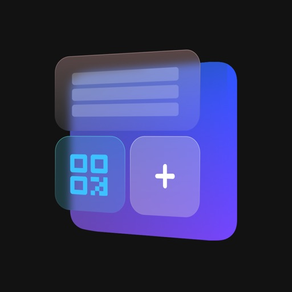
Lock Screen Widgets Live
Pedometer, Calendar, Launcher
FreeOffers In-App Purchases
1.7.1for iPhone, iPad
Age Rating
Lock Screen Widgets Live Screenshots
About Lock Screen Widgets Live
Add widgets on your lock screen with Lock Screen Widget Live!
- Pedometer
∙ Steps, daily objective and distance
* Data updated regularly, Permission to Fitness is required
- Calendar
∙ A mini calendar with today highlighted
- App launcher
∙ Open your favorite apps directly from lock screen
Currently supported apps: YouTube, TikTok, Instagram, Health, Music, Message, Photos, Memo, Map, Files, Stocks and more!
- App Dock
∙ You can use the app launcher function by using live activity on the lock screen.
Just setup the widget on your lock screen after launching the app.
More features will be updated.
So stay tuned!
- Pedometer
∙ Steps, daily objective and distance
* Data updated regularly, Permission to Fitness is required
- Calendar
∙ A mini calendar with today highlighted
- App launcher
∙ Open your favorite apps directly from lock screen
Currently supported apps: YouTube, TikTok, Instagram, Health, Music, Message, Photos, Memo, Map, Files, Stocks and more!
- App Dock
∙ You can use the app launcher function by using live activity on the lock screen.
Just setup the widget on your lock screen after launching the app.
More features will be updated.
So stay tuned!
Show More
What's New in the Latest Version 1.7.1
Last updated on Apr 15, 2024
Old Versions
New version update for you
- Added countdown day feature in widget
- Fixed minor bugs
We always welcome your review and feedback!
- Added countdown day feature in widget
- Fixed minor bugs
We always welcome your review and feedback!
Show More
Version History
1.7.1
Apr 15, 2024
New version update for you
- Added countdown day feature in widget
- Fixed minor bugs
We always welcome your review and feedback!
- Added countdown day feature in widget
- Fixed minor bugs
We always welcome your review and feedback!
1.7.0
Mar 21, 2024
New version update for you
- Fixed minor bugs
We always welcome your review and feedback!
- Fixed minor bugs
We always welcome your review and feedback!
1.6.1
Dec 28, 2023
New version update for you
- Fixed minor bugs
We always welcome your review and feedback!
- Fixed minor bugs
We always welcome your review and feedback!
1.6.0
Oct 24, 2023
New version update for you
- Fixed bugs in iOS 17
We always welcome your review and feedback!
- Fixed bugs in iOS 17
We always welcome your review and feedback!
1.5.4
Mar 29, 2023
Added more apps in App Dock.
We appreciate your feedback!
We appreciate your feedback!
1.5.3
Dec 29, 2022
We have Added grayscale mode option and more apps in App Dock.
We appreciate your feedbacks!
We appreciate your feedbacks!
1.5.2
Dec 22, 2022
We have Added many other apps in App Dock list.
We appreciate your feedbacks!
We appreciate your feedbacks!
1.5.1
Dec 21, 2022
- Fixed bugs including cases where App Dock was not visible
1.5.0
Dec 20, 2022
- New feature: Create your own App Dock!
1.4.1
Nov 23, 2022
- Enhanced calendar widget layout
1.4.0
Nov 15, 2022
- Added setting screen
- Added more apps in App Launcher (YouTube, YouTube Music, TikTok, Instagram)
- Fixed bug
- Added more apps in App Launcher (YouTube, YouTube Music, TikTok, Instagram)
- Fixed bug
1.3.0
Nov 4, 2022
- New design for better user experience
- Visibility improvement for calendar widget
- Visibility improvement for calendar widget
1.2.2
Oct 19, 2022
- Added calendar widgets
1.2.1
Oct 6, 2022
- Added launcher apps: Stocks, Fitness, Weather, Settings
1.2.0
Sep 30, 2022
- Fixed cases where pedometer does not update
1.1.0
Sep 23, 2022
- New feature: Open your favorite app directly from lock screen with App Launcher!
1.0
Sep 14, 2022
Lock Screen Widgets Live FAQ
Click here to learn how to download Lock Screen Widgets Live in restricted country or region.
Check the following list to see the minimum requirements of Lock Screen Widgets Live.
iPhone
Requires iOS 16.1 or later.
iPad
Requires iPadOS 16.1 or later.
Lock Screen Widgets Live supports English, Korean
Lock Screen Widgets Live contains in-app purchases. Please check the pricing plan as below:
Monthly
$1.99
Lifetime Premium
$9.99





























