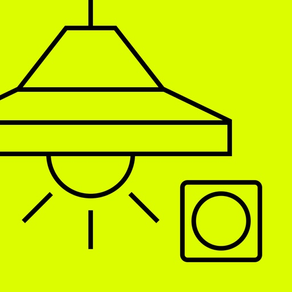
Logitech POP
Free
1.7for iPhone, iPod touch
3.1
68 Ratings
Logitech Inc.
Developer
50.7 MB
Size
Aug 25, 2022
Update Date
Entertainment
Category
4+
Age Rating
Age Rating
Logitech POP Screenshots
About Logitech POP
Now, smart home control is within everyone’s reach.
Use Logitech POP to set the scene with lighting presets, Sonos favorites, and more. Use a single, double, or long press to control smart home devices—individually or in groups—or turn Harmony Activities on or off.
Quickly and easily set up Logitech POP Home Switches from your iphone. To get started, the POP app scans your home Wi-Fi network to find compatible devices you can control, such as smart lights, Sonos music players, or smart locks. Once devices have been added to a switch, you can assign individual commands to single, double, or long-presses.
For more advanced and creative uses, you can combine multiple devices using Recipes. With drag-and-drop simplicity, Recipes let you control multiple devices with a single command.
All your POP Home Switches are easily accessible in the Dashboard. And, you can easily identify different switches by their color directly in the app.
Logitech POP Home Switch Starter Pack is required.
Want to find out more?
- Explore at http://support.logitech.com/en_us/product/pop-home-switch
Use Logitech POP to set the scene with lighting presets, Sonos favorites, and more. Use a single, double, or long press to control smart home devices—individually or in groups—or turn Harmony Activities on or off.
Quickly and easily set up Logitech POP Home Switches from your iphone. To get started, the POP app scans your home Wi-Fi network to find compatible devices you can control, such as smart lights, Sonos music players, or smart locks. Once devices have been added to a switch, you can assign individual commands to single, double, or long-presses.
For more advanced and creative uses, you can combine multiple devices using Recipes. With drag-and-drop simplicity, Recipes let you control multiple devices with a single command.
All your POP Home Switches are easily accessible in the Dashboard. And, you can easily identify different switches by their color directly in the app.
Logitech POP Home Switch Starter Pack is required.
Want to find out more?
- Explore at http://support.logitech.com/en_us/product/pop-home-switch
Show More
What's New in the Latest Version 1.7
Last updated on Aug 25, 2022
Old Versions
Integration of LogiID
Bug Fixes
Bug Fixes
Show More
Version History
1.7
Aug 25, 2022
Integration of LogiID
Bug Fixes
Bug Fixes
1.6
May 30, 2018
This app has been updated by Apple to display the Apple Watch app icon.
Bug Fixes
Bug Fixes
1.5.2
Dec 5, 2017
Bug Fixes
1.5.1
Jul 21, 2017
Defect Fixes
1.5
Jun 16, 2017
- Updated End User License Agreement (EULA)
- More secure flow for changing your password
- Additional bug fixes and system enhancements
- More secure flow for changing your password
- Additional bug fixes and system enhancements
1.4
May 9, 2017
- This release works with recently announced POP Smart Button (Apple HomeKit compatible), as well as POP Home Switch.
- We've added compatibility for Lutron and Hunter-Douglas blinds, Osram smart lights, and FRITZ!Box smart home routers.
- For clarity, we now refer to POP "switches" as "buttons"; no change to features or functionality.
- And, we've made general fixes and system enhancements.
Note, Logitech POP Smart Button can also be configured using the Apple Home app.
- We've added compatibility for Lutron and Hunter-Douglas blinds, Osram smart lights, and FRITZ!Box smart home routers.
- For clarity, we now refer to POP "switches" as "buttons"; no change to features or functionality.
- And, we've made general fixes and system enhancements.
Note, Logitech POP Smart Button can also be configured using the Apple Home app.
1.3
Mar 24, 2017
Support for new endpoints
- Hunter Blinds PowerView system
- Lutron shading systems
- OSRAM LIGHTIFY lighting system
- Fritz!Box
Additional bug fixes and system enhancements
- Hunter Blinds PowerView system
- Lutron shading systems
- OSRAM LIGHTIFY lighting system
- Fritz!Box
Additional bug fixes and system enhancements
1.2.1
Dec 21, 2016
Additional bug fixes
1.2
Nov 22, 2016
- Added Sonos support to Skip track forward/backward in a playlist
- Additional bug fixes and system improvements
- Additional bug fixes and system improvements
1.1
Oct 20, 2016
•Added support for multiple Harmony Hubs
•Added Sonos support to
- Group multiple Sonos speakers
- Detect a Sonos stereo pair
•Added support to restore a POP Switch after factory reset
•Added Advanced Mode to configure buttons as triggers or switches
•New Delete action to remove ingredients from a recipe
•Additional bug fixes and system improvements
•Added Sonos support to
- Group multiple Sonos speakers
- Detect a Sonos stereo pair
•Added support to restore a POP Switch after factory reset
•Added Advanced Mode to configure buttons as triggers or switches
•New Delete action to remove ingredients from a recipe
•Additional bug fixes and system improvements
1.0.2
Aug 22, 2016
Bug Fix
1.0.1
Aug 15, 2016
Bug Fixes
1.0
Aug 11, 2016
Logitech POP FAQ
Click here to learn how to download Logitech POP in restricted country or region.
Check the following list to see the minimum requirements of Logitech POP.
iPhone
Requires iOS 12.0 or later.
iPod touch
Requires iOS 12.0 or later.
Logitech POP supports English, Dutch, French, German, Italian, Spanish





























