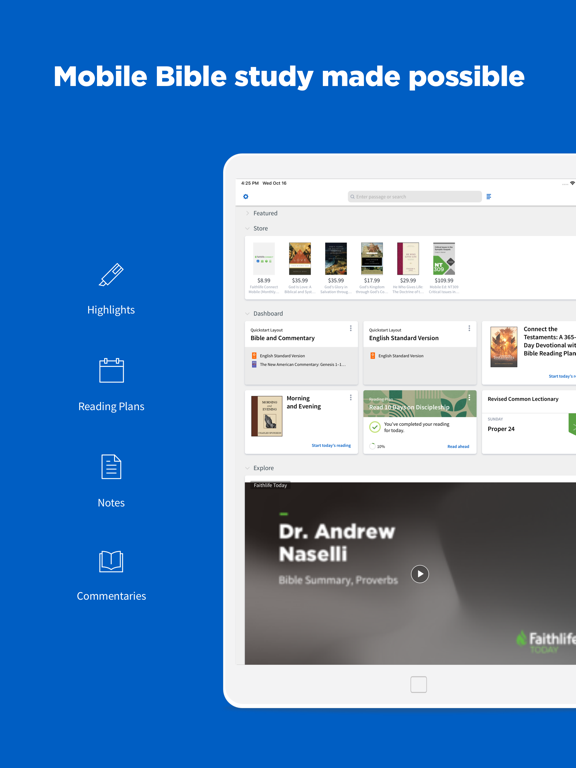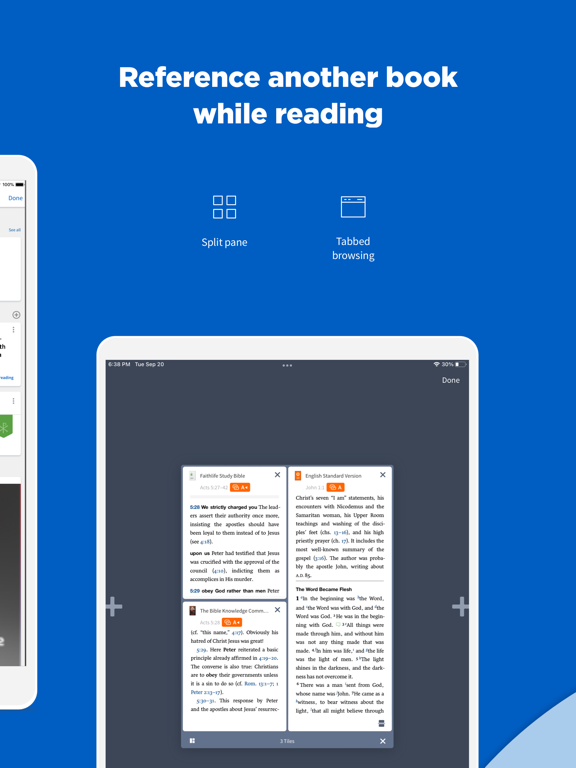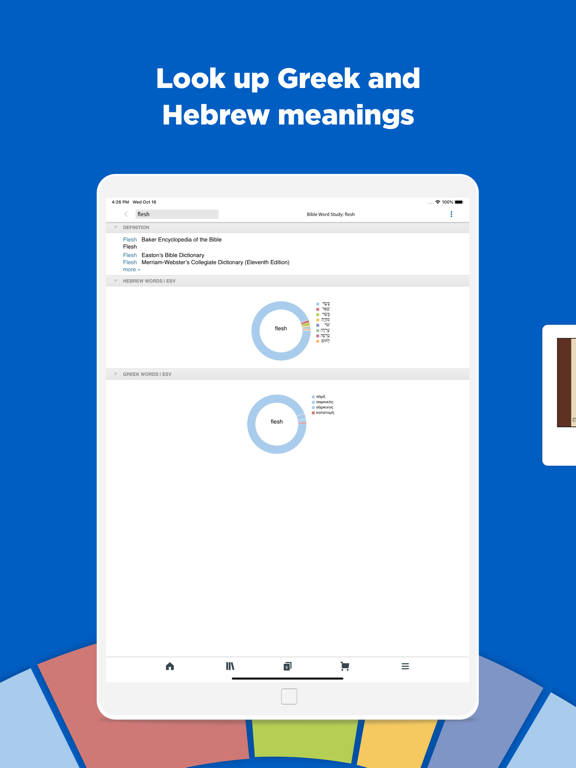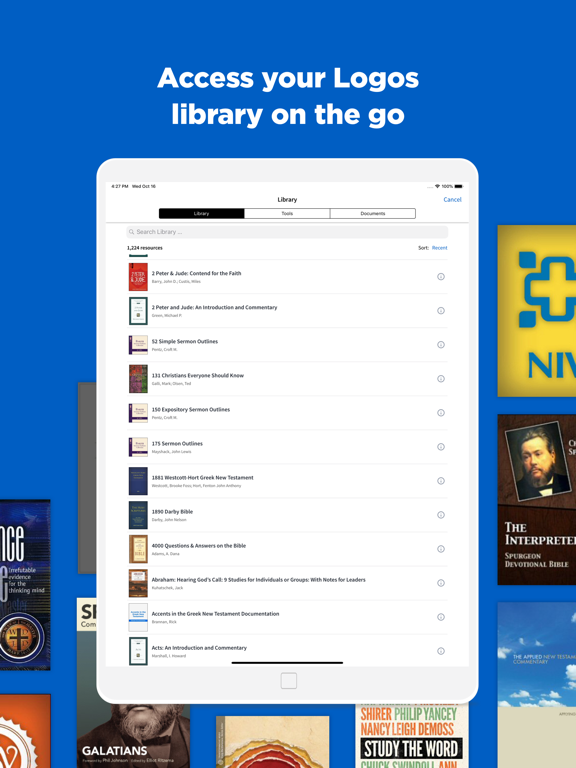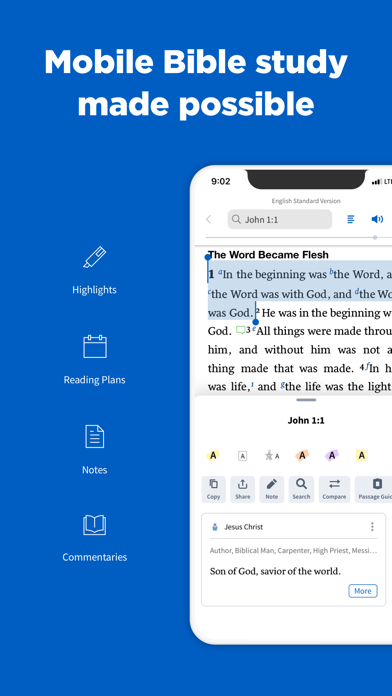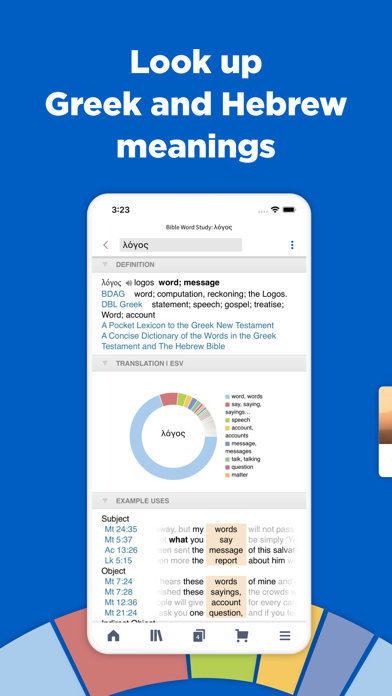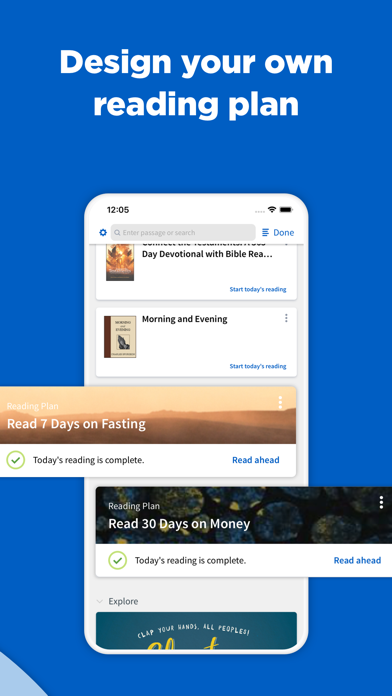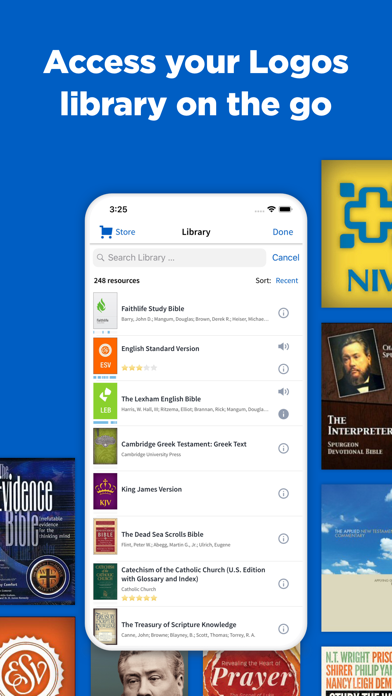Logos: Deep Bible Study
Read, learn, and grow anywhere
FreeOffers In-App Purchases
33.0.1for iPhone, iPad and more
9.7
24K+ Ratings
Faithlife Corporation
Developer
227.7 MB
Size
Apr 18, 2024
Update Date
#53
in Reference
4+
Age Rating
Age Rating
Logos: Deep Bible Study Screenshots
About Logos: Deep Bible Study
Experience enriching time in the Word wherever you go with the Logos Bible study app. Access a combination of powerful Bible study tools and a theological library to delve into everything from daily devotionals and in-depth studies to sermon prep and academic research—all in one spot.
Why Logos?
▪ Explore Scripture using advanced Bible study tools to uncover rich, meaningful insights
▪ Search for a word, theme, or verse, and Logos will pull everything you need for fast and easy research
▪ Read sermon outlines or manuscripts, view sermons, and stay on track with a built-in timer
▪ Easily access and search through hundreds (or thousands) of books
Real results from real Logos users:
“I live in Logos, because I live in the Bible.”
—John Piper
“I use Logos virtually every single work day… I love it and depend on it constantly.”
—Beth Moore
“The most intuitive and complete Bible software out there.”
—Dr. Timothy Keller
Experience the benefits of studying your Bible in the Logos app.
▪ Instantly access 40+ free resources and Bibles
▪ Open as many resources or Bibles as you want, view them side by side, and link them so they track as you read
▪ Quickly navigate to any verse in the Bible, get answers to your Bible questions, and search your books to go deeper
▪ Get detailed, verse-specific reports that include Bible commentaries, cross-references, and media resources
▪ Explore word definitions, automatically translate passages, open guides, take notes, and more at the tap of your screen
And so much more!
Download the Logos Bible app exclusive features and an unmatched mobile Bible study experience.
This app contains an optional subscription called the Bible Study Bundle.
Payment will be charged to your iTunes Account at confirmation of purchase. The subscription automatically renews unless auto-renew is turned off at least twenty-four hours before the end of the current period. Your account will be charged for renewal within twenty-four hours prior to the end of the current period and will identify the cost of renewal. Subscriptions may be managed by you and auto-renewal may be turned off by going to your Account Settings after purchase.
Privacy policy: https://www.logos.com/privacy
EULA: https://www.apple.com/legal/internet-services/itunes/dev/stdeula/
Why Logos?
▪ Explore Scripture using advanced Bible study tools to uncover rich, meaningful insights
▪ Search for a word, theme, or verse, and Logos will pull everything you need for fast and easy research
▪ Read sermon outlines or manuscripts, view sermons, and stay on track with a built-in timer
▪ Easily access and search through hundreds (or thousands) of books
Real results from real Logos users:
“I live in Logos, because I live in the Bible.”
—John Piper
“I use Logos virtually every single work day… I love it and depend on it constantly.”
—Beth Moore
“The most intuitive and complete Bible software out there.”
—Dr. Timothy Keller
Experience the benefits of studying your Bible in the Logos app.
▪ Instantly access 40+ free resources and Bibles
▪ Open as many resources or Bibles as you want, view them side by side, and link them so they track as you read
▪ Quickly navigate to any verse in the Bible, get answers to your Bible questions, and search your books to go deeper
▪ Get detailed, verse-specific reports that include Bible commentaries, cross-references, and media resources
▪ Explore word definitions, automatically translate passages, open guides, take notes, and more at the tap of your screen
And so much more!
Download the Logos Bible app exclusive features and an unmatched mobile Bible study experience.
This app contains an optional subscription called the Bible Study Bundle.
Payment will be charged to your iTunes Account at confirmation of purchase. The subscription automatically renews unless auto-renew is turned off at least twenty-four hours before the end of the current period. Your account will be charged for renewal within twenty-four hours prior to the end of the current period and will identify the cost of renewal. Subscriptions may be managed by you and auto-renewal may be turned off by going to your Account Settings after purchase.
Privacy policy: https://www.logos.com/privacy
EULA: https://www.apple.com/legal/internet-services/itunes/dev/stdeula/
Show More
What's New in the Latest Version 33.0.1
Last updated on Apr 18, 2024
Old Versions
Fixed an issue where the "Book Info" icon was not filled in for downloaded books.
Show More
Version History
33.0.1
Apr 18, 2024
Fixed an issue where the "Book Info" icon was not filled in for downloaded books.
33.0.0
Apr 10, 2024
What’s New:
- We’ve added the touch gesture back into the app where tapping on a highlight will select the entire highlight.
Bug Fixes
- Text Comparison
- Selection menu
- Toolbars
- Scrolling
- Read Aloud
- Passage Lists
- Crashes, and more.
- We’ve added the touch gesture back into the app where tapping on a highlight will select the entire highlight.
Bug Fixes
- Text Comparison
- Selection menu
- Toolbars
- Scrolling
- Read Aloud
- Passage Lists
- Crashes, and more.
32.0.1
Mar 1, 2024
Fixed a bug that might prevent scrolling in a book until the app is restarted.
32.0.0
Feb 28, 2024
What’s New:
- Single tap gesture now (again) shows and hides toolbars. Double tap to select a verse or sentence, long press to select a word.
- We’ve added book previews in the store.
- We’ve begun replacing usages of “resource” with “book” for clarity.
- Bible Word Study guides now return matches for Hebrew lemmas.
- We’ve improved the animations between the Tab View and Reading View.
- Single tap gesture now (again) shows and hides toolbars. Double tap to select a verse or sentence, long press to select a word.
- We’ve added book previews in the store.
- We’ve begun replacing usages of “resource” with “book” for clarity.
- Bible Word Study guides now return matches for Hebrew lemmas.
- We’ve improved the animations between the Tab View and Reading View.
31.0.2
Feb 8, 2024
This release includes bug fixes.
31.0.1
Jan 29, 2024
Fixed an intermittent text selection crash.
31.0.0
Jan 17, 2024
We've made improvements to the active reference that is used to trigger links between books.
Improved the performance of search when offline.
Bug Fixes and Improvements
- Notes
- Search
- Sermons
- Crashes
- And more.
Improved the performance of search when offline.
Bug Fixes and Improvements
- Notes
- Search
- Sermons
- Crashes
- And more.
30.0.4
Dec 19, 2023
- Fixed an issue where new highlights were not immediately visible.
- Keyboard shortcuts to apply styling to text in Sermon Builder have been fixed.
- Keyboard shortcuts to apply styling to text in Sermon Builder have been fixed.
30.0.3
Dec 13, 2023
- Fixed issues running with automatic proxying
- Fixed crash in notes
- Fixed crash with parallel books
- Fixed crash in notes
- Fixed crash with parallel books
30.0.2
Dec 11, 2023
Fixed:
- An intermittent crash when rendering the contents of a book.
What’s New in 30.0.0:
- Added a new Parallel Books button, next to the reference box, that allows you to quickly change between Bible translations, Study Bibles, Bible Commentaries, and more.
Bug Fixes and Improvements
- Notes
- Search
- Crashes
- And more.
- An intermittent crash when rendering the contents of a book.
What’s New in 30.0.0:
- Added a new Parallel Books button, next to the reference box, that allows you to quickly change between Bible translations, Study Bibles, Bible Commentaries, and more.
Bug Fixes and Improvements
- Notes
- Search
- Crashes
- And more.
30.0.1
Dec 8, 2023
What’s New:
- Added a new Parallel Books button, next to the reference box, that allows you to quickly change between Bible translations, Study Bibles, Bible Commentaries, and more.
Fixed:
- in 30.0.1, A crash when applying or showing a custom highlight with an image
Bug Fixes and Improvements
- Notes
- Search
- Crashes
- And more.
- Added a new Parallel Books button, next to the reference box, that allows you to quickly change between Bible translations, Study Bibles, Bible Commentaries, and more.
Fixed:
- in 30.0.1, A crash when applying or showing a custom highlight with an image
Bug Fixes and Improvements
- Notes
- Search
- Crashes
- And more.
30.0.0
Dec 5, 2023
What’s New:
- Added a new Parallel Books button, next to the reference box, that allows you to quickly change between Bible translations, Study Bibles, Bible Commentaries, and more.
Bug Fixes and Improvements
- Notes
- Search
- Crashes
- And more.
- Added a new Parallel Books button, next to the reference box, that allows you to quickly change between Bible translations, Study Bibles, Bible Commentaries, and more.
Bug Fixes and Improvements
- Notes
- Search
- Crashes
- And more.
29.0.2
Nov 13, 2023
Fix a bug showing the resource title in a note anchor.
29.0.1
Oct 27, 2023
Fixed a crash setting the top Bible from Settings.
29.0.0
Oct 24, 2023
What’s New:
- Simplified and improved on-boarding.
Bug Fixes
- Reading Plans
- Store
- Crashes
- And more.
- Simplified and improved on-boarding.
Bug Fixes
- Reading Plans
- Store
- Crashes
- And more.
28.0.4
Oct 16, 2023
This release includes bug fixes.
28.0.3
Oct 3, 2023
- Fixed a crash with text selection.
- Fixed a problem with highlights not changing correctly.
- Fixed a problem with highlights not changing correctly.
28.0.2
Sep 23, 2023
Fixed a crash with text selection.
28.0.1
Sep 14, 2023
Fixed an issue with read-along in certain German-language books.
Fixed an issue with text selection if you have system dictionaries installed.
Fixed an issue with text selection if you have system dictionaries installed.
28.0.0
Sep 13, 2023
What’s New:
- Added text to help the user know when they have denied camera permissions on the ISBN scanner.
- Improved the prioritization of bibles to prefer bibles in the application language.
- We improved the navigation of ref.ly links with relative offsets.
Bug Fixes
- Search
- Notes
- Store
- And more.
- Added text to help the user know when they have denied camera permissions on the ISBN scanner.
- Improved the prioritization of bibles to prefer bibles in the application language.
- We improved the navigation of ref.ly links with relative offsets.
Bug Fixes
- Search
- Notes
- Store
- And more.
27.0.2
Aug 27, 2023
Bug fixes.
27.0.1
Aug 4, 2023
Bug Fixes
- Store
- Store
27.0.0
Aug 1, 2023
What’s New
- We’ve added several improvements to the Store tab including a search bar, enhanced product detail pages, and more.
- We’ve added Author, Type, and Series options to Books Search.
Bug Fixes
- Notes
- Reading Plans
- Swipe-to-highlight
- Home Page
- Search
- And more.
- We’ve added several improvements to the Store tab including a search bar, enhanced product detail pages, and more.
- We’ve added Author, Type, and Series options to Books Search.
Bug Fixes
- Notes
- Reading Plans
- Swipe-to-highlight
- Home Page
- Search
- And more.
26.0.1
Jul 4, 2023
Fixed a crash in the search tool.
26.0.0
Jun 24, 2023
What’s New:
- We’ve added language-specific books to the default layouts that show when initially installing the app.
- A Clear button has been added to remove Search tool history.
- We’ve updated the app to reflect our new Logos brand.
Bug Fixes
- Search
- Sign-in
- Input Boxes
- Bible Text Only
- Panel Linking
- Crashes
- And more.
- We’ve added language-specific books to the default layouts that show when initially installing the app.
- A Clear button has been added to remove Search tool history.
- We’ve updated the app to reflect our new Logos brand.
Bug Fixes
- Search
- Sign-in
- Input Boxes
- Bible Text Only
- Panel Linking
- Crashes
- And more.
Logos: Deep Bible Study FAQ
Logos: Deep Bible Study is available in regions other than the following restricted countries:
China
Logos: Deep Bible Study supports English, French, German, Korean, Portuguese, Simplified Chinese, Spanish, Traditional Chinese
Logos: Deep Bible Study contains in-app purchases. Please check the pricing plan as below:
Bible Study Bundle
$3.99
Faithlife Connect Mobile
$8.99
Faithlife Study Bible
$0.00
Connect the Testaments
$0.00
English Standard Version (ESV)
$9.99
New American Standard Bible
$9.99
The Amplified Bible (AMP)
$9.99
The Message Bible
$9.99
Christ, Our Righteousness
$19.99
New King James Version Bible
$9.99
Click here to learn how to download Logos: Deep Bible Study in restricted country or region.
Check the following list to see the minimum requirements of Logos: Deep Bible Study.
iPhone
Requires iOS 15.0 or later.
iPad
Requires iPadOS 15.0 or later.
iPod touch
Requires iOS 15.0 or later.