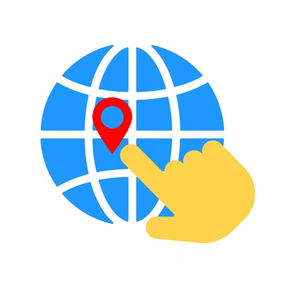
LongLatMap
Free
2.0.3for iPhone, iPad and more
Age Rating
LongLatMap Screenshots
About LongLatMap
LongLatMap provides a highly customisable and extremely simple map that shows you the coordinates of anywhere in the world.
LongLatMap has the following features:
- Simple and clean interface
- Long tap to add a marker. You can customize markers in the folowing ways:
- Location
- Color
- rotation
- whether 3D or flat
- title and description
- Simply drag a marker to change the position!
- Swipe up and down with two fingers to change the viewing angle!
- Tap a marker to see the marker's details, displayed in a pop up. Tap the pop up again to edit the information! Easy!
- Settings! - You can change the how the look and feel of the map (Terrain, Satellite etc.)
LongLatMap has the following features:
- Simple and clean interface
- Long tap to add a marker. You can customize markers in the folowing ways:
- Location
- Color
- rotation
- whether 3D or flat
- title and description
- Simply drag a marker to change the position!
- Swipe up and down with two fingers to change the viewing angle!
- Tap a marker to see the marker's details, displayed in a pop up. Tap the pop up again to edit the information! Easy!
- Settings! - You can change the how the look and feel of the map (Terrain, Satellite etc.)
Show More
What's New in the Latest Version 2.0.3
Last updated on Aug 17, 2022
Old Versions
- supported the newest version of the Google Maps API
- slight bug fixes
- slight bug fixes
Show More
Version History
2.0.3
Aug 17, 2022
- supported the newest version of the Google Maps API
- slight bug fixes
- slight bug fixes
2.0.1
Nov 26, 2020
- Fixed minor typo and localisation errors
2.0
Nov 11, 2020
- Giant Update with giant UI changes!
- Redesigned the entire longitude and latitude selector
- Added a color and rotation selector for markers
- Added a cross hair to map view to show the coordinate of the place that you are pointing at
- "Show Graticules" option that displays the latitude and longitude lines!
- iOS 14 support
- Redesigned the entire longitude and latitude selector
- Added a color and rotation selector for markers
- Added a cross hair to map view to show the coordinate of the place that you are pointing at
- "Show Graticules" option that displays the latitude and longitude lines!
- iOS 14 support
1.2.2
Aug 31, 2017
Slight performance improvements
1.2.1
Apr 17, 2017
- The map now remembers the position of the map when you quit the app, and it will move to that position the next time you open the app.
1.2
Feb 13, 2017
- Changed the way longitudes and latitudes are displayed
- They are now displayed in degrees, minutes and seconds
- Inputting longitudes and latitudes becomes easier
- Big bug fixes
- They are now displayed in degrees, minutes and seconds
- Inputting longitudes and latitudes becomes easier
- Big bug fixes
1.1
Dec 13, 2016
- Added a button to take a screenshot of the map!
1.0
Oct 12, 2016
- Various performance improvements
- A ton bug fixes!
- A little secret addition!
- A ton bug fixes!
- A little secret addition!
0.2
Oct 3, 2016
- lots of bugs fixes!
- Added new setting - longitude and latitude format! Control how many decimal places are displayed after tapping on a marker.
- Added new setting - longitude and latitude format! Control how many decimal places are displayed after tapping on a marker.
0.1
Sep 29, 2016
LongLatMap FAQ
Click here to learn how to download LongLatMap in restricted country or region.
Check the following list to see the minimum requirements of LongLatMap.
iPhone
Requires iOS 14.0 or later.
iPad
Requires iPadOS 14.0 or later.
iPod touch
Requires iOS 14.0 or later.
LongLatMap supports English, Japanese, Simplified Chinese, Traditional Chinese

































