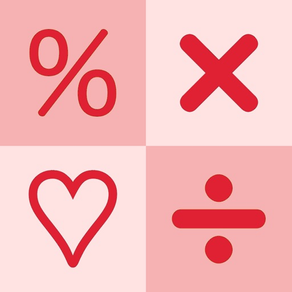
Lucky item & color - LuckyCalc
The app will make you happy!
Free
1.7.10for iPhone, iPad and more
Age Rating
Lucky item & color - LuckyCalc Screenshots
About Lucky item & color - LuckyCalc
A calculator that displays lucky item and lucky color for today.
The lucky item and lucky color will change every day.
It is a very easy-to-use and cute design calculator, so please use it regularly.
[Instructions of lucky item and color]
• Your lucky item and color for today will appear when you tap “Heart"-key.
[Instructions of calculator]
• To recall calculation history, tap ▼older-key until you find the history you want. After you tapped ▼older-key, if you want to recall a newer history, tap ▲newer-key until you find it.
• To clear the calculator completely including calculation history, quit the calculator.
• To clear the calculator except for the set memory and the independent memory on MR-line, tap C-key and then tap AC-key appeared, that is, double tap C-key.
• To clear the independent memory on MR-line, tap MR-key and then tap MC-key appeared, or swipe on MR-line.
• To completely clear the number you have just input on 1st-line or 2nd-line, tap C-key.
• To erase a right end number at 1st-line or 2nd-line framed in the input mode, swipe on the line.
• To change one of input numbers after a calculation, please tap the input line display to input a new number.
• Tapping Result-line display is a convenient substitute for tapping =-key.
• The developer assumes no responsibility for any loss or claims by third parties which may arise from the use of this app.
Lucky item and color - LuckyCalc
Ⓒ 2021 Takao Ichimura
The lucky item and lucky color will change every day.
It is a very easy-to-use and cute design calculator, so please use it regularly.
[Instructions of lucky item and color]
• Your lucky item and color for today will appear when you tap “Heart"-key.
[Instructions of calculator]
• To recall calculation history, tap ▼older-key until you find the history you want. After you tapped ▼older-key, if you want to recall a newer history, tap ▲newer-key until you find it.
• To clear the calculator completely including calculation history, quit the calculator.
• To clear the calculator except for the set memory and the independent memory on MR-line, tap C-key and then tap AC-key appeared, that is, double tap C-key.
• To clear the independent memory on MR-line, tap MR-key and then tap MC-key appeared, or swipe on MR-line.
• To completely clear the number you have just input on 1st-line or 2nd-line, tap C-key.
• To erase a right end number at 1st-line or 2nd-line framed in the input mode, swipe on the line.
• To change one of input numbers after a calculation, please tap the input line display to input a new number.
• Tapping Result-line display is a convenient substitute for tapping =-key.
• The developer assumes no responsibility for any loss or claims by third parties which may arise from the use of this app.
Lucky item and color - LuckyCalc
Ⓒ 2021 Takao Ichimura
Show More
What's New in the Latest Version 1.7.10
Last updated on Apr 8, 2024
Old Versions
Fixed a minor bug and improved performances.
Show More
Version History
1.7.10
Apr 8, 2024
Fixed a minor bug and improved performances.
1.7.9
Jan 29, 2024
Fixed a minor bug and improved performances.
1.7.8
Dec 17, 2023
Fixed a minor bug and improved performances.
1.7.7
Oct 31, 2023
Fixed a minor bug and improved performances.
1.7.6
Oct 24, 2023
Fixed a minor bug and improved performances.
1.7.5
Oct 1, 2023
Fixed a minor bug and improved performances.
1.7.4
Apr 23, 2023
Changed dialog to information.
Other improvements.
Other improvements.
1.7.3
Sep 20, 2022
Fixed a minor bug and improved performances.
1.7.2
Aug 27, 2022
Fixed a minor bug and improved performances.
1.7.0
Jun 14, 2022
The decimal point of integers has been abolished.
1.6.3
Apr 19, 2022
Fixed the following bug.
• The status bar did not appear in dark mode.
• The status bar did not appear in dark mode.
1.6.2
Apr 1, 2022
Fixed a minor bug.
1.6.1
Jan 23, 2022
Fixed a minor bug.
1.6.0
Jan 7, 2022
Changed the characters of the +/- key.
Fixed a bug in the information page.
Other improvements.
Fixed a bug in the information page.
Other improvements.
1.5.3
Oct 15, 2021
Fixed a minor bug.
1.5.2
Oct 12, 2021
Fixed a minor bug.
Changed in-app ads.
Changed in-app ads.
1.5.1
Oct 7, 2021
Changed in-app ads for comfortable browsing of lucky items.
1.5.0
Oct 5, 2021
Compatible with iOS 15.
In-App purchase have been discontinued.
In-App purchase have been discontinued.
1.4.0
Sep 6, 2021
Introduced In-App Purchase for no ads.
1.3.2
Aug 26, 2021
Fixed a minor bug following.
- The splash screen did not appear on MacOS.
- The splash screen did not appear on MacOS.
1.3.1
Aug 8, 2021
Fixed a minor bug
1.3.0
Aug 5, 2021
Changed the splash screen
Fixed a minor bug
Fixed a minor bug
1.2.2
Jul 31, 2021
Fixed a minor bug
1.2.1
Jul 29, 2021
Fixed a minor bug
1.2.0
Jul 28, 2021
Changed design of the information button
Lucky item & color - LuckyCalc FAQ
Click here to learn how to download Lucky item & color - LuckyCalc in restricted country or region.
Check the following list to see the minimum requirements of Lucky item & color - LuckyCalc.
iPhone
Requires iOS 12.0 or later.
iPad
Requires iPadOS 12.0 or later.
iPod touch
Requires iOS 12.0 or later.
Lucky item & color - LuckyCalc supports English, Japanese



























